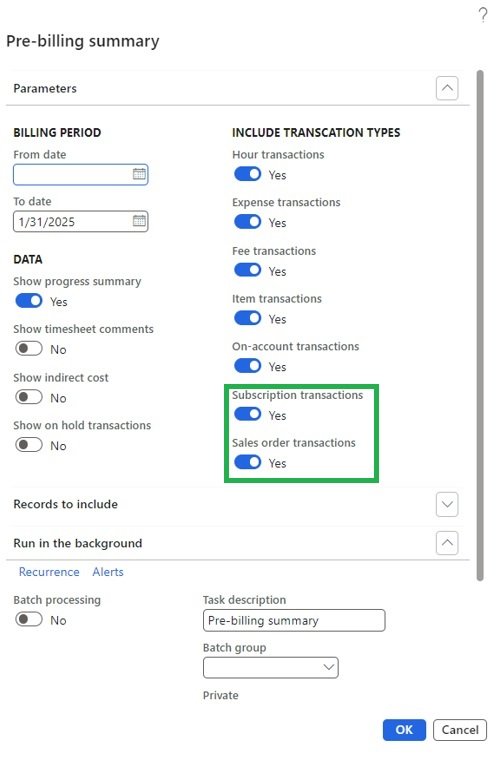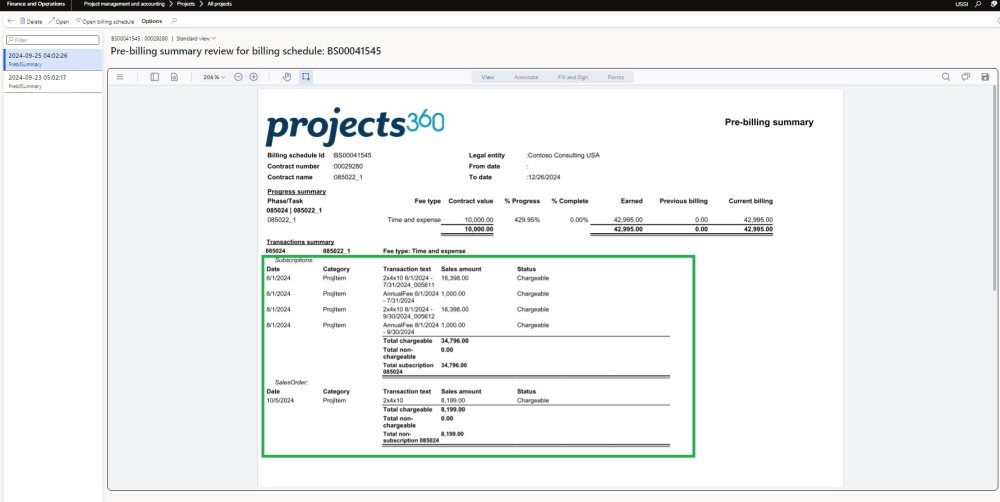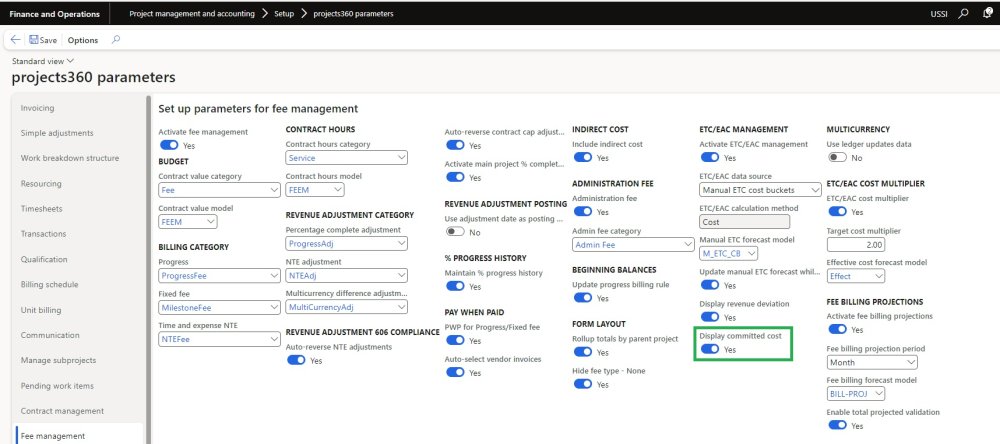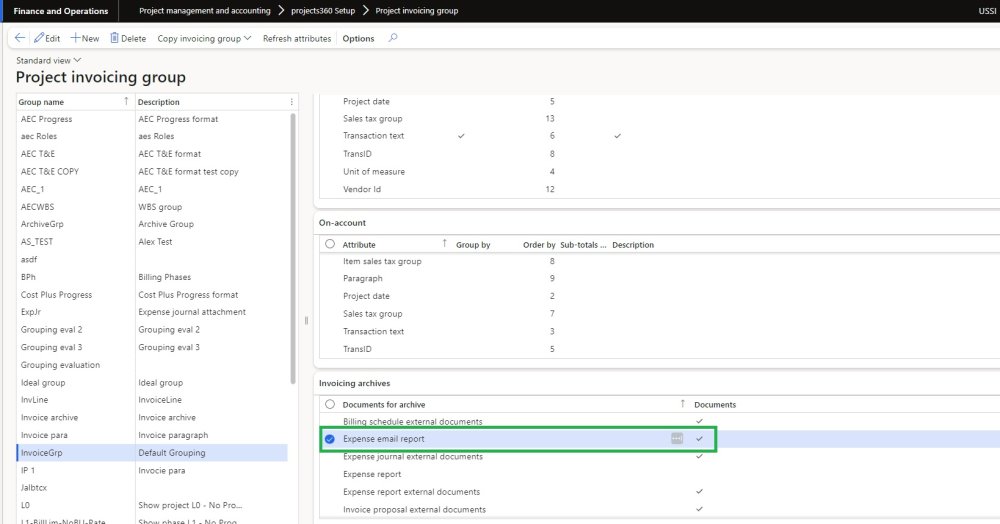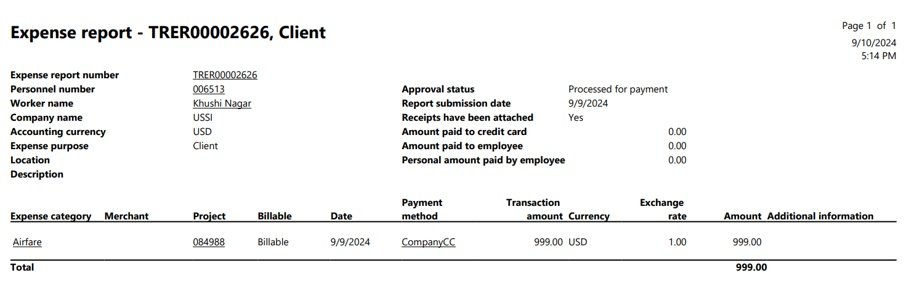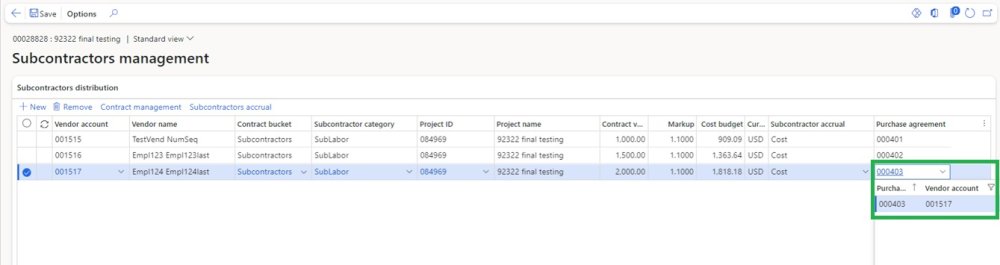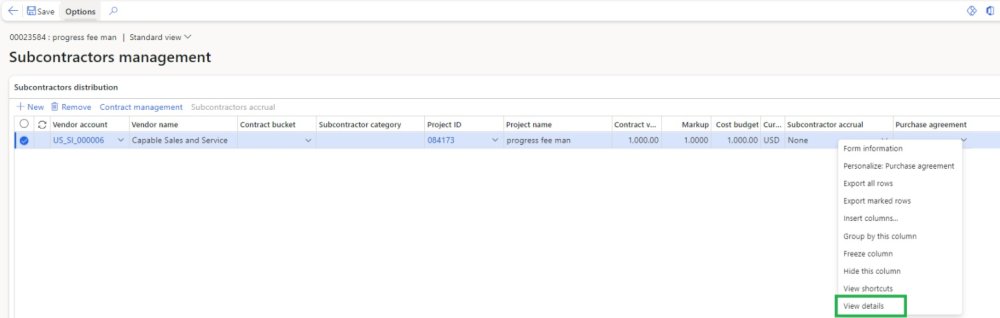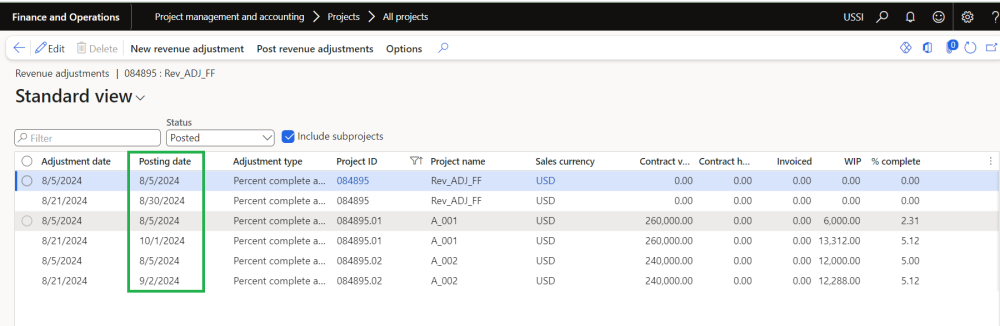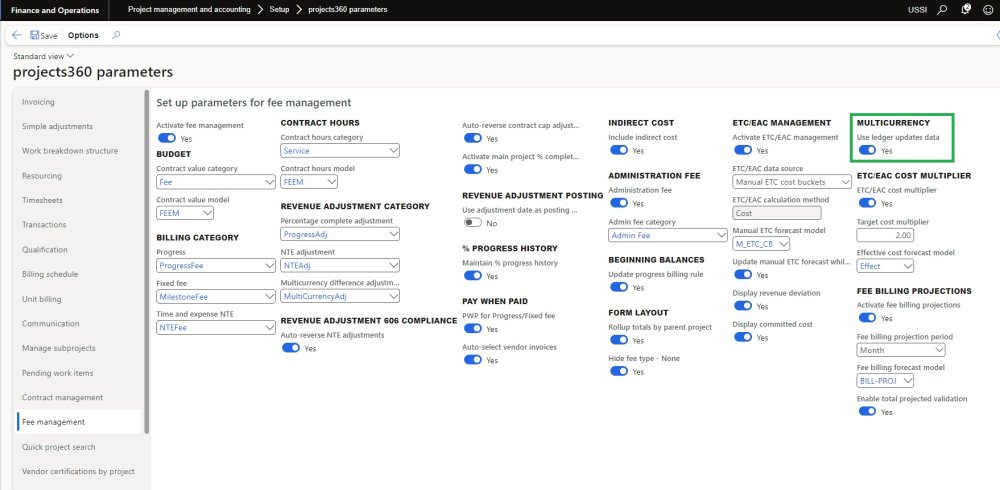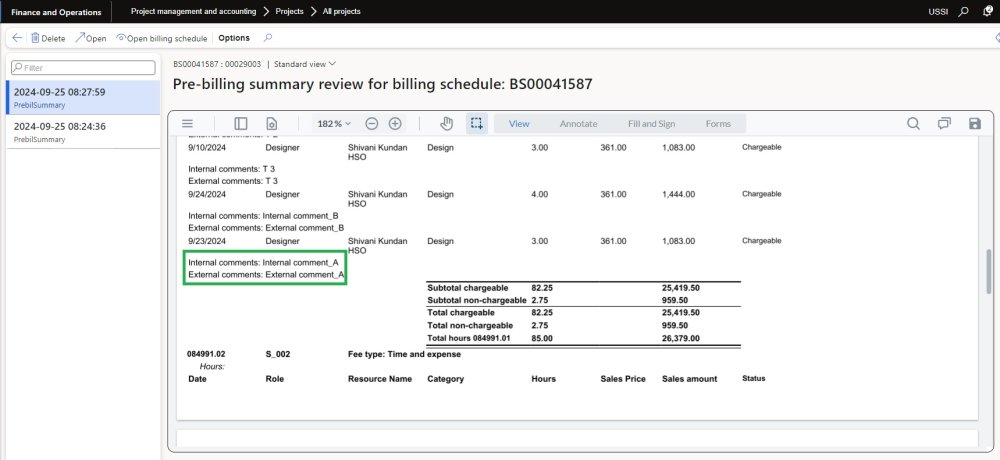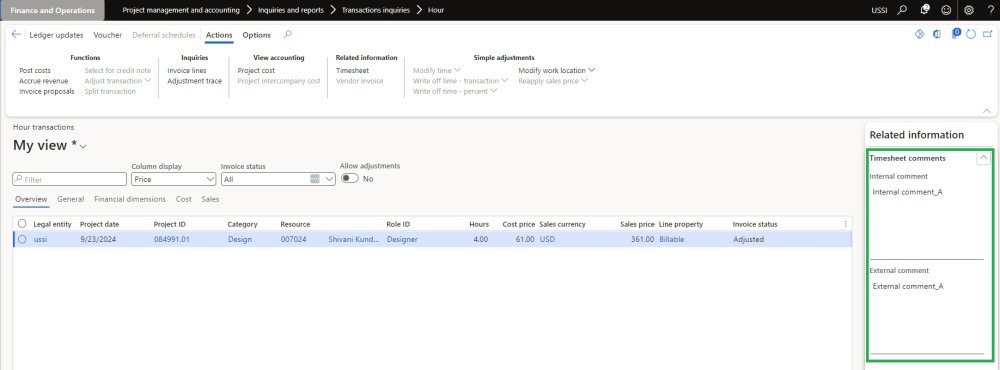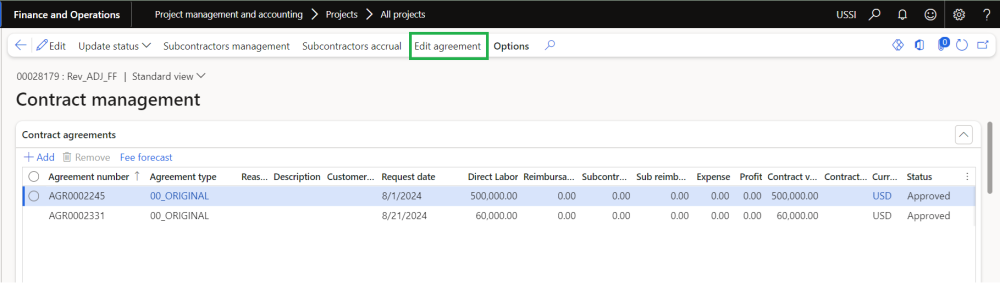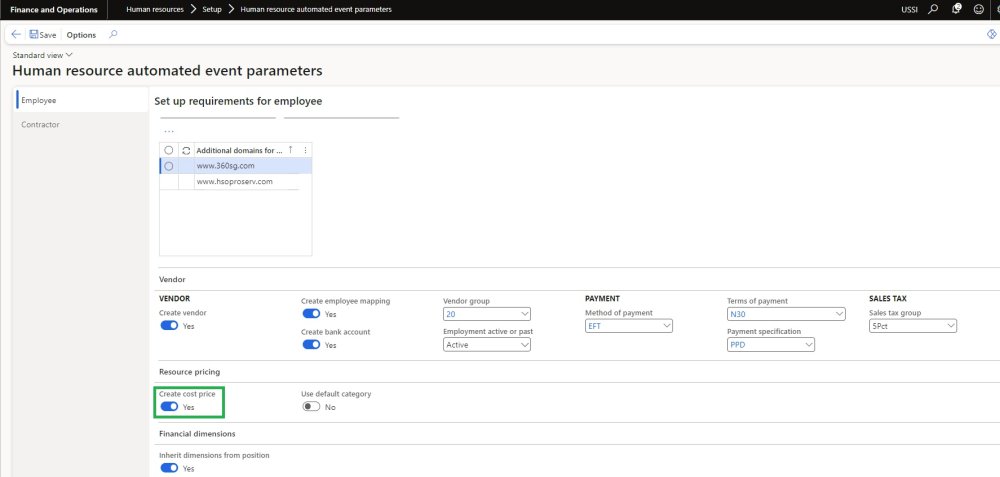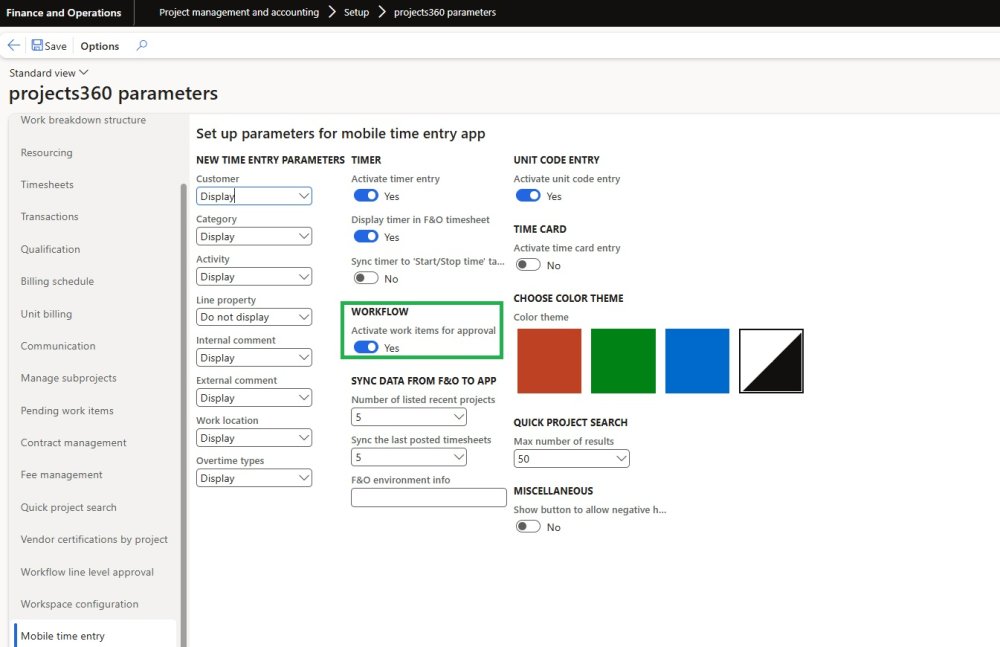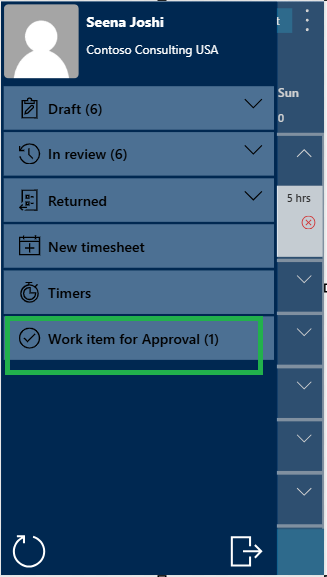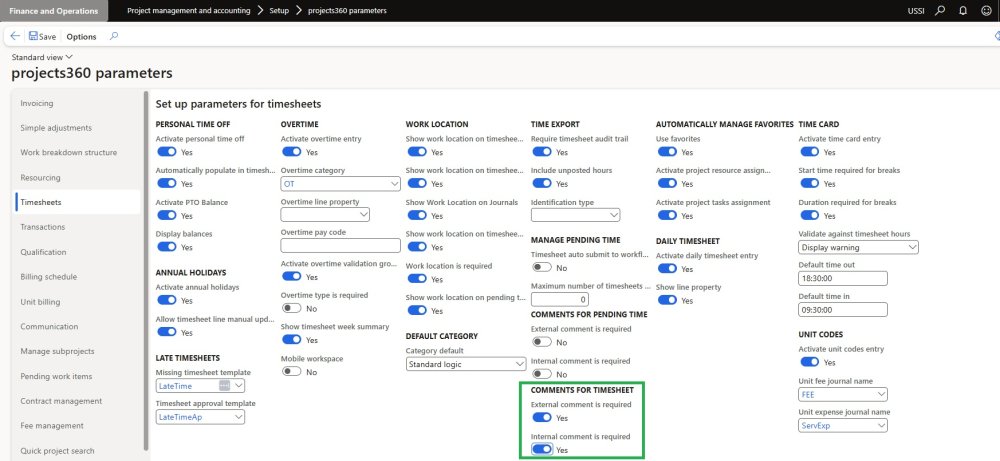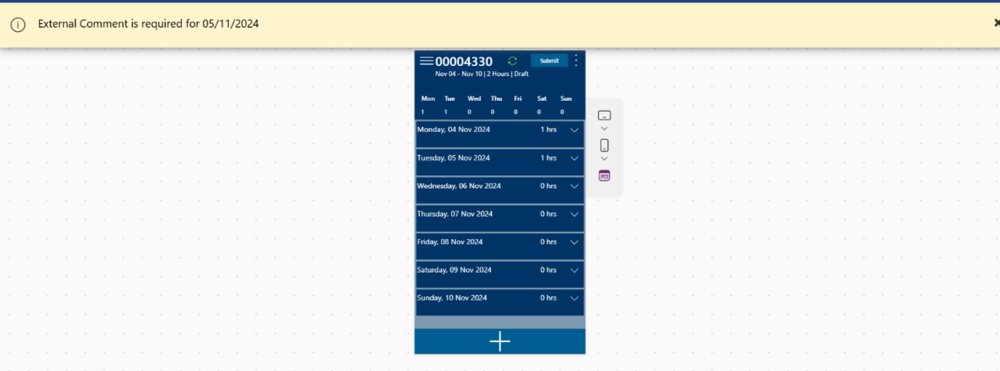projects360 10.0.41 for Microsoft Dynamics 365 Finance & Operations introduces a set of new features such as Subscription billing in billing schedule, Committed cost on ETC/EAC management, Email expense report in Invoice archives. This release also includes several enhancements related to existing features such as Subcontractor management, Fee management, Billing schedules, Contract management, HR automated events.
New Features
Billing schedule – Subscription billing
In this new feature, we have introduced two new parameters in the pre-billing summary review ‘Subscription Transactions’ and ‘Sales Order Transactions’. This update will allow users to seamlessly incorporate both subscription and sales order transactions into the pre-billing summary report. This provides users ability to review subscription and sales order transactions before billing and invoicing for these transactions from the billing schedule, streamlining the billing process.
ETC/EAC management – Committed costs
In this enhancement, we have introduced new capability to display ‘Committed Cost’ in the ETC / EAC management form. A new column, ‘Committed Cost’, has been added to provide visibility into expected project costs. This new column highlights costs tied to outstanding purchase costs, helping project managers assess the cost to complete a project without switching screens or manually checking for purchases in actual costs. The visibility of the ‘Committed Cost’ field is controlled by a parameter.
Invoice archive – Email expense report
In this enhancement, users can now attach the Email Expense Report to the invoice as an archive file. Previously, only the ‘All Expenses’ Report was included in the invoice archive. This enhancement allows users to select the email version of the report, which contains more detailed information.
A new option for ‘Expense Email Report’ has been added under the Invoicing group, enabling users to include this version of the expense report in their invoice archives. This improvement enhances reporting flexibility and provides more comprehensive expense details for invoicing.
Features Enhanced
Subcontractor management
Added link to purchase agreement directly from the ‘Subcontractor management’ form
In this enhancement, we have introduced an option to quickly access purchase agreements. Previously, there was no direct way to view purchase agreements or access their details from the subcontractor management form. Users can now directly select a purchase agreement through a hyperlink within the subcontract management form and view details option has also been added, enabling easy navigation to the purchase agreement form without leaving the subcontractor management interface.
Fee management
Display ‘Posting date’ on revenue adjustment
In this enhancement, we have introduced a new field, ‘Posting Date’, to the Revenue Adjustment form. This enhancement allows users to easily compare the posting date with the actual adjustment date, providing greater clarity and accuracy in tracking revenue adjustments. Users can now view and compare the posting date alongside the adjustment date for more precise financial reporting.
Ability to use ledger update data to calculate Exchange rate
In this enhancement, we have introduced a new parameter called “Use Ledger Updates Data” in fee management. This feature enhances the process by calculating the exchange rate using ledger updates date when no voucher exists for transactions generated by the beginning balance journal. Users can now rely on ledger updates to determine exchange rates for transactions without vouchers.
Billing schedule
Ability to display internal/external timesheet comments for adjusted transactions
In this enhancement, we have improved the logic for displaying timesheet comments in the Pre-Billing Summary Review Report, ensuring that comments are accurately reflected following hour transaction adjustments. Timesheet comments will now be displayed more consistently after adjustments are made to hour transactions.
The fact box has been enhanced to display both internal and external comments related to timesheets, post-adjustment. This includes Adjustments on hour transactions, Simple adjustments and adjustment requests forms.
Contract management
Added ‘Edit agreement’ button
In this enhancement, we have introduced an ‘Edit agreement’ button in the Contract Management form. This enhancement allows users to modify agreements that are in Approved or Rejected status by changing their status to Pending, enabling further edits to the agreement details. This feature provides greater flexibility in managing contract agreements, reducing the need for manual corrections or new submissions.
HR automated events
Added new validation to ‘Update current compensation’ process
This enhancement introduces a new validation that triggers a warning message when the “Create Cost Price” parameter is enabled in the HR Automated Event. The warning occurs if a user attempts to create fixed plan compensation for a resource linked to an employee during the “Update Current Compensation” process, and an existing Hour Cost Price already exists for that resource. If there is an existing Hour Cost Price for the resource, a warning will alert users during the compensation update, preventing duplicate cost entries. This enhancement helps maintain data consistency and reduces the risk of errors in compensation management.
Mobile time entry app
Added workflow work Items for approval
In this enhancement, workflow work items for approval have been added to the existing Mobile Time Entry app. Previously, the timesheet approver was required to approve or reject the timesheet for FO separately. This new functionality allows the timesheet approver to approve or reject timesheets directly from the Mobile Time Entry app.
This feature is controlled by a parameter introduced in the Projects360 parameters. If the parameter ‘Activate work items for approval’ is set to ‘Yes’ for a specific company or legal entity, the new functionality will be activated and displayed in the mobile app.
Mobile time entry app
With this new enhancement in the Mobile Time Entry app, users will receive a warning message if comments are missing on the timesheet, but only if the FO parameter for comments on timesheets is set to Yes.