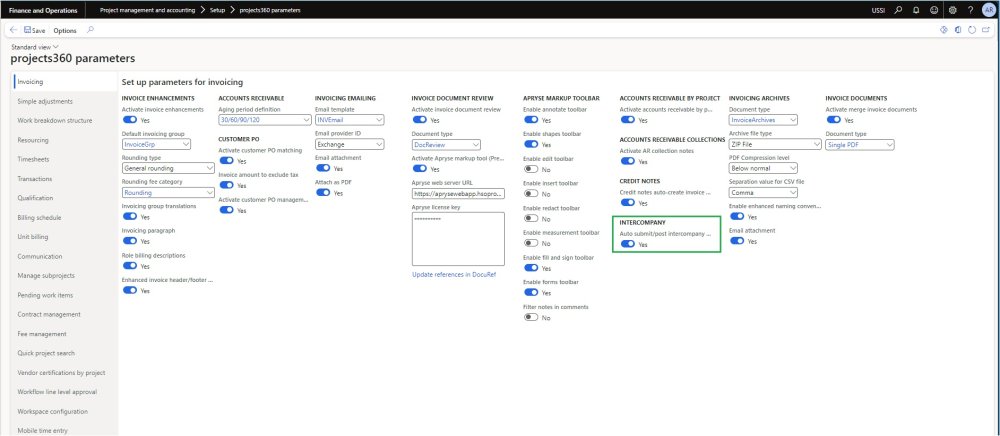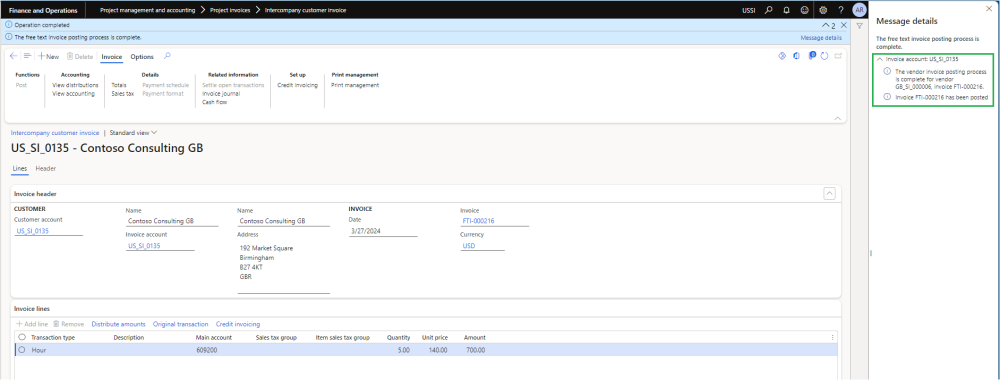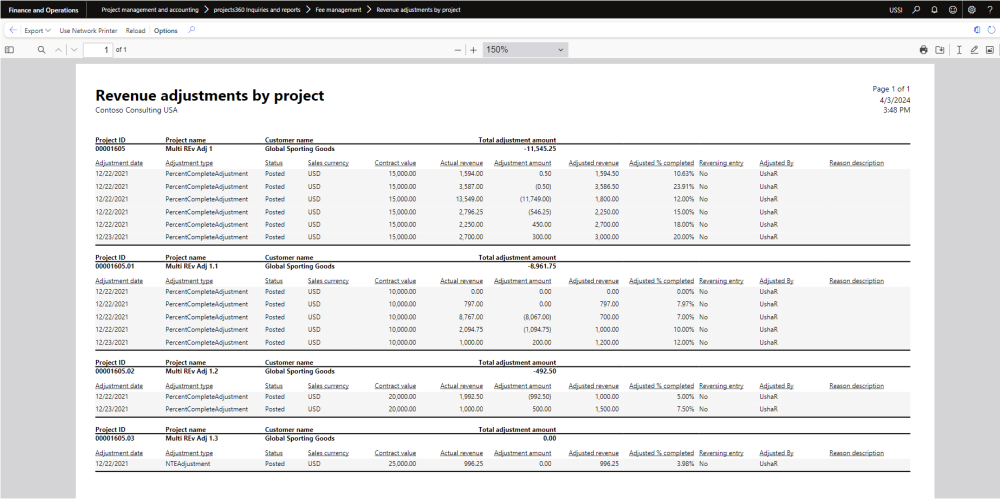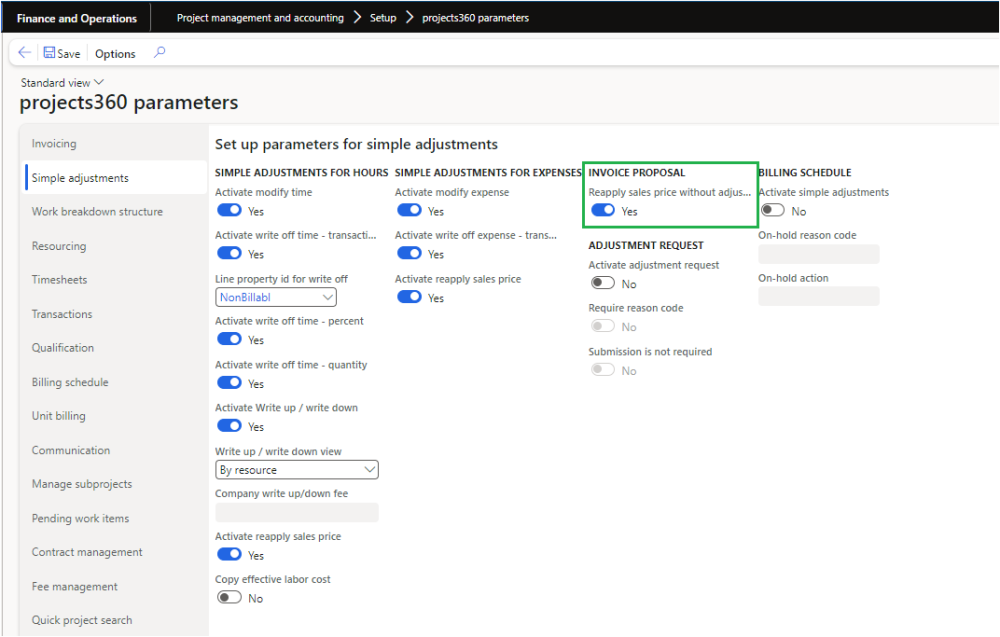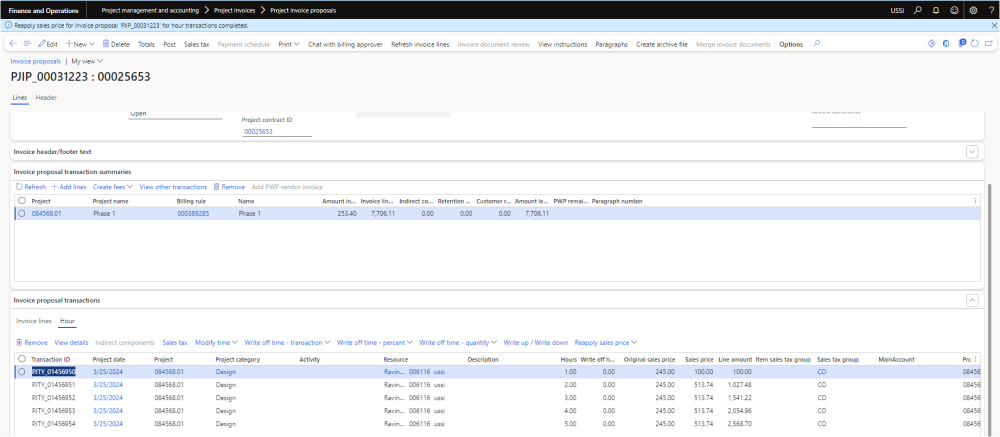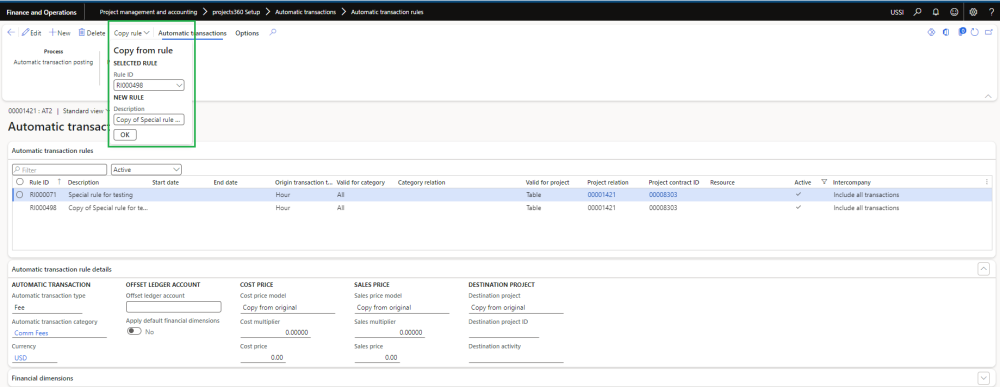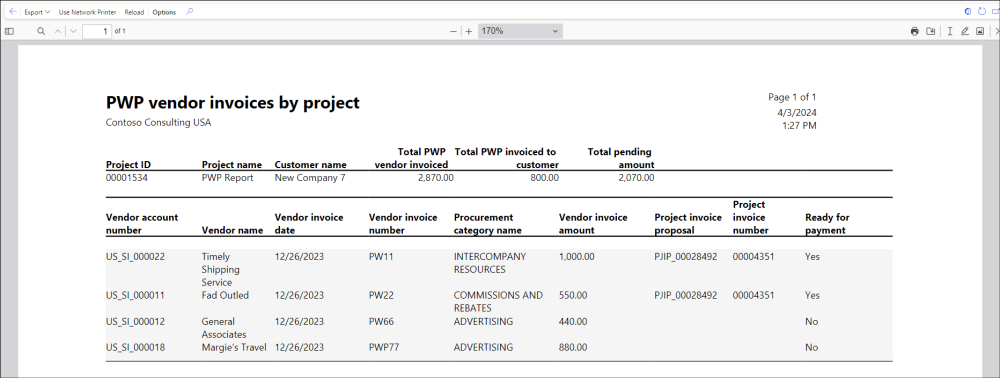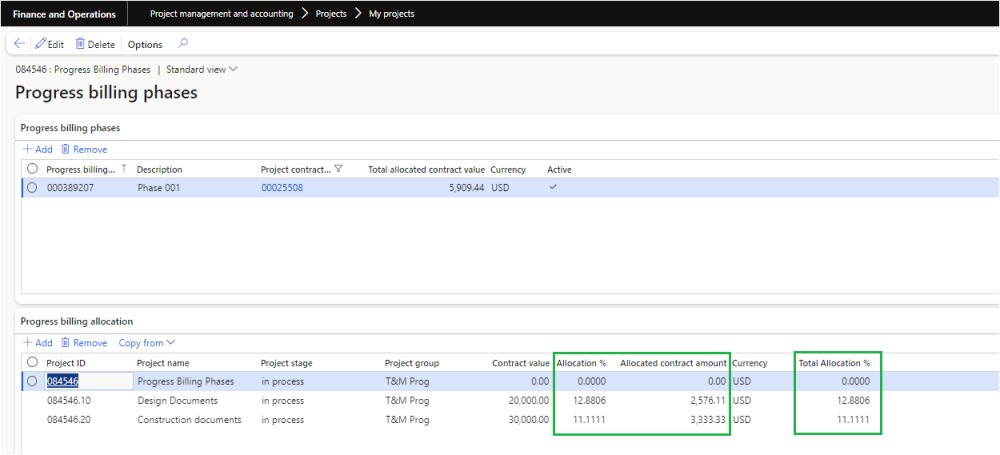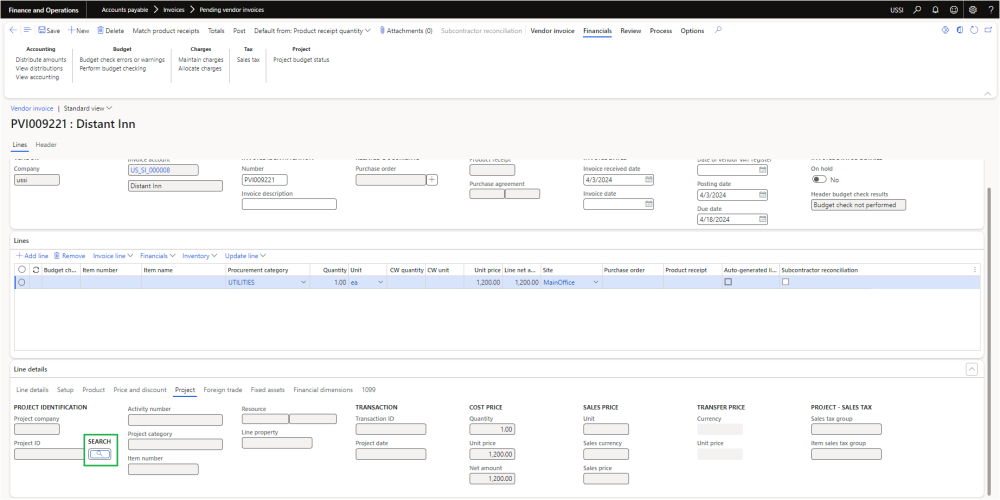projects360 10.0.39 for Microsoft Dynamics 365 Finance & Operations introduces a set of new features such as Complete code revamp for Invoice Proposal performance optimization, Auto submit/post intercompany vendor invoices, new PWP report by project, new report for Revenue adjustments, Reapply sales price without adjustments. This release also includes lots of enhancements to existing features such as Quick project search on pending vendor invoice, new columns to Adjustment requests form, Ability to copy automatic transaction rules, Progress billing phases to support 4 decimals calculations.
New Features
Invoice proposal performance optimizations
As part of this initiative, we’ve overhauled the projects360 code to enhance the efficiency of creating, modifying, and posting Invoice proposals for better performance. These code enhancements have no functional impact, meaning users won’t notice any functional changes from the front-end. Furthermore, all modifications are in line with Microsoft’s recommended standard V2 invoice proposal form.
To provide further insight, the following processes have been streamlined for optimization without altering functionality:
- Generating invoice proposals and adding/removing transactions to them.
- Creating Admin Fee and NTE fee, along with recalculating these fees during modifications to invoice proposals.
- Optimizing the invoice grouping process during the creation and modification of invoice proposals.
- Enhancement of simple adjustments code including the re-applying sales prices in the Invoice proposal.
- Optimization of code for write up/down functionality on invoice proposals for better performance.
- Ensuring compatibility with the standard feature ‘Disable automatic refresh of summaries’.
- Relocating Utilization and transaction grouping for BI code outside of the invoice proposal posting process.
Note – The optimizations introduced in this initiative are part of the projects360 codebase. HSO continues to also rely on standard Microsoft code in most processes. Therefore, optimal performance will also depend on Microsoft optimizing their classes and queries
Auto submit/post Intercompany vendor invoices
With this new capability, we’ve enabled the automatic submission to workflow or posting of the Intercompany Vendor AP invoice when the Intercompany Customer AR invoice is posted. This feature aims to prevent intercompany imbalances and reduce the risk of users neglecting to post one side of an intercompany entry. When the vendor workflow is active, the vendor invoice will be routed for approval through workflow. If workflow isn’t enabled, the vendor invoice will be automatically posted.
This feature/functionality is controlled by a new parameter introduced in the projects360 parameters. When posting the intercompany customer invoices, users will receive a notification through an informational message regarding the submission or posting of the intercompany vendor invoices.
Revenue adjustment report
A new report is introduced on this release providing the information of Revenue adjustments details by project. This report is placed under the projects360 Inquiries and reports menu. This report has various inbuilt filters to print the data based on user criteria.
Reapply sales prices without adjustment
This new feature empowers users with the ability to reapply sales prices within the Invoice proposal without the actual adjustment process. The functionality is regulated through a parameter and aids in avoiding performance issues, especially when users don’t require generating adjustment transactions for tracking purposes but simply need to update the sales price.
Features Enhanced
Ability to copy automatic transaction rules
This enhancement introduces the capability to copy existing automatic transaction rules, allowing users to swiftly replicate and modify these rules as needed. This functionality is accessible both on the automatic transaction rules setup form and on the automatic transaction rules on the project form.
New PWP report by Project
In this release, we’ve have enhanced the PWP vendor invoices by project report. As part of this enhancement, we’ve added a new ‘Release for payment’ field to the report, enabling users to identify invoices ready for payment. This report displays vendor invoice details grouped by project or main project, along with the ‘Ready for payment’ status. It includes several built-in filters to allow users to print data based on specific criteria.
Billing phases to support 4 decimals calculations
Progress billing phases functionality has been enhanced to consider up to 4 decimal places to calculate the Allocated contract amount. Also, the ‘Allocation %’ and ‘Total allocation %’ fields now shows up to 4 decimals. These 4 decimals are carried to billing schedule and from there to invoice proposal eliminating the losing of pennies due to rounding.
Quick project search on pending vendor invoice
The quick project search functionality is now extended to the pending vendor invoice interface as well. A new button on the form enables users to quickly input search criteria and locate projects without hassle.
New columns added to Adjustment request
The Adjustment requests form now includes the Activity number and Role ID fields within the Adjustment request lines grid. This addition enriches each row on the grid by providing more detailed information. These fields are not automatically displayed on the grid but can also be manually added through the ‘Insert columns’ option.