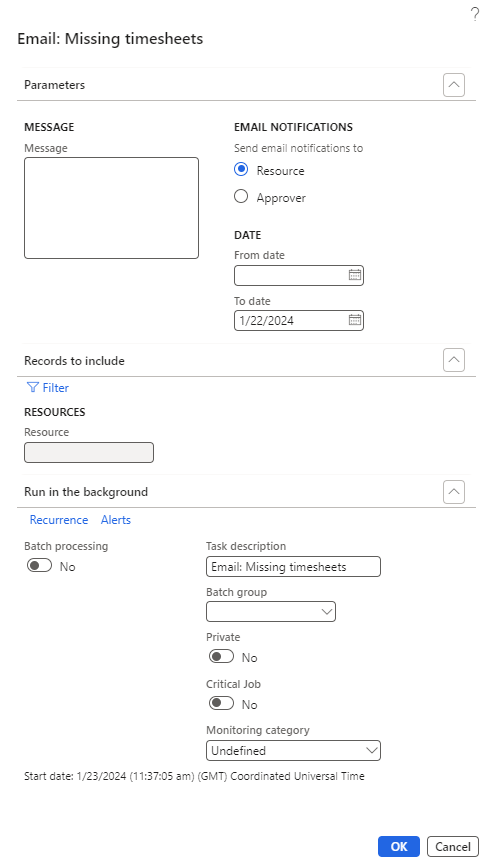Email missing timesheet periodic process
Email missing timesheet periodic process helps in sending email for late/missing timesheet to the selected resource/approver or all resources/approver through batch process. This process minimizes manual intervention and can be scheduled on periodic basis.
Go to Project management and accounting > projects360 periodic > Timesheets > Email missing timesheets.
Details of the fields and buttons available on this form are as follows:
| Field | Description |
| Message | User can type additional message and it will be display at the bottom of the email. To display the message on the email user needs to define wildcard in email template. |
| Email notifications | User can select either Resource or Approver to send email notification. |
| Resource: Email notification will be sent to the resources where there is open timesheets or missing timesheets. | |
| Approver: Email notification will be sent to approver to review the timesheet. | |
| From Date | User can define From date to include the records for send email. |
| To Date | User can define To date to include the records for send email. |
| Resource | User can filter and select the resources to send email notification. |
| OK button | Click OK button to send email notification. |
| Cancel button | Click cancel button to cancel the email sending process. |