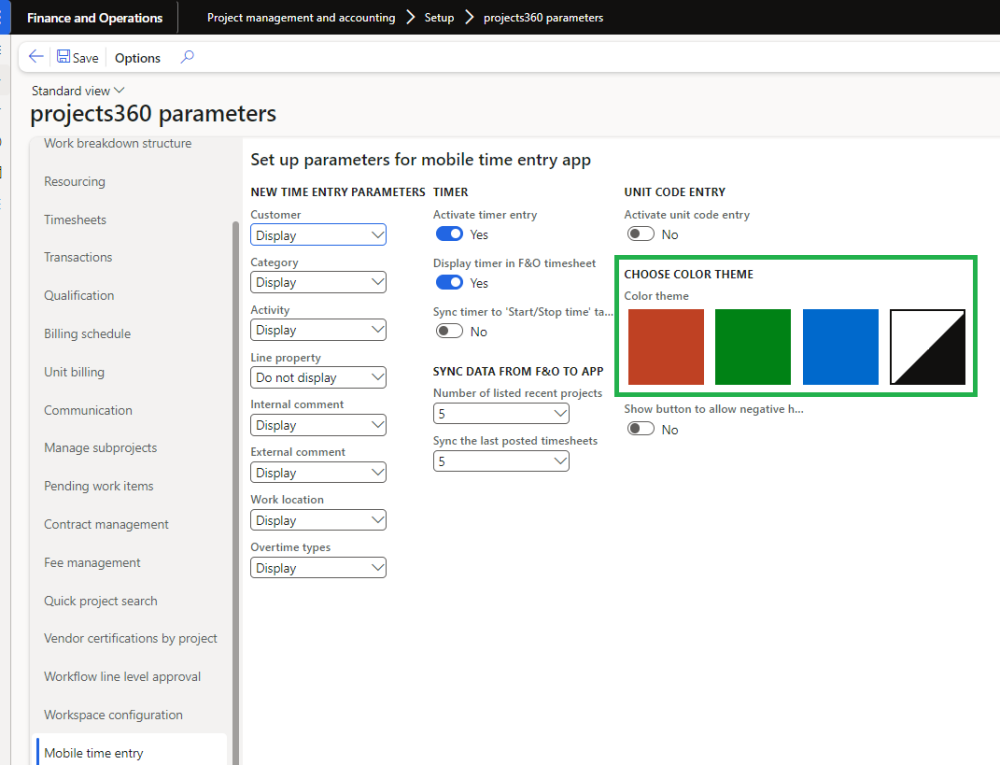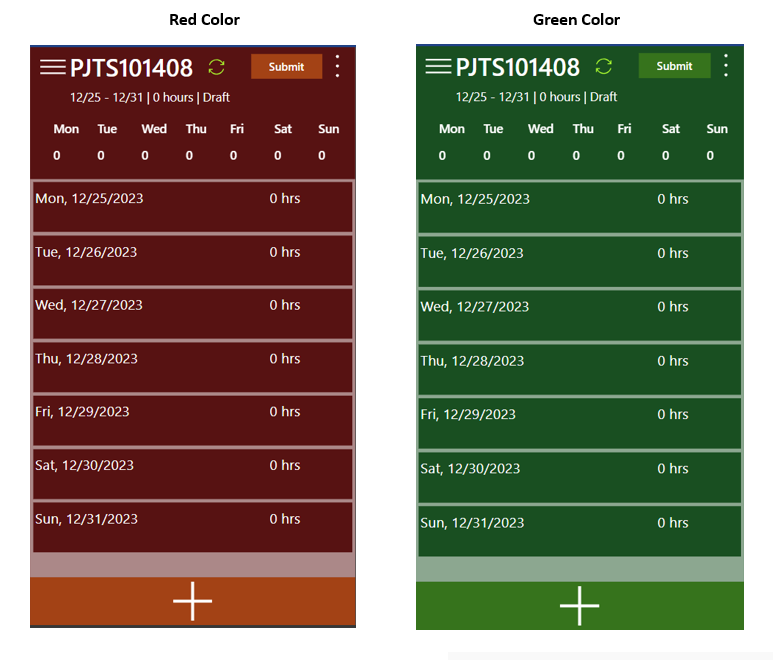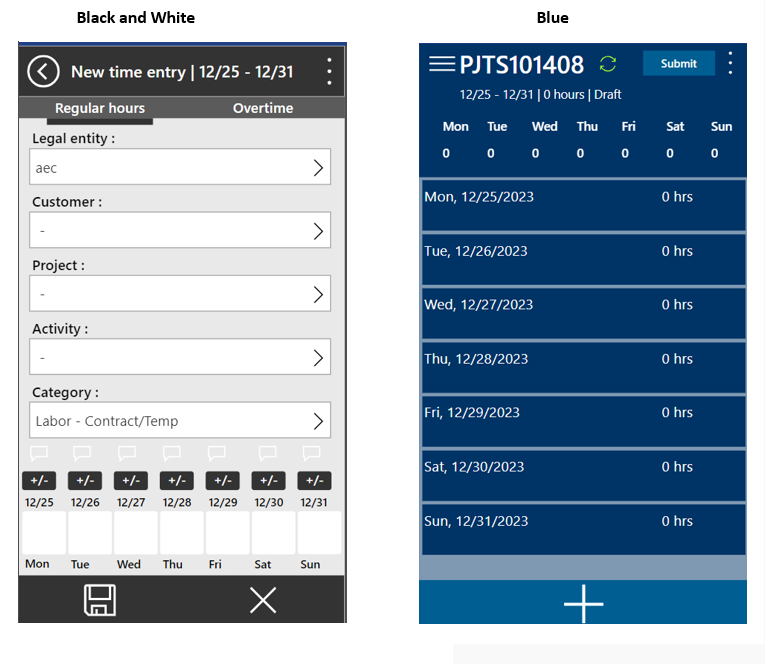Parameter Setups
In the projects360 parameters form, within the Mobile time entry tab, system administrator can choose the company’s color scheme. Once selected, the timesheet app will be displayed in the chosen color scheme. If the app is open when this configuration change is made, the user will need to refresh the app or close and reopen it for the color scheme to take effect.
Go to Project management and accounting > Setup > projects360 parameters > Mobile time entry
| Note – The default color theme for the app is set to blue. Additionally, the homepage of the app will always feature the blue color theme by default |
Take a look at some screenshots showing the app in four different color themes.