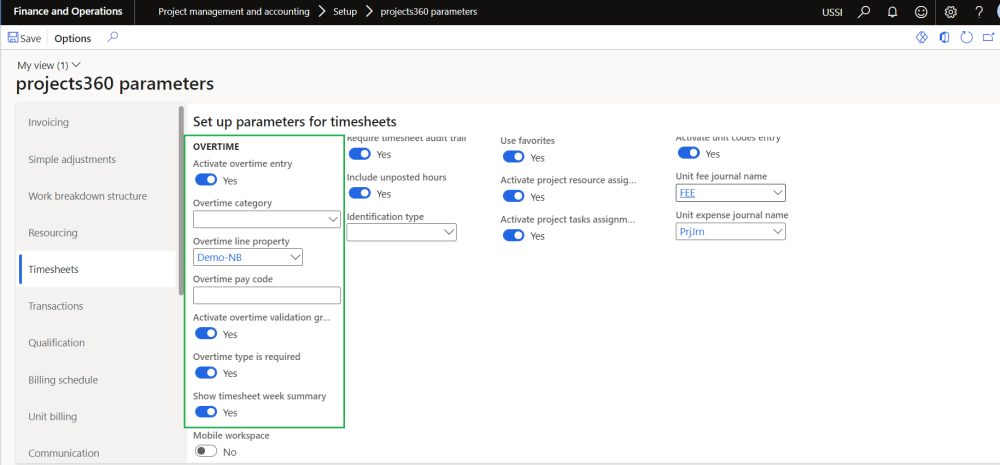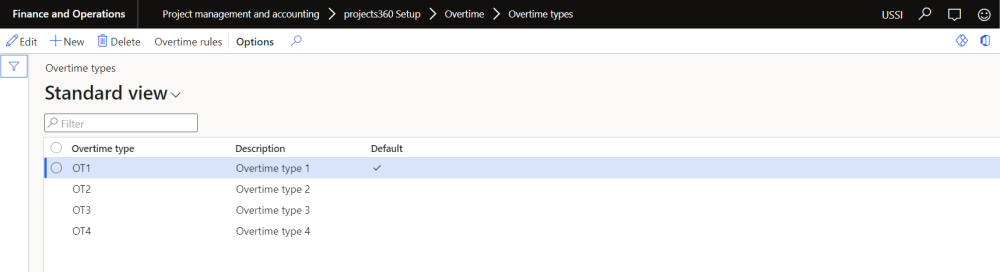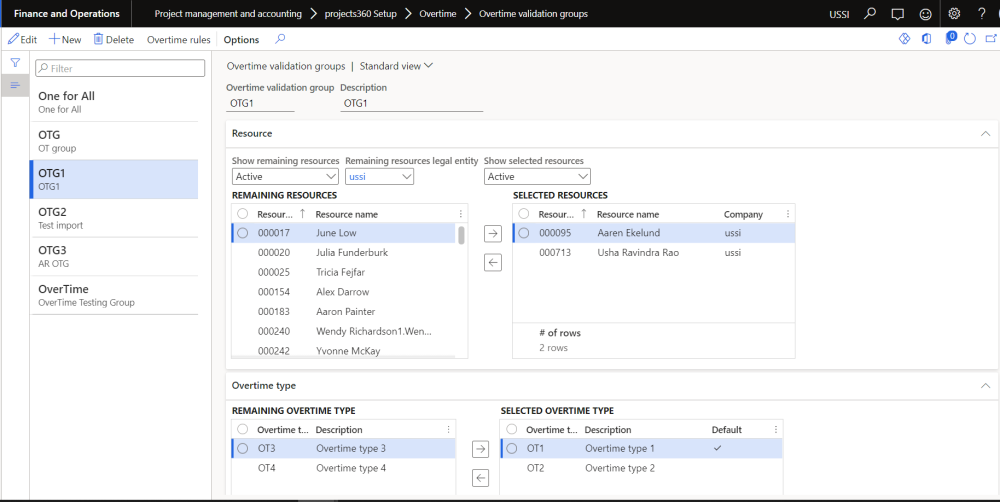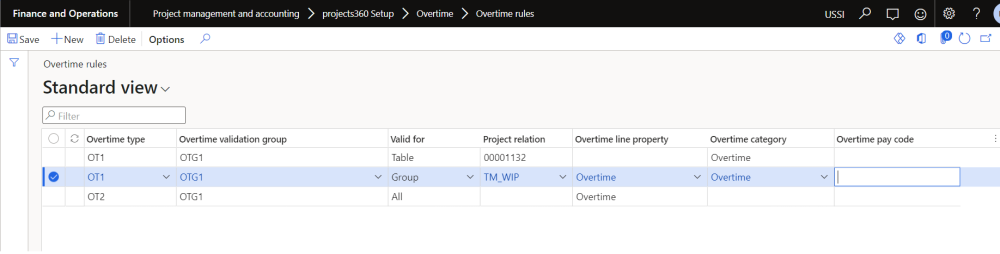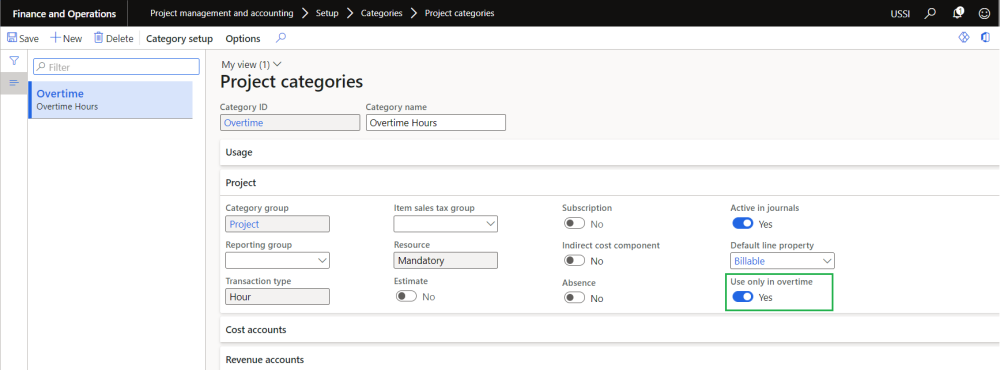Parameter Setup
On projects360 parameter form, under Timesheets tab, a new set of parameters under the “Overtime” has been introduced to control the Overtime entry on timesheets. User needs to set the field value to ‘Yes’ in order to use the this functionality.
Go to Project management and accounting > Setups > projects360 parameters > Timesheets tab
Details of the fields available on the projects360 parameters form are as follows –
| Fields | Description |
| Activate overtime entry | When this parameter is set to Yes, user can enter overtime on the timesheets. |
| Overtime category | This field is used to default category on the over timesheet line. |
| Overtime line property | This field is used to default the line property on the over timesheet line. |
| Overtime pay code | Update overtime pay code. Once pay code is updated a new ‘Pay code’ will be created/updated automatically in pay codes form. |
| Activate overtime validation group | When this parameter is set to Yes, overtime type will be defaulted based on overtime validation group on the over timesheet line. |
| Overtime type is required | When this parameter is set to Yes, overtime type on the timesheet will be mandatory. |
| Show timesheet week summary | When this parameter is set to Yes, timesheet week summary section will be on the ‘Timesheets’ and ‘Daily time entry’ form. |
Overtime types
With this new form, user will be able to define overtime types which can be used while entering over timesheet lines.
Go to Project management and accounting > projects360 Setup > Overtime > Overtime types
Details of the fields available on the projects360 parameters form are as follows –
| Fields | Description |
| Overtime type | This field is used to define Overtime type. |
| Description | This field is used to define description for the overtime type. |
| Default | This field is used to default the overtime type on the over timesheet line. User can select only one overtime type as default when activation overtime validation group parameter is unmarked. |
| Overtime rules | User can define a rule to default Overtime line property and Overtime category on over timesheet lines based on Overtime type, Overtime validation group and project. |
Overtime validation groups
With this new form, user will be able to create validation groups with the combination of resource and overtime types which will validate the default of line property and category on over timesheet lines. Overtime type will be defaulted on the timesheet when the Overtime line is created based on the overtime validation group. Incase if there is np default overtime type/resource then the Overtime type will be defaulted from Overtime type main form.
Go to Project management and accounting > projects360 Setup > Overtime > Overtime validation group
Details of the fields available on the projects360 parameters form are as follows –
| Fields | Description |
| Overtime validation group | This field is used to define overtime validation group. |
| Description | This field is used to define description for the overtime validation group. |
| Resource | This section is used select the resource valid for this group. |
| Overtime type | This section is used select the overtime type valid for this group. Overtime type can be selected for each overtime validation group. |
Overtime rules
With this new form, User can define a rule to default Overtime line property and Overtime category on over timesheet lines based on Overtime type, Overtime validation group, project, Line property and category.
Go to Project management and accounting > projects360 Setup > Overtime > Overtime rules
Details of the fields available on the projects360 parameters form are as follows –
| Fields | Description |
| Overtime type | Select a Overtime type. |
| Overtime validation group | Select a Overtime validation group. |
| Valid for | This field is used to define if the rule is valid for specific project, group of projects or all projects. |
| Project relation | Value can be defined based on the value selected on Valid for field. |
| Overtime line property | This field is used to default line property on the over timesheet line. |
| Overtime category | This field is used to default category on the over timesheet line. |
| Overtime pay code | Update overtime pay code. Once pay code is updated a new ‘Pay code’ will be created/updated automatically in pay codes form. |
Overtime Category
On the project categories, new parameter is added to identify the overtime categories. this parameter is available only when ‘Activate overtime entry’ on projects360 parameter is set to ‘Yes’ and editable when transaction type is ‘Hour’ and ‘Activate in journals’ is set as ‘Yes’
Go to Project management and accounting > Setup > Categories > Project categories
When the above parameter is marked on the project category and the category is selected on the normal timesheet line, then the validation will trigger while submitting the timesheet.