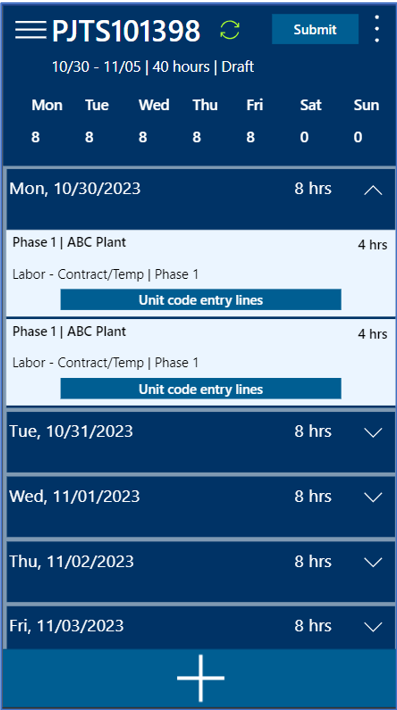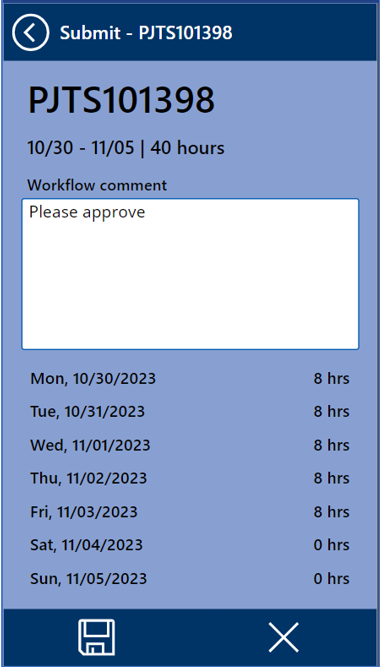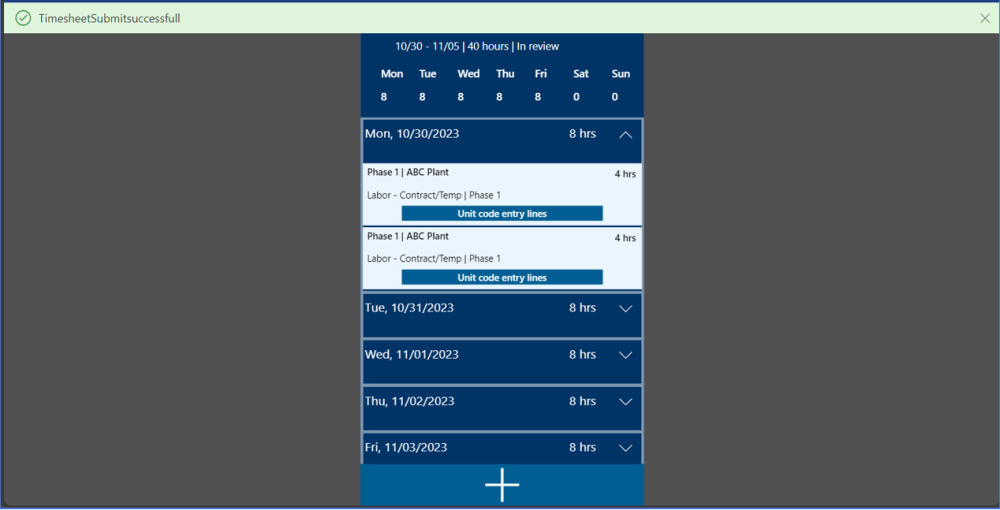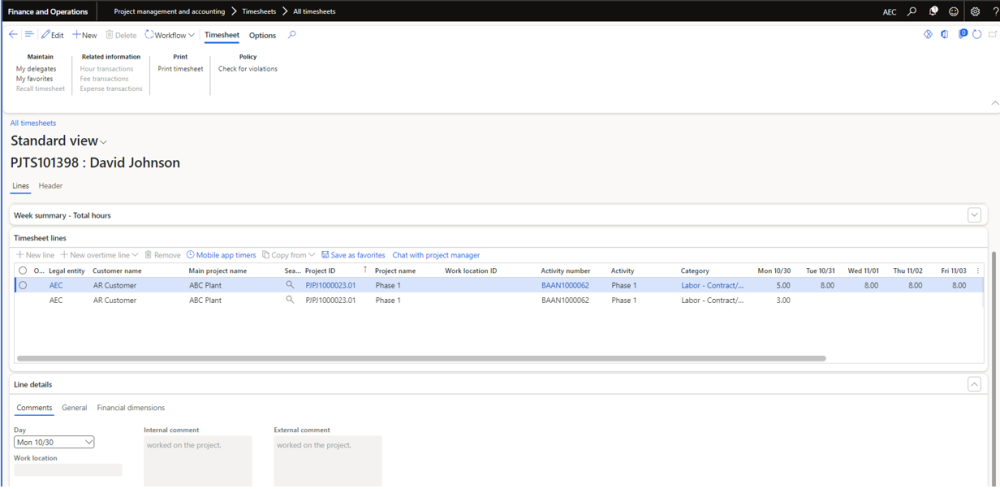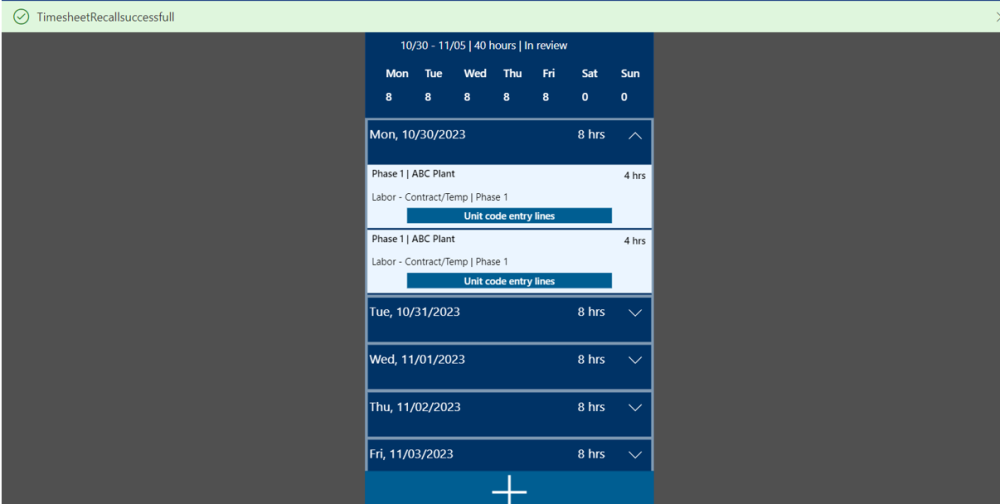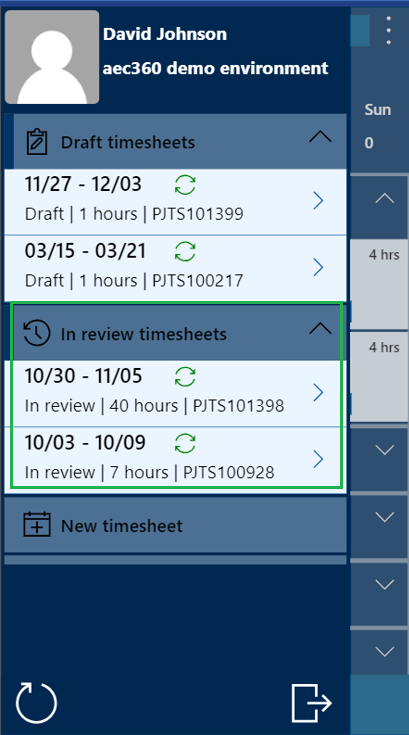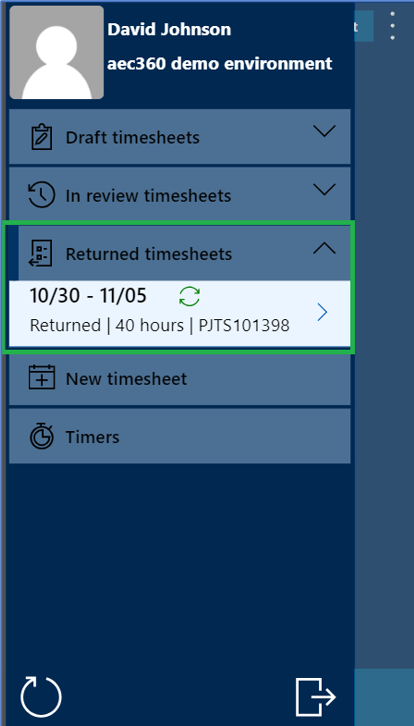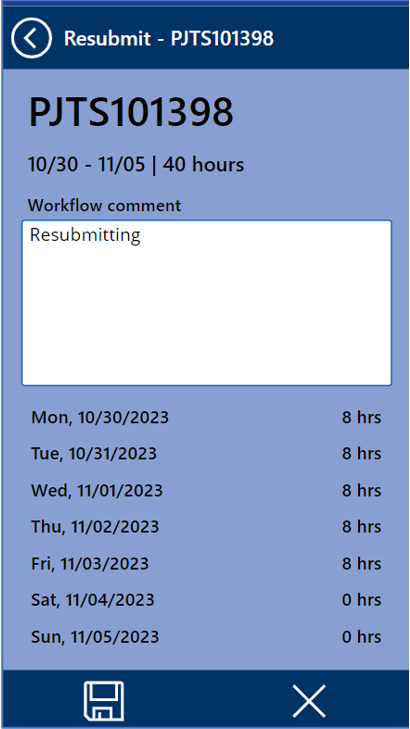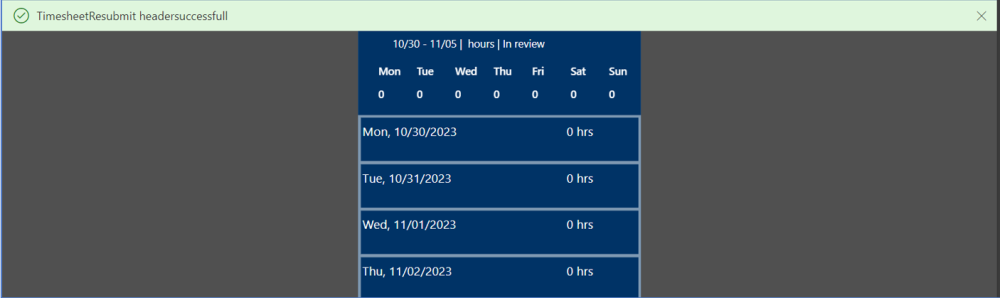This functionality allows users to submit and track the status of their submitted timesheet entries. Specifically identifying instances where a submission is still in review or has been rejected by the approver along with the associated reasons for rejection. This feature ensures an efficient timesheet workflow process.
Upon entering and saving the timesheet entry, the application facilitates a smooth submission process. Prior to finalizing the submission, users are provided with a comprehensive overview of the saved timesheet information. Plese note that the submission is only available if the mobile device is online and can connect with the F&O environment.
Upon clicking the ‘Submit’ button, the timesheet workflow process is triggered initiating the execution of the workflow steps of the selected timesheet and assigning the approver.
Once timesheet is submitted, user will be able to view the timesheet also submitted in F&O.
When the timesheet is in ‘In Review’ status, the ‘Submit’ button transforms into a ‘Recall’ button. Clicking the ‘Recall’ button triggers the recall process, facilitating the retrieval of the previously submitted workflow in F&O,
New main menu section called ‘In review timesheets’ displays all the timesheets submitted and which is waiting for workflow approval.
Manage Returned Timesheet Workflow
When timesheets are returned by the approver, such timesheets will appear under ‘Returned timesheet’ menu section. As soon as a timesheet is returned in F&O it can be refreshed right away within the app.
Returned timesheets will be displayed with an icon. When this icon is clicked, it displays the reason for the return of the timesheet.
‘Re-submit’ button will be available allowing users to re-submit all the timesheet returned lines at once.