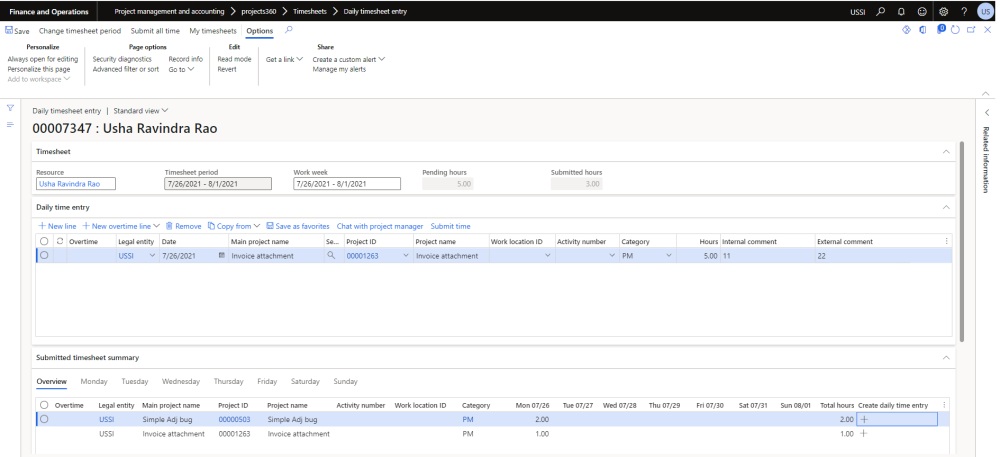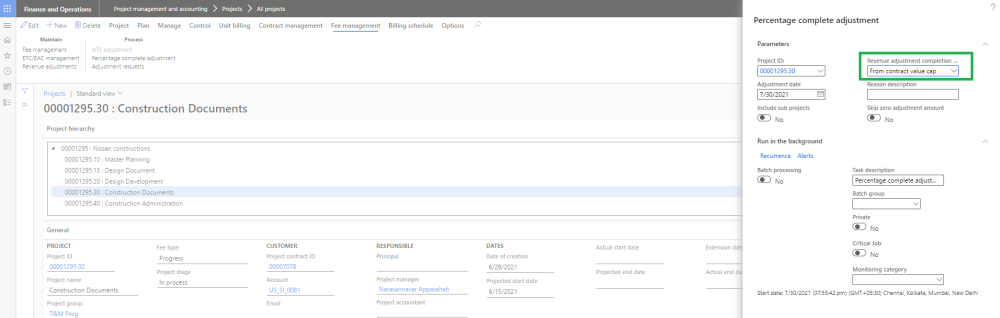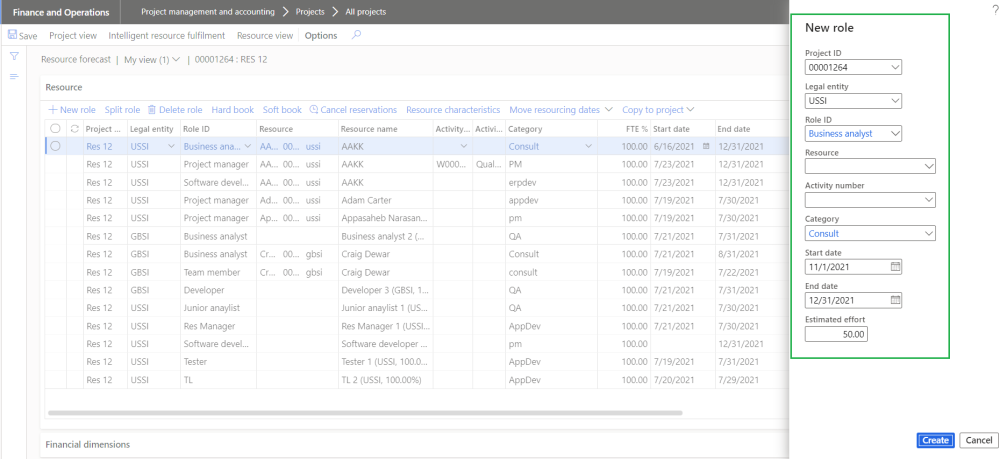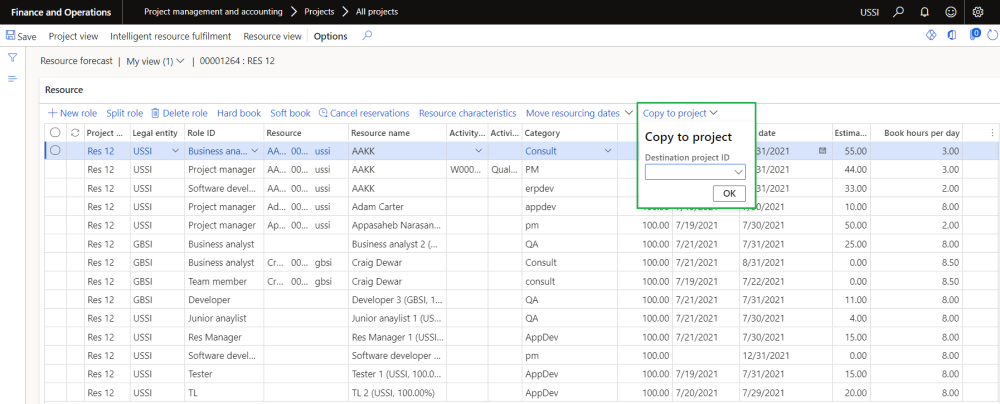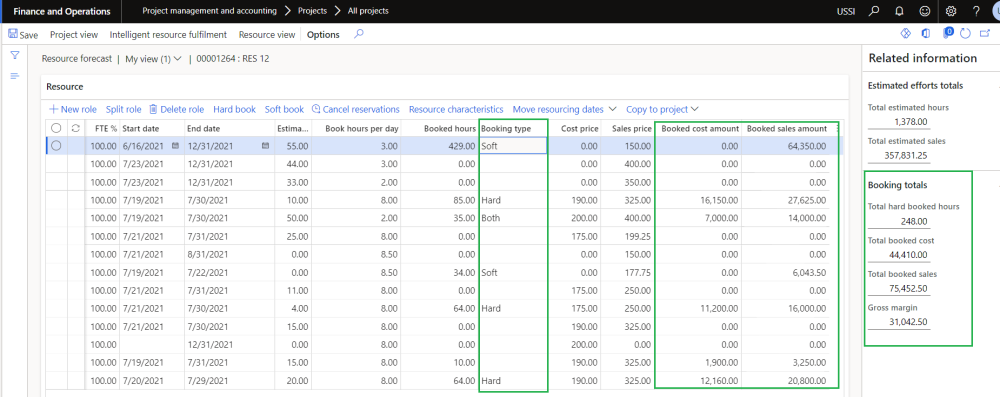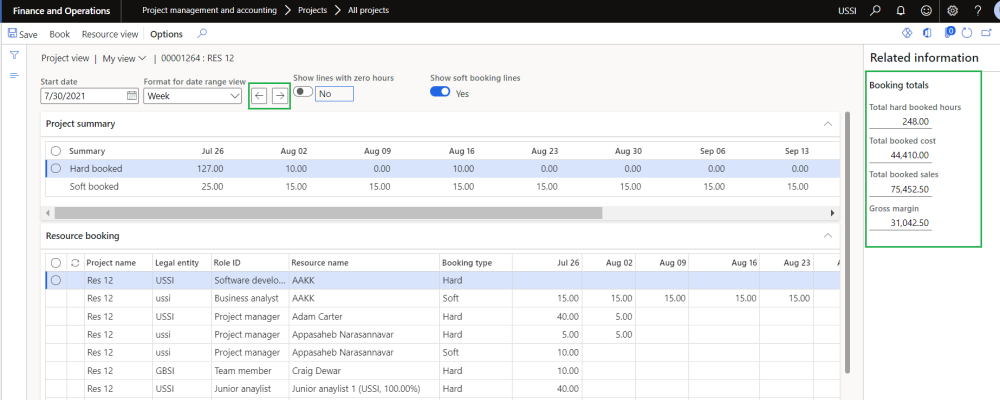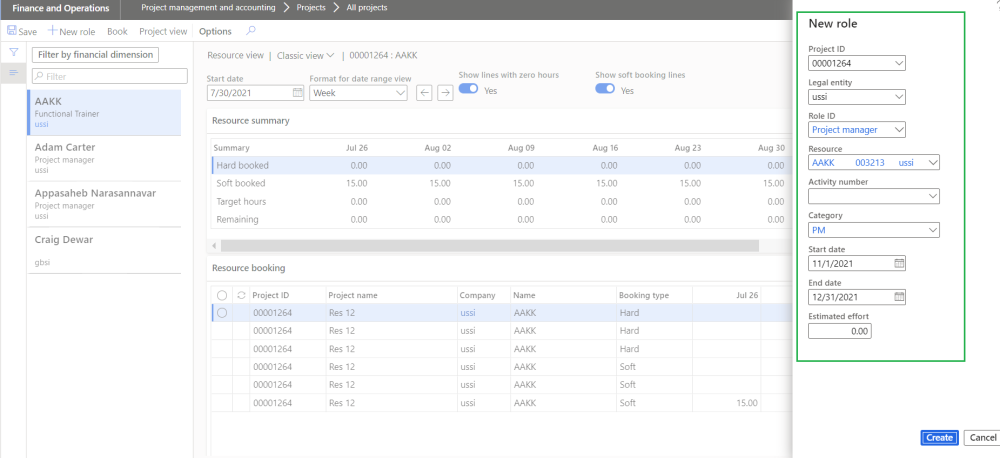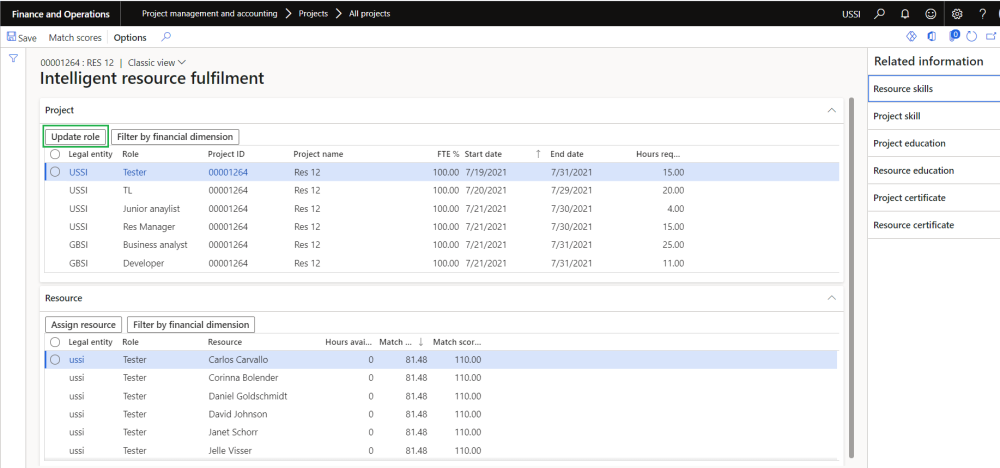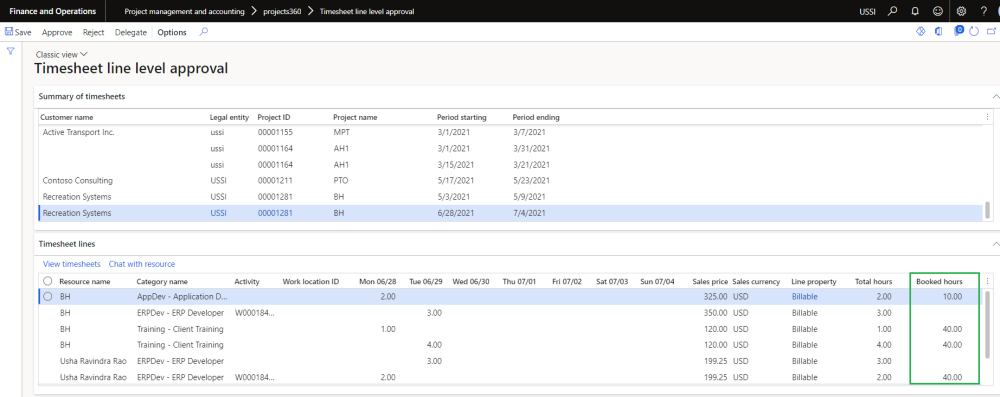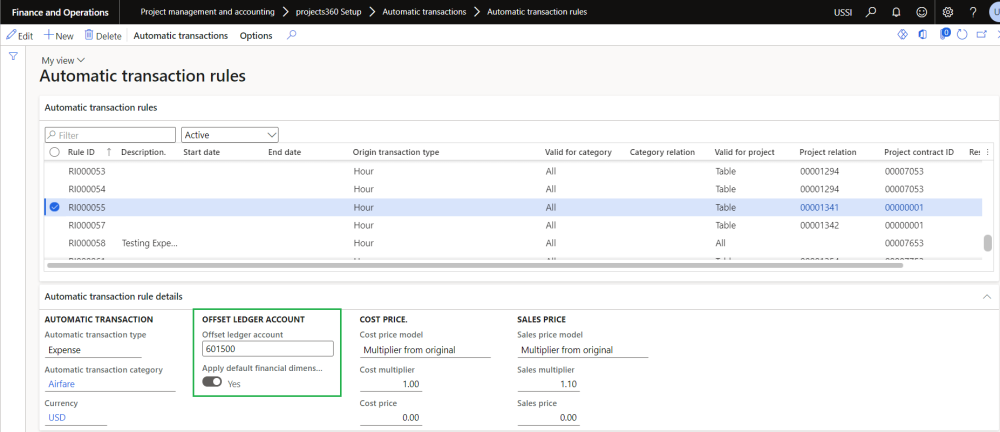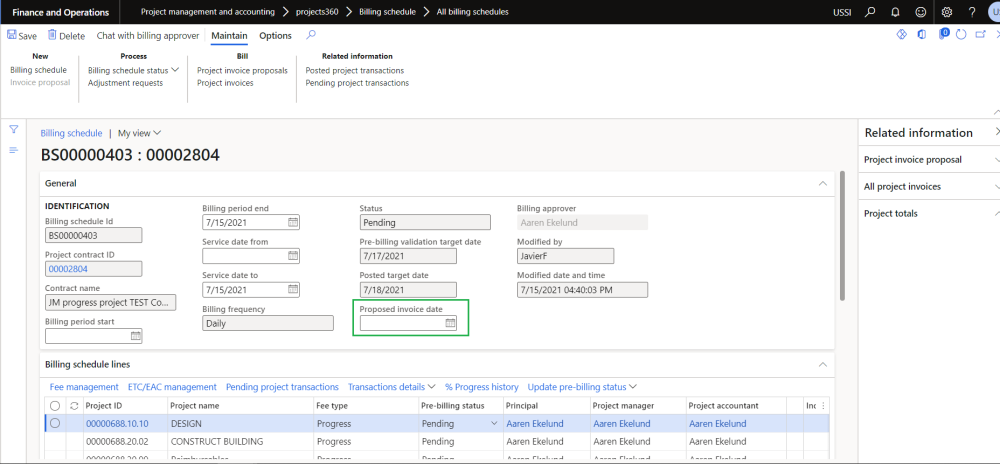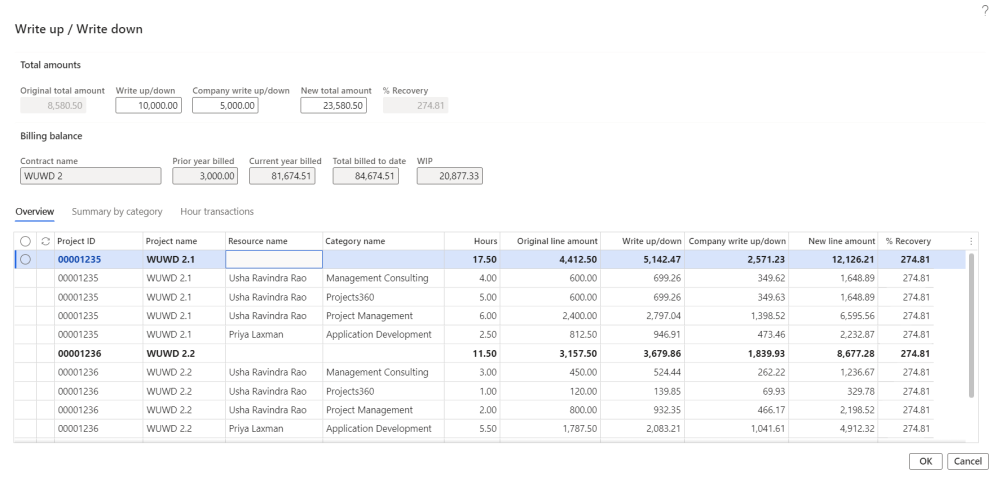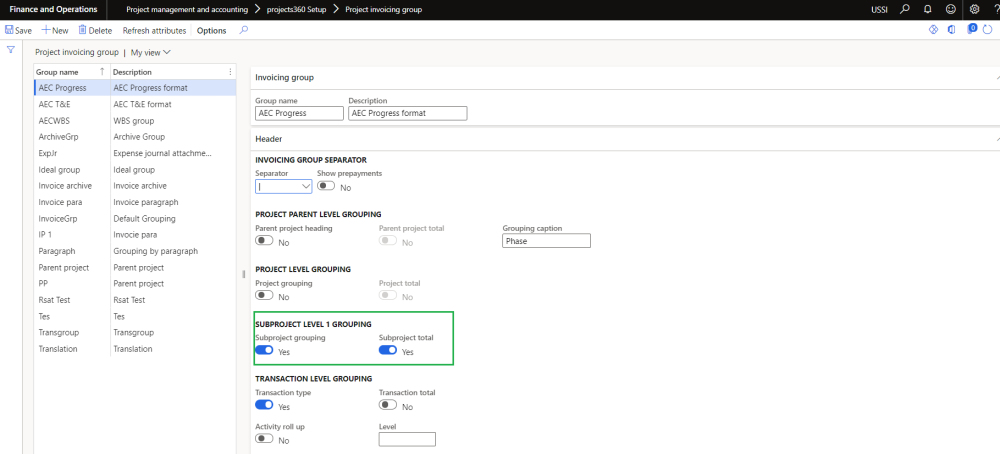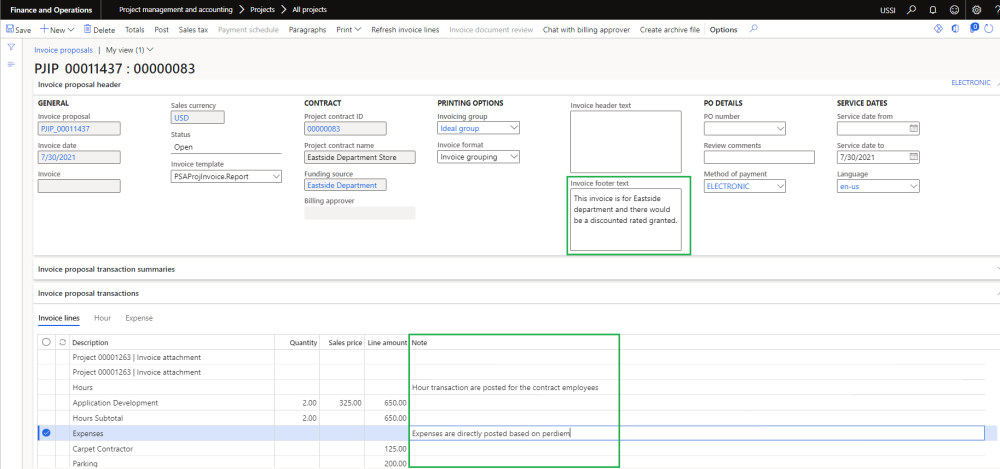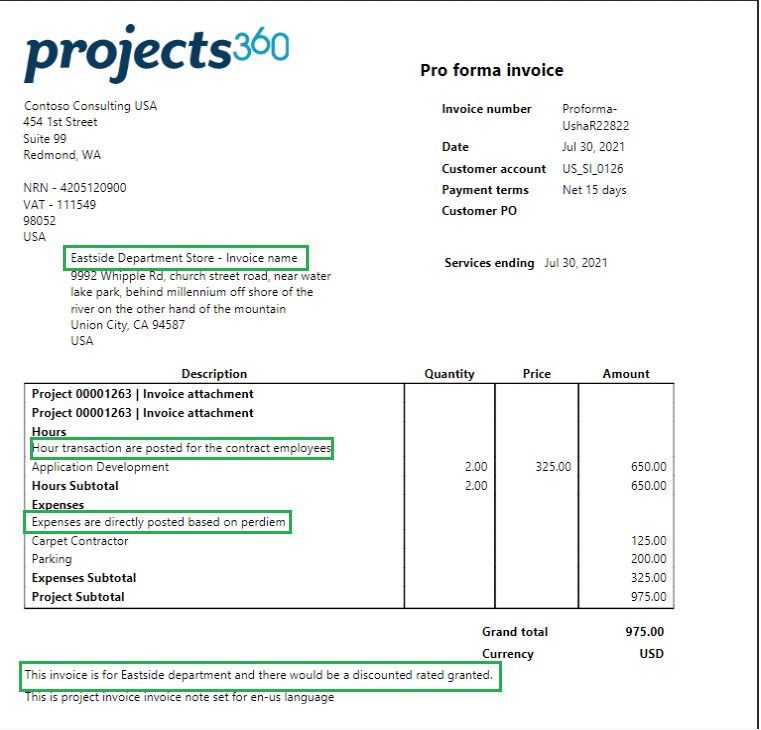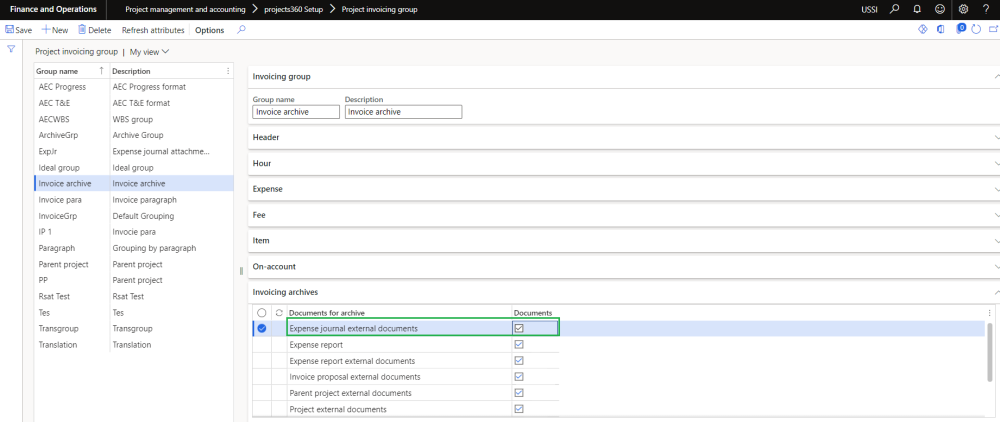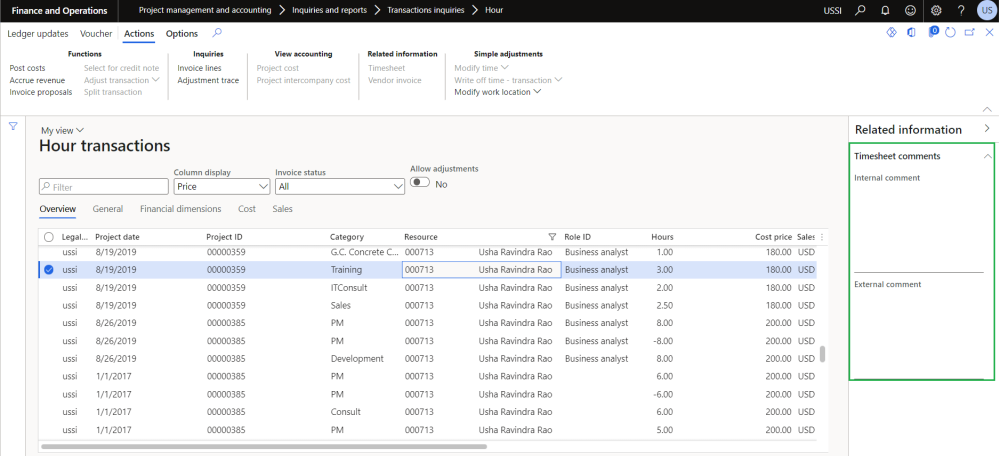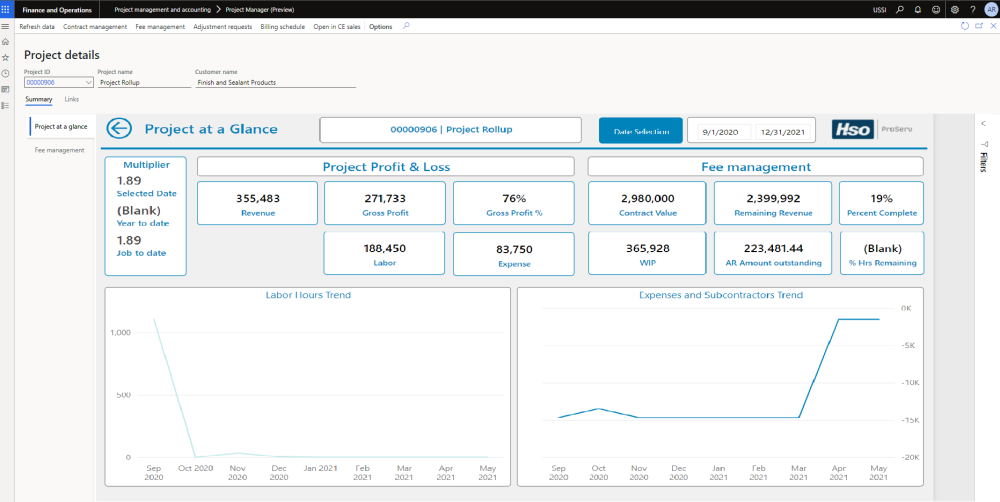projects360 10.0.20 for Microsoft Dynamics 365 Finance & Operations introduces set of new features which includes Daily timesheets, Invoice paragraphs, Workspaces. This release also includes few enhancements to existing features such as Fee management, Subcontractor management, Resourcing, Timesheet line level approval, Automatic transactions, Billing schedule, Simple adjustments, Invoicing, Invoice archives !
New Features
Daily timesheets
This new feature allows users to quickly enter time on daily basis and submit. This new form provides insight of pending time and submitted time where user can change the timesheet period and look at the time information on daily basis. User has a flexibility to create overtime lines and copy options. This feature controlled through a parameter.
Invoicing paragraph
This new feature allows users to create and assign paragraph to invoice lines. User will be able to copy the paragraphs from the last contract invoice, prior customer invoice, Invoicing paragraphs template. Invoice grouping can be performed based on the assigned paragraph on the invoice liens. This feature controlled through a parameter.
Features Enhanced
Fee management
A new method to calculate the revenue adjustments has been introduced in this version. This new method is called as ‘From contract value cap’ and based on the percentage complete revenue adjustment calculation.
Subcontractor management
Introduced two new data entities to manage the subcontractor header and subcontractor lines data outside of F&O. These data entities enable scenarios such as import/export, integration, can be exposed as OData services as well.
Resourcing
Resource forecast form.
Resource forecast form is enhanced to quickly create resource forecast record for a project and subprojects. This is controlled through a parameter.
Resource forecast form is enhanced to quickly copy the resource forecast records to other projects/subprojects.
Resource forecast form is enhanced to display the hard booked hours. New fields and fact box are added to display hard booked hours along with Booked cost and sales amount.
Project view form.
Project view form is enhanced to display the hard booked hours. New fact box is added to display hard booked hours along with Booked cost and sales amount. Added navigation button to quickly switch the dates.
Resource view form.
Resource view form is enhanced to quickly create resource forecast record for a project and subprojects. Added navigation button to quickly switch the dates.
Intelligent resource fulfillment.
Intelligent resource fulfillment form is enhanced to update the role directly. This new button ‘Update role’ will allows users to change the role directly on Intelligent resource fulfillment form.
Timesheet line level approval
Timesheet line level form is to enhanced to display the ‘Booked hours’ for the resource for the timesheet period. This is controlled through a parameter.
Automatic transactions
Automatic transaction form is enhanced to copy the financial dimensions from the main ledger account to defined offset account on the automatic transactions created through automatic transaction process.
Billing schedule
Billing schedule form is enhanced to define an proposed invoice date for each billing schedule. New field ‘Proposed invoice date’ is added to define invoice date on the billing schedule form.
Simple adjustments
Write up/Write down process is enhanced to make simple adjustments by resource, by project, by category. Users can also make company write up/write down on invoice proposal which created a fee journal per project. This is controlled through a parameter.
Invoicing
Invoice grouping is enhanced to group the transactions by subproject grouping. When this parameter is marked, transactions are grouped by subproject level 1 on the invoice proposals.
Invoice report is enhanced to display the customer name from the invoice name defined on the funding source. Invoice footer text and Notes on invoice lines are added so that user can update and use for the report.
Invoice archives
Invoice archive process is enhance to include the attachments from the expense journal. With this new enhancements all the attached on the expense journal will be included in the invoice archives.
Timesheet comments on Posted transactions
We have introduced new fact box on the ‘Posted transactions’ and ‘Hour transactions’ form to display the timesheet comments for the timesheet records.
Preview Feature
Project details workspace
This new workspace is linked to the project manager workspace. Once a user clicks on a project ID field on the project manager workspace, it opens the Project details workspace, showing all the details of the selected project. A project manager can accomplish most of the project related stuff from this page.
Also the Project manager and Project details workspaces are enhanced to support the PowerBI.com or embedded PowerBI reports on them. These tab are configurable and can be turned off it not required.