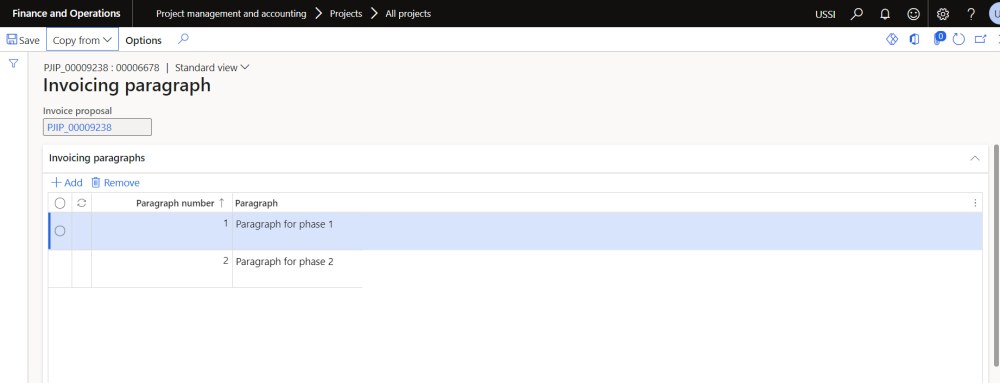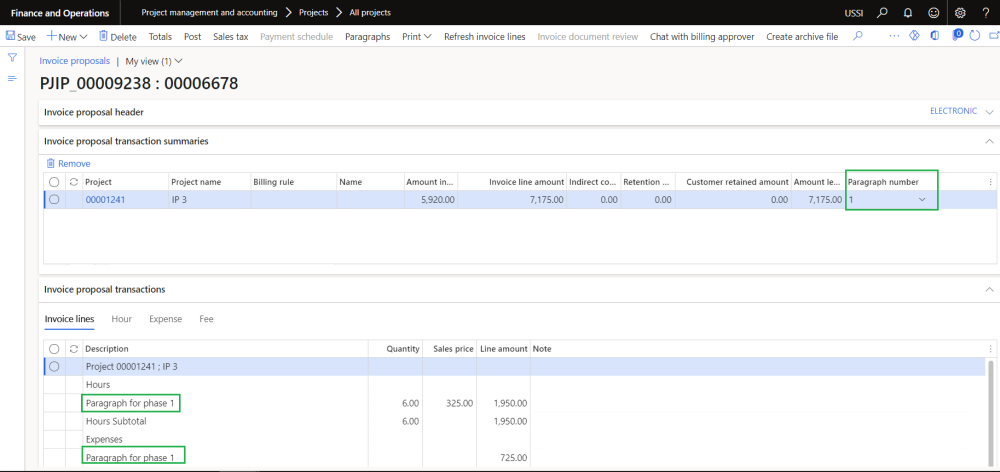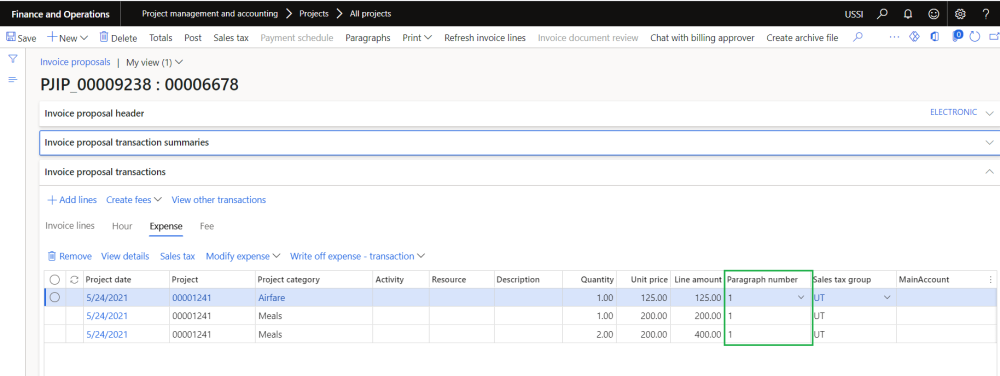Project invoice proposal form
On project invoice proposal form, new form ‘Paragraphs’ is added where the user can attach or create the required paragraph. User has a option to copy the invoice paragraph or create new paragraphs. Below options are provided to copy the invoice paragraph.
- Last contract invoice: Selecting this option will copy the invoicing paragraphs from latest posted invoice proposal related to the project contract.
- Prior customer invoice: Selecting this option will copy the invoicing paragraphs from invoice proposal related to selected customer invoice.
- Invoicing paragraph template: Selecting this option will copy the selected invoicing paragraphs from the ‘Invoicing paragraph template’.
Go to Project management and accounting > Projects > All projects > Project invoice proposal > Paragraph.
Once the paragraphs are attached on project invoice proposal form, user can select the paragraph number on the ‘Invoice transaction summary’ which will get defaulted on the transactions and user has an option to change the paragraph number for each transaction. Based on the paragraph number, transaction grouping will be displayed on the Invoice lines tab and on Invoice report.
Project invoice report
When the grouping is being applied on the invoice proposal, the report prints the same invoice paragraph grouping details on to the report.