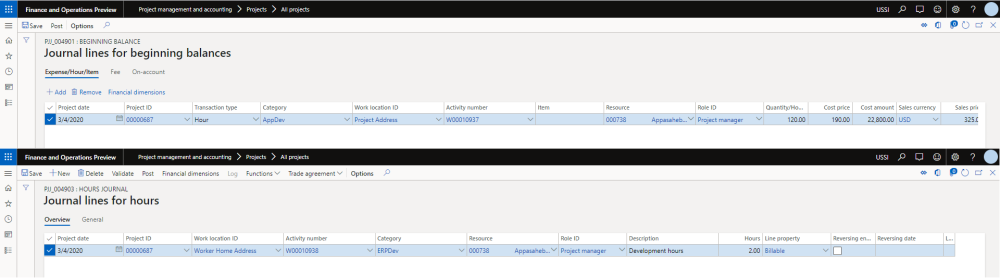Timesheets and Work Location field
On Creation
The timesheets form is modified to include the work locations field next to the project name if the parameter “Show work location on timesheet lines” is set to yes. The work location will also be visible on the line details of the timesheet if the parameter “Show work location on timesheet transactions” is set to yes.
After the user chooses the project ID, based on the assignment setup, the work location will default onto the timesheet, the same will default into the line details and the user will be able to edit these values.
The work location lookup will show only the work locations that are selected in the Project work locations form. However, if the user has not defined any work locations on the assignment form, then all the work locations will show up in the lookup.

On Submission
If the parameter “Work location is required” is set to yes, there will be a validation of the work location ID selected on the timesheet line/transaction level or else, an error message will be populated “Enter the work location”. Until the user enters the work location, the user will not be able to save the timesheet.
The work location ID will be displayed on the timesheet even during approval.
The timesheet line level approval form includes the work location ID field, so that the approver can see the work location ID.
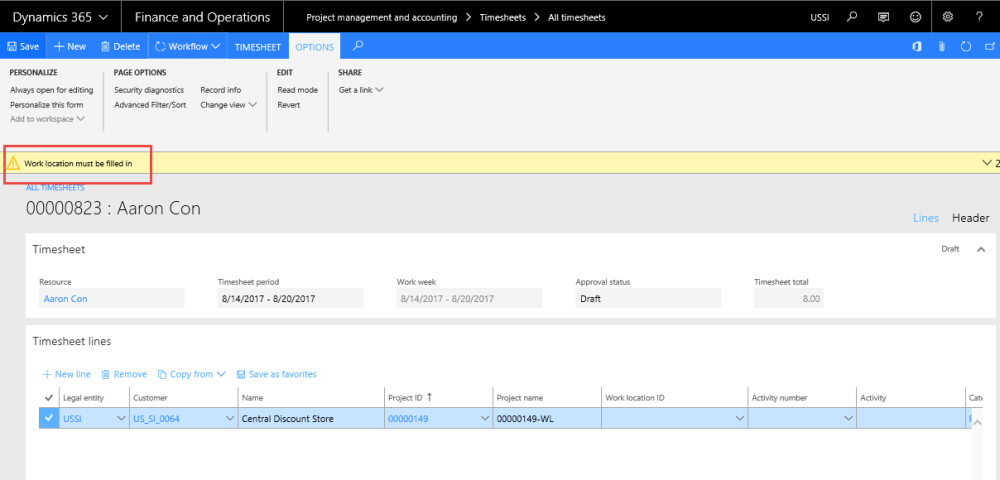
On Posting
The system will check whether the work location ID on the timesheet is present and the corresponding addresses/location ID is available, or else an error message is displayed: “Setup up the address for the work location %%% ”, where %% is the work location.
Work location ID field will be editable when the timesheet status is approved, so that the project accountant can edit the field if required after the project manager has approved the line.
Once all the location ID’s are available the user will be allowed to post the timesheet.
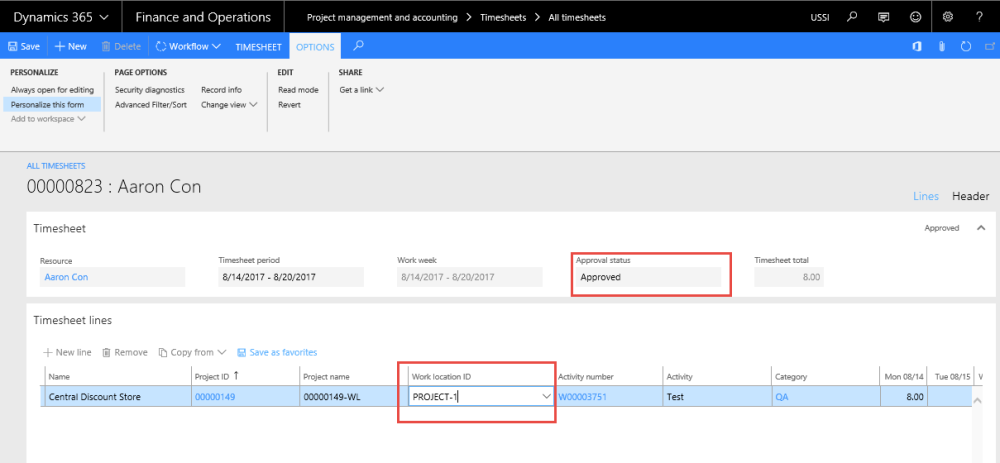
Timesheets – creation other than manual
Timesheet can be created from various ways, and the behavior of the Work location field for each of them is as follows:
- Copy from timesheets –The work locations from the previous timesheets will not be copied, however if there is a default timesheet for the project used in the previous timesheets, then the default will be copied, the rest will have to be entered by the user.
- Copy from favorites – Unless there is a default defined for the project that is being used, the work location ID will be blank.
- Copy from assignments – Unless there is a default defined for the project that is being used, the work location ID will be blank.
- Approved PTO Lines being inserted into Timesheets – Unless there is a default defined for the project that is being used, the work location ID will be blank.
Work location on Journals
The Hour and Beginning balance journals forms are modified to include the work locations field next to the project ID and category respectively if the parameter “Show work location on Journals” is set to yes. Users can enter the work location, If work location is mandatory an error will be thrown as soon as user tries to save the record. All the other validations related to work location are handled during the posting process.
Timesheets – Others
Intercompany Timesheets
Using the RecId? enhancements all timesheet data can be tracked on an intercompany timesheet. Yet, the posting validation that has been described in the section above will be done for the two postings
- At the time of posting the timesheet, and,
- At the time of posting the Pending vendor invoice. However, this form has not been modified to display the work location ID.
Adjustment
- The adjustment form has been modified to include the work location ID while displaying the timesheet transactions.
- The field is just information to the user, but the user will not be able to change the work location ID using the adjustment form.
- After adjustment, the new transaction also will have the work location ID.
| Note – During the adjustment lookup up, if the work location enum? is project, then the lookup is the project location ID again during the posting of the adjustment journal, but while doing so the project/work location is not considered in the validation and will be handled in data entities. |