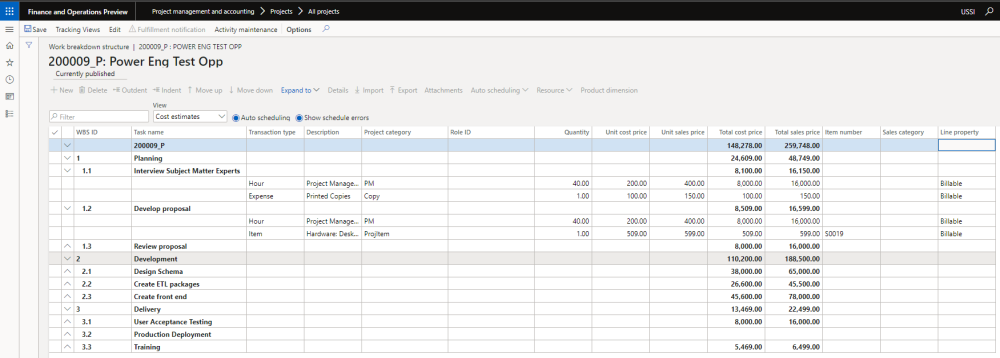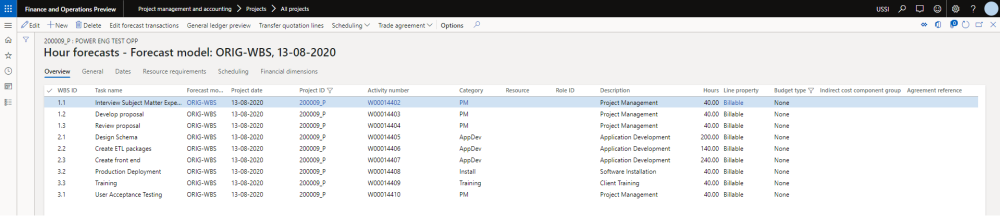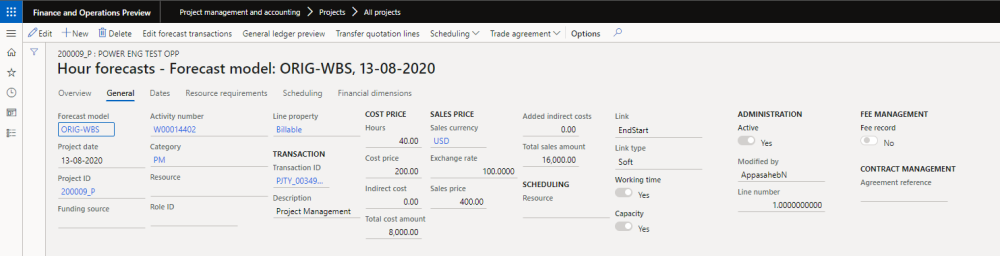WBS Publish
As soon as the WBS created/added/modified on any the projects and published, a process in the background creates the forecasts for the published WBS information. This happens on each publish event. While publishing the modification on WBS, the process deletes the existing forecasts and create a new forecasts based on latest information. Below are couple of visual explaining the process.
Here a user has created/updated the WBS and published the same.
Once the event of WBS publish, below information in created in the forecast table automatically.
Below is the some of the information carried over to forecast from work breakdown structure.
| Field name | Description |
| WBS ID | Defaulted from WBS ID field on the work breakdown structure |
| Task name | Defaulted from Task name defined on the work breakdown structure. |
| Forecast model | This field is defaulted based on what is being defined on the projects360 parameters. |
| Transaction type | Defaults from Task name defined on the work breakdown structure. |
| Project date | Defaults from the task start date specified on the WBS line. |
| Project ID | Defaults from the project ID available on the WBS line. |
| Activity number | Defaults with activity number associated with the WBS line. |
| Category | Defaults with the category associated on the WBS line |
| Resource | Defaults with the resource assigned on the WBS line. If there is no resource assigned then comes empty. |
| Description | Defaults with the category description based on the ceategory selected on the WBS line. |
| Quantity | Defaults with the quantity defined on the WBS line. |
| Cost price | Defaults with cost price defined on the WBS line. |
| Total cost amount | Defaults with cost price multiplied by quantity defined on the WBS line. |
| Sales price | Defaults with the slaes price entered on the WBS line. |
| sales price total | Defaults with sales price multiplied by quantity defined on the WBS line |
| Line property | defaults with the line property defined on the WBS line. |