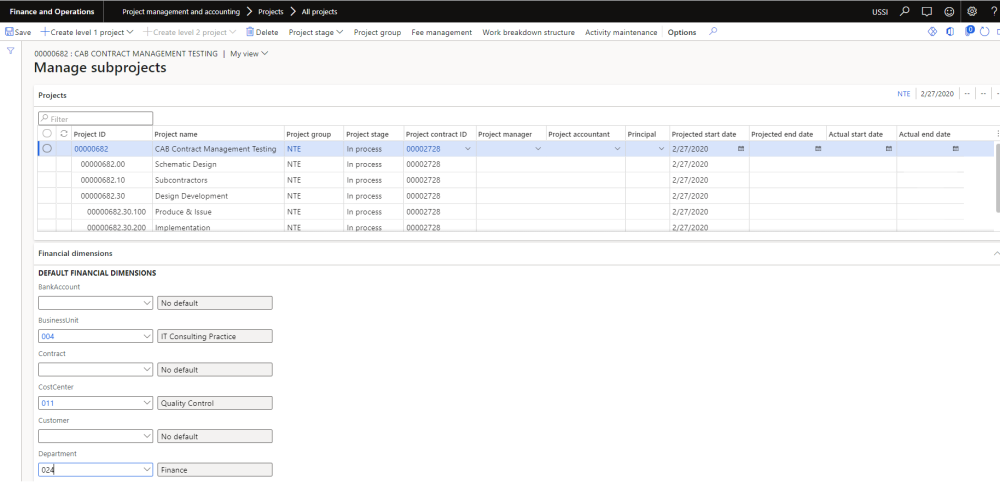New form has been introduced in the projects360 module for users to create and maintain subprojects from a single place. As and when users create the subprojects, values from the parent project is defaulted on to the child projects. All the defaulted values can be changed as desired by the users until the data is saved at least once. Once data is saved, only selected fields can be modified.
Go to Project management and accounting > All projects > New tab > Manage subprojects
Go to Manage projects workspace > Manage project > Manage subprojects
Details of the buttons available on the Manage subprojects form are as follows –
| Button | Description |
| Create level 1 project | When the user clicks this button a new dialog form is opened ‘Create level 1 project’ which allows the user to update the sub project format, Project name and create a new level 1 project. This button gets enabled on the sub projects |
| Create level 2 project | When the user clicks this button a new dialog form is opened ‘Create level 2 project’ which allows the user to update the sub project format, Project name and create a new child project. This button gets enabled on the sub projects upto 2 level. |
| Project stage | Click to change the Project stage |
| Project group | Click to change the Project group |
| Fee management | Clicking on this button opens up the Fee management form for selected project. |
| Work breakdown structure | Click to create and maintain work breakdown structure for each project |
| Activity Maintenance | Clicking on this button opens up the Activity maintenance form. |
The form is divided into two section involving Project and Financial dimension details.
Under the Project section, user can create new, delete, edit and filter sub projects. Users will be able to view the default values from the root project and can edit them if required.
| Field | Description |
| Project ID | Defaults with Project ID for Parent project from number sequence and Defaults with the Project ID + defined format for Sibling project and child project. This field is non-editable field |
| Project name | Defaults from the parent project. However field is editable. |
| Root project id | Displays the project parent ID. Field is non-editable. |
| Level 1 | Displays the value defined while creating the sub project. Field is non-editable. |
| Level 2 | Displays the value defined while creating the sub project. Field is non-editable. |
| Project group | Defaults from the parent project. Field is non-editable. |
| Stage | Defaults from the parent project. Field is non-editable. |
| Project contract ID | Defaults from the parent project. However field is editable. |
| Project manager | Defaults from the parent project. However field is editable. |
| Project controller | Defaults from the parent project. However field is editable. |
| Sales manager | Defaults from the parent project. However field is editable. |
| Projected start date | Defaults from the parent project. However field is editable. |
| Projected end date | User defined field. However field is editable. |
| Actual start date | Defaults from the parent project. However field is editable. |
| Actual end date | Defaults from the parent project. However field is editable. |
Under the Financial dimension section, If the Default dimension rules are configured then the same is respected on this form else financial dimensions from the parent project defaults on the sibling or child projects.
Subprojects data entity
New subprojects data entity called as ‘Manage subprojects’ with target entity named as ‘PMIPManageSubprojectEntity’ has been created to import and manage the larger subproject structures into the Manage subprojects form.