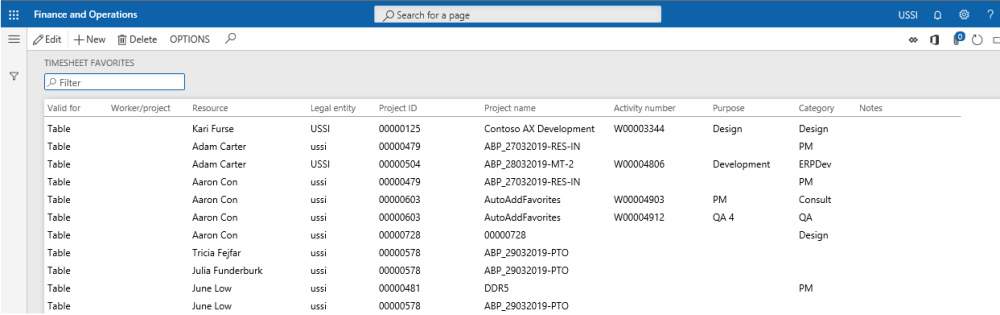All favorites form
When a Project manager assigns the Resource on the Project or to an Activity, a Favorite for the selected Resource is created automatically under Timesheet favorites form.
Go to Project management and accounting > Setups > Timesheets > All favorites
Go to Timesheets > Setups > All favorites
In all favorites form, record gets automatically created in the below situations:
- When the resource is assigned from the ‘Assign resource form’ accessed through All projects form.
- When the resource is assigned from the ‘Work breakdown structure form’ accessed through All projects form.
- When the resource is assigned from the ‘Resource forecast form’ accessed through All projects form.
In all favorites form, record gets automatically deleted in the below situations:
- When the resource is removed from the ‘Assign resource form’ accessed through All projects form.
- When the project status is closed.
- When the resource is removed from the ‘Work breakdown structure form’ accessed through All projects form.
- When the assigned activity to the resource is closed.
All favorites – Category default
In all favorites form, modified category on work break down structure will get updated only when the parameter ‘Category default’ is set as ‘Activity’. This is irrespective of whether the record is inserted automatically or through other means.
Copy timesheet – Category default
On timesheet lines, modified category on work break down structure will get updated only when the parameter ‘Category default’ is set as ‘Activity’ for the lines which is created through ‘Copy timesheet’.