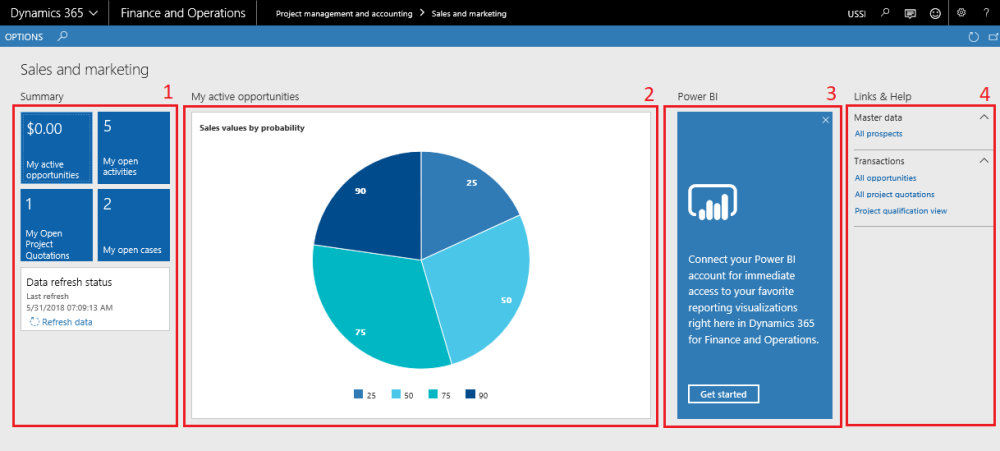Intent of this Workspace
This workspace is intended for the Sales manager and Service industry roles, that would be using the Sales and marketing module in Microsoft Dynamics 365 for Finance and Operations.
The information on opportunities and project quotations will be available in this workspace. Project qualification data of a project also would be available on this workspace.
1. Tiles Section
| Tiles | Description |
| My active opportunities | This tile lists all the active opportunities where the logged user is defined as the owner. |
| My open project quotations | This tile lists all the active project quotations where the logged user is defined as the responsible sales person. |
| My open activites | This tile lists all the open activities where the logged user is defined as the responsible party. |
| My open cases | This tile lists all the open cases where the logged user is defined as the responsible employee. |
| Data refresh status | This tile shows when the last time data on this workspace was refreshed and allows the users to refresh data. |
2. Graph Section
The middle section on this workspace shows a graph for the ‘My active opportunties’. This graph represents the information of each active opportunity in a pie format where the logged in user is assigned as the owner. Hovering on the pie share shows probability and estimated revenue information of the the selected pie. On this pie chart, data is grouped based on the probability information entered against each opportunity.
3. Power BI Section
Dynamics 365 for Finance and Operations offers the ability to pin Power BI visuals into workspaces, an important functionality that seamlessly integrates two important business management systems in one platform. The workspace is the place where the user interacts with Microsoft Dynamics 365 for Finance and Operations system for operations tasks. In order to more efficiently carry out the task, pinning Power BI visuals provides instant insight without having to toggle between systems.
This sections shows all the Power BI visuals pinned by the users to this workspace.
4. Links & Help Section:
| Links & Help | Description |
| All prospects | Opens up the All prospects list page. |
| All oppurtunities | Opens up the All oppurtunities list page. |
| All project quotations | Opens up the Project quotations list page. |
| Project qualification view | Opens the project qualification view page. To know about the project qualification, please refer the Quotation enhancements in this manual |