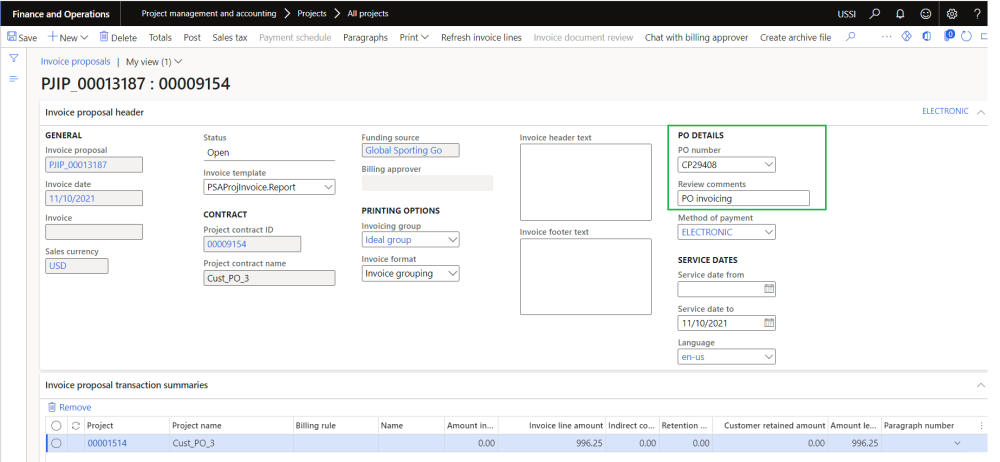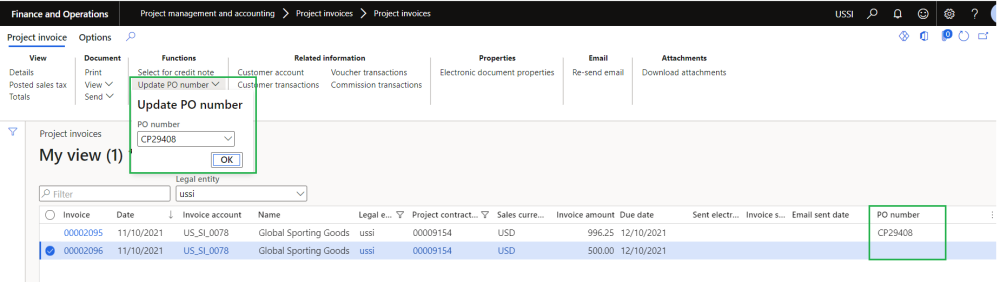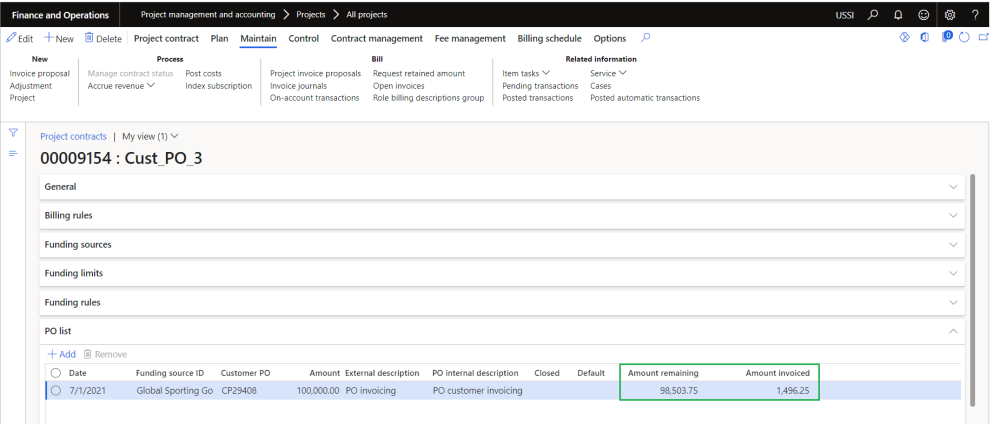Customer PO Reference on Invoice Proposal
The user will have to create an invoice proposal using the Invoice proposal form.
The default Customer PO details will be updated automatically in the customer PO field if Project contract contains PO line. The user can change the customer PO reference at the invoice proposal level.
Go to Project management and accounting > Projects Invoices > Projects Invoice Proposals.
Go to Project billing > All invoices > Invoice proposals.
Posting Invoice
The user can post the invoice proposals once they are fully approved. Once posted, the invoice amount is updated in the respective Customer PO line.
The Customer PO references can also be seen in the printed invoice copies while printing or posting the invoices as shown in the below report.
Update PO number on posted invoices
The user can update the PO number on the posted invoices. Update PO number button is provided to update the PO numbers on the posted invoices. The lookup displays all the PO numbers available from the invoice funding sources.
Go to Project management and accounting > Projects Invoices > Project invoices.
When the user updates the PO number on the posted invoices, Amount invoiced’ and ‘Amount remaining’ fields on the PO list will get updated on the project contract