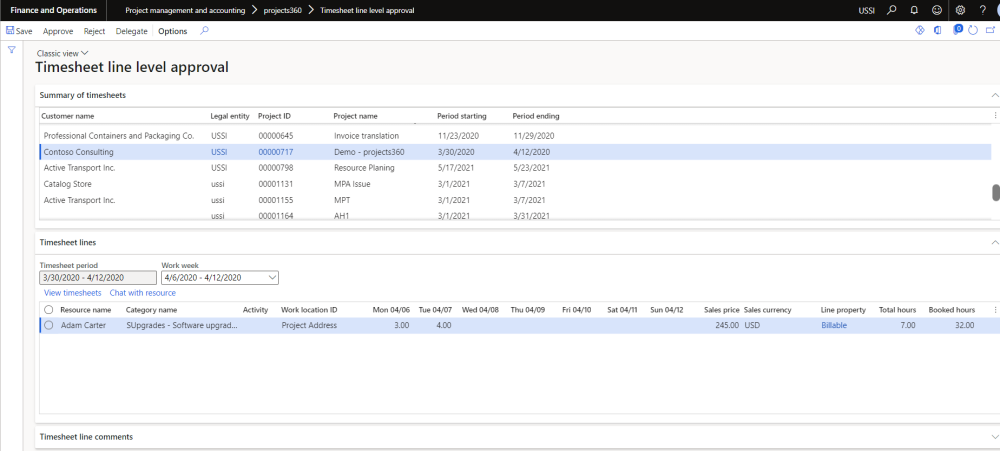Line Level Approval Form
Go to Project and Management accounting > projects360 > Timesheet line level approval
Go to Timesheets > Approval process > Timesheet line level approval
- All the lines that are assigned for approval for the current user is seen in this list page.
- The lines shown are from all the legal entities.
- Lines are grouped based on the project and timesheet period.
- Period starting and Period ending defines the timesheet period which can be weekly, bi-weekly, monthly.
- Work week field will be displayed only for the lines where the timesheet period is more than a week.
- Sales price is displayed in the timesheet line under timesheet line level approval form.
- Approver has ability to edit an external comment on line level timesheet approval form and when approver edits the timesheet comment, comments are updated in timesheet external comments.
- If the “Timesheet line level approval” parameter is marked under Resourcing tab on projects360 parameters form, then Booked hours will be displayed on the form.