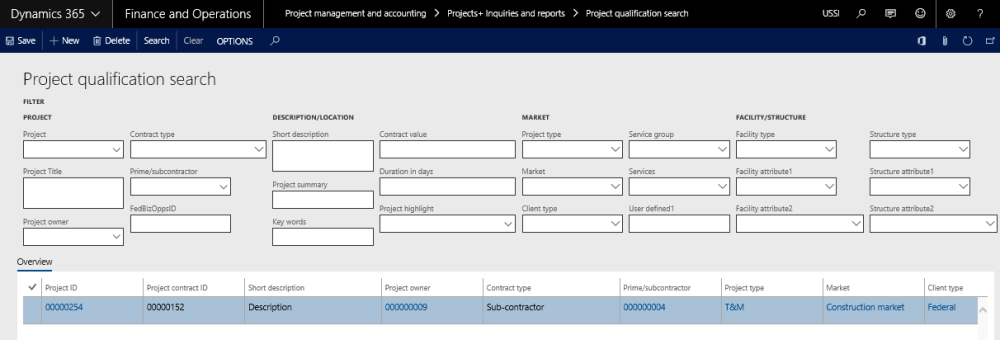In order to help the user, select the project which meets most of the qualification data that has been defined against projects. A new qualification search form has been designed in the Inquiries area of Project management and accounting.
Use this form to run inquiry based on different attributes attached to the project.
Project Qualification Search
Go to Project management and accounting > projects360 Inquiries and reports > Project qualification search.
This form has two sections i.e. filters and overview; the filters section provides user to enter the search parameters/conditions. Based on the search parameters entered on the filters section the results data shows in the overview section.
| Field | Description |
| Project | Select from projects. Only projects which have Qualification data check box not selected “exclude” will be available. Select the value in this field or filter one or more fields and click Search to find related project results. |
| Project title | Enter project title or filter one or more fields & click Search to find related project results. |
| Project owner | Select the name of the project owner. Select the value or in one or filter fields and click Search to find related project results. |
| Contract type | Select the options values as Prime, sub-contractor, joint venture. Select the value only in this field or filter one or more fields & click Search to find related results. |
| Client\prime contractor | Select client or prime contractor. Select the value in this field or filter one or more fields and click Search to find related results. |
| FedBizOpps | Enter FedBizOpps in this field or filter of one or more fields and click Search to find related results. |
| Short description | Enter short description in this field or filter of one or more fields and click Search to find related results. |
| Project summary | Enter project summary in this field or filter one or more fields and click Search to find related results. |
| Keywords | Enter keywords in this field or filter one or more fields and click Search to find related. |
| Contract value | Enter contract value. Use >,<,= signs to find projects with contract value specified here. Enter value only in this field or filter of one or more fields and click Search to find related results. |
| Duration in days | Enter duration in days. Use >,<,= signs to find projects with days specified here. Enter value in this field or filter one or more fields and click Search to find related results. |
| Project highlight | If user enters the identification of project, the Project highlight of the same project. If the identification of project is selected, this field will be blank. Select the value in this field or filter more fields and click Search to find related results. |
| Project type | Select the project type. Select the value in this field or filter one or more fields and click Search to find related results. |
| Market Drop down to select market | Select value only in this field or filter one or more fields and click Search to find related results. |
| Client type | Select the client type. Select the value only on this field or combination of one or more fields and click search to find related results. |
| Service group | Select the service group. Select the value only in this field or filter more fields and click Search to find related results. |
| Services | Select services. Select the value only in this field or filter fields and click Search to find related results. |
| User defined 1 | Enter value in this field or filter one or more fields and click Search to find related results. |
| Facility type | Select the facility type. Select value in this field or filter one or more fields and click Search to find related results. |
| Facility attribute 1 | Select facility attribute. Select value in this field or filter one or more fields and click Search to find related results. |
| Facility attribute 2 | Select the values as element 1, element 2, and element 3. Select value in this field or filter one or more fields and click Search to find related results. |
| Structure type | Select structure type. Select value in this field or filter one or more fields and click Search to find related results. |
| Structure attribute1 | Select structure attribute. Select value in this field or filter one or more fields and click Search to find related results. |
| Structure attribute2 | Select values as element 1, element 2, and element 3. Select value this field or filter one or more fields and click Search to find related results. |