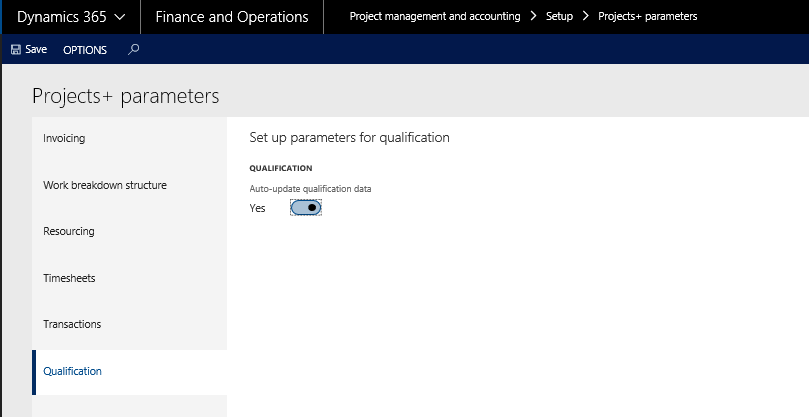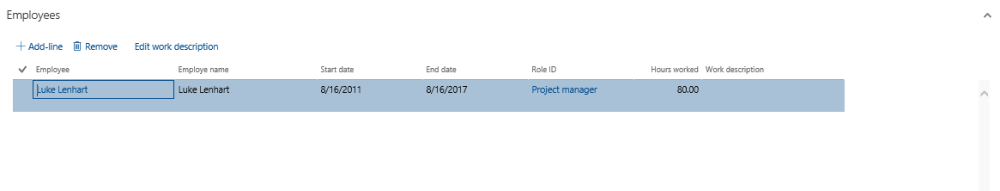In the projects360 Inquiries parameters, a new parameter for Auto updating qualification data has been brought in. The functionality of this feature is to automatically add the employee details and the time details after the timesheets are posted for the employee, into the project qualification data form. This parameter is available in Project Management and accounting module.
Go to Project management and accounting > Setup > projects360 parameters > Qualification tab.
Select the Auto- update classification data checkbox, to add the employee details. Once the timesheet is posted for an employee, the record will be added in the Employees details section of the Project qualification view, which is shown in the below screenshot:
The following details of the employee is updated automatically when the above parameter is marked.
- Employee
- Employee name
- Start and End date
- Role ID
- Hours worked