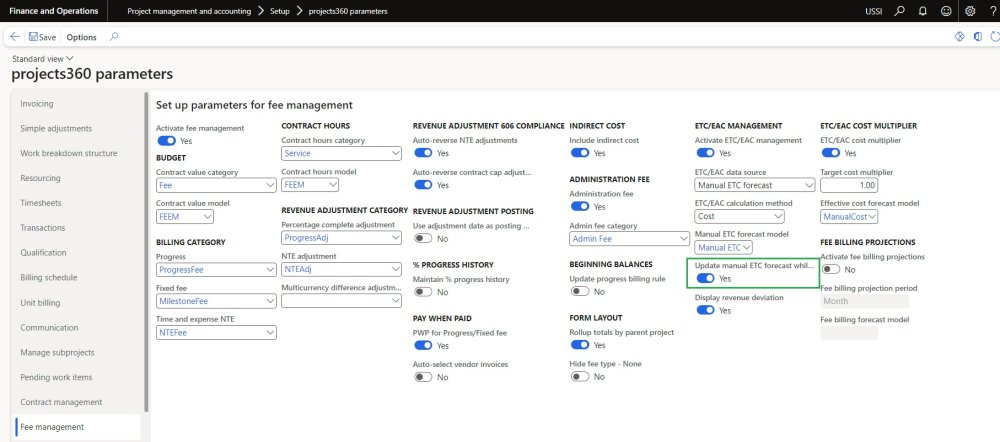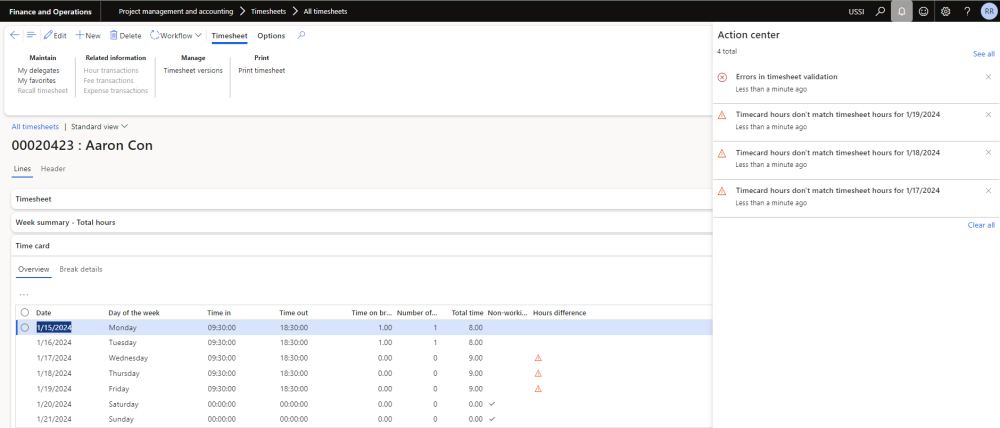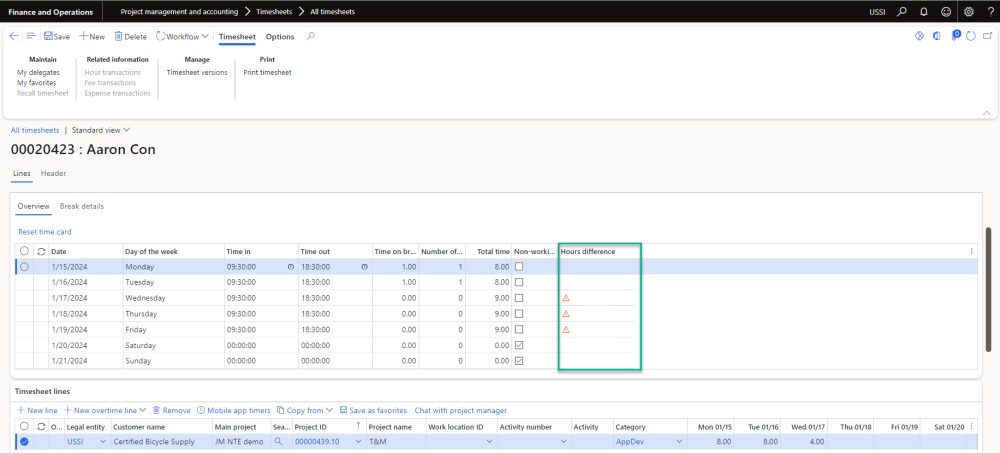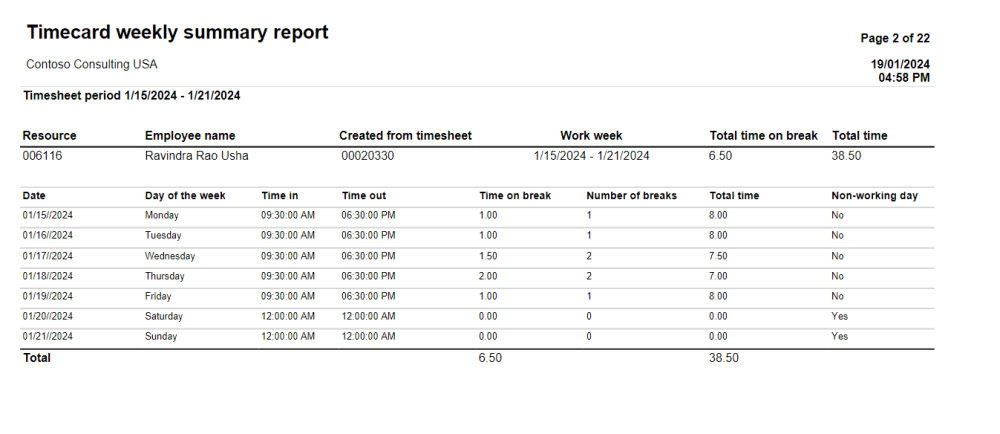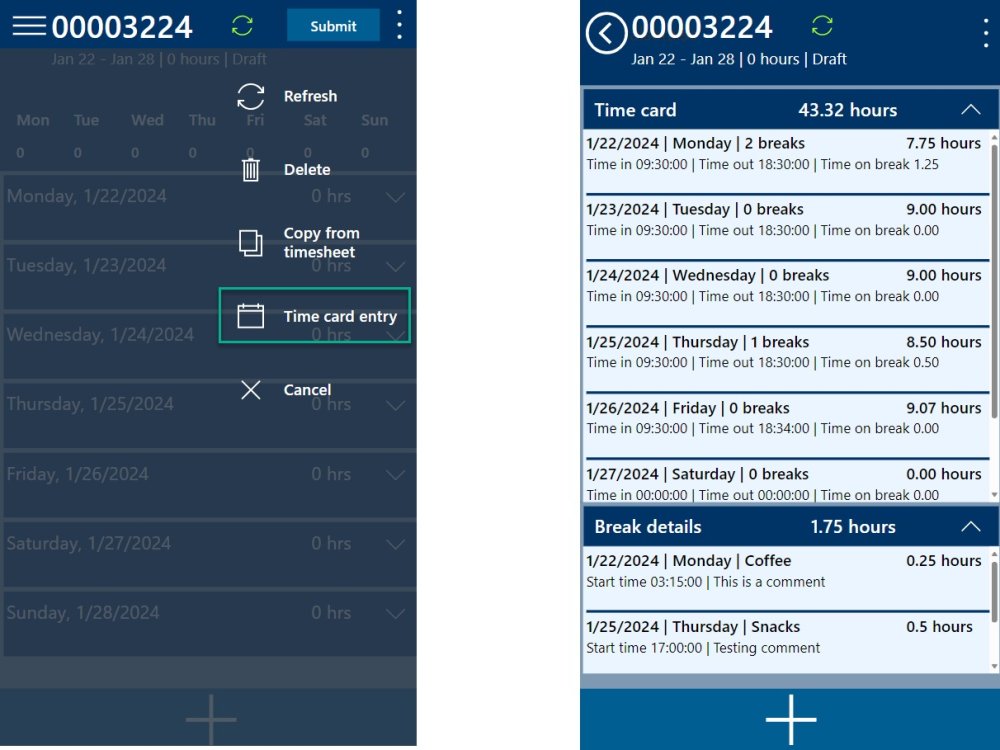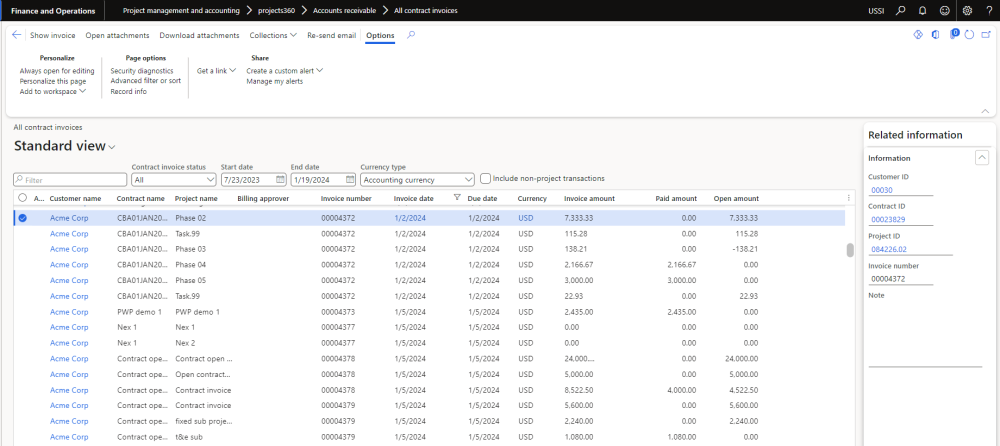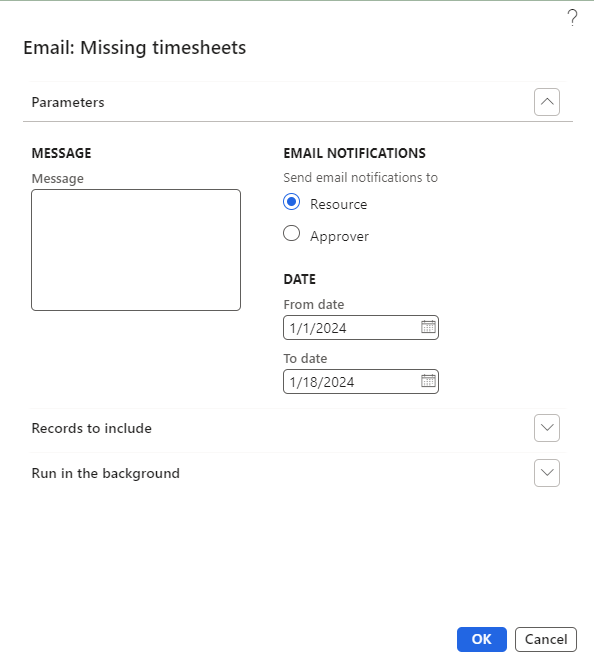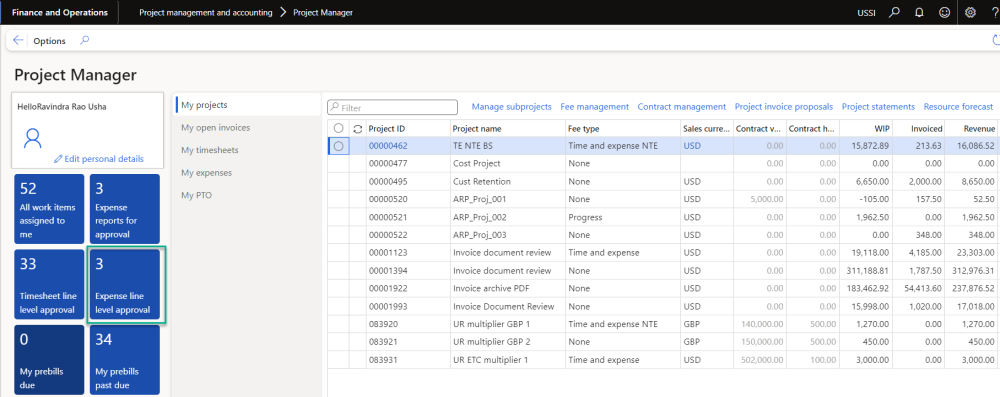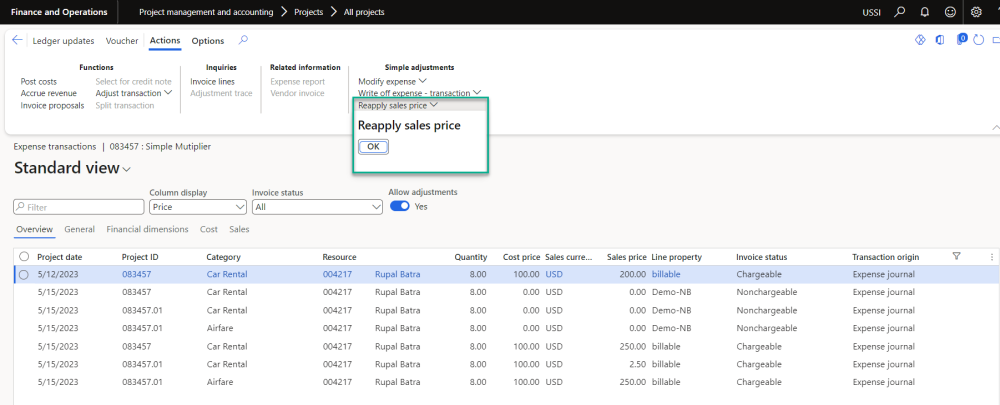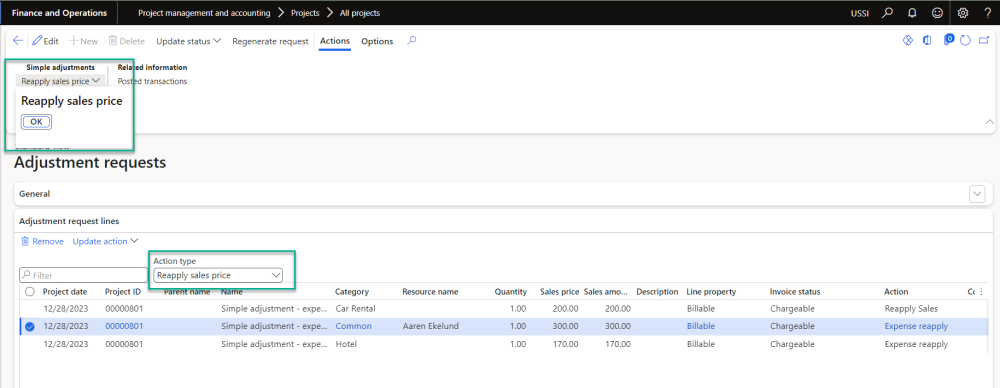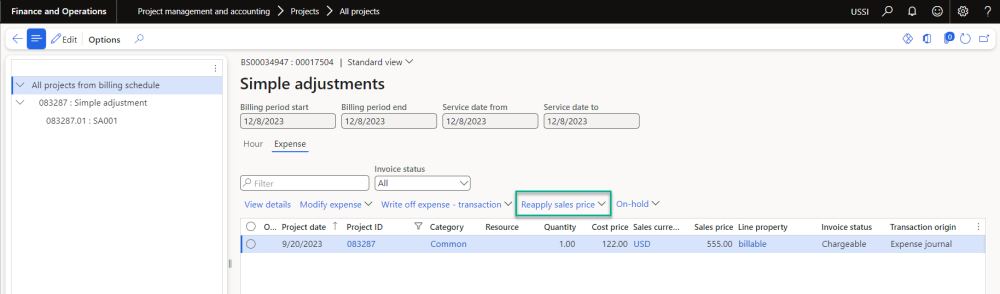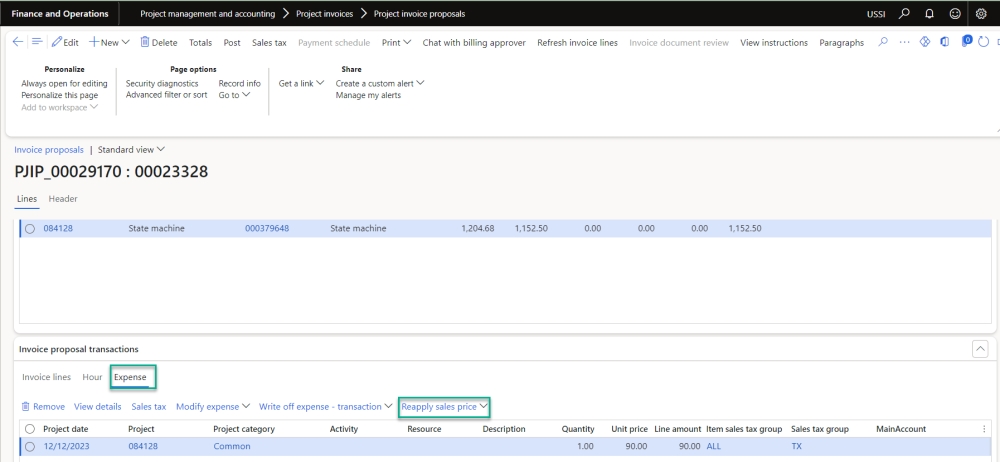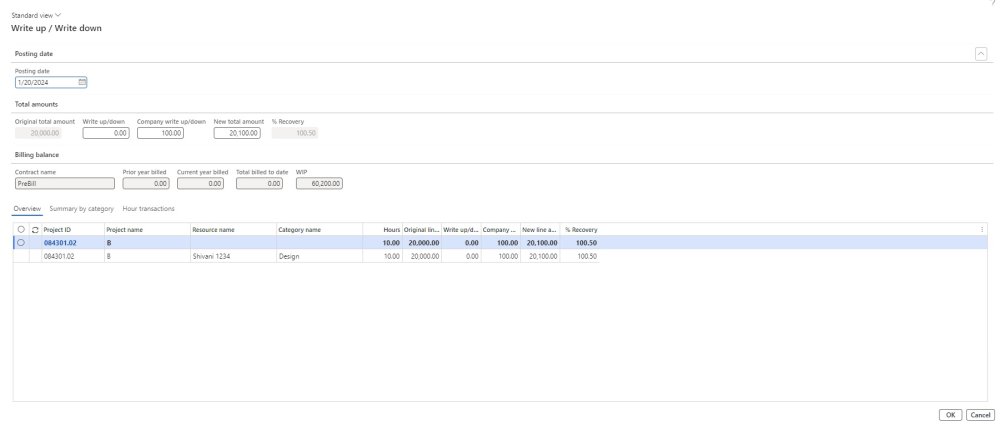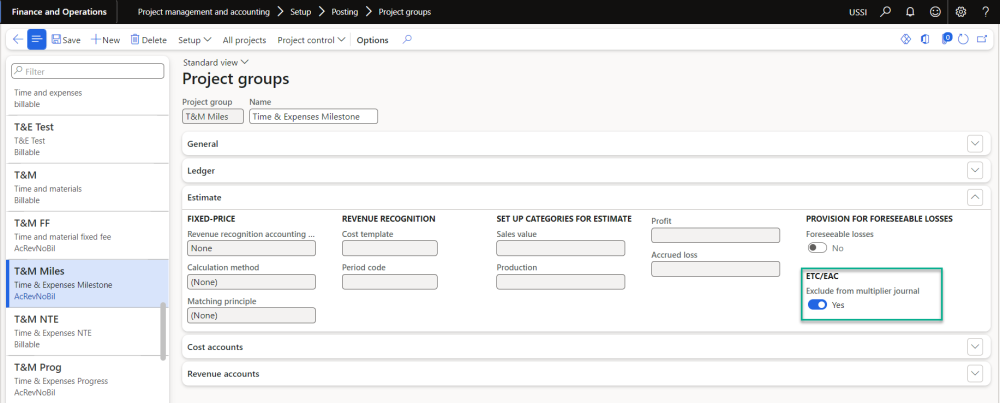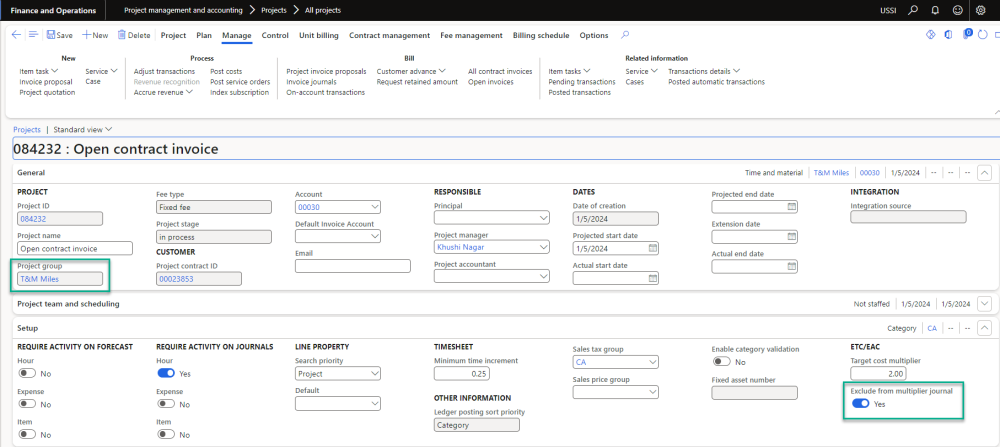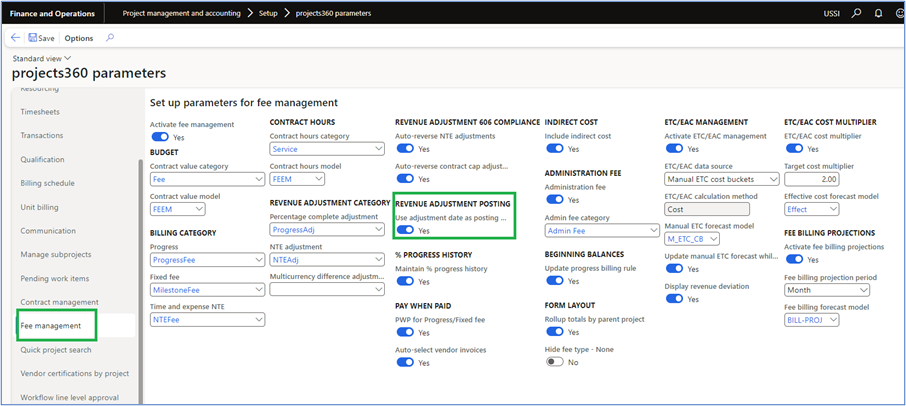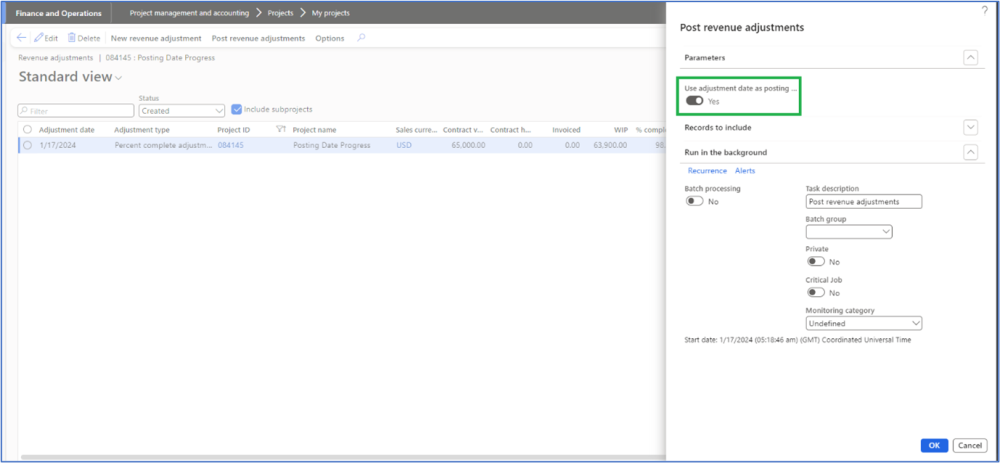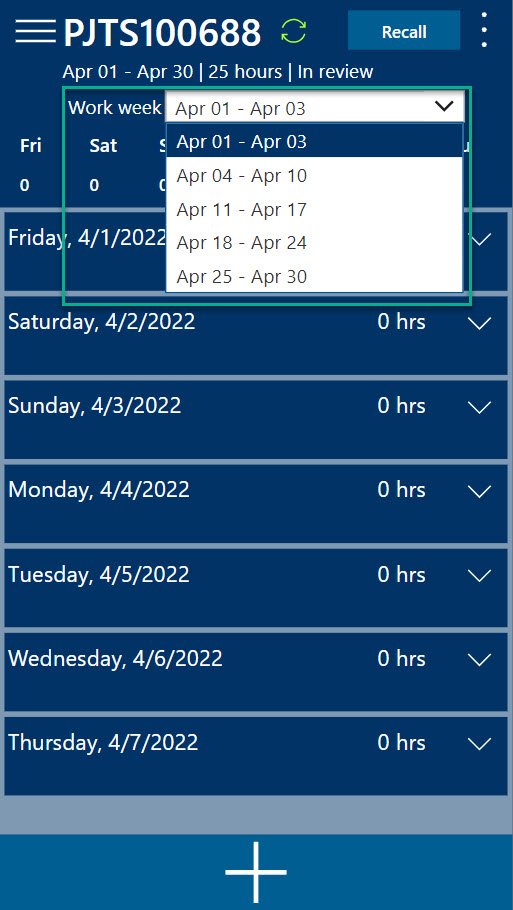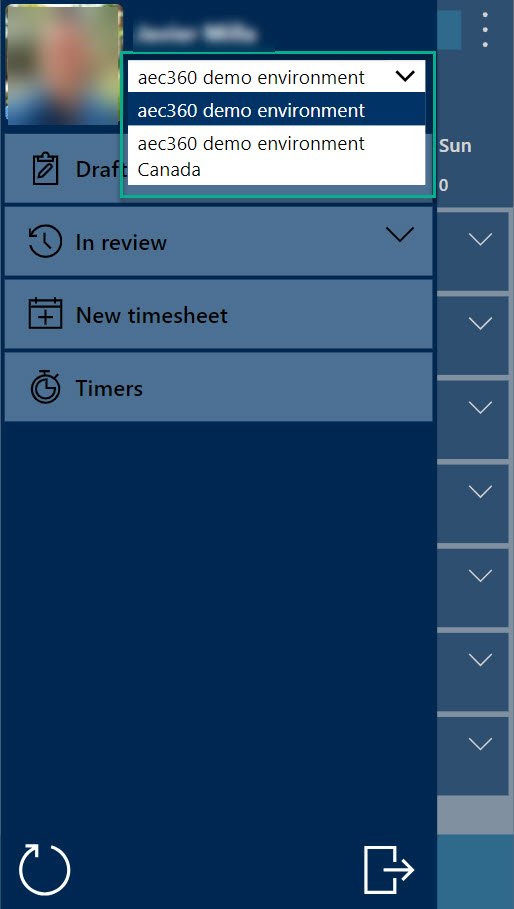projects360 10.0.38 for Microsoft Dynamics 365 Finance & Operations introduces a set of new features such as Update of ETC/EAC automatically with posted transaction, Timecard hours validation and weekly report, Timecard for the Mobile Time Entry App, All contract invoices. This release also includes lots of enhancements to existing features such as Invoice archives, Late timesheet, Workspaces, Simple adjustments, ETC/EAC management, Fee management, Mobile time entry PowerApps, Comments for unit codes.
New Features
Automatically update ETC/EAC forecast with posted transaction
This new feature automatically reduces the ETC (Estimate To Complete) forecast upon the posting of project hours and expenses transactions. The functionality is parameter-controlled, offering improved control. It is compatible with both the ‘Manual ETC forecast’ and ‘Manual ETC cost buckets’ data sources, and it applies to both Hour and Cost calculation methods.
Timecard hours validation and weekly report
New features will be added to the Timecard entry experience.
- Timecard entry validations have been implemented to ensure that timesheet and timecard hours match. In cases of mismatch, validation messages are displayed to the user.
- These validations can be configured in three ways: None (no validation), Display warning (warning message displayed, but timesheets can be submitted), and Mandatory (validation is triggers, prohibiting the timesheet submission).
- The new report provides Timecard information in weekly basis.
Timecard for the Mobile Time Entry App
Timecard entry is now available from the Mobile Time Entry App.
- Timecard can now be activated by configuration allowing users to see and maintain the Timecard information.
- The capability of updating Time in/out as well as breaks.
All contract invoices
We have introduced two new inquiries/forms ‘All contract invoices’ and ‘My contract invoices,’ aimed at presenting a comprehensive view of both open and paid invoices.
- These forms display all invoices including those that have been paid.
- ‘My contract invoices’ form specifically showcases project invoices where the user is assigned as Project Manager or Project Accountant.
Features Enhanced
Invoice archives
With this enhancement, we have optimized the sequence of files in the invoice archive PDF. Previously, the file order was haphazard, but with this release, the files in the PDF are now organized in the following sequence -
- Invoice transactions report
- Timesheet header external documents (Resource Name -> Date)
- Timesheet lines external documents (Resource Name -> Date)
- Vendor invoice header external documents (Vendor account-> Invoice id)
- Vendor invoice lines external documents (Vendor account-> Invoice id)
- Expense report header external documents (Resource Name -> Date)
- Expense report lines external documents (Resource Name -> Date)
- Expense journal header external documents (Resource Name -> Date)
- Expense journal lines external documents (Resource Name -> Date)
- Invoice proposal external documents (Attachment dates)
- Billing schedule header external documents (Attachment dates)
- Billing schedule lines external documents (Attachment dates)
- Parent project external documents (Attachment dates)
- Project external documents (Attachment dates)
- Timesheet report (Resource Name -> Date)
- Expense report (Resource Name -> Date)
Late timesheet
We have improved this feature by introducing the capability to send late/missing timesheet emails through a batch process. This enhancement minimizes manual intervention and can be scheduled on periodic basis.
Expense line level approval on workspace
In this latest release, we have introduced the Expense line level approval tile to the Project manager workspace. With the existing presence of timesheet line level approval, this addition significantly benefits project managers by providing a single workspace to manage both timesheets and expenses.
Simple adjustments
The Re-apply sales price, which was initially limited to hour transactions, has now been extended to include expense transactions as well. With this enhancement, users can reapply sales price changes within various forms where simple adjustments functionality exists without navigating away. Specifically, within the invoice proposal, performing a reapply sales price action adjusts the selected expense transactions and brings in the new transaction into the proposal without user going out of the form.
Additionally, in this release, users will have the capability to specify the posting date when executing write up/down or company write up/down functions. This will result fee journal being created for specified date write up/down form.
ETC/EAC management
This new enhancement enables users to define the ‘Exclude from multiplier journal’ setting at the project group level, which is subsequently inherited by all new projects created under this project group. This provides users with greater control over the implementation of the multiplier journals functionality, allowing them to specify project groups where this feature should or should not be applied.
Revenue adjustment posting
In this enhancement, users are now given the flexibility to utilize the adjustment date as the posting date when executing the revenue adjustments. This feature can be activated by checking a box within the projects360 fee management parameters. Once enabled, users will no longer encounter the posting date field on the revenue adjustment form. Instead, a disabled toggle button labeled ‘Use adjustment date as posting date’ will be displayed.
Mobile time entry PowerApps
The following enhancements are now available in the Mobile Time Entry PowerApps.
- Ability to handle timesheet periods with multiple weeks.
- Ability to select the company for users hired in multiple legal entities.
- Multi-language capability has been improved supporting now traditional Chinese.
Comments for Unit code
With this enhancement, we have expanded the maximum length of the description field for unit codes entry in the timesheet form to 255 characters, enabling users to provide additional details if necessary.