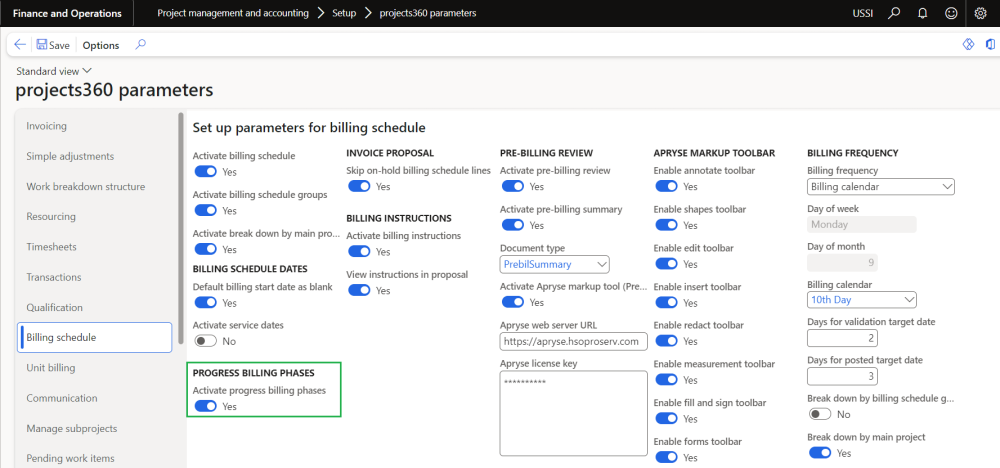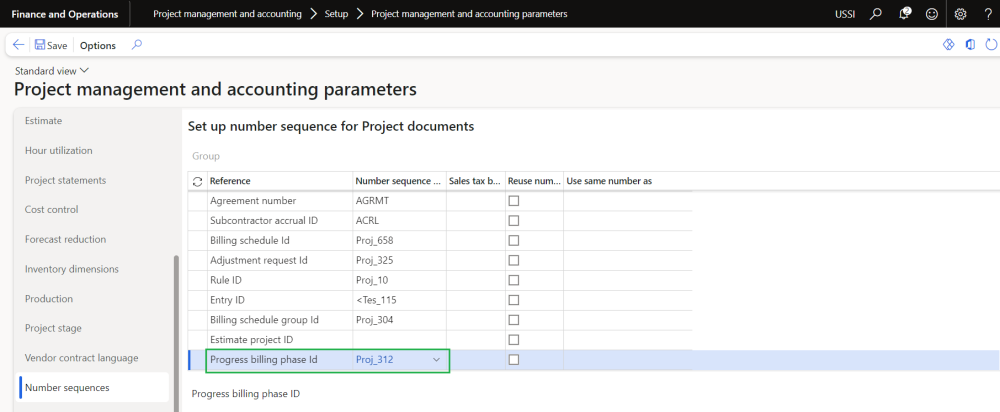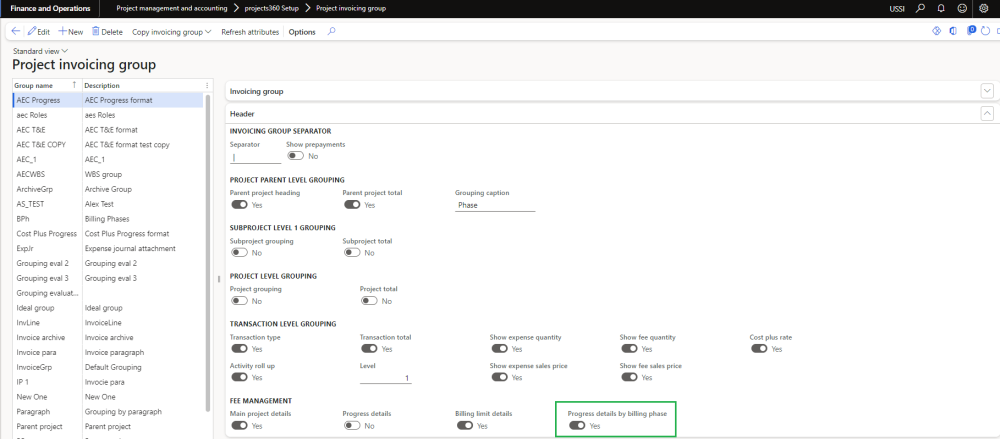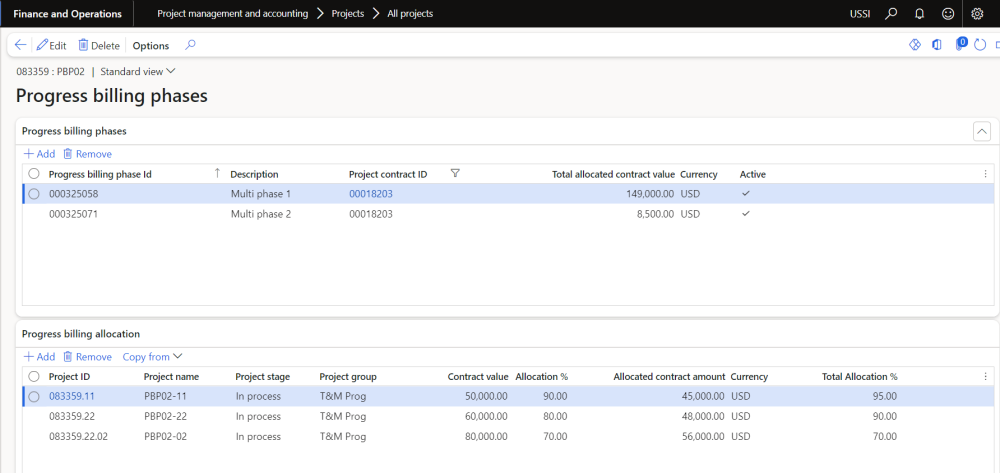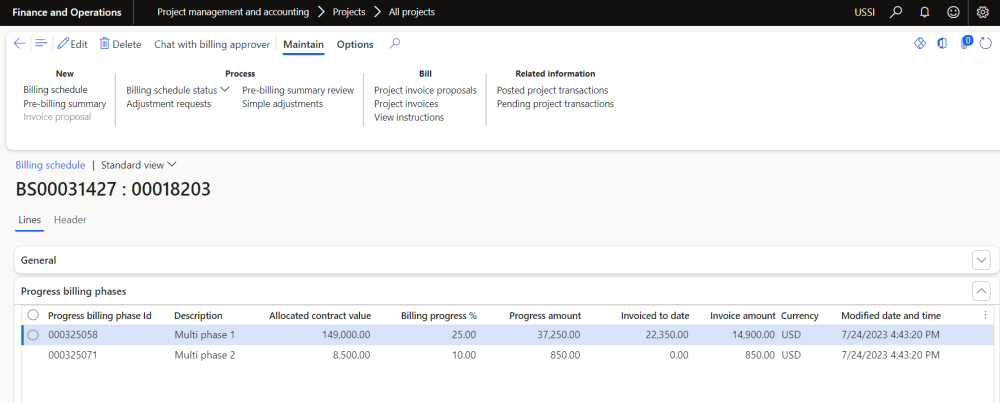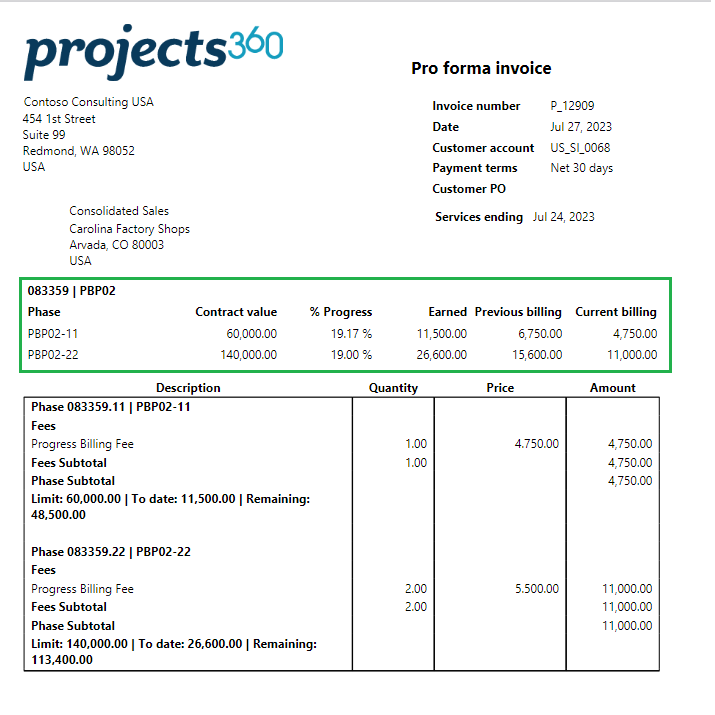Progress billing phases functionality in Billing schedule enables users to perform progress billing based on a new configurable structure for invoicing purposes. Users can define different phases and % of the contract value to be billed in each phase at the project contract level.
Parameter Setup
On projects360 parameter form, under billing schedule tab, a new parameter “Activate progress billing phases” has been introduced to control the progress billing phases functionality. When this checkbox can be turned on to ‘Yes’ only when “Activate billing schedule” checkbox is turned on.
Go to Project management and accounting > Setups > projects360 parameters > Billing schedule Tab.
Details of the fields available for this feature are as follows:
| Field | Description |
| Activate progress billing phases | When this parameter is set to Yes, then user will have an option to configure progress billing phases. |
Number sequence Setup
Go to Project management and accounting > Setups > project management and accounting parameters > Number sequence Tab.
| Field | Description |
| Progress billing phase ID | Define this field to generate automatic number sequence for progress billing phases. |
Project invoicing group Setup
Go to Project management and accounting > Setups > projects360 Setup > Project invoicing group.
| Field | Description |
| Progress details by billing phase | When this parameter is marked, progress details will be displayed based on the billing phase. |
Setup on Progress billing phases
New button is introduced on projects and contract to configure different progress billing phases. The “Progress billing phases” will be configured at each project contract level defining how progress percentages will be allocated across each project/subproject.
Go to Project management and accounting > Projects > All projects > Billing schedule > Progress billing phases.
Go to Project management and accounting > Projects > All projects > Billing schedule > Contract billing frequency > Progress billing phases.
Go to Project management and accounting > Projects > Project contracts > Billing schedule > Contract billing frequency > Progress billing phases.
Details of the fields available on progress billing phases tab are as follows:
| Fields | Description |
| Progress billing phase ID | Displays progress billing phase ID created through number sequence. |
| Description | Description of the progress billing phase. |
| Project contract ID | Displays project contract ID and editable during creation. |
| Total allocated contract value | Displays sum of all the “Allocated contract value” from “Progress billing phase allocation” tab related to the progress billing phase Id. |
| Currency | Displays currency from the project contract ID. |
| Active | When this parameter is set to “Yes”, user can create billing schedule based on progress billing phase defined. |
Details of the fields available on progress billing allocation tab are as follows:
| Fields | Description |
| Project ID | User can select the projects related to the defined project contract ID. |
| Project name | Displays project name of the project. |
| Project stage | Displays project stage of the project. |
| Project group | Displays project group. |
| Contract value | Displays contract value of the project from fee management form. |
| Allocation % | User can define the percentage of the allocation for the selected project. |
| Allocated contract value | Displays the calculated amount by applying allocation percent to contract value. |
| Currency | Displays currency from the project contract ID. |
| Total allocated % | Displays sum of Allocation % field value from all “Progress billing phase allocation” records related to the same Project Id. |
Details of the button available on progress billing allocation tab are as follows:
| Fields | Description |
| Copy from | User can select “Project structure” which copies all the projects from the selected project ID or “Progress billing phase” which copies all the projects from the selected progress billing phase ID . |
Create billing schedule with Progress billing phases
When the progress billing phases are defined and active, billing schedules can be billed based on the billing progress percentage for each project.
Details of the fields available on progress billing phases tab on billing schedule form are as follows:
| Fields | Description |
| Progress billing phase ID | Displays progress billing phase ID from progress billing phases. |
| Description | Description of the progress billing phase. |
| Allocated contract value | Displays allocate contract value from progress billing phase. |
| Billing progress % | User can define the billing progress for billing.% |
| Progress amount | Displays progress amount calculated based by considering the billing progress % on the allocated contract value.% |
| Invoice to date | Displays Invoice amount billed till date. |
| Invoice amount | Displays invoice amount which the user is going to billing through this billing schedule. |
| Currency | Displays currency. |
| Modified date and time | Displays modified date and time for the selected record. |
Invoice report with Progress billing phases
While posting the invoices from the billing schedule, Invoice report displays the progress details based on the billing phases when the attached project invoicing group has progress by billing phase parameter is marked.