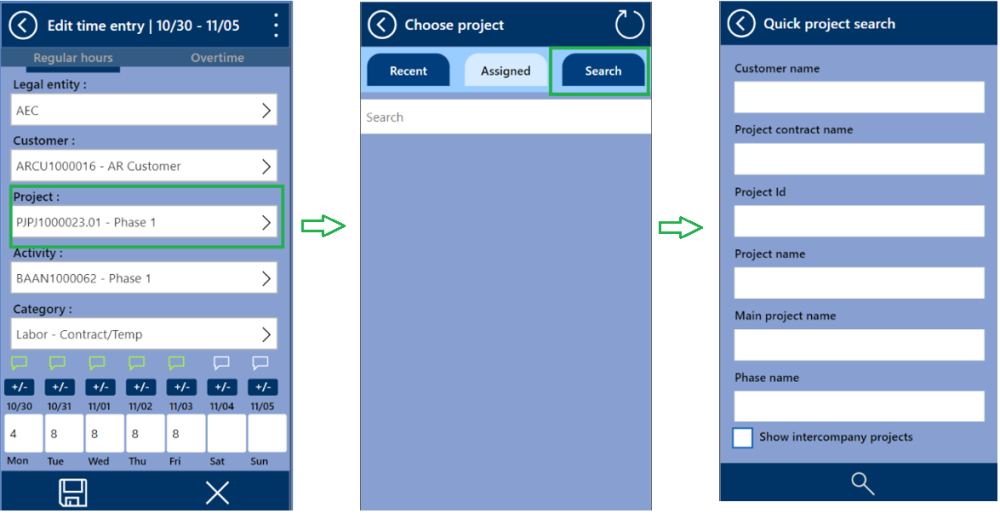We are leveraging the projects360 Quick Project Search feature within the mobile app, providing users with an efficient project search experience. Search fields are dynamically configured based on quick project search parameters in projects360.
Parameter Setup
A set of parameters are available under the projects360 parameters under the Quick project search tab to configure search functionality on the timesheet app. This quick search functionality will list out all the projects (based on the searched text) in an hierarchical order enabling user to select the right project while submitting their time and expense.
Go to Projects management and accounting > Setups > projects360 parameters > Quick project search tab.
Below are details of the fields available on this tab –
| Field name | Description |
| Quick project search | This field allows to activate the quick project search functionality on timesheets and expense reports. |
| Intercompany project search | Enabling this parameter will allow searching the desired project across all the legal entities. If this is off then, search will look for only project within the current legal entity. |
| Customer name | If parameter is turned on, projects can be search on the timesheets and expenses reports based on customer. |
| Project contract name | If parameter is turned on, projects can be search on the timesheets and expenses reports based on project contract. |
| Project name – level 0 | If parameter is turned on, projects can be search on the timesheets and expenses reports based on root/base project. |
| Project name – level 0 title | Once you enable the ‘Project name – level 0’ parameter, this field will enabled for you enter a friendly name to be shown the timesheets and expense report search window. |
| Subproject name – level 1 | If parameter is turned on, projects can be searched on the timesheets and expenses reports based on level 1/sub-projects. |
| Subproject name – level 1 title | Once you enable the ‘Subproject name – level 1’ parameter, this field will enabled for you enter a friendly name to be shown the timesheets and expense report search window. |
| Subproject name – level 2 | If parameter is turned on, projects can be searched on the timesheets and expenses reports based on level 2/sub-subprojects. |
| Subproject name – level 2 title | Once you enable the ‘Subproject name – level 2’ parameter, this field will enabled for you enter a friendly name to be shown the timesheets and expense report search window. |
| Project ID | If parameter is turned on, projects can be search on the timesheets and expenses reports based on actual Project ID. |
| Project name | If parameter is turned on, projects can be search on the timesheets and expenses reports based on actual Project name. |
Using search on timesheet app
To initiate a quick project search, users simply click the search option during project selection. The user can also view Intercompany projects when ‘Show intercompany projects’ checkbox is marked.