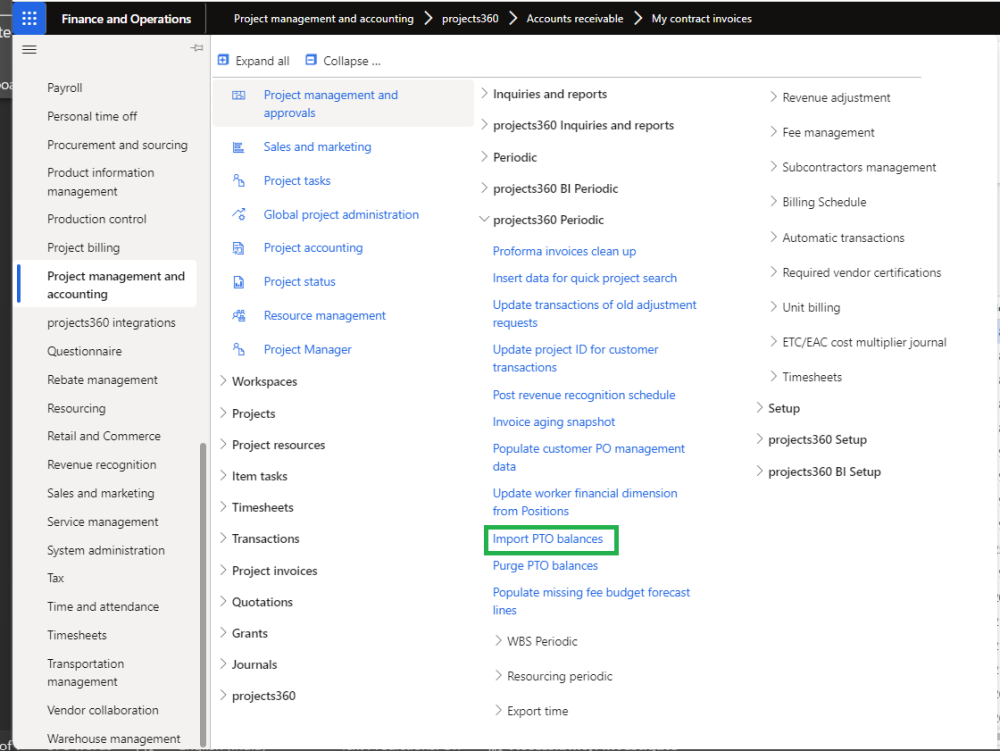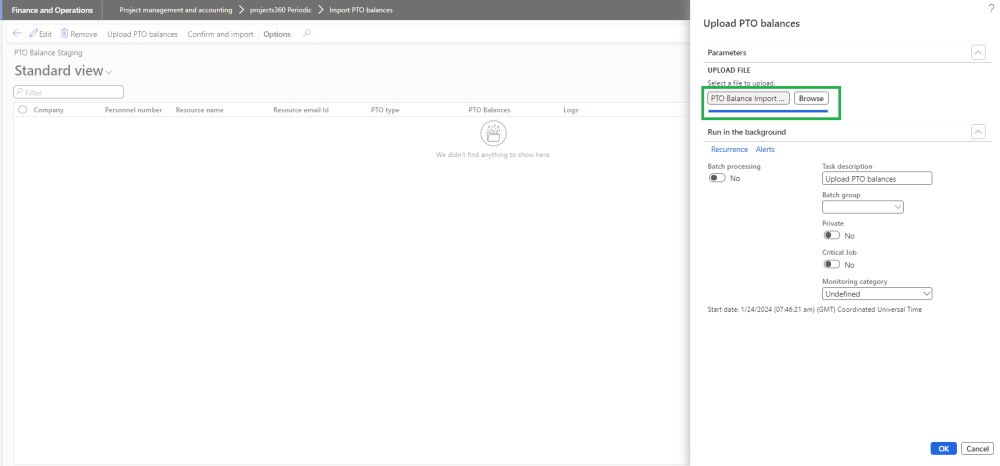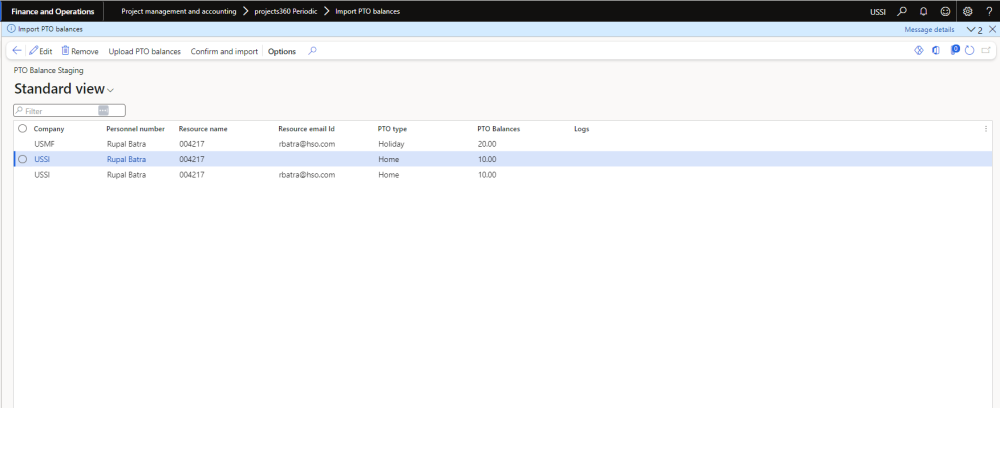Import PTO balances through staging table
We have introduced a standalone form for PTO balances that enables users to import records for PTO balances across multiple entities simultaneously. Following the import, a staging form is available to review the imported data and make any required corrections. The PTO balances can be brought into Microsoft Dynamics 365 for Finance and Operations using a new utility via a staging table.
Go to Project management and accounting > projects360 periodic > Import PTO balances
Before you import PTO balances through this process, download the file\data from external HR or payroll system. The file should have following fields.
| Fields | Description |
| Company | Select the company in which the PTO balances to be imported. |
| Personnel number | Personnel number of the resources for which PTO balances are to be imported. |
| Resource name | Name of resource in column for whom data to be imported. |
| Resource Email ID | Email ID of the resources for which PTO balances to be imported. |
| PTO type | Type of PTO i.e. sick leave, vacation, etc. for resources for whom data is to be imported. |
| PTO balances | Balances (number of hours) against each PTO type for resources for whom data is to be imported. |
| Logs | This field will display any logs or errors that users may encounter during the import of PTO balances. |
One of these fields, Email ID, Personnel number or Resource name should be specified in the import file. The logic used to retrieve the resource information is as follows: Get the resource information based on Personnel number, If Personnel information doesn’t exist then it gets it from Email ID, if email ID also doesn’t exist, then it gets the resource information based on the resource name. The PTO balances field takes the values in terms of hours and not days, so it converts your values into hours as necessary before importing.
Further while uploading the file, if company field is missing in the uploaded file then system will take current legal entity based on login user.
Sample import data could be as below or download the sample file from here
| Company | PERSONNELNUMBER | Resource name | Email ID | PTO type | PTO balances |
| USSI | 004217 | Rupal Batra | rbatra@hso.com | Comp. Off | 8 |
| USMF | 004217 | Rupal Batra | rbatra@hso.com | Comp. Off | 8 |
Process to Import balances through staging table
The process to import the PTO balances is as follows.
1. Project management and accounting > projects360 periodic > Import PTO balances > Upload PTO balances
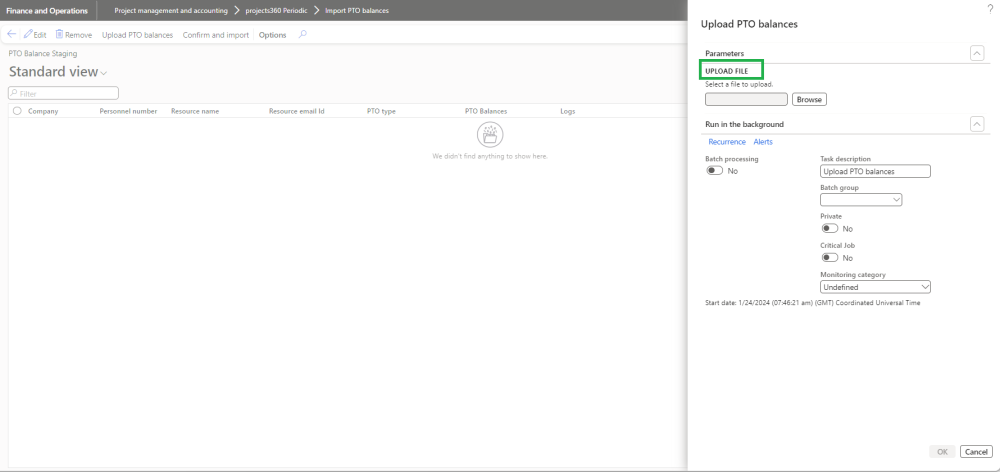
2. Click on browse and select the file to upload.
3. Once the file is loaded then click ok.
4. User can see the uploaded file will show in the staging table.
5. Click on confirm and import to import the balances in FO.
Note – The fields on the form can be edited at any time before the import process.