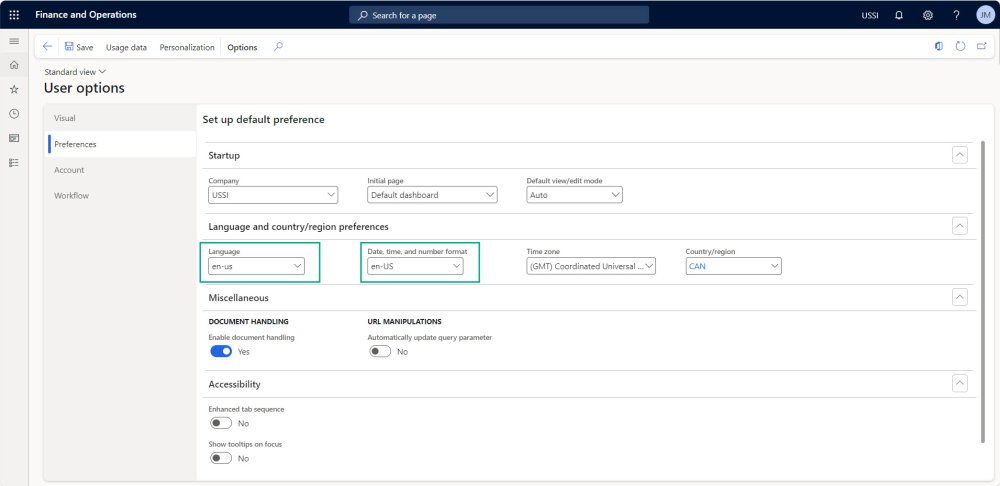Parameter Setups
Our mobile timesheet app is designed to support a variety of commonly used languages worldwide, including English, French, Chinese, German, and many others. Users can easily switch or select their preferred language within the Finance and Operations user options. Once selected, the app will translate its content to the chosen language, enhancing user accessibility and experience.
Also, date, time and number formats could be different depending on the country or localization. The projects360 mobile app will use the configuration set in F&O for the specific user.
Language configuration can be set from:
- System Administration > Users > User options > Preferences > Language
- Settings > User options > Preferences > Language
Date, time, and number format can be set from:
- System Administration > Users > User options > Preferences > Date, time, and number format
- Settings > User options > Preferences > Date, time, and number format
Upon setting the preferred language, the entire content within the mobile app converts to the selected language.
- The example below was configured for French language and French date format.
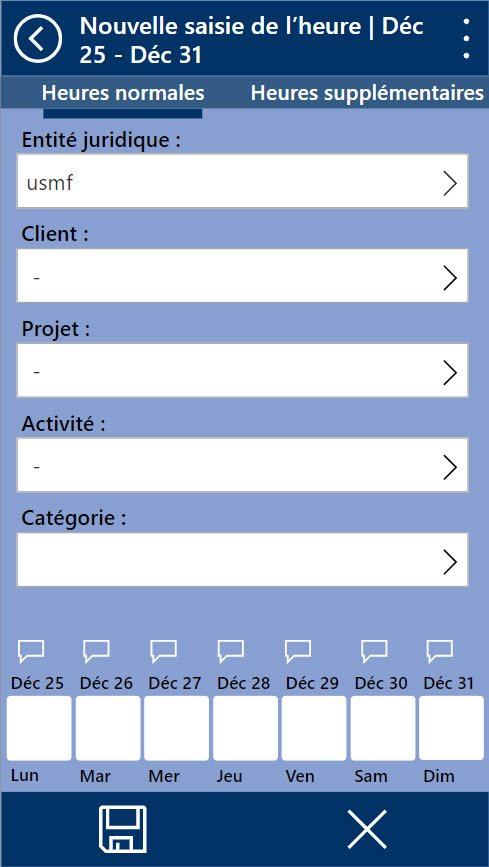
Presently, we offer support for the following 16 languages as listed below –
- English (United States) = en-us
- English (Australia) = en-au
- English (United Kingdom) = en-gb
- English (Canada) = en-ca
- English (Ireland) = en-IE
- English (Malaysia) = en-MY
- English (New Zealand) = en-NZ
- English (Singapore) = en-SG
- English (South Africa) = en-ZA
- Italian = it
- German = de
- Chinese = zh-Hans
- French = Fr
- Spanish = es
- Japanese = ja
- Icelandic = is