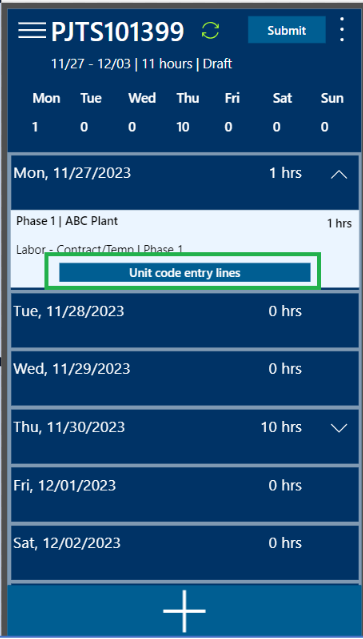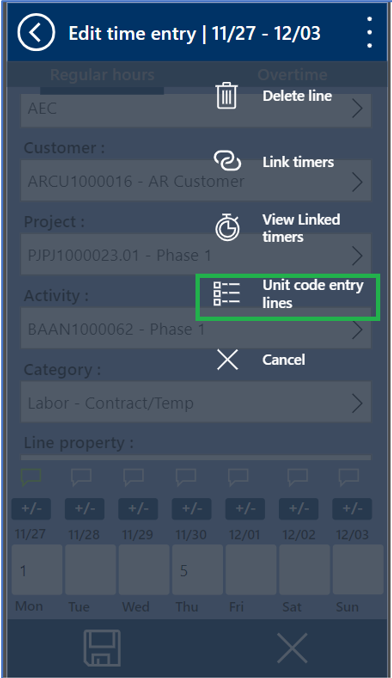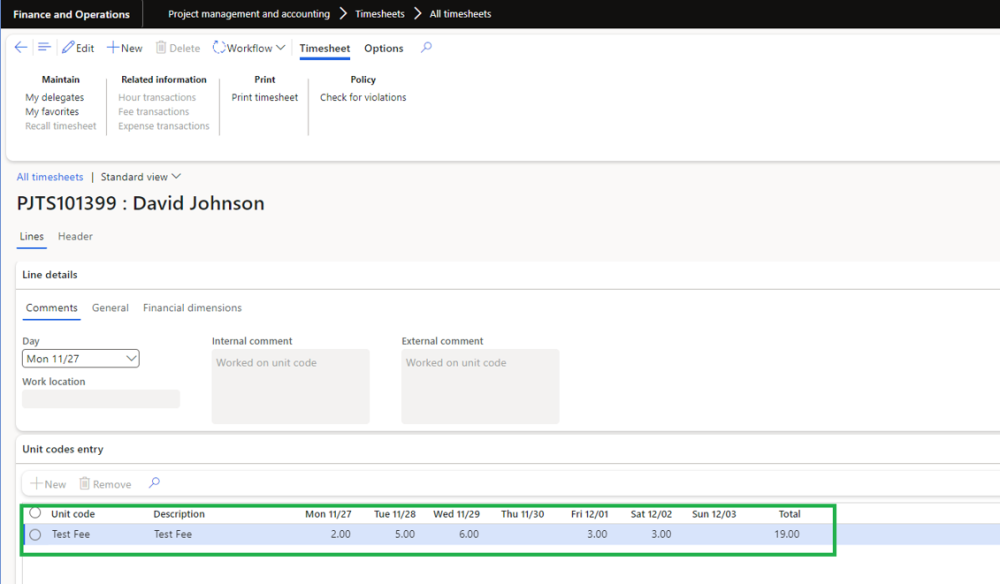User can open the Unit code entry lines through the button placed under the timesheet lines.
When user clicks this button it opens new “Unit code entry lines” form for the specific timesheet line and user can input unit code along with quantity.
Unit code entry lines button is also added under Timesheet line which can used to enter Unit code.
Once the unit code is saved on the mobile timesheet app and timesheet is submitted, unit code entry records will be synced to FO.
In offline mode, the mobile device securely stores unit codes within its local storage. Once the mobile device reconnects to the network, the stored unit code entry records are synchronized with Finance and Operations. This synchronization process ensures that unit code entries are updated between the timesheet app and Finance and Operations for all open timesheets.