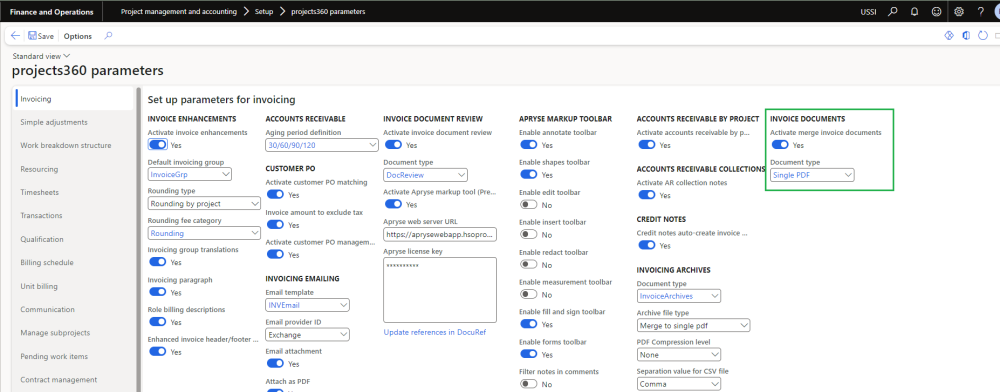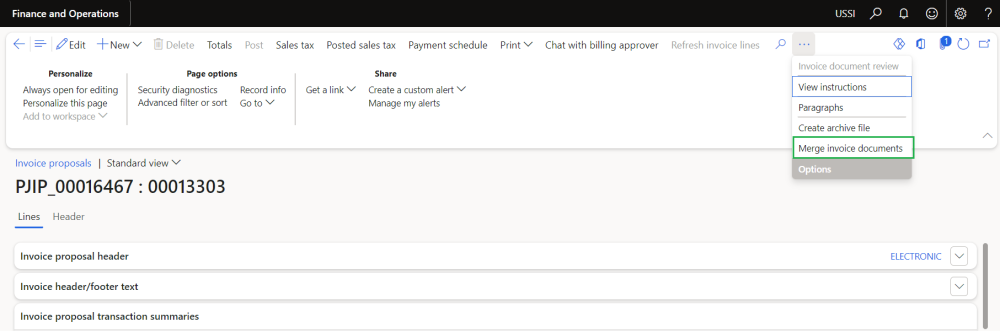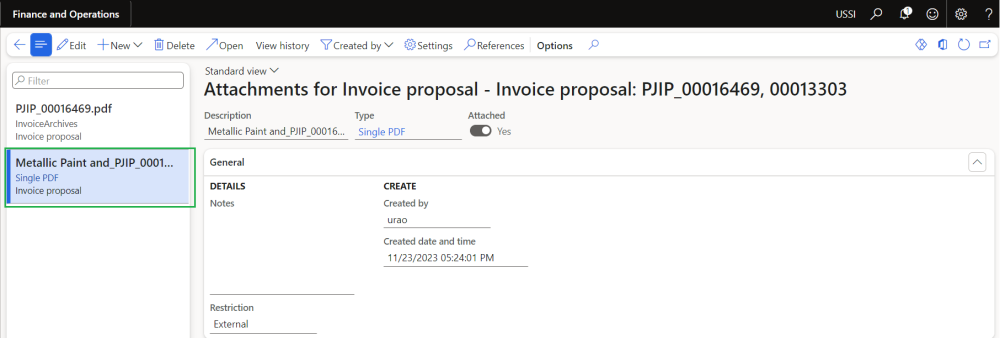This feature will help the users to merge the invoice report and all associated invoice archive documents into a single, comprehensive PDF and can be sent through a mail. This feature is controlled through a parameter ‘Activate merge invoice documents’. This feature works only if ‘Archive file type’ is set as ‘Merge to single PDF’.
Parameter Setup
New parameter ‘Activate merge invoice documents’ has been added to projects360 parameters form to control the merge invoice document feature. Document type field needs to be selected on this form in order to use this feature.
Go to Project management and accounting > Setup > projects360 Parameters
Details of the fields available for the Merge invoice documents parameter are as follows –
| Fields | Description |
| Activate merge invoice documents | Set this parameter to Yes, to activate the merge invoice document feature. |
| Document type | Select document type for merge invoice documents. |
Merge invoice documents
New option is provided to merge all the invoice documents manually once the project invoice is posted. When try to post the invoice with email functionality, all the documents are merged automatically and attached on the email.
Go to Project management and accounting > Projects > Project invoice proposal > Select posted invoice proposal
Once the Merge invoice documents is clicked, an consolidated pdf will be generated with Invoice report and invoice archive documents using the document type defined in the parameter.