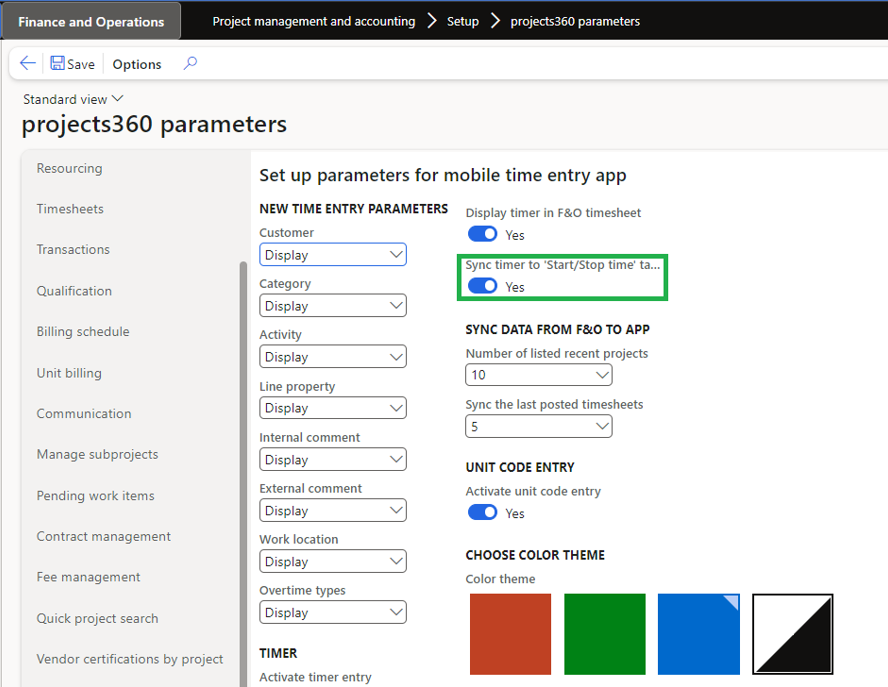We have elevated our new timer feature to seamlessly integrate with existing Microsoft standard functionality. This enhancement enables users to effortlessly record start/stop times through the timer, bridging the gap between the Mobile Time Entry Power App and the F&O App. To uphold data integrity, users are restricted from modifying timers in the Power App if the time was recorded in F&O, and vice versa.
We have a new parameter called “Sync timer to ‘Start/Stop time’ table” projects360 parameters as shown below. If such parameter is set as “Yes”, then this process will sync the timer information to the standard “Start/Stop time” tables in F&O as well containing the timer information related to the specific timesheet line.
| Note – Standard “Require start/stop time” parameter is required to activate on “Project management and accounting parameters” form and ‘Require start/stop time’ on the Resource setup. After this is parameter is activated, the app behaves like MS start/stop time functionality, not allowing the users to manually update the hours on the timesheet lines. Hours can only be updated through the timers. |