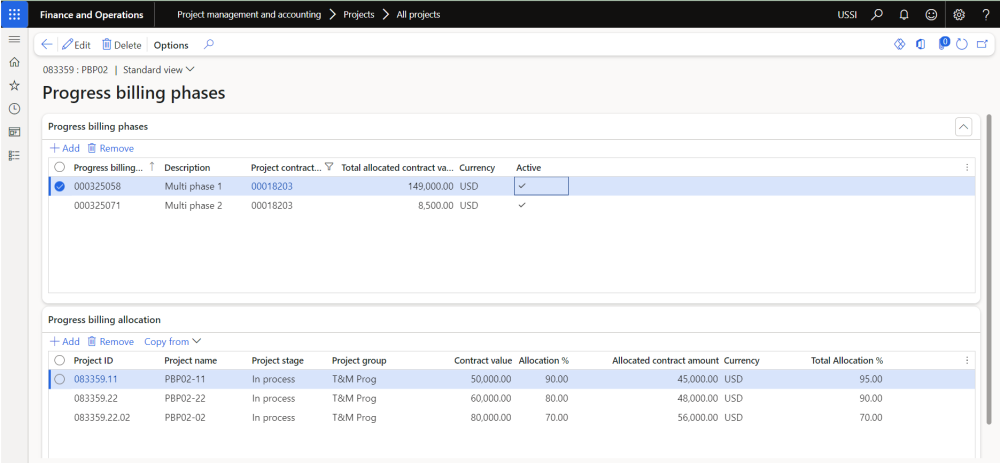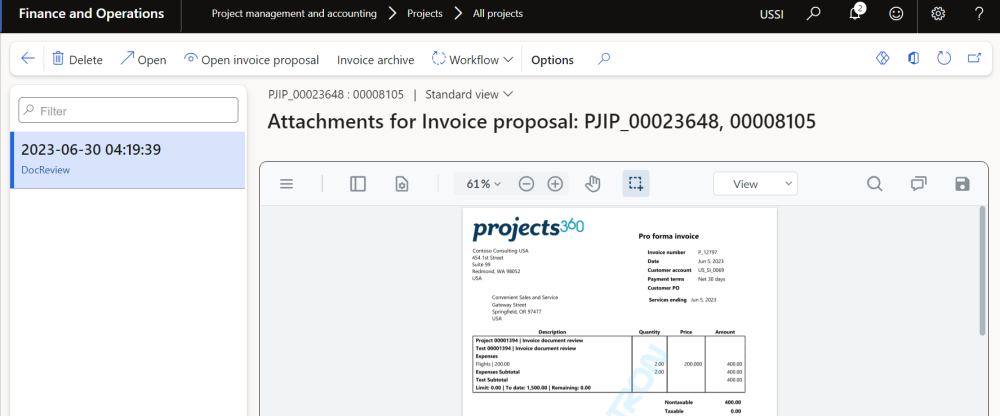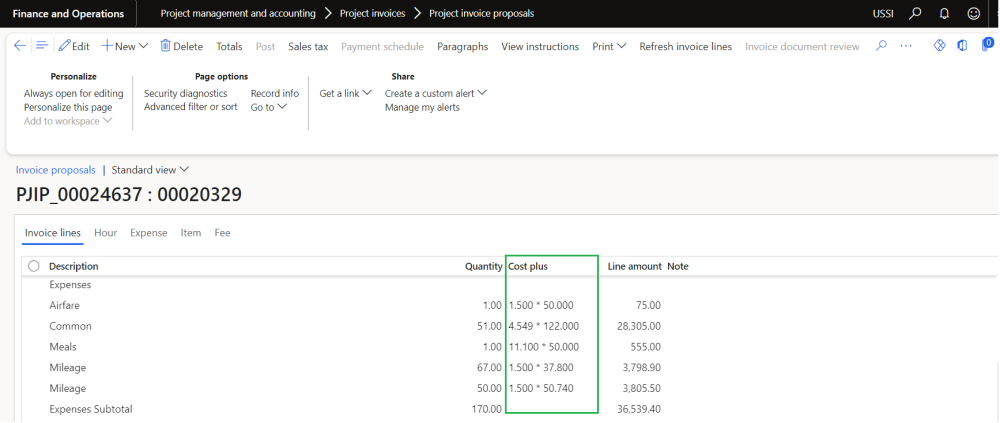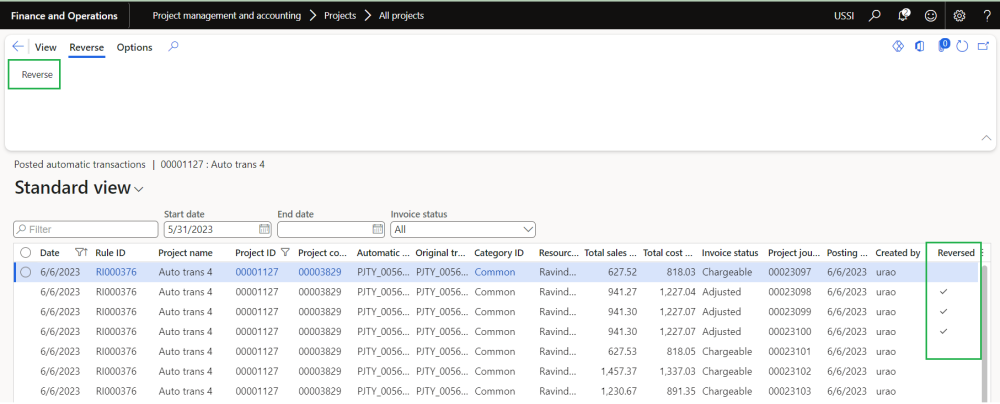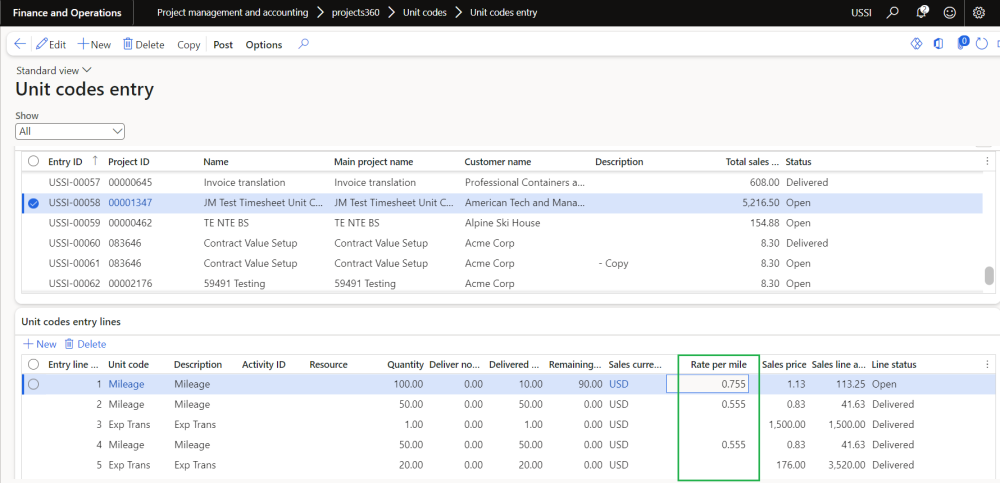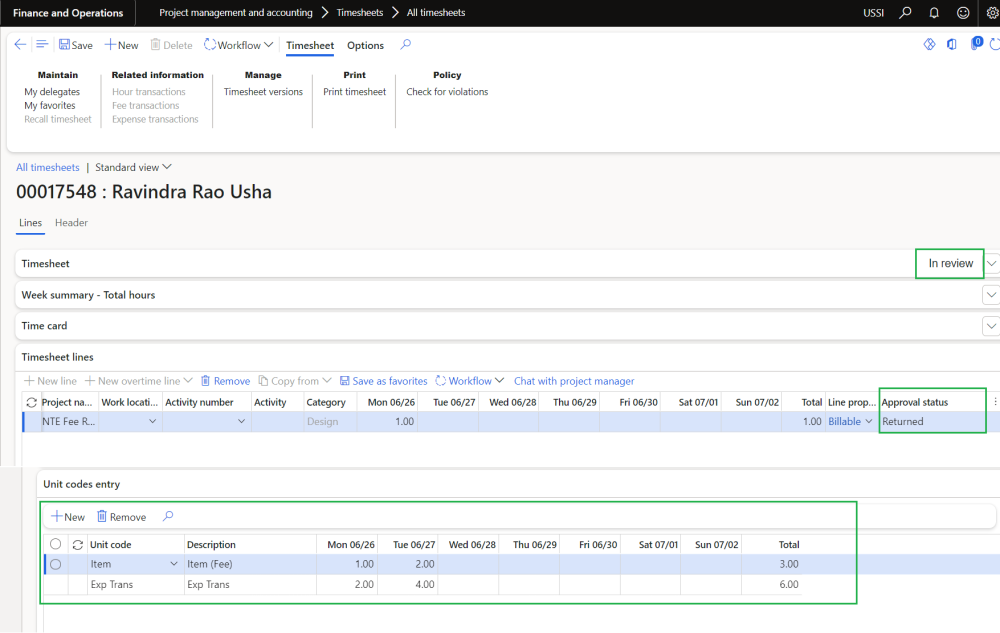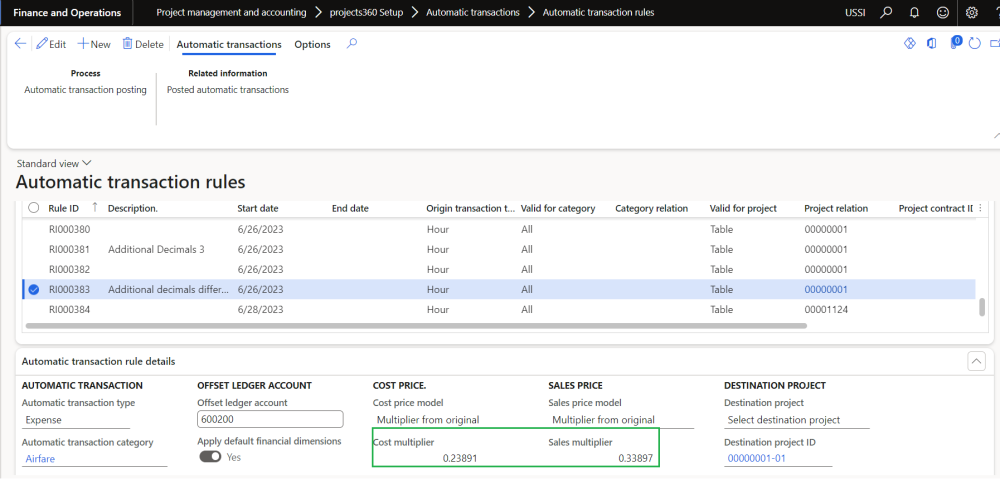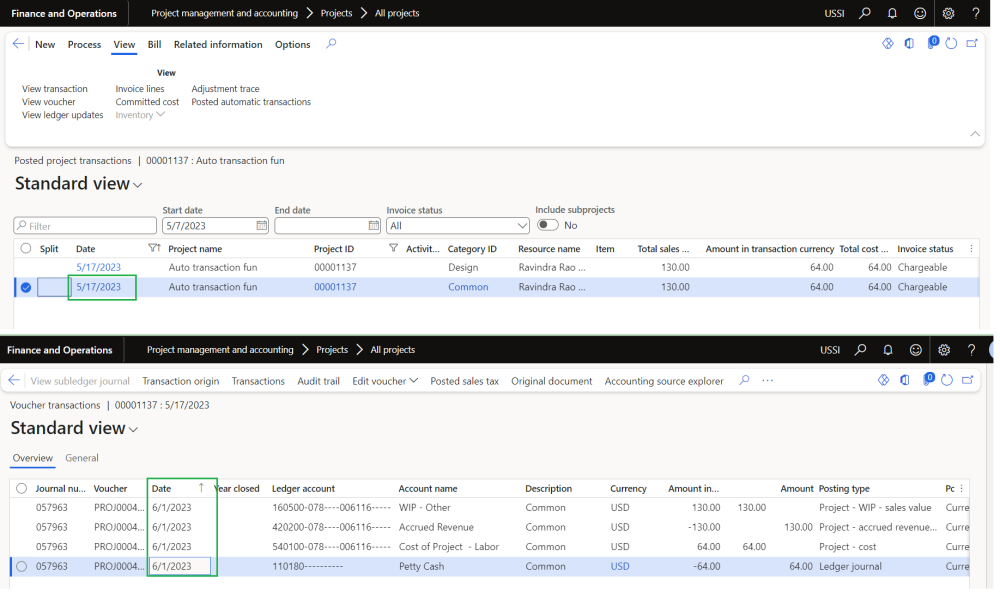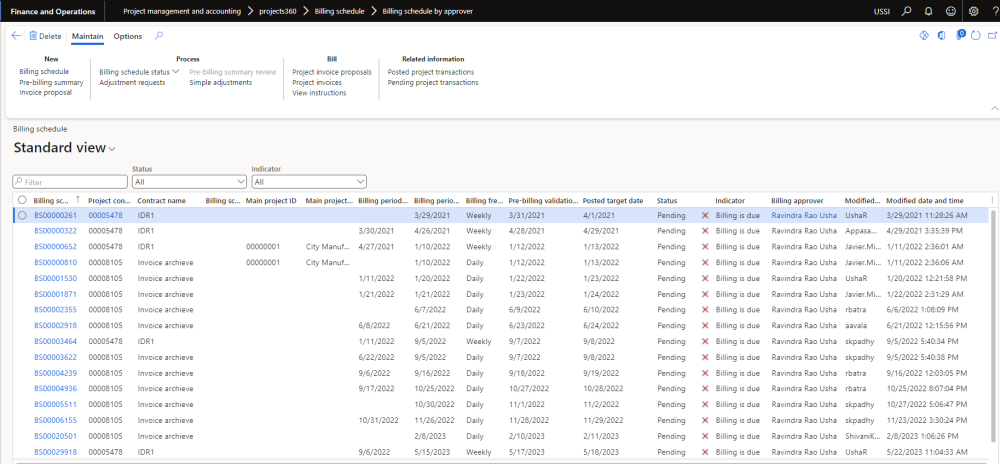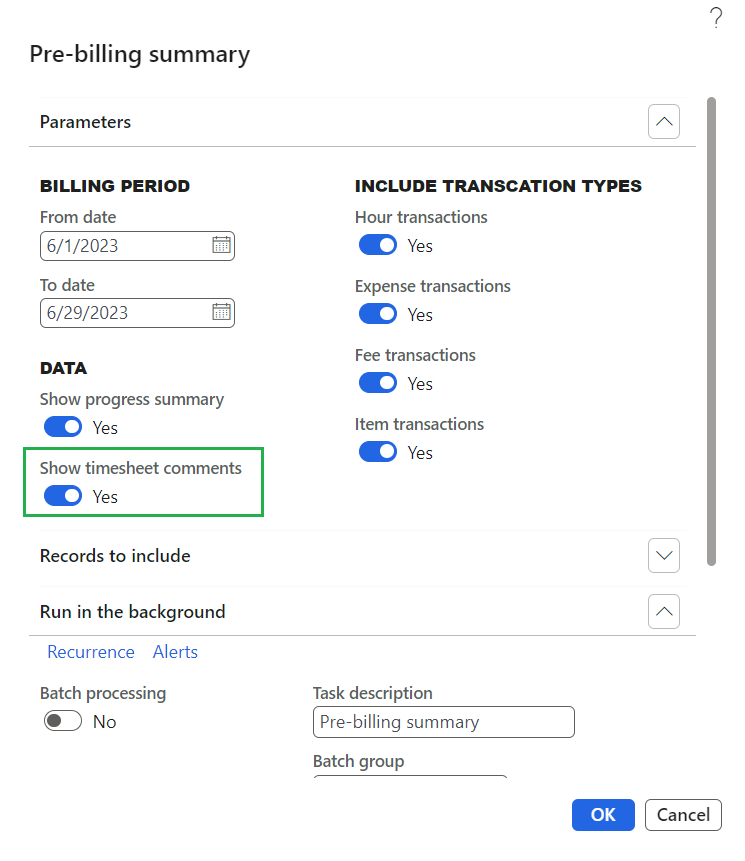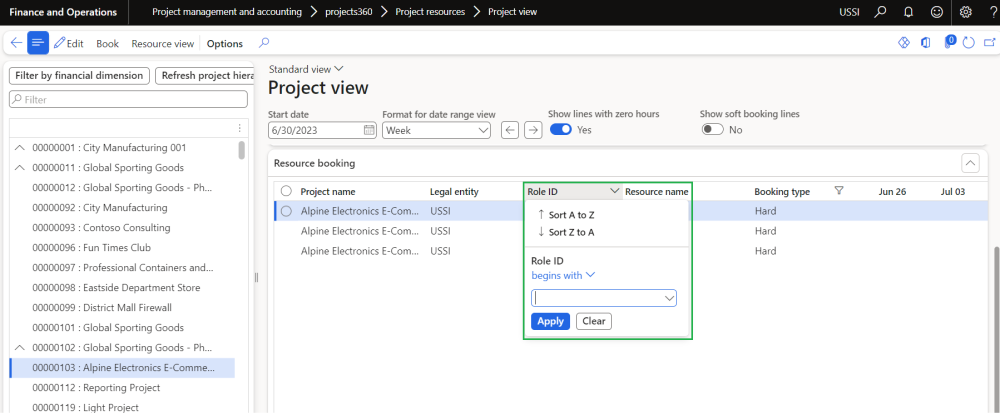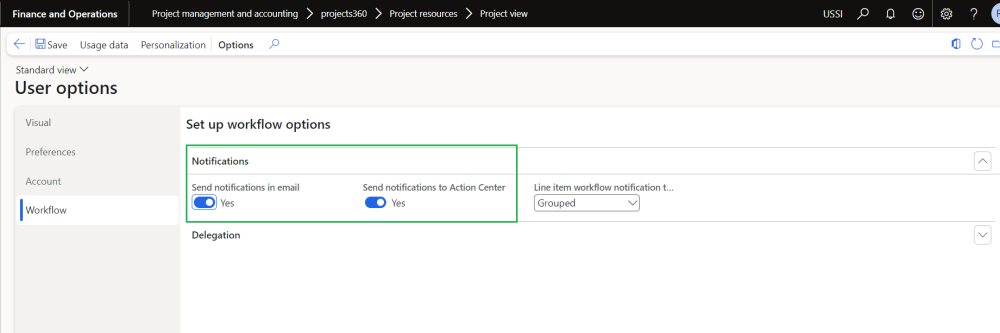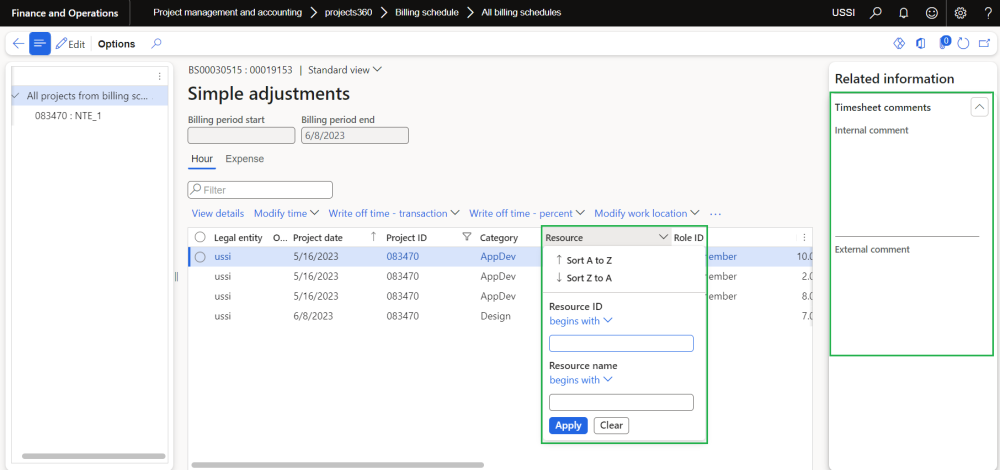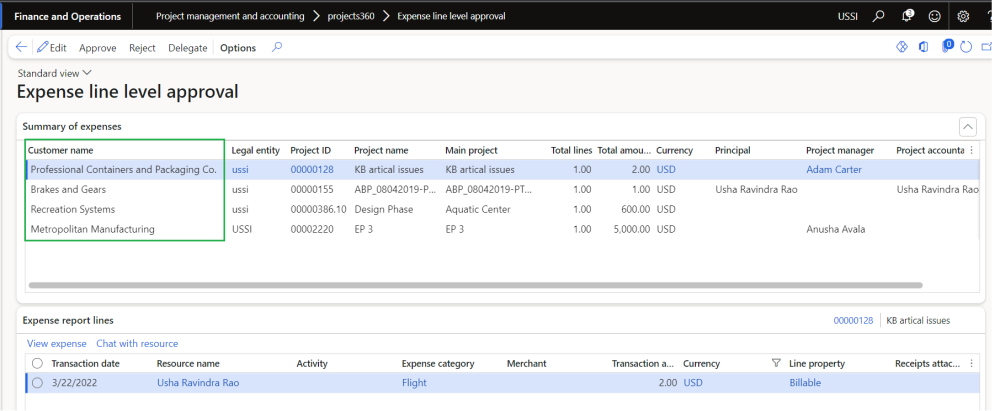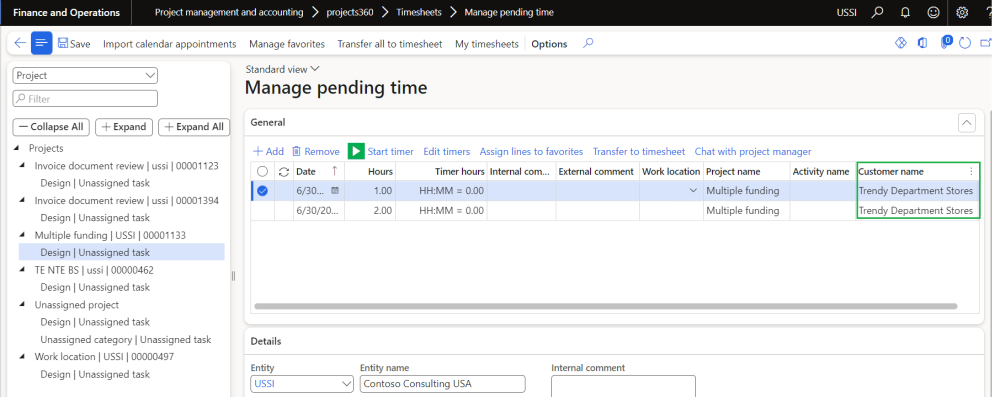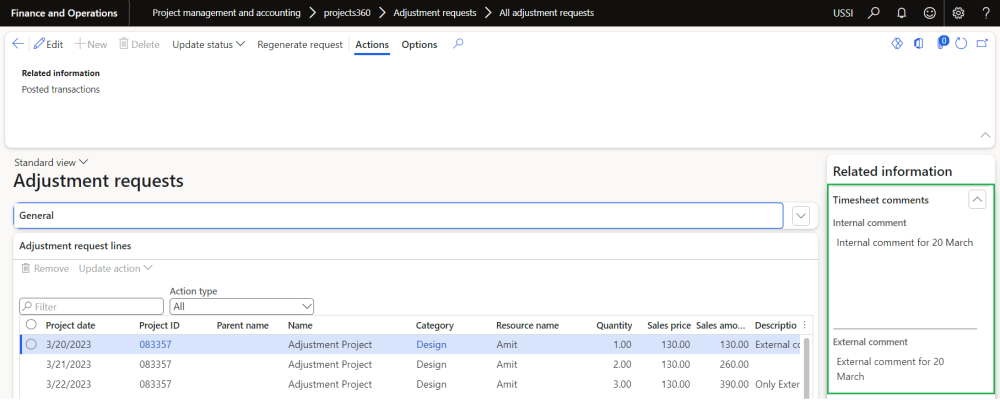projects360 10.0.34 for Microsoft Dynamics 365 Finance & Operations introduces a set of new features such as Progress billing phases on billing schedule, New Invoice Markup review tool, Cost plus rate for expense transactions, Automatic transaction reversal, Additional decimal support for Mileage functionality on Unit code. This release also includes lots of enhancements to existing features such as Unit code entries, Automatic transactions, Billing schedule, Pre-billing summary, HR automated events, Simple adjustments, Expense approval to expense line level, Manage pending time, Resourcing and Cash basis accounting for intercompany.
New Features
Progress billing phases
The new Progress billing phases functionality in Billing schedule enables users to perform progress billing based on a completely new configurable structure only for invoicing purposes. Users can define different phases and % of the contract value to be billed in each phase, thus providing the increased flexibility in the invoicing process.
Users can define progress billing phases at the project contract level, allowing for precise allocation of progress percentages throughout the project or subproject duration. By configuring these phases, users can accurately track and reflect the progress made on a project, resulting in the generation of invoices that align with the project’s advancement.
New Invoice document review tool
This new functionality allows users to manage Invoice document review in PDF format with the help of Apryse markup tool. The Apryse tool empowers users with a robust suite of cross-platform annotations and markup tools, specifically designed for PDF document type. With its versatility, users can collaborate, highlight key points, add comments, and make edits seamlessly across various PDF’s, ensuring efficient communication and collaboration. These capabilities enable users to make the required changes directly on the PDF invoice, ensuring accuracy and reducing the need for manual adjustments. These capabilities has been extended to Pre-billing summary report also.
This new feature is available only for clients with extended licensing, and it can be enabled in project360 parameters.
Cost plus rate for expense transactions
The new feature provides users with the option to view the “Cost plus rate” for expense transactions with specific categories on both the invoice proposal and invoice report. Users can configure this feature through the invoice group settings and project categories, enabling them to customize the visibility of cost plus rates on invoice proposal and project invoices based on their requirements.
Automatic transaction reversal
This new feature enables users to generate reversals swiftly for automatic transactions that were mistakenly posted previously. When automatic transactions are posted by mistake, users can utilize this feature by just clicking a button to initiate the reversal process. On the event of reversal, the system automatically creates an entry that offsets the previously posted transactions, effectively nullifying impact on the financial data.
Mileage functionality on unit code
We are excited to introduce a new functionality that enhances the unit code entry form by allowing users to create mileage expenses effortlessly. With this added feature, users can input mileage expenses with up to 3 decimal places, aligning it with the familiar standard mileage functionality found on expense reports.
Furthermore, this extended functionality goes beyond just the entry form. It also encompasses the invoice grouping, where the 3 decimal places for mileage expenses are now accurately displayed. Users can witness this enhanced precision reflected in the Invoice proposal report and finally on the project invoice report providing comprehensive reporting process.
Features Enhanced
Unit code entries
Flexibility to modify unit codes.
This new enhancement offers users the capability to modify unit code information when a timesheet is returned for correction. Aligned with the standard timesheet functionality, this enhancement empowers users to make necessary corrections or modifications to the information before resubmitting the document for approval. This ensures greater accuracy and flexibility in the timesheet management process, allowing for seamless adjustments and subsequent approval.
Automatic transactions
Increase number of decimals for multiplier
In this enhancement, the number of decimals for “Cost multiplier” and “Sales multiplier” in Automatic transactions has been increased to five. This update allows for greater flexibility in calculating cost and sales multipliers for automatic transactions. By increasing the number of decimals to five, users can now input more precise values for these multipliers, accommodating scenarios that require a higher level of accuracy.
Automatic transactions in period set as None
In this enhancement, users now have the ability to post automatic transactions in the next open period when the ledger period is set as None for the project module. This functionality is enabled when the “Automatically set accounting date to open ledger period” parameter is turned on in the standard project management and accounting parameters. It eliminates the need for manual intervention to set the accounting date or adjust the ledger period, saving time and effort for users.
Billing schedule by approver
In this enhancement, a new form is introduced specifically for billing approvers. This form consolidates all the billing schedules they are responsible for, providing them with a comprehensive overview in a single interface. This streamlined view enables billing approvers to swiftly assess the billing schedules and take prompt actions and decisions. With this enhanced form, billing approvers can efficiently manage their responsibilities and expedite the billing process.
Pre-billing summary
In this enhancement, a new parameter “Show timesheet comments” has been introduced for the prebilling summary report, which determines whether timesheet Internal/External comments for hour transactions are to be displayed. This parameter allows users to customize the visibility of the comments in the prebilling summary report based on their preferences or specific reporting requirements.
Resourcing
This enhancement introduces a valuable capability for users to filter and sort records based on the Role ID within the resource forecast and project view forms. This is particularly beneficial for multi-disciplinary firms; this feature addresses the challenge of randomly organized line items. This enhancement eliminates concerns related to disorganized information and enables users to efficiently manage and view data in a structured manner.
HR automated events
This enhancement automates the updating of email provider ID and workflow notification options when a user is created through the HR automated process. By eliminating the need for manual intervention, this enhancement significantly reduces the amount of time and effort required to update these settings for each new user in the system.
Simple adjustments
In this enhancement, “Resource” and “Role Id” fields have been made filtrable on the “Simple adjustments” form opened from billing schedule form. This improvement allows users to filter transactions based on resource and perform adjustments more efficiently. It simplifies the process of performing adjustments by narrowing down the transactions to those directly relevant to the selected resource or role.
In this enhancement, we have also introduced fact box to display timesheet Internal/External comments for hour transactions on simple adjustment form.
Expense line level approval
In this enhancement, the customer name is displayed on the expense line level approval form from the project when the project contract involves multiple funding sources. This feature is enabled by the parameter “Show for multiple funding source,” allowing users to have greater visibility and clarity regarding the customer associated with each expense.
Manage pending time
In this enhancement, the customer name is displayed on the manage pending time form from the project when the project contract involves multiple funding sources. This feature is enabled by the parameter “Show for multiple funding source,” allowing users to have greater visibility and clarity regarding the customer associated with each transaction.
Adjustment requests
In this enhancement, we have introduced fact box to display timesheet Internal/External comments for hour transactions on Adjustment requests form.
Cash basis for intercompany transactions
Intercompany Accounts receivable compatibility
The recent enhancements implemented in the cash basis accounting feature have now made it compatible with accounts receivable intercompany transactions. Previously, intercompany accounts receivable transactions were not updating the cash layer, leading to inconsistencies between the current layer and the cash layer. The cash basis accounting feature now ensures that intercompany accounts receivable transactions properly update the cash layer, resulting in improved accuracy and alignment between the current layer and the cash layer. This enhancement now supports the scenarios where customer invoice payment done when using “centralized” payments.
Intercompany general ledger dual posting
In addition to the previous enhancements, the cash basis accounting feature has been further enhanced to accommodate the “dual posting” option on general journals. With this enhancement, when intercompany transactions are involved, the CURRENT layer transactions correctly post in both the local legal entity and the intercompany legal entities. With this enhancement, now the entries for these intercompany transactions are created in CASH layer as well ensuring that the cash basis accounting remains consistent in intercompany and non-intercompany scenarios.