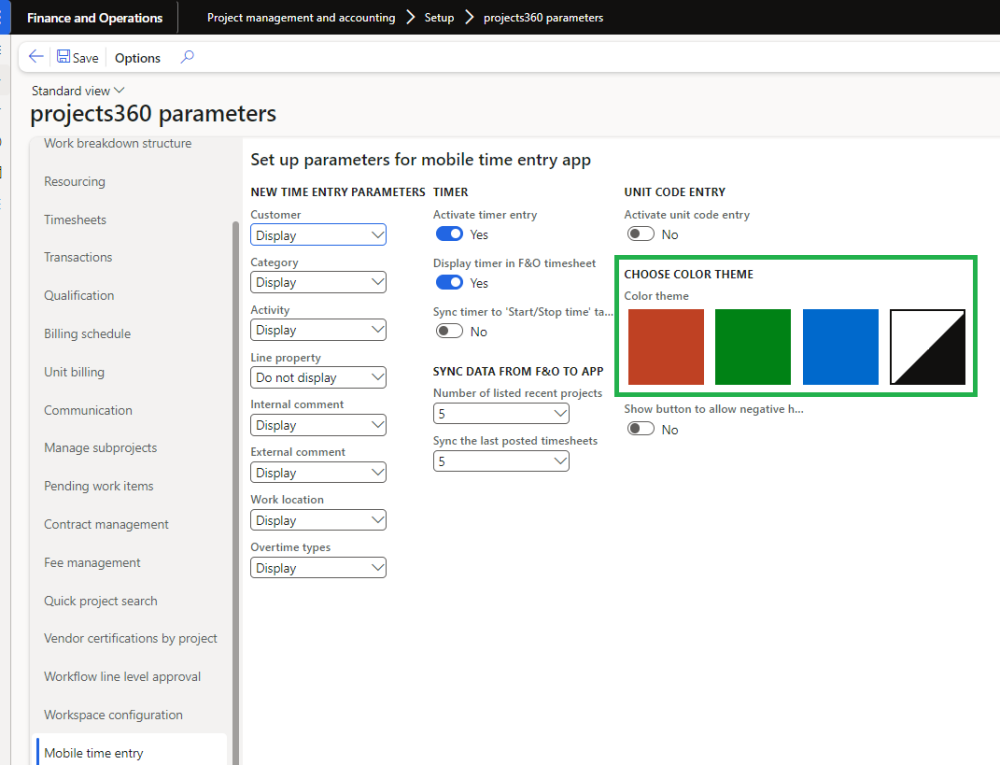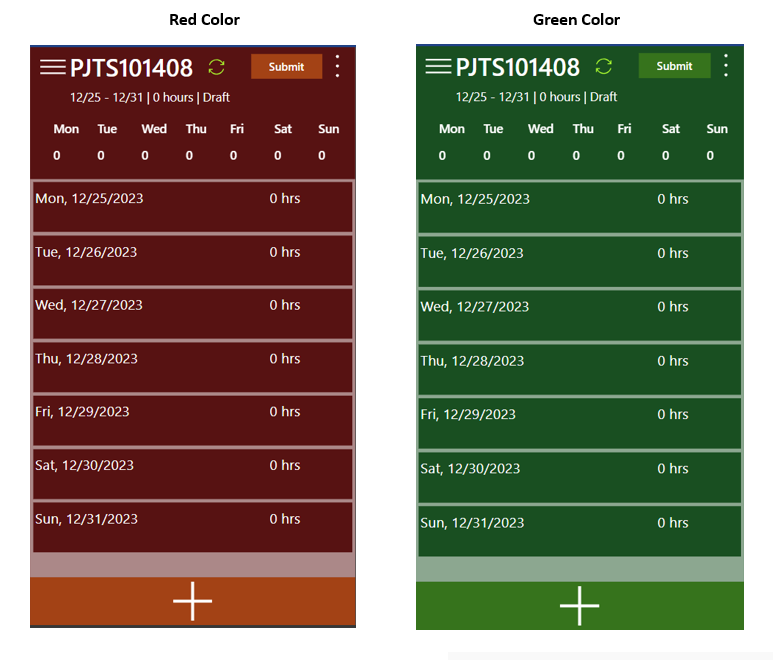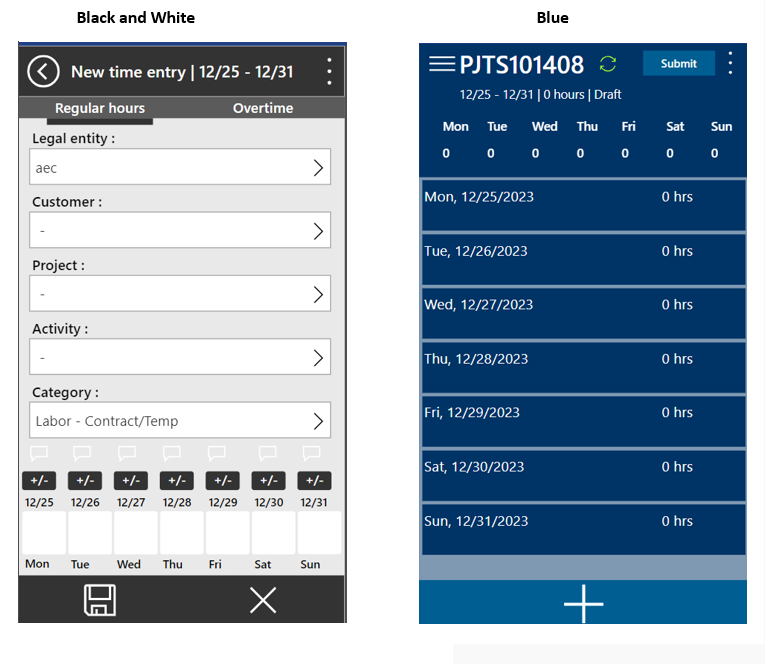Parameter Setups
On projects360 parameter form, under Mobile time entry tab, User needs select their preferred color and then when timesheet app is shown in the selected color scheme. If the app is in use while making this configuration change, then user has to refresh the app or close and reopen the app for color scheme to take effect.
Go to Project management and accounting > Setup > projects360 parameters > Mobile time entry
| Note – The default color theme for the app is set to blue. Additionally, the homepage of the app will always feature the blue color theme by default |
Below is the glimpse of the app with 4 colors schemes –