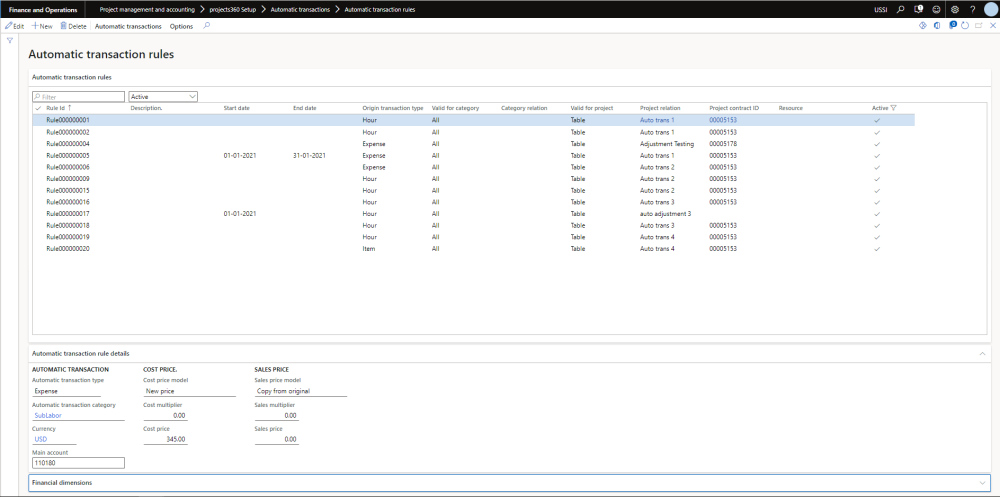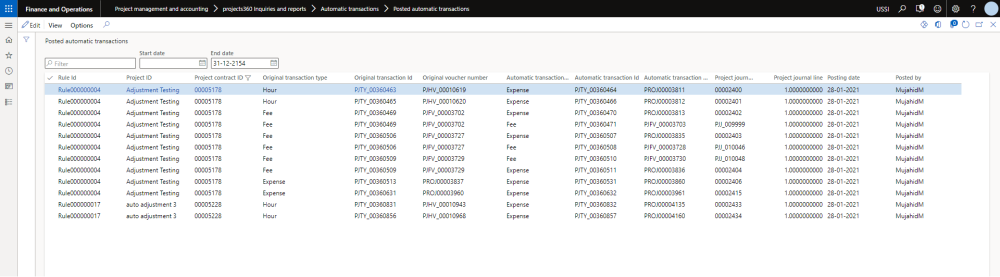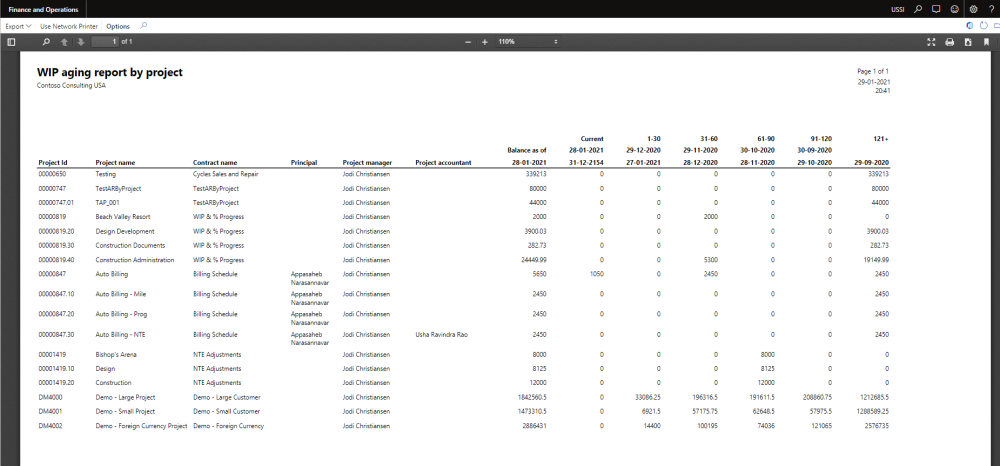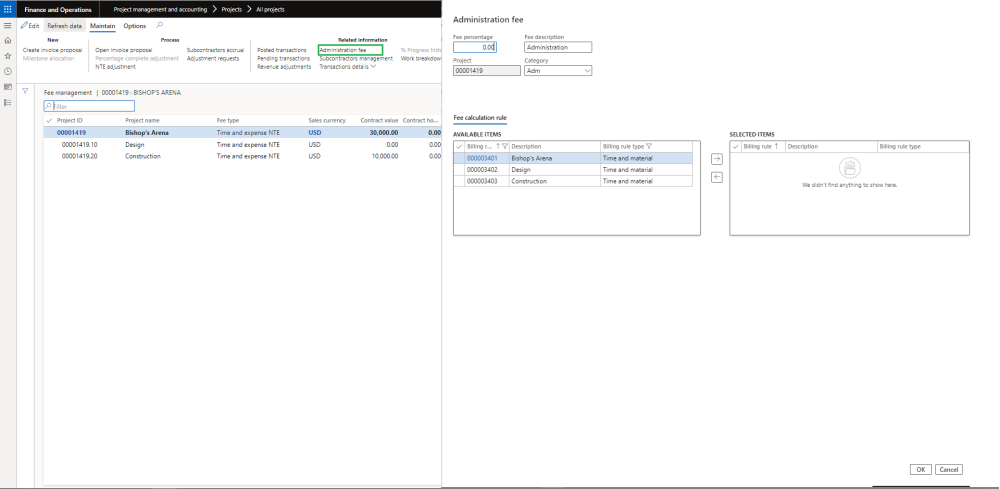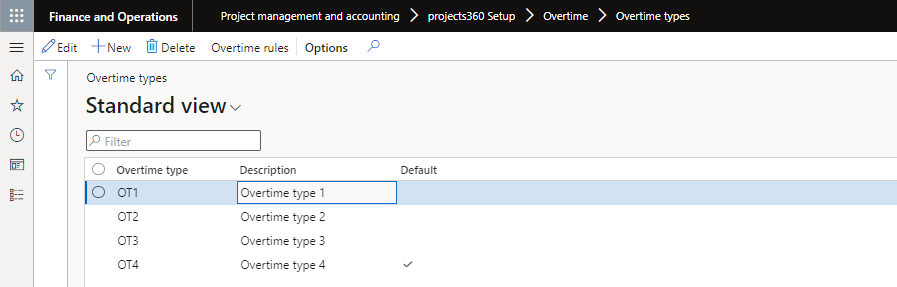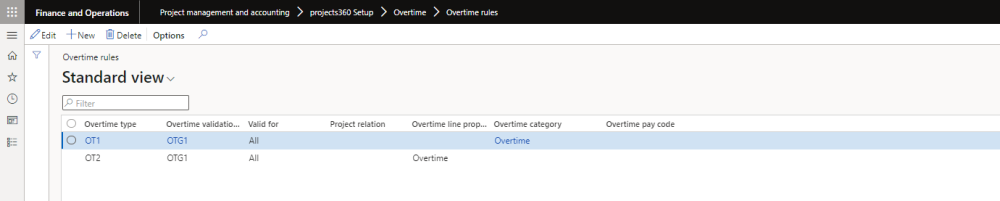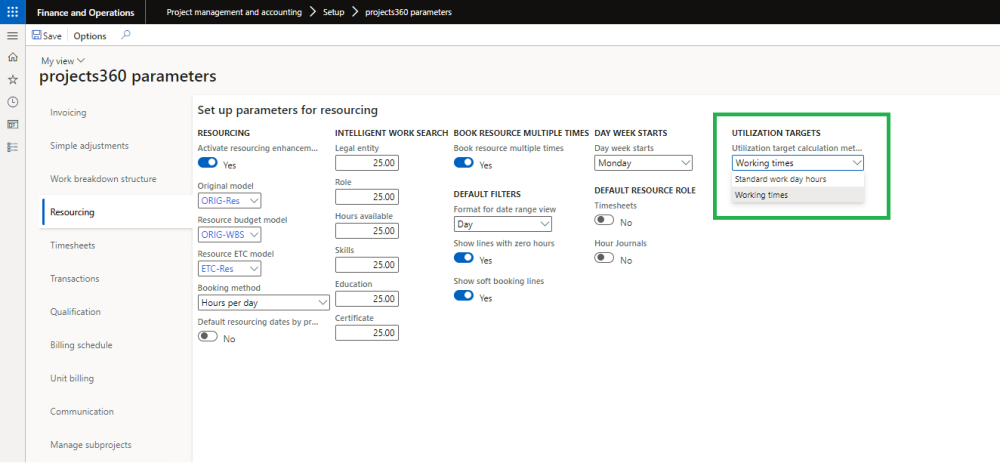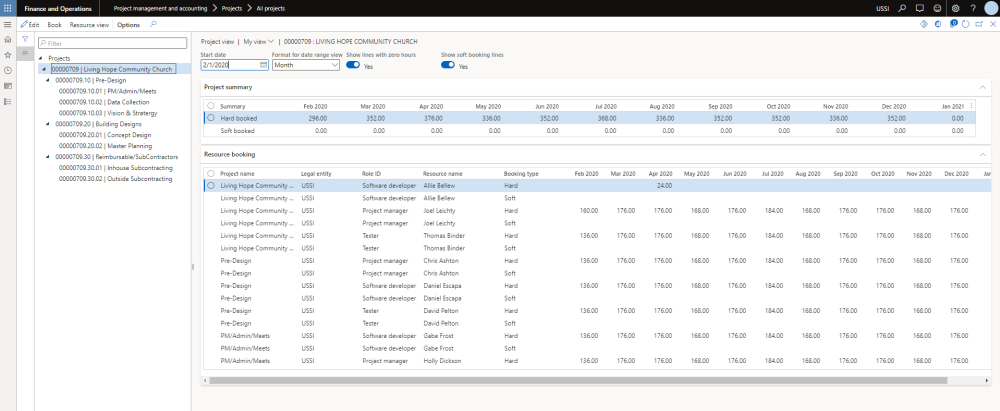projects360 10.0.16 for Microsoft Dynamics 365 Finance & Operations introduces set of new features which includes Automatic transactions, WIP aging report by project. This release also includes of new feature and also few enhancements to existing features such as Fee management, Resourcing, Overtime, Utilization targets !
New Features
Automatic transactions
This new feature provides the ability to create project automatic transactions. Different rules can be setup to generate automatic transactions. Automatic project transactions will be created based on those defined rules either through manually or batch process.
Already created automatic transactions can be inquired from Posted automatic transactions new form.
This feature will provide a more flexible alternative for current Microsoft indirect cost standard functionality.
WIP aging by project
The new “WIP aging by project” report will allow Project Managers and Project Accountants to get real time data about Work In Progress revenue balances by defined aging periods. This report will help in understanding how old the WIP is and take necessary actions to bill it to the client.
Administration fees
This new feature allows users to quickly enter an administration fee percentage directly in Fee management form.
A new billing rule will be automatically created invoicing administration fees to clients. Also, administration fees will be recalculated after any simple adjustment is posted while the invoice proposal is still open.
Overtime groups and rules
Overtime management has now become more robust with this new feature. We have introduced new settings such as overtime types, overtime groups and overtime rules.
These new enhancements will provide a flexible and configurable set of rules to help users creating overtime entries in timesheets.
Features Enhanced
Utilization target
The Utilization target calculation has been enhanced to support various scenarios. Earlier utilization targets were calculated based on the standard work day in hours configured on the calendar. Now with the new enhancements, the utilization targets can be calculated based on the working hours for each day defined in the working times. The desired calculation can be chosen via a projects360 parameter.
Resourcing
Project view form has been converted into a tree view. The data on the subprojects is rolled-up to parent project. Also the default sorting has been set to Project ID and then resource name.