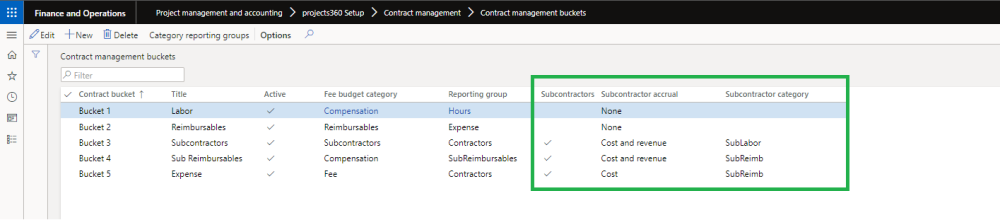Parameter Setup
There is a new parameter added under the projects360 parameters to activate this feature. Once activated, the contract management menu’s are displayed on the project contracts and projects form.
Go to Project management and accounting > Setup > projects360 parameters
Details of the fields available on the projects360 parameters form are as follows –
| Fields | Description |
| Activate subcontractors management | This checkbox allows you to enable the subcontractors management feature. |
| Add unaaproved contract value | This will allow either only the approved contracts for subcontracting or both approved and unapproved contracts. If the checkbox is ON, both approved and unapproved contracts will be considered for subcontracting. |
| Activate subcontractors accrual | This checkbox decides whether the accrual functionality to be enabled or not. |
| Auto post accrual journal | This makes sure that the expense journal that gets created is automatically posted when the post button is clicked on the suncontractors accrual form. If this is OFF, then users has to post the expense journal manually. |
| Validate budget vs contract value | Marking this checkbox box makes sure that the subcontractor amount to not exceed the the contract value of the project or the contract bucket. |
| Subcontractors category group | Allows to select a category group. Project categories under this group can be used for accrual journals. |
| Accrual journal name | Allows to select the accrual journal names. This name will be used while created the accrual journals. |
| Accrual line property | Allows to select the accrual line property. This line property will be used for the accrual journals. |
| Accrual offset account type | Allows to select the accrual offset account type as Vendor or Ledger. This will be used while posting the accrual journals. |
| Accrual offset account | Allows to select the accrual offset account. This field is enabled only when the accrual offset account type is Ledger and will be used for the accrual journals. |
Contract Management Buckets
On contract management buckets form, users can define which buckets can be used for subcontractors. Once the buckets are decided, users can define if the accrual journal to have cost, cost and revenue or none as the accrual methods. Here we can also define the categories to be used while posted the accrual journals.
Go to Project management and accounting > projects360 Setup > Contract management > Contract management buckets