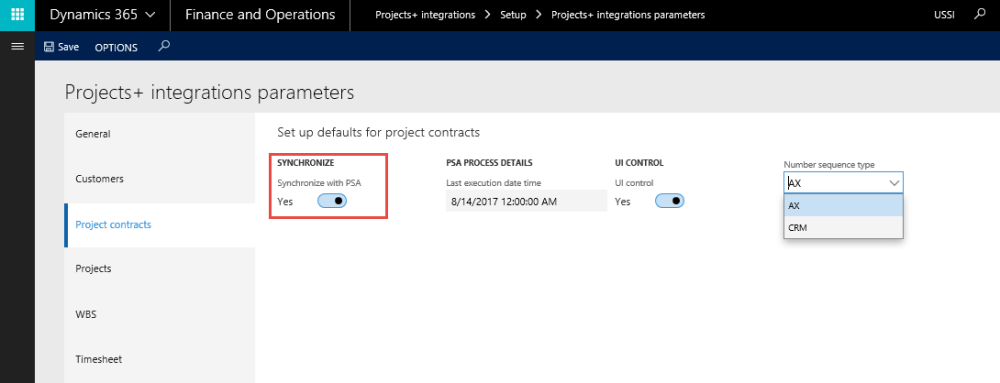Parameter Setups
The below form provides options to setup the default information required for project contracts integration from Project Service Automation application (PSA) to Microsoft Dynamics 365 for Finance and Operations.
Go To projects360 integration > Setup > projects360 integrations parameters > Project contract
Fields available on the form are as follows:
- Synchronize with PSA – This checkbox enables or disables the Project contracts integration from Project Service Automation application (PSA).
- Last execution date time – Initially the Last execution date time field will be editable. After the first execution this field will not be editable and displays the most recent execution date when a user runs periodic process for integrating data. Once the record is updated in the Project Service Automation application (PSA), this date will be reset to the modified date of the Project Service Automation application (PSA) record. Modified data will be retrieved from Project Service Automation application (PSA) from the last execution date time to the current system date time.
- UI Control – This checkbox controls view of Project Service Automation application (PSA) data and provides navigation to view the Project Service Automation application (PSA) data from Microsoft Dynamics for 365 Finance and Operations workspaces, Integration logs and project contracts.
- Number sequence type – Provides the option to use the number sequence for project contracts either from Microsoft Dynamics 365 for Finance and Operations number sequence or from Project Service Automation application (PSA).