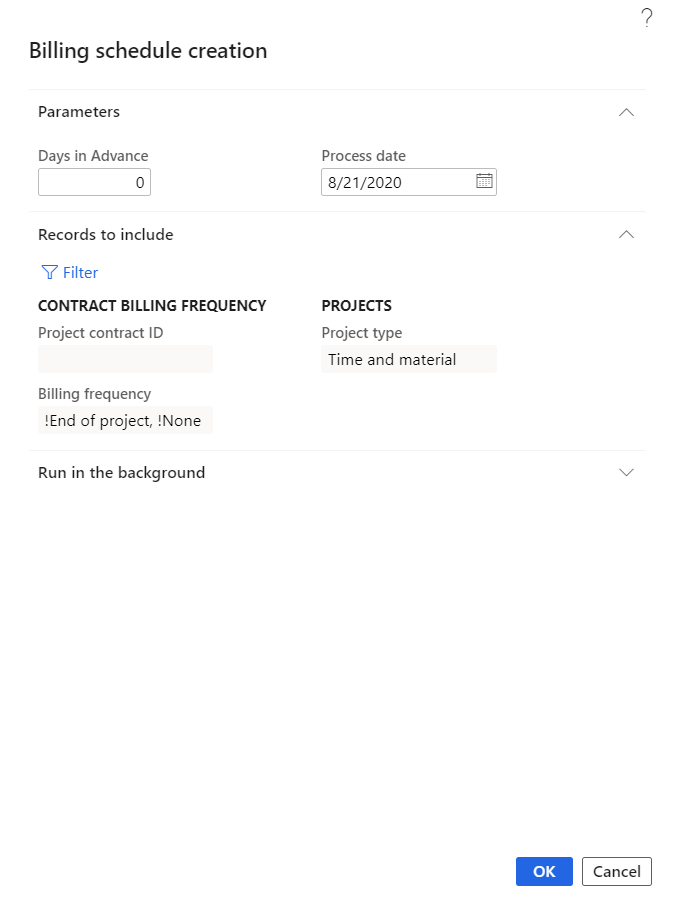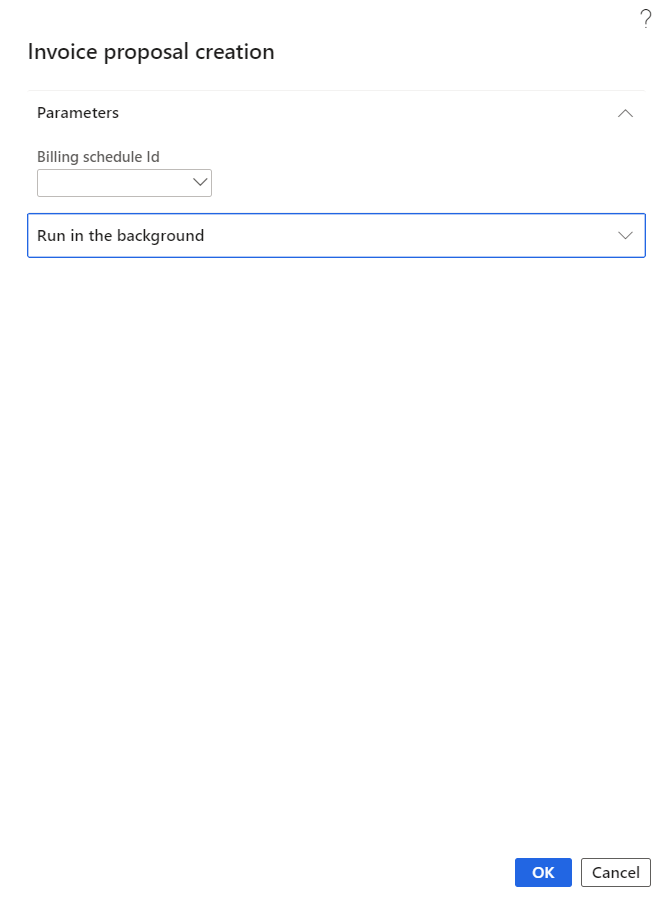Billing schedule creation
Billing schedule creation periodic process helps in creating billing schedule for a selected project contract or for all projects contracts. This process can be executed in batch as well.
Below conditions has to be met in order to create billing schedule:
- Project contract should be active.
Project contract apart from billing frequency None and End of projects. - Calculated period end date should be equal to ‘Process date + Days in advance’.
- There should not be any existing billing schedule for the same date range for the project contract.
Below conditions has to be met in order to create billing schedule lines:
- Project stage should allow the invoice proposal creation.
- If the ‘Contract management’ parameter is active, project must have approved contract value.
Go to Project management and accounting > projects360 periodic > Billing schedule > Billing schedule creation.
Go to Project management and accounting > Projects > Project contracts > Billing schedule tab > Billing schedule button.
Go to Project management and accounting > Projects > All projects > Billing schedule tab > Billing schedule button.
Details of the fields and buttons available on this form are as follows:
| Field | Description |
| Days in advance | This field defaults with Zero. User can update this field to create a billing schedule in advance. When billing schedule is processed this field value and the billing frequency will be considered to create billing schedules. |
| Process date | This field defaults with current date and user is allowed to select the preferred date. |
| OK button | Click OK button to create billing schedules. |
| Cancel button | Click Cancel button to cancel the creation process. |
Invoice proposal creation
Invoice proposal creation periodic process helps in creating project invoice proposals for a selected billing schedule ID or for all billing schedules where the status is pre-billing complete. The process can be executed in batch as well.
Go to Project management and accounting > projects360 periodic > Billing schedule > Invoice proposal creation.
Go to Project management and accounting > Projects > Project contracts > Billing schedule tab > Billing schedule button > Invoice proposal button .
Go to Project management and accounting > Projects > All projects > Billing schedule tab > Billing schedule button > Invoice proposal.
Details of the fields and buttons available on this form are as follows:
| Field | Description |
| Billing schedule ID | User can select the Billing schedule ID for which invoice proposal has to be created. |
| OK button | Click OK button to create invoice proposals. |
| Cancel button | Click Cancel button to cancel the creation process. |