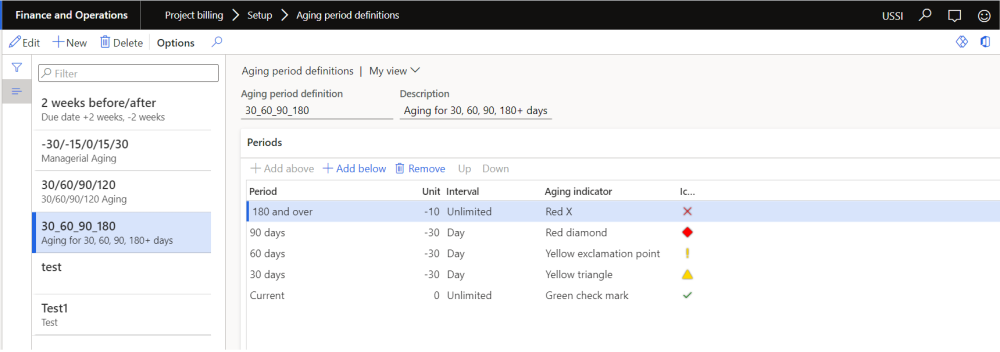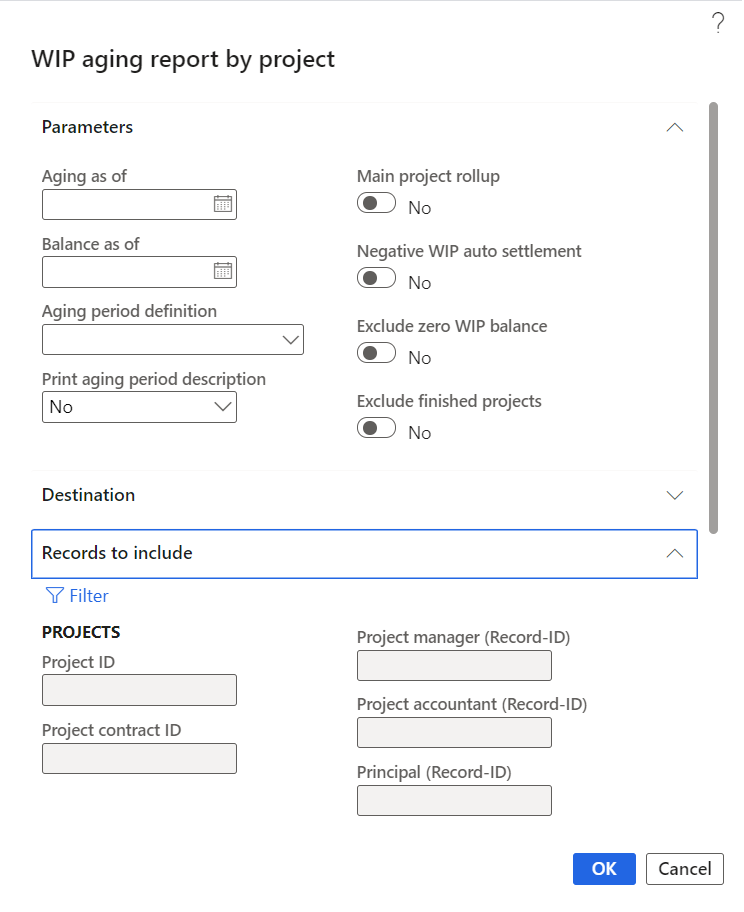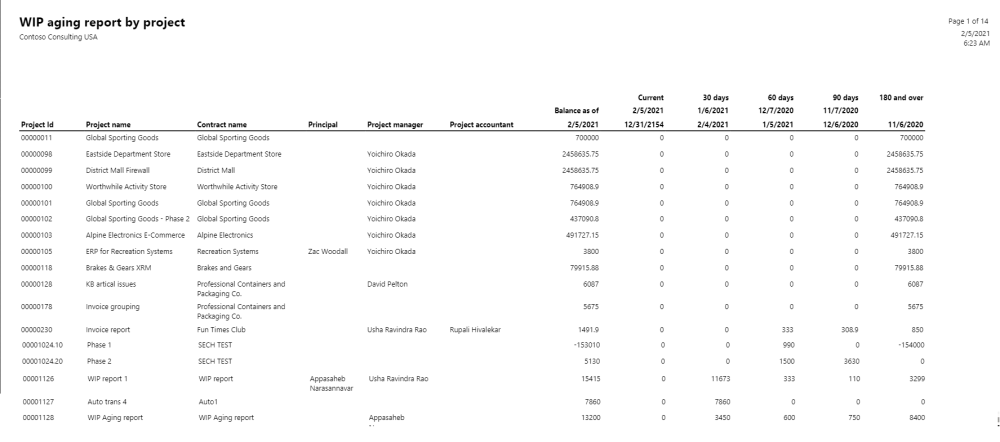Parameter Setup
This feature is not controlled by a parameter. However, the aging periods has to be defined by which the WIP aging will be executed. Using this setup, a periodic report is generated that categorizes a company’s WIP revenue that has been outstanding.
Go to Project billing > Setup > Aging period definitions
WIP aging report by project
This new report displays project revenue WIP amounts by aging periods. WIP balances will be grouped by project and can rollup the values per main project based on the parameter while generating the report. Users can view the data based on project, project contract and responsible person.
Details of the fields available on the WIP aging periodic form are below.
| Fields | Description |
| Aging as of | Select a date used on the current aging bucket. |
| Balance as of | Select a date to view the WIP balances for. |
| Aging definition period | Select aging definition period. |
| Print aging period description | Select as yes if aging period description has to be printed on the WIP aging balance report. |
| Main project rollup | Set this parameter to Yes, to view the WIP balances rolled up main project. |
| Negative WIP auto settlement | Set this parameter to Yes, to allocate the negative WIP across periods with positive WIP for that project if any. |
| Exclude zero WIP balance | Set this parameter to Yes, to exclude the projects with zero WIP balances. |
| Exclude finished projects | Set this parameter to Yes, to exclude the projects with finished status. |
WIP aging report by project
This report displays project revenue WIP amounts per project. user can view project name, contract name, responsible person and the WIP amount per aging periods select while executing the report.