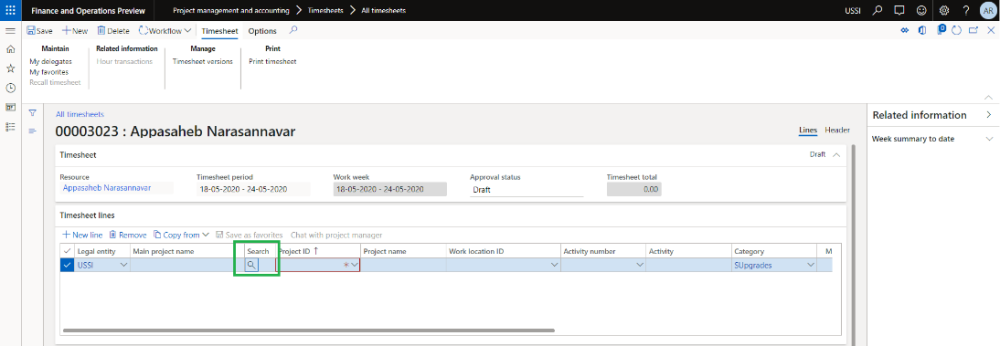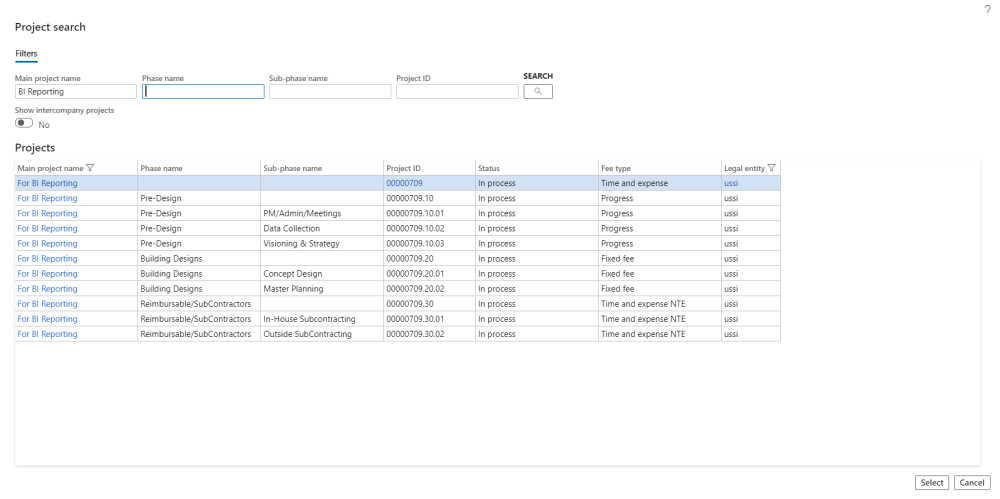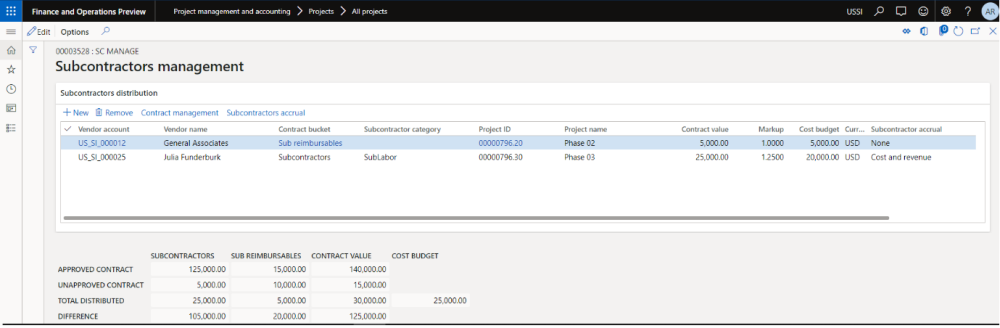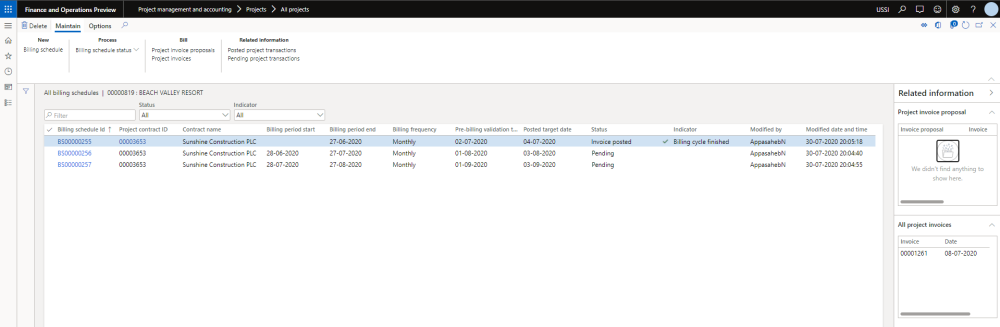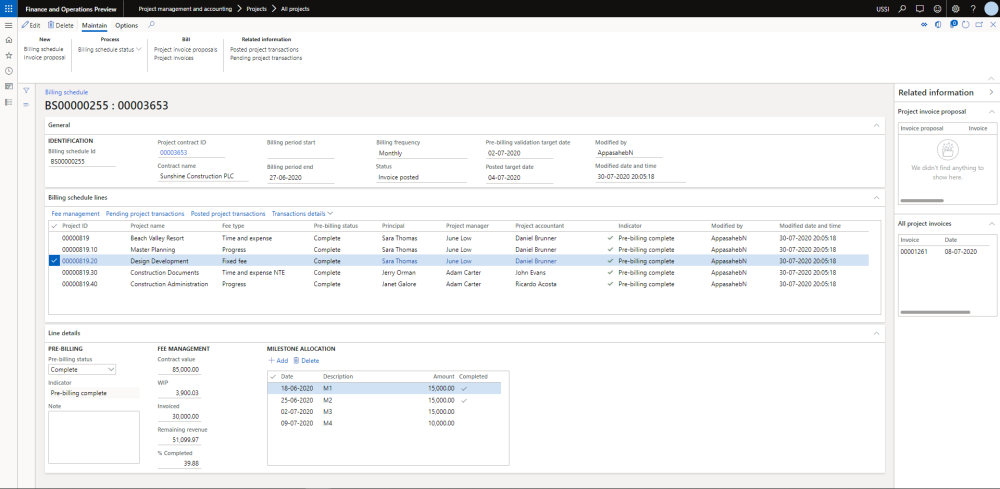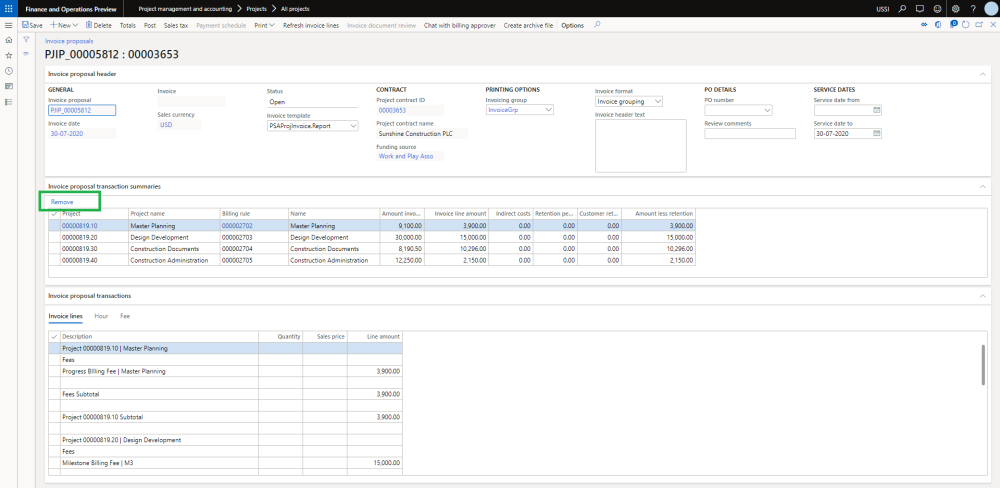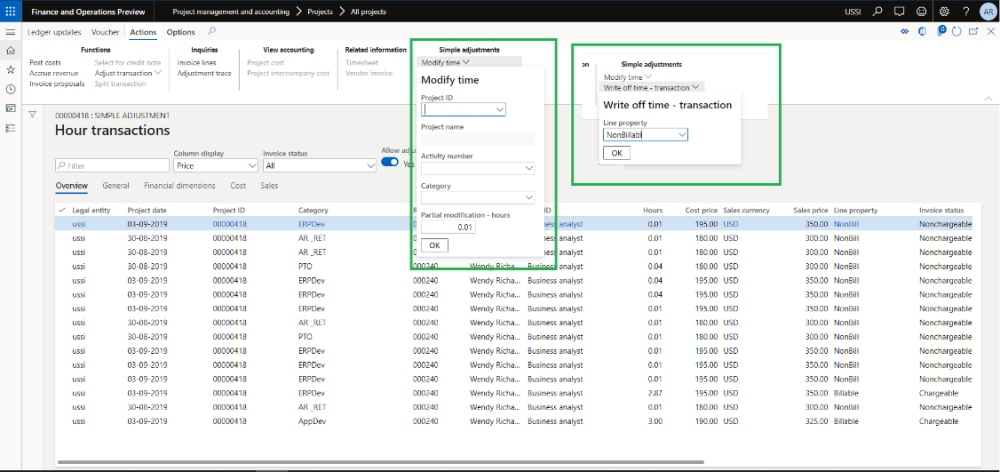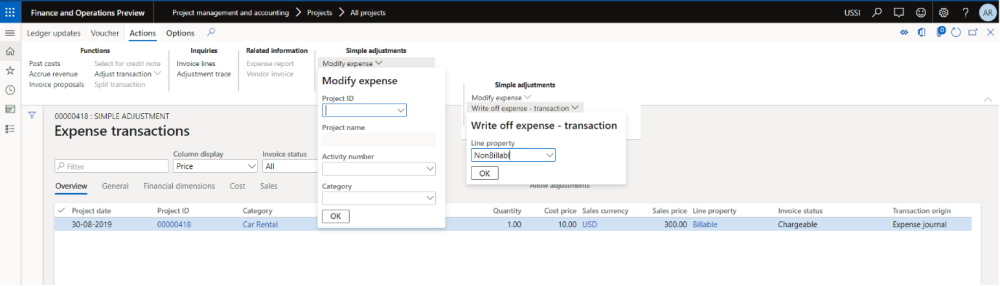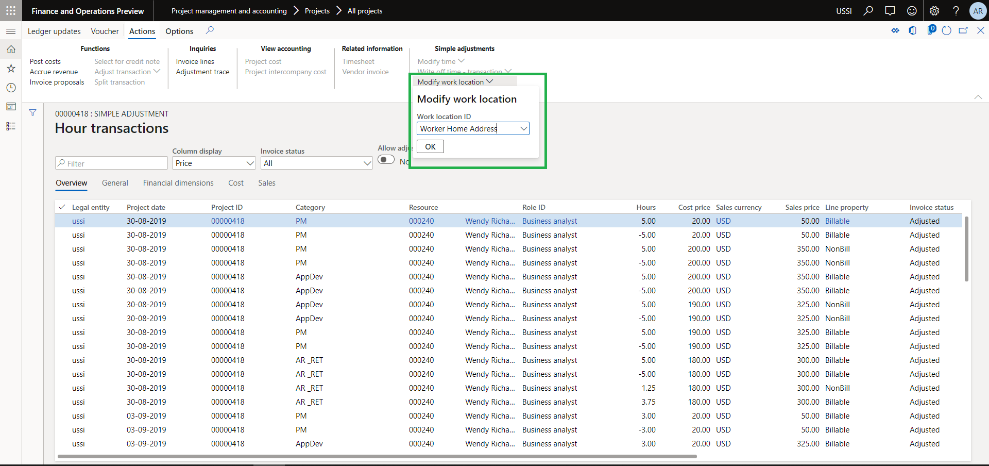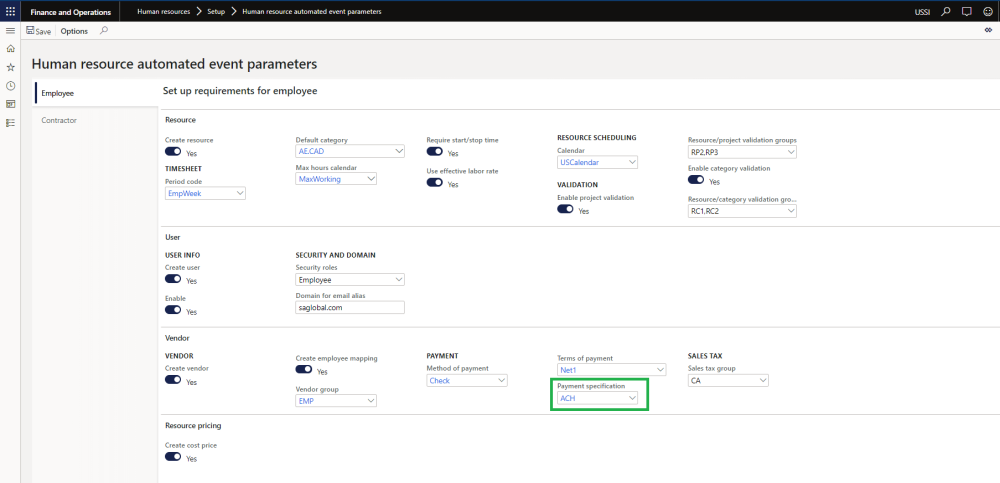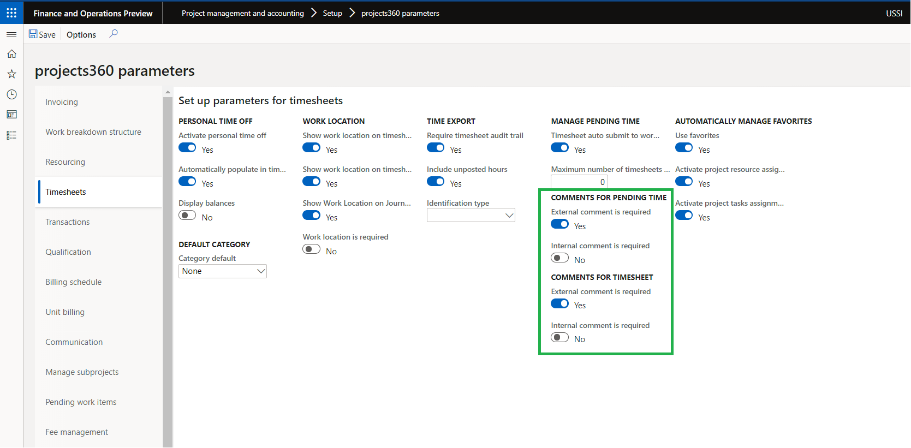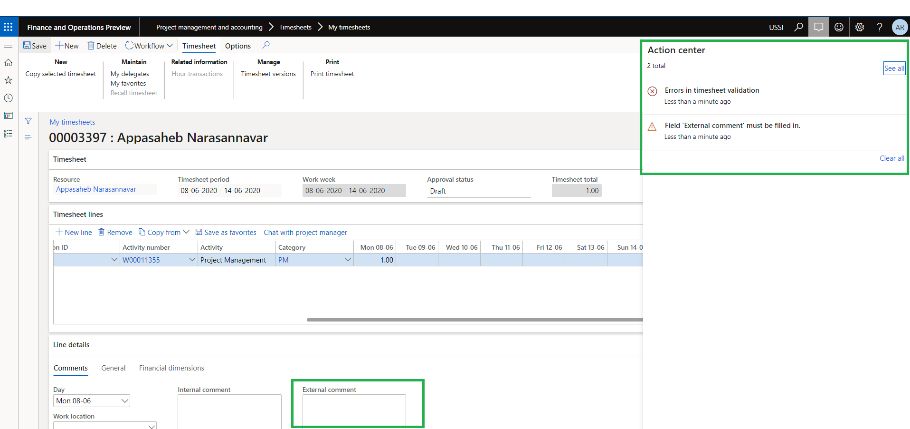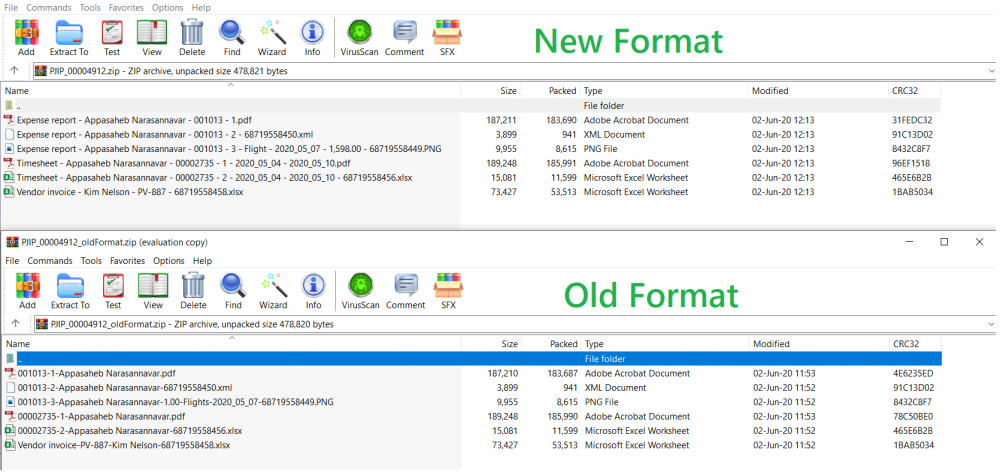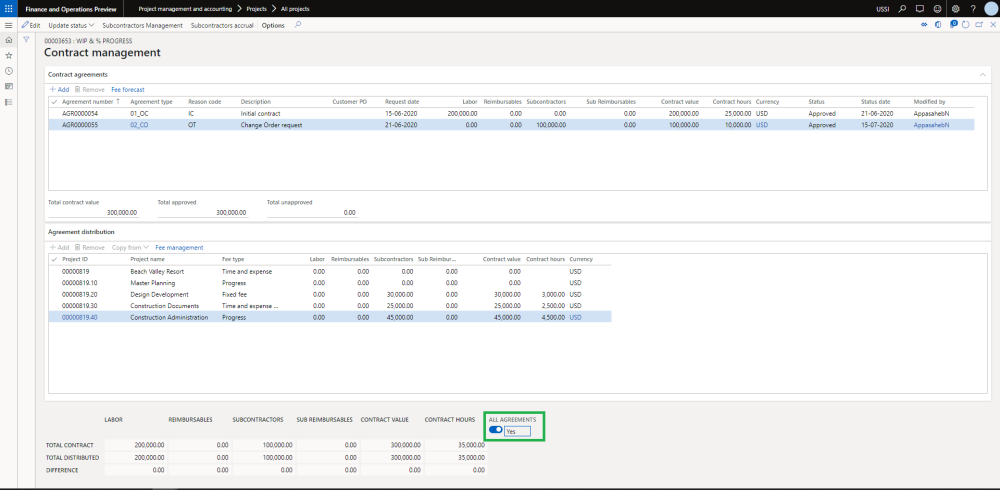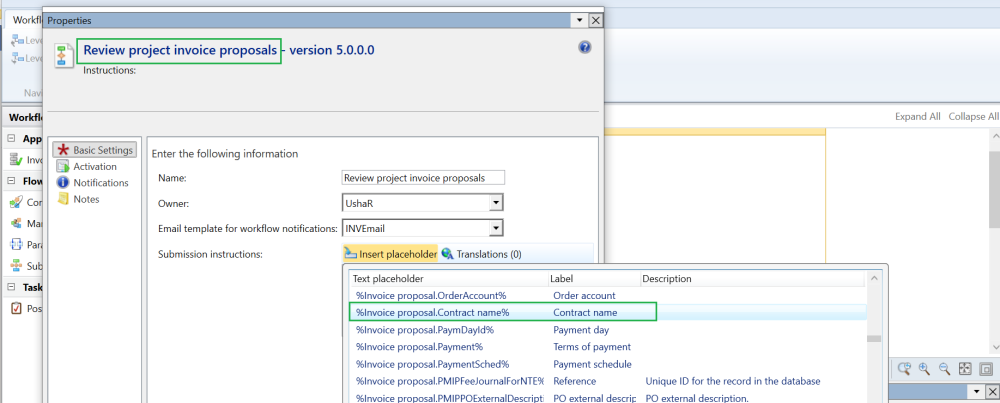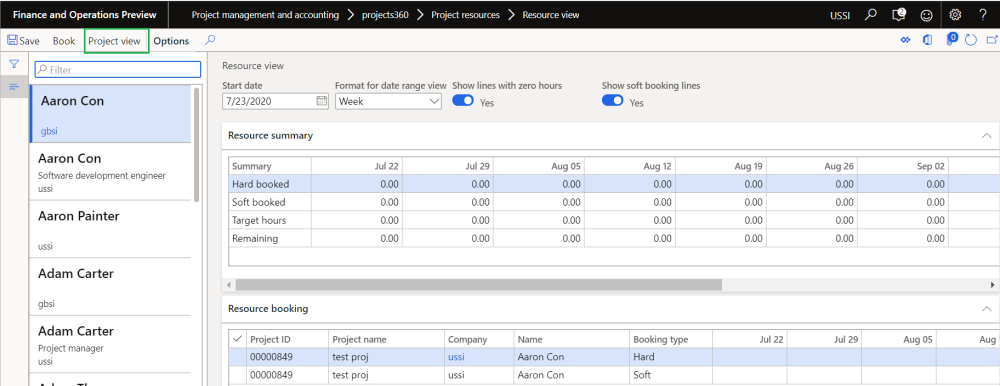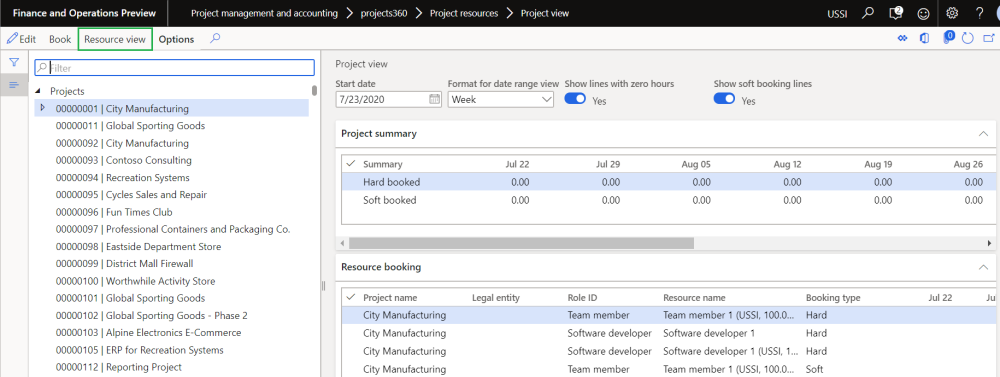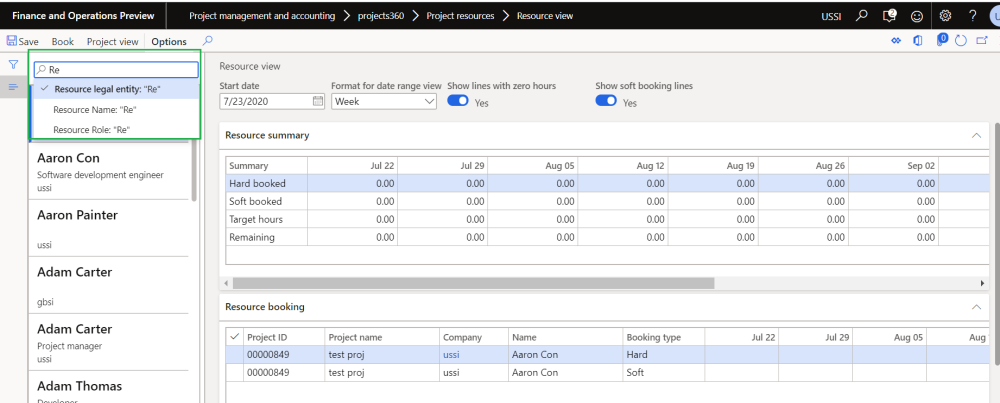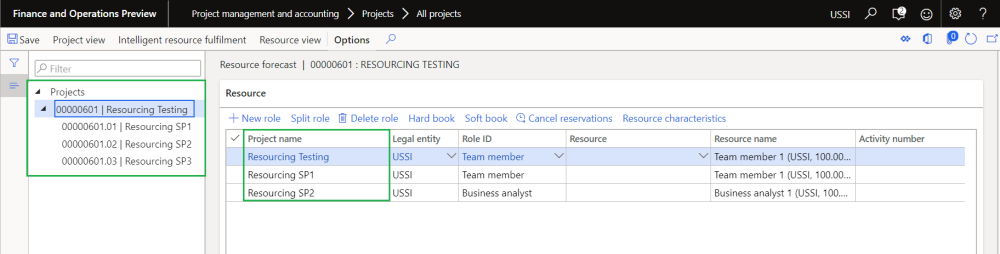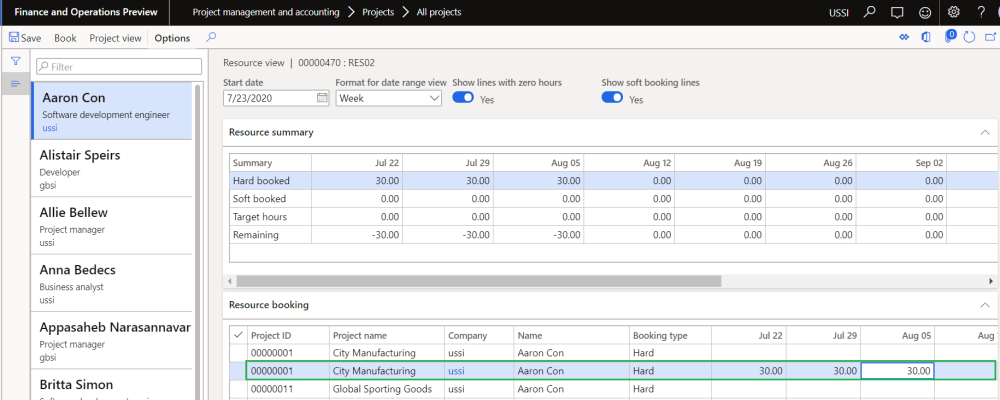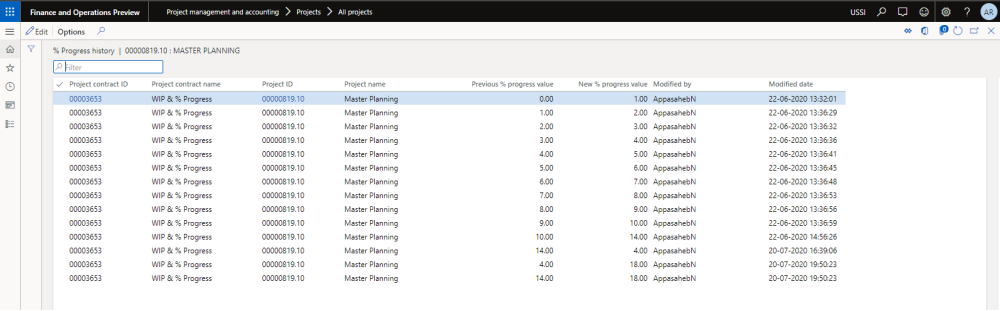projects360 10.0.12 for Microsoft Dynamics 365 Finance & Operations introduces set of new features which includes Quick project search, Subcontractor management, Billing schedules and Simple adjustments on posted transactions. This release also includes whole lot of enhancements to existing features such as Invoice archives, Resourcing, Fee management, Contract management and new data entities !
New Features
Quick project search
This new feature was desgined to allow users to quickly search any project on timesheets and expense reports through various filters such as Customer name, Contract name, Project name, etc.
“Quick project search” is configured in the projects360 parameters form. Once you turn on the Quick Project Search feature, a new search icon lights up on Timesheets and Expense reports for you to use. You can now quickly search the project to submit time or expense and this provides a quicker experience in submitting time and expense for your employees.
This is a key feature for A/E/C firms where large project structures are created with multiple levels of sub-projects and many of their sub-projects across different main projects have similar names.
Read the Quick project seach article for more information.
Sub contractor management
Subcontractor management ensures consistency in how firms manage their subcontractors. This new feature enhances the existing “Contract management” experience allowing Project Accountants and Project Managers to distribute contract buckets across multiple subcontractors/vendors.
In addition, there is a new process and form available to calculate subcontractor accruals based on “% progress” entered from “Fee management”. On this new form users can review the accrual proposal and post them as expenses. Those accrued expenses can be reversed at a later stage.
Billing schedule
Billing is one of the most crucial aspect of every business. If the invoices are not sent out on the timely basis, it can impact the business in negative way. To make the invoicing/billing process better, faster and smoother, we have introduced this feature.
This new functionality creates a billing schedules automatically through a configurable batch job on billing dues dates defined on the project contract. Project managers and projects accountants then can review the details on these billing schedules and get the invoices proposals created from the same form once the details are verified and confirmed.
This feature also provides a single page to review the status for each billing period, from here users can see if the invoices has already been created, if its pre-billing complete but invoice proposal not created or if it still pending for some reasons for a particular billing period. There are various indicators to quickly identify the billing periods needing attention.
This feature is controlled through the parameter. The values configured on the parameters automatically defaults on the newly created project contracts. There is a data entity also to bring in these configurations for a larger set of project contracts.
With introduction of this feature, users can quickly remove the selected projects and their respective transactions from within the invoice proposal. This will help in review and modify the invoice proposal quickly and hassle free.
Read the Billing schedules article for more information.
Simple adjustments
Simple adjustment – Hour
This feature provides user the ability to perform adjustments on the hour transactions through transaction inquiry. User will be able to modify time, write off time fully or partially with the quantity of hours. This feature is controlled by the parameter.
Simple adjustment – Expense
This feature provides user the ability to perform adjustments on the expense transactions through transaction inquiry. User will be able to modify expense, write off expense fully. This feature is controlled by the parameter.
Simple adjustment – Work location
This feature provides user the ability to perform adjustments on the hour transactions through transaction inquiry. User will be able to modify work location. This feature is controlled by the parameter.
Read the Simple adjustments article for more information.
Data entities
HCM Person Education
A new data entity is available to import/integrate the employee education data from Talent or any other outside application to Dynamics 365 Finance and operations. This entity is also OData enabled.
Project Address
A new data entity is available to bulk update the project addresses. This entity is also OData enabled.
Project Invoices
A new data entity is available to export project invoices through OData.
Features Enhanced
HR automated events
Now using HR automated events you can set the ‘Payment Specification’ on vendor creation automatically while adding a new employee/contractor in the application. The default value can be specified on the HR automated parameters and same is updated on the vendor record.
Comments on Timesheets and Pending time
With this new feature, you can define if comments are required on the timesheets and manage pending time forms. There are 4 different parameters, which can be activated on need basis. Timesheets won’t be allowed to submit if the comments are mandatory and they haven’t been entered. Similarly, on Manage pending time records won’t transfer if the mandatory comments are missing.
Invoice archives
Naming convention
A new enhanced naming convention is available to be used for backup documents attached to invoice proposals. This new naming convention re-arranges all backup files inside the zip folder in a more practical way.
A new parameter provides the ability to use this new enhanced naming convention or the previous existing one. The new conventions follow below guidelines.
Invoice archive on Invoice document review
A new button ‘Invoice archives’ is available on Invoice document review form. This button will allow users to open or download the ZIP file generated as “Invoice archives”. This feature is controlled by the parameter.
Contract management
In this release we added the ability to view the contract total values based on the selected agreement line or for all contract agreement lines. This is will help users to quickly identify the undistributed contrat value from all the agreements.
Also from now on the agreement numbers will be unique for a project contract as compared to earlier where it was unique across the all project contract, so basically now a same agreement number can be used across multiple projects contract but same agreement number can be repeated more than once for the same contract.
Workflow modification
We have introduced new placeholder ‘Contract name’ on the workflow which can be used in identifying the records during approval process. This is not controlled by the parameter.
Resourcing
Resource view and Project view
We have introduced Resource view button on the Project view form which displays all the resource for the selected project. Project view button on the Resource view form displays all the projects where the resource is assigned to. This feature is not controlled by the parameter.
Additional filters on Resource view form
We have introduced additional filters ‘Name’, ‘Role’ and ‘Legal entity’ on the Resource view form to quickly search resource details. This feature is not controlled by the parameter.
Sorting order on resource forecast form.
Now bookings on the resource forecast form will be sorted by project ID. This helps users to view all the resource forecast records for a project including subprojects. This feature is not controlled by the parameter.
Booking on Resource view and Project view
Previously after booking the resource on the project view and resource view curser used to point the first record always. Now we have made the curser to stay on the same record for which the booking is been made.
Resource role to the workspace
We have added project resource plan edit to access the ‘My resourcing assignment’ from the project task workspace.
Fee management
A new functionality is introduced to track the % progress field update on the fee management and billing schedules lines form. This will help in keeping track of when the last update to the % progress is made and who made the changes. Capturing this information also helps in generating the invoices using the billing schedules functionality