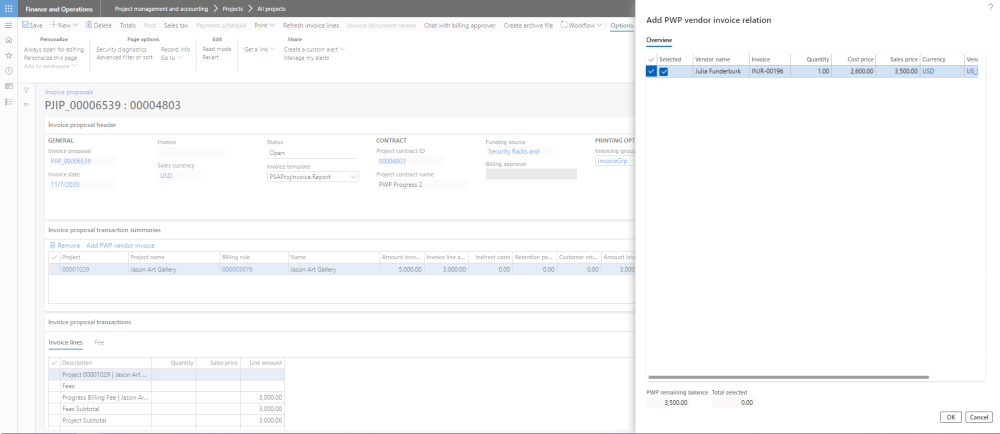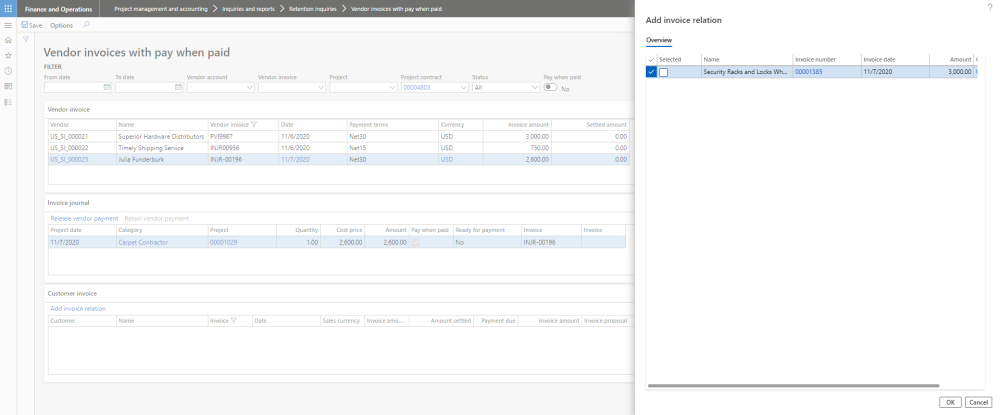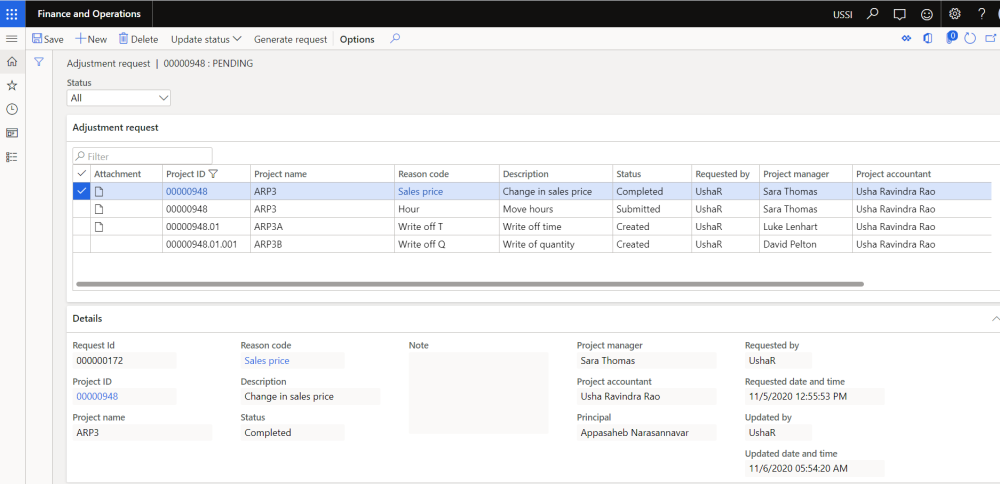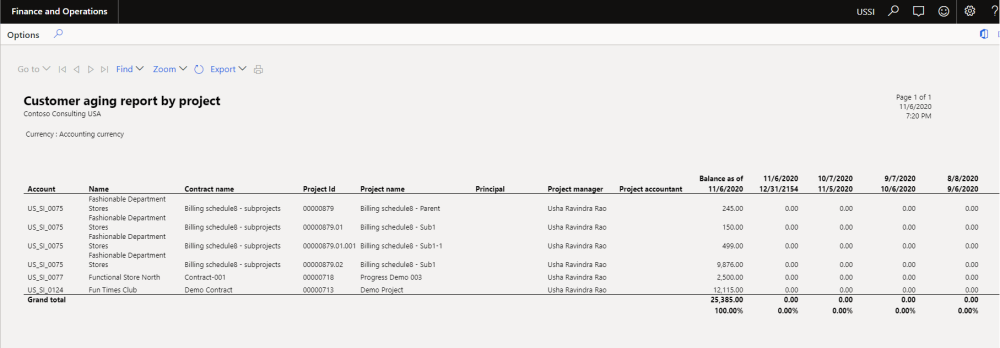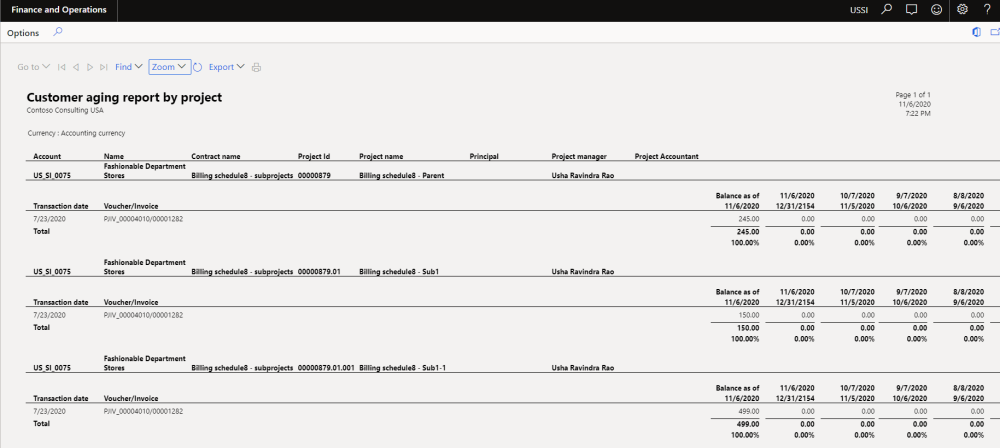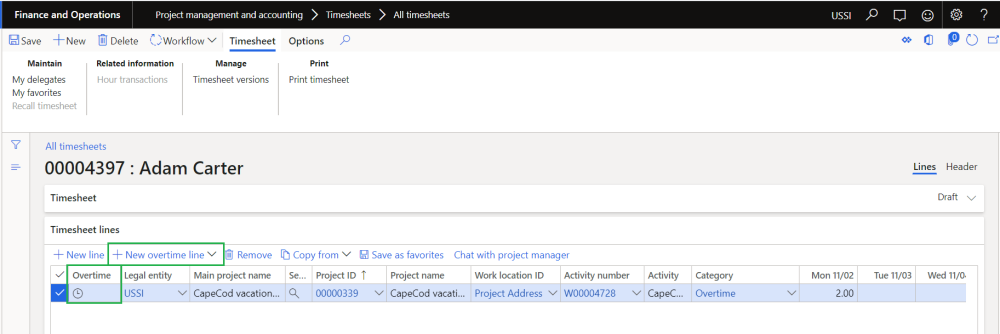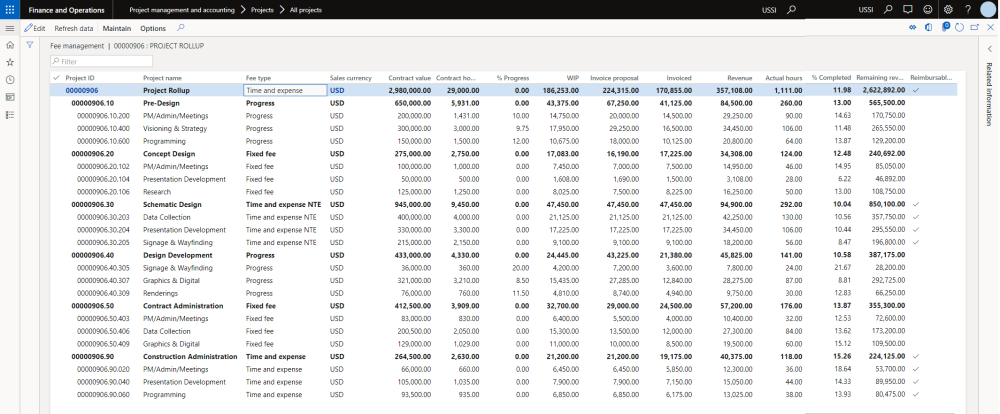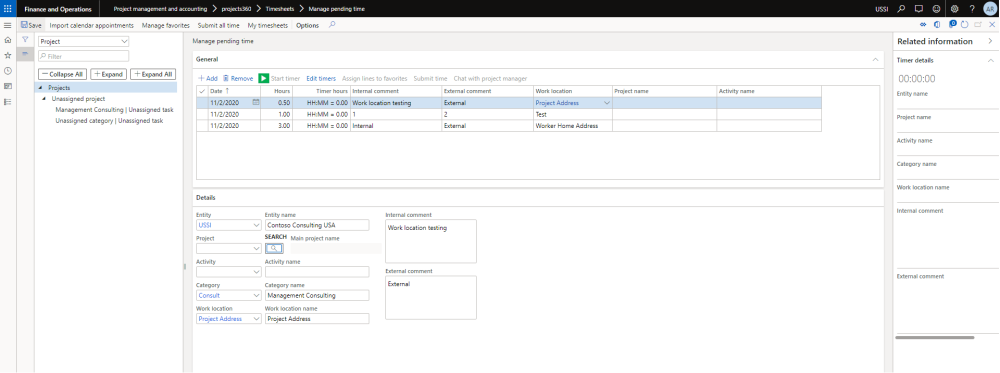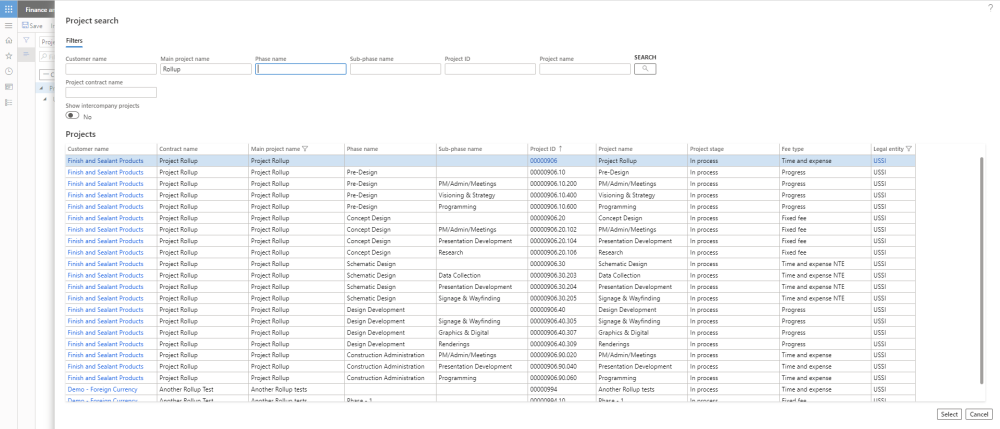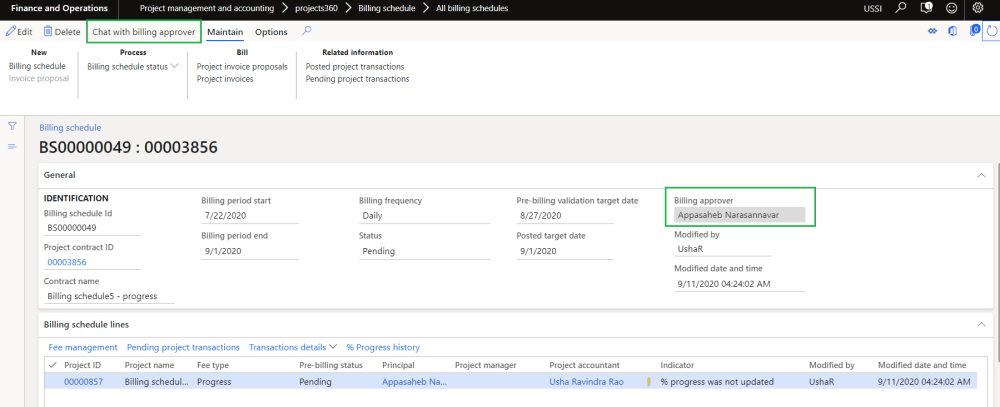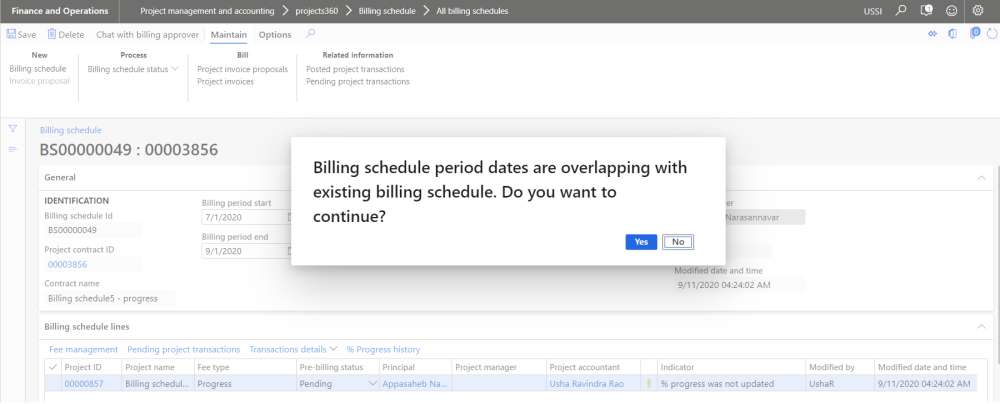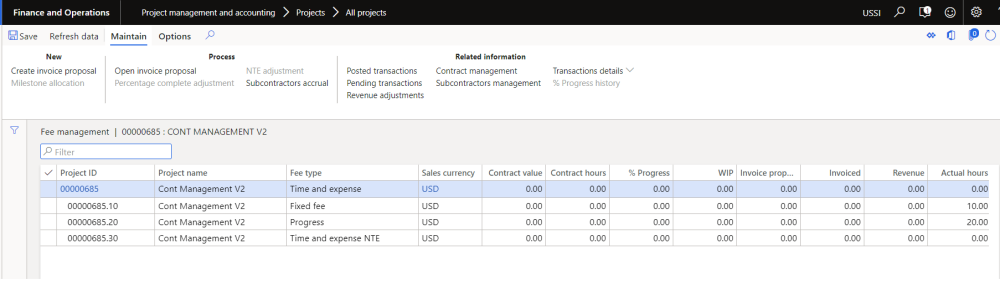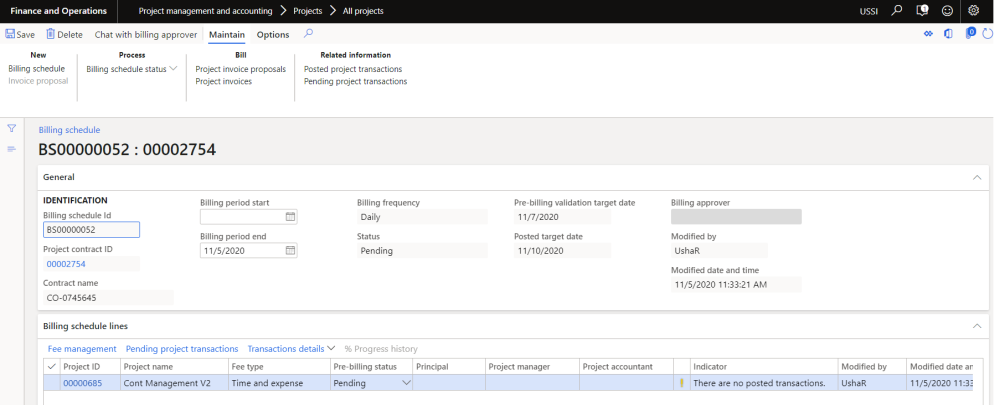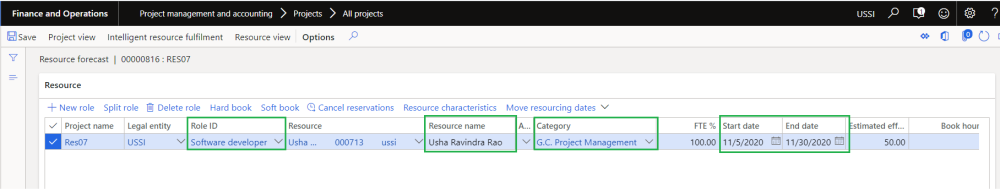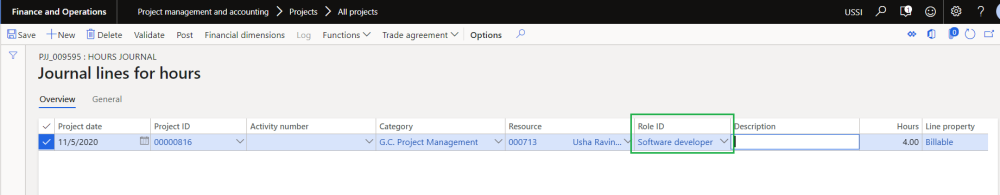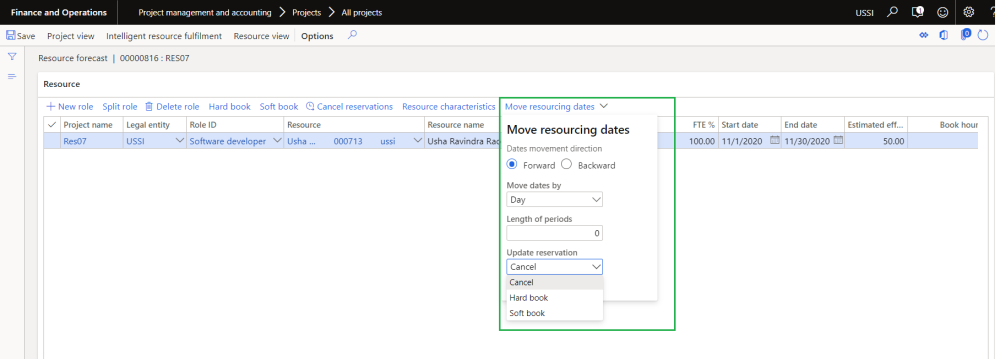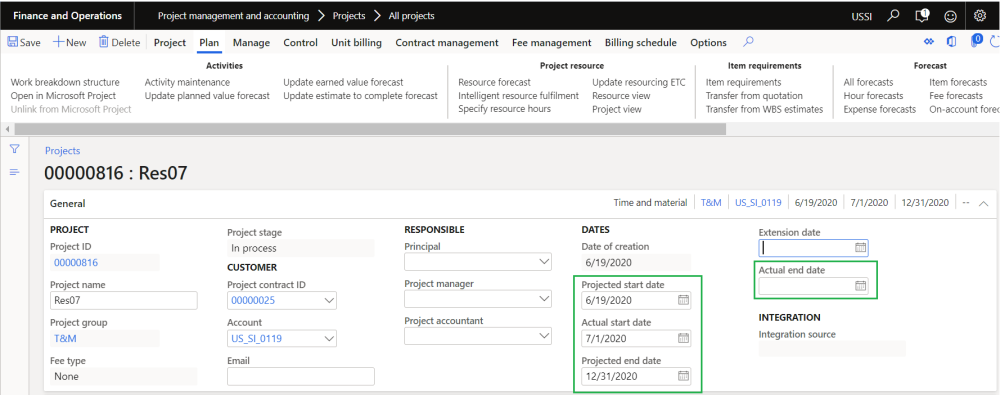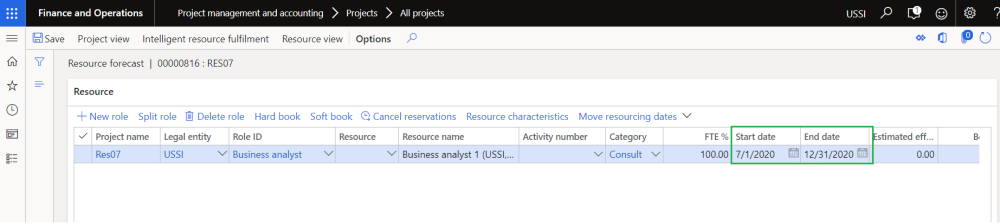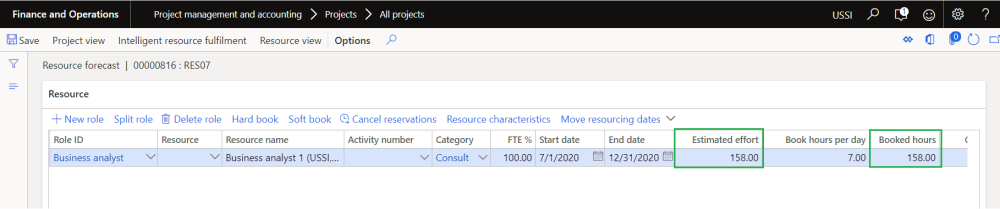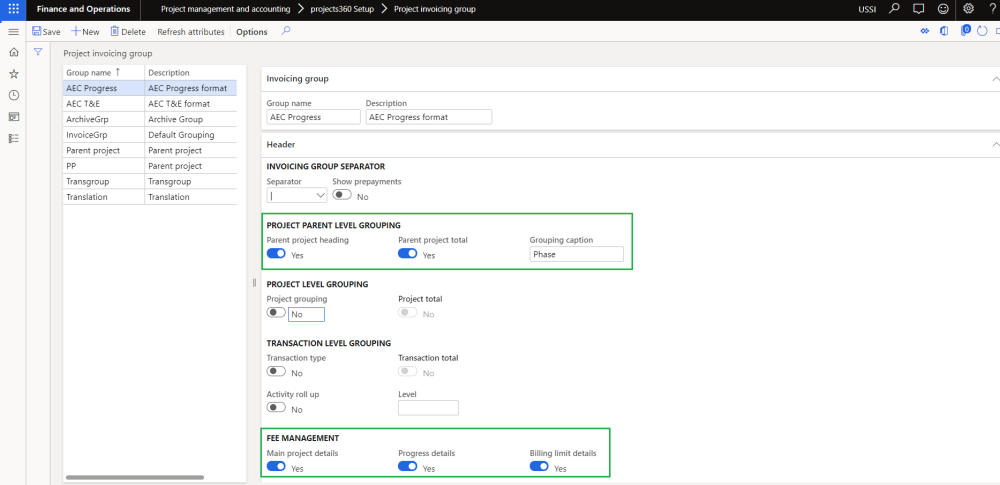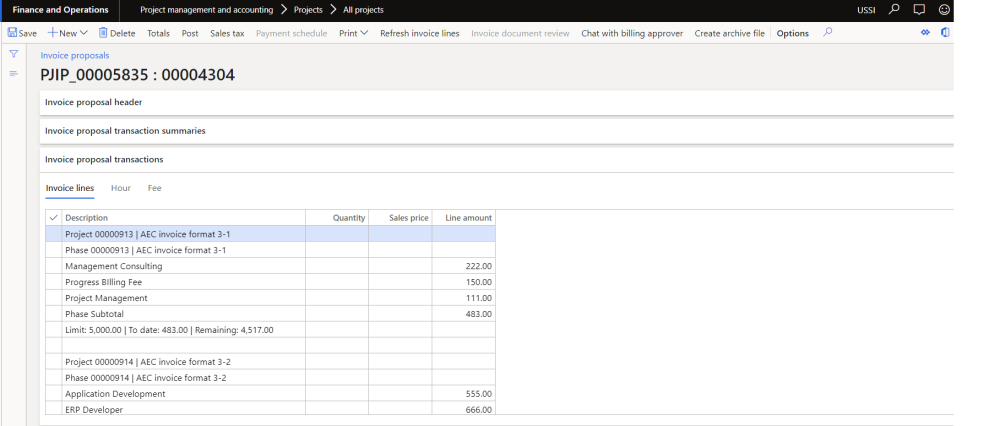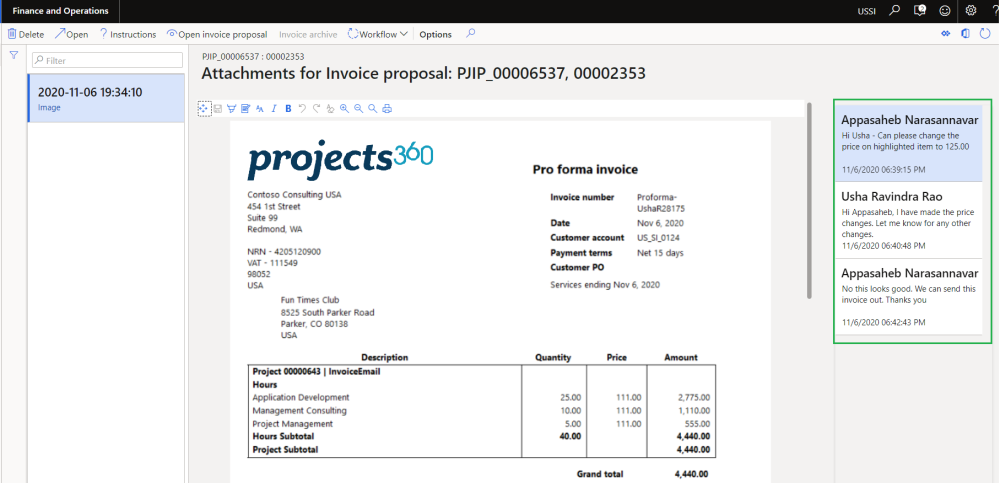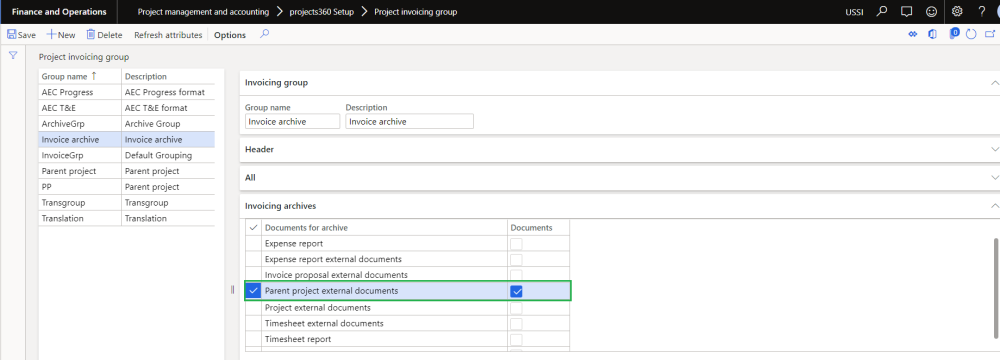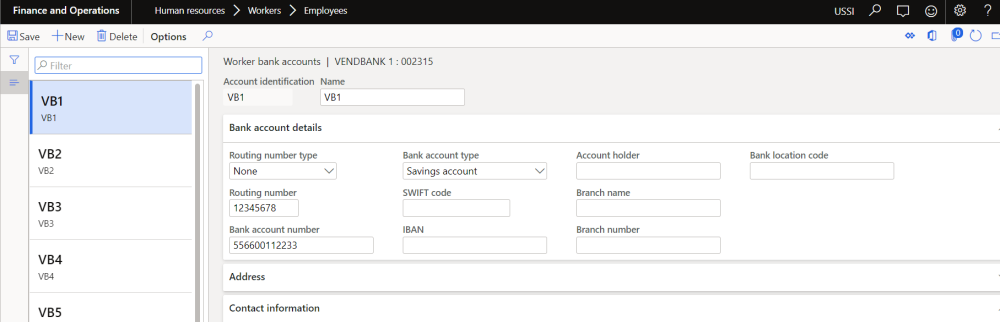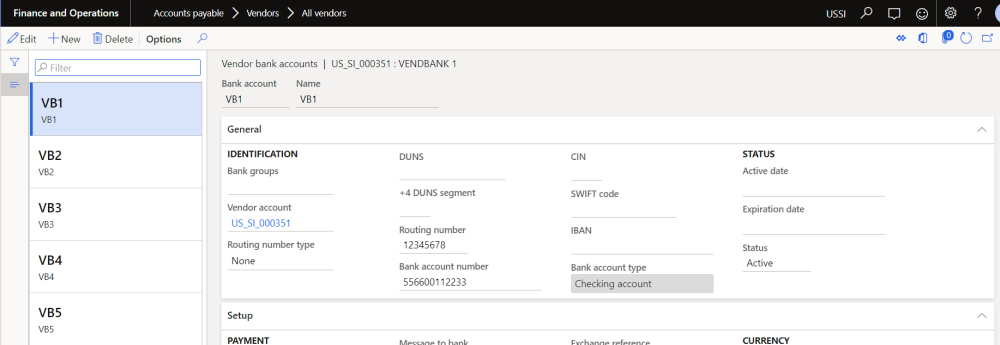projects360 10.0.14 for Microsoft Dynamics 365 Finance & Operations introduces set of new features which includes Pay when paid process for Fixed fee and progress type of projects, Adjustment requests, Overtime entry . This release also includes whole lot of enhancements to existing features such as Quick project search, Fee management, Billing schedules, Resourcing, Invoice grouping, Invoice document review, Accounts receivable by project, Mobile app workspace, HR automated events !
New Features
Pay when paid process
With this release we have pay when paid functionality available for fixed fee and progress projects. The vendor invoices can be associated to customer invoices either during the invoice proposal creation or from the Pay when paid form. The vendor invoices will be released for payment once the customer payments are received and it matches the pay when paid details entered on the project.
Adjustment requests
This new feature is designed to allow project managers to raise an adjustment request to project accountants. In this process project managers can raise a request on particular project and mark all the required adjustment actions on the posted transaction and attach the same file for project accountant review.
Customer aging by project report
New report is designed in line with the existing customer aging report which displays the customer balances grouped by project. We have added “Project Id” and “Project contract ID” available as criteria to filter the records.
Overtime entry
This new feature is designed to allow employees to enter overtime spent on the projects. This process helps to track the overtime spent by the employees and export the same information for the reporting purpose.
Features Enhanced
Fee Management Rollup
With the introduction of this new enhancement, users will now be able to see the project balances such as Contract hours, WIP, Invoice proposals, Invoice remaining balance etc. rolled up to the parent level. This functionality is controlled by parameter. There is also a parameter introduced to hide the projects with the fee type of none.
Quick project search
Quick search function is now available on the manage pending time form as well. This additional search functions will help in searching the projects faster and smoother for users on this form as well.
Billing schedule
Billing approver and Chat with Billing approver
We have introduced new field “Billing approver” and button “Chat with billing billing approver” on the Billing schedule details. In this process project accountant can chat with the billing approver to look into the submitted invoice proposal and revert back for changes so that the project accountant can proceed with posting of the invoice.
Ability to capture prior transaction on billing schedule
We have provided an option to the user to edit the billing schedule dates to include prior transactions in the billing schedule form. This helps users to include the corrected transactions where the project date might be different than the billing schedule date.
Billing schedule for Time and expense projects
In this enhancement, user will be able to generate the billing schedules without contract value for the projects with fee type Time and expense.
Resourcing
Default resource role from resource forecast lines
We have introduced a functionality to default role of the resource from the resource forecast lines when the hour journal is created for a project. Resource role for the timesheets and hour journal can be viewed on the posted transactions. This is based on the parameter control.
Move resource bookings
We have introduced an option to the user to move the resource bookings forward or backward by day, week, month or by year. this helps user for bulk movement of the resource bookings.
Default resourcing dates from project dates
In this enhancement, resourcing ‘Start date’ and ‘End date’ will be defaulted from the project actual dates or project dates based on the parameter.
Book estimated effort
We have introduced an option to book the resources based on the estimated effort hours mentioned on the resource forecast lines or hours per day based on the parameters.
Invoicing
New invoice format
We have introduced new invoice format to cater all billing business scenarios such as Progress, Fixed and Time & Expenses. In this process, grouping can be based on the parent project with main project details and billing details. Same information is made available on the invoice report along with additional progress details. These enhancement is based on the fee management parameter.
Invoice document review
In this enhancement, comments made on the invoice document review form will be displayed or ordered by date and time. This helps in tracking the exactly progress/changes the document has gone through during the invoicing process.
Invoice archive
In typical A|E|C industries the actual work is tracked through the phases, but the all the contractual agreements/documents are available on the parent project. Since the parent project will never be part of the invoice proposal, important documents to be attached are missed while invoicing. To cater this scenario we have introduced functionality to include the attachments in the invoice archive that are attached on parent project/main project level. This is again a parameter controlled through the invoicing groups.
HR automated events
With this enhancement, when a bank information is added for an employee, the same bank information is automatically updated to the mapped vendor. This update can be controlled through a parameters. This automatic update runs every time a bank information is update on the vendor.
Work Location on Mobile Apps
With this enhancement we have added the work location field on the mobile apps. This field can be seen on the Microsoft Dynamics 365 project timesheet and manage pending workspace available on the Finance and operation mobile app. This enhancement will provide the ability to capture the work locations on the go through mobile devices.