Parameter Setup
In the projects360 parameters, under the Timesheets tab ‘Display balances’ checkbox is available to control this feature.
Go to Project management and accounting > Setups > projects360 parameters > Timesheet tab.
Go to Personal time off > Setups > Personal time off parameters > General tab.
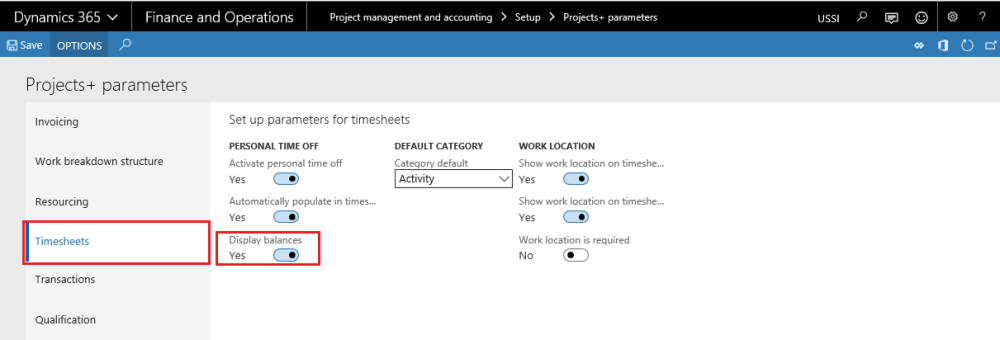
Mark the ‘Display balances’ checkbox to enable this feature. By default this checkbox turned off. In order to use the PTO balances feature, turn on both the ‘activate personal time off’ and ‘display balances’ check boxes.


