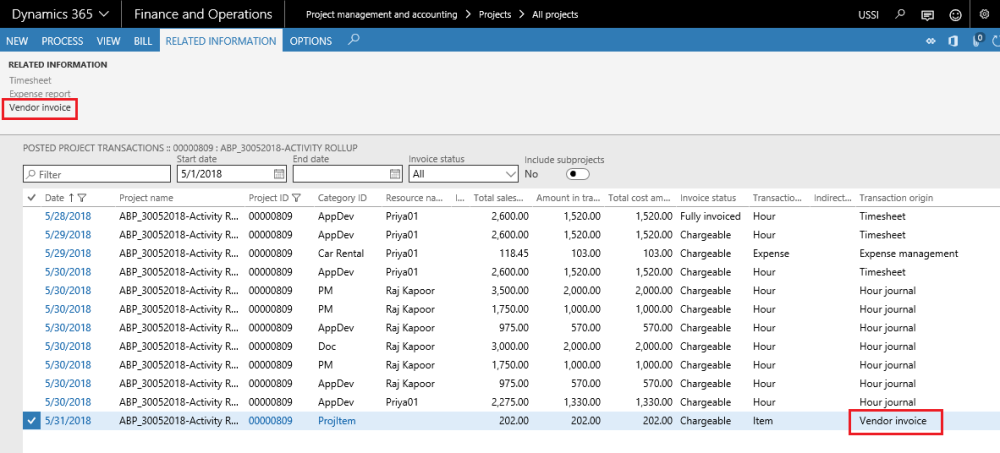Timesheet
Timesheet reference are created into the project posted transaction form under related information tab. A new button has been added for showing the reference for posted timesheet records. Timesheet button will be enabled for timesheet posted transaction and user can view the original records of timesheet using timesheet button.
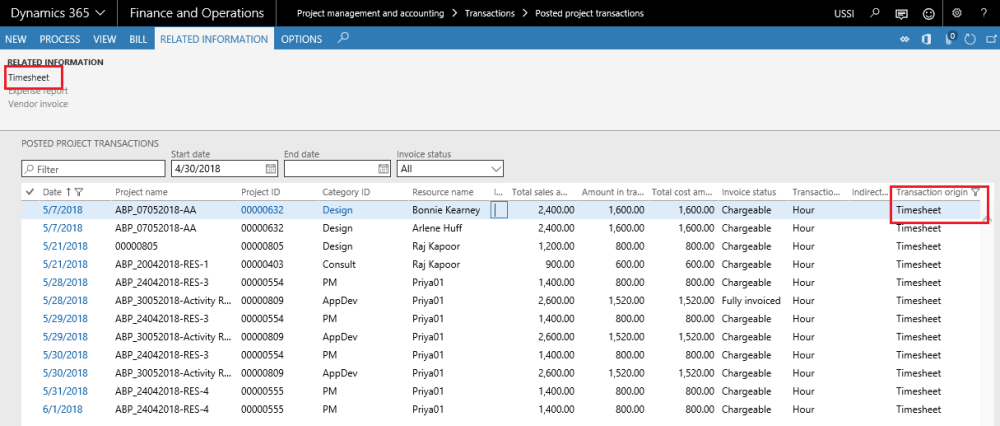
Timesheet button will be enabled for the Intercompany timesheet transaction against project from borrowing legal entity. Based on the type of transaction the buttons are enabled and disabled. For instance, if it is an hour transaction then the Timesheet and vendor invoice are enabled.
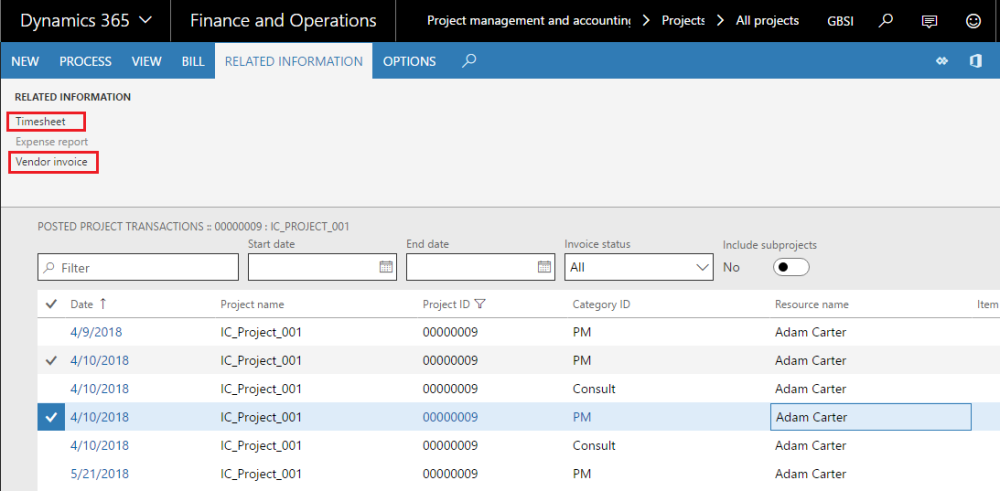
Expense Report
The related information of the posted expense transactions can now be viewed by the user using the respective “Expense report” buttons, which is placed in the related information group in the posted Transactions list page action pane.
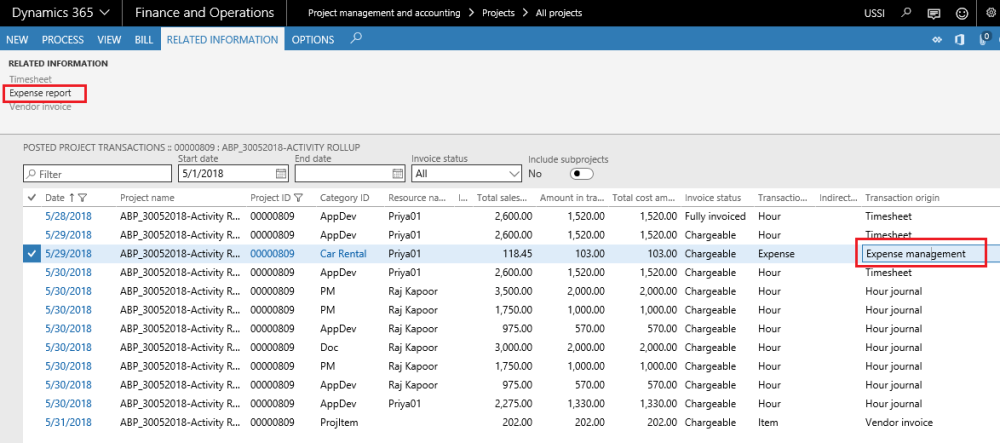
On Adjustment the RecID will be copied to the newly created lines in the respective tables. Expense report and vendor invoice button will be enabled for the Intercompany expense transaction against project from borrowing legal entity and based on the type of transaction the buttons are enabled and disabled.
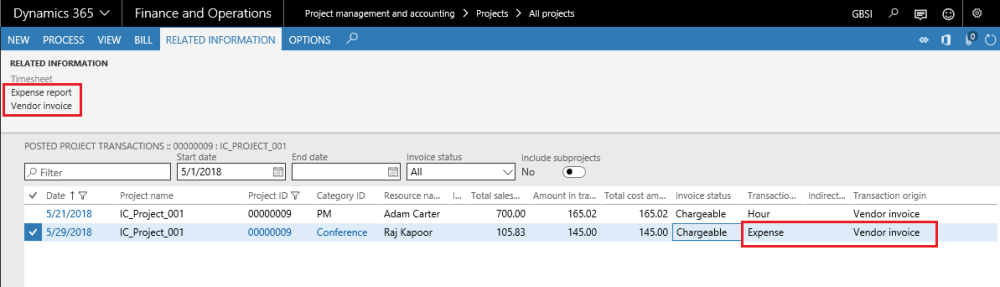
Open Vendor Invoice
The related information of the posted transactions can now be viewed by the user using the respective “Vendor Invoice” buttons, which is placed in the related information group in the posted Transactions list page action pane. Based on the type of transaction the buttons are enabled and disabled. For instance, if it is an hour transaction then the Timesheet and vendor invoice are enabled.