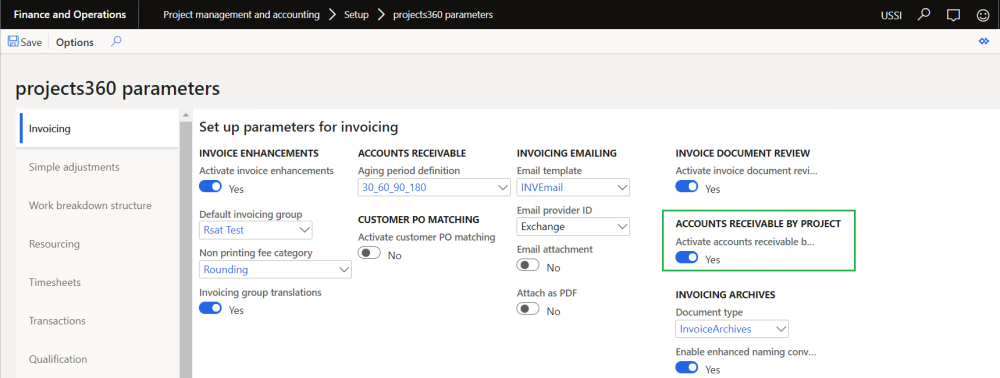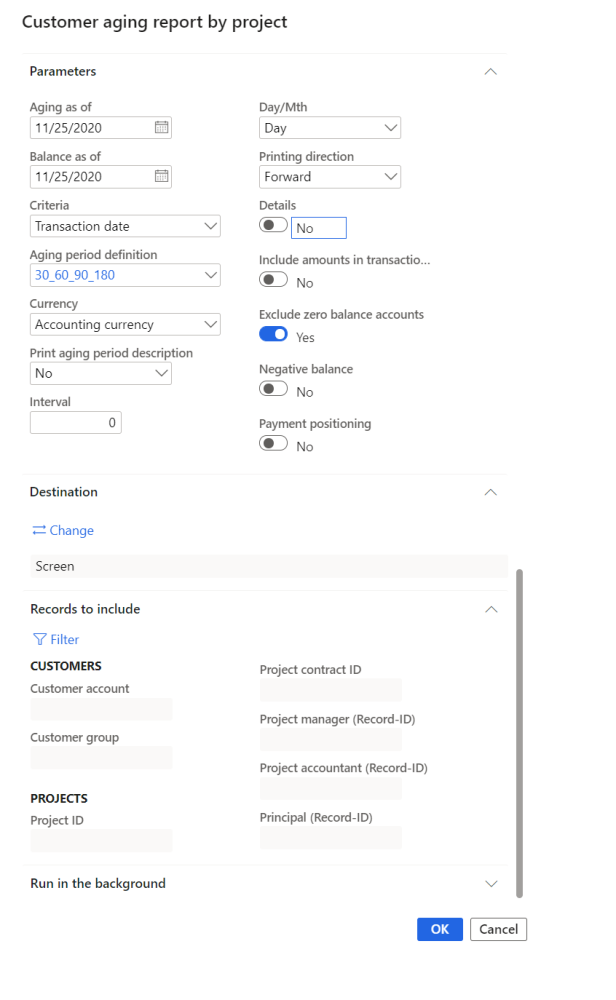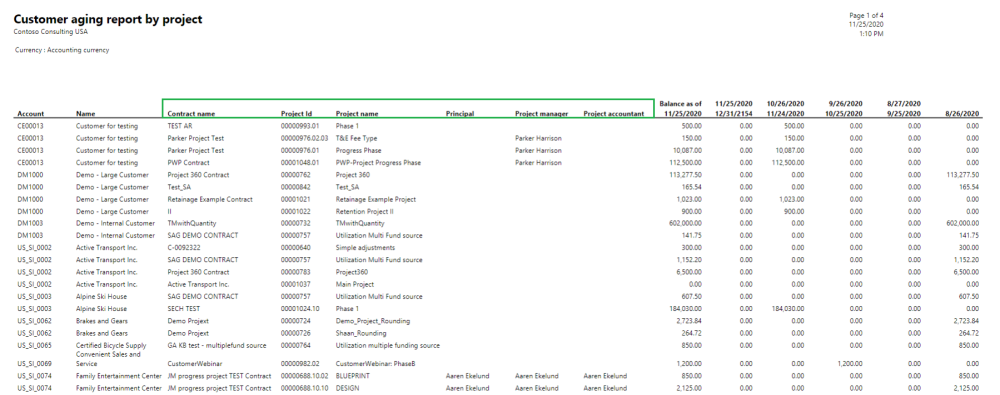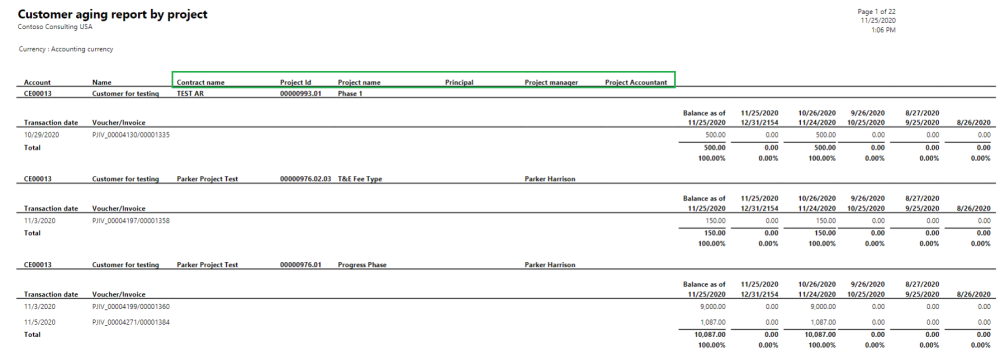Parameter Setup
This feature is controlled by a existing parameter. User needs to set the ‘‘Accounts receivable by project’ field value to ‘Yes’ in order to use this feature.
Go to Project management and accounting > Setup > projects360 parameters > Transactions tab
| Fields | Description |
| Accounts receivable by project | When this parameter is activated, customer aging report by project will display balance per project |
Customer aging report by project
New Customer aging report by project is developed using the existing customer aging report as base with new additional filter options. Report will display the customer balances per project.
Go to Project management and accounting > projects360 inquires and reports > AR aging > Customer aging report by project
All the options available on this form is same as standard apart from the additional filter like Project contract ID, Project ID, Project manager, Project accountant and Principal.
Customer aging report by project – Summary
Apart from the standard fields, new fields like Contract name, Project ID, Project name, Project manager, Project accountant and Principal are added on the report. For each record the details will be displayed.
Customer aging report by project – Details
Apart from the standard fields, new fields like Contract name, Project ID, Project name, Project manager, Project accountant and Principal are added on the report. For each record the details will be displayed.