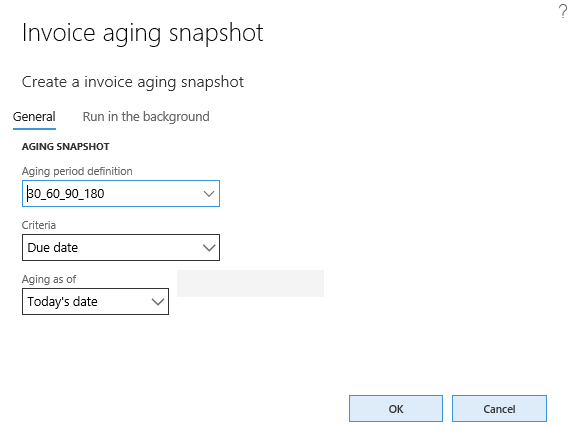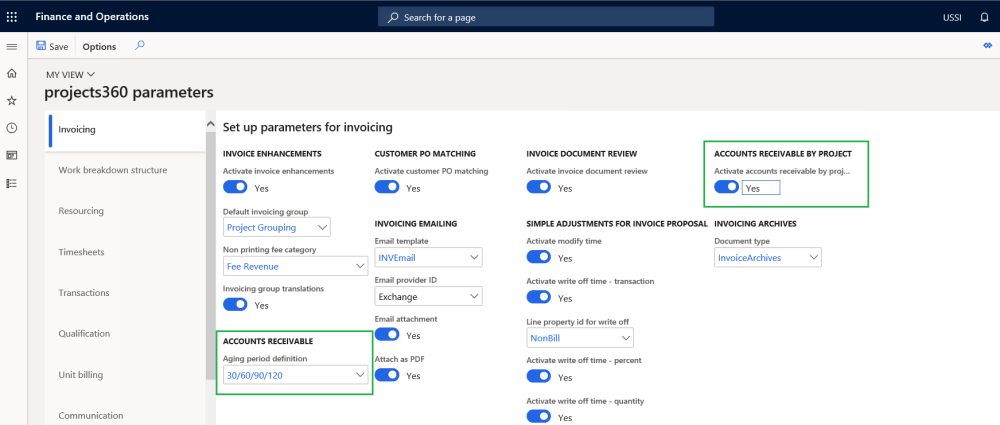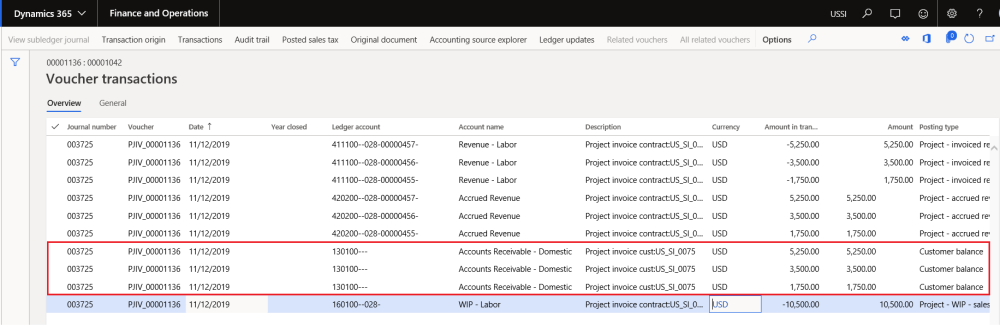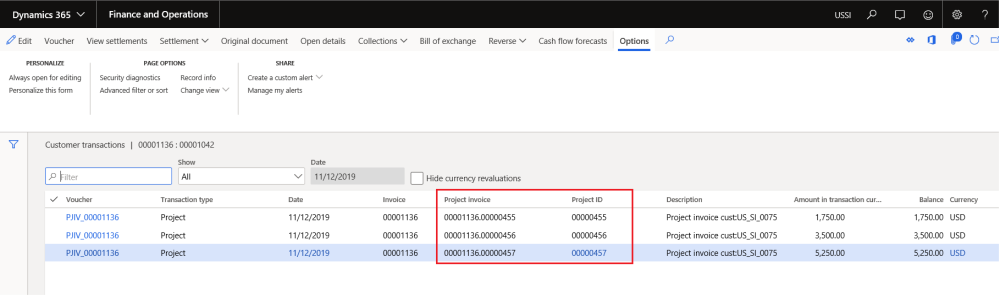Parameter Setup
This feature is not controlled by a parameter. However, the aging periods by which the AR aging list page has to be to specified on the parameters form. Using this parameter, a periodic report is generated that categorizes a company’s accounts receivable as per the length of time an invoice has been outstanding.
Go to Project management and accounting > Setup > projects360 parameters
Go to Project billing > Setup > Billing parameters
| Fields | Description |
| Aging period definition | This value defaults on aging snapshot form. |
| Accounts receivable by project | When this parameter is activated, customer balance will be posted per project. if the parameter is not activated customer balance will be updated per customer. |
Accounts receivable balance per project
When the invoice is posted for the multiple projects, Accounts receivable balance will be posted per project. This will be controlled through parameter ‘Accounts receivable balance per project’ when activated, customer balance will be posted per project.
Customer transactions
New fields Project invoice and Project ID is added on the Customer transactions form to identify the invoice based on the project..
Details of the fields are below.
| Fields | Description |
| Project invoice | Displays the Invoice number suffixed by project ID. |
| Project ID | Project ID of the invoice. |
Contract Open Invoice – Invoice Aging Snapshot
After posting the transactions/Invoices, the aging snapshot should be run. Contract open invoice and My open invoice list page will get updated after snapshot is run. Aging period definition on the Invoice aging snapshot form will default from the projects360 parameter.
Go to Project management and accounting > projects360 Periodic > Invoice aging snapshot.
Go to Project billing > Process invoices > Open invoices snapshot.