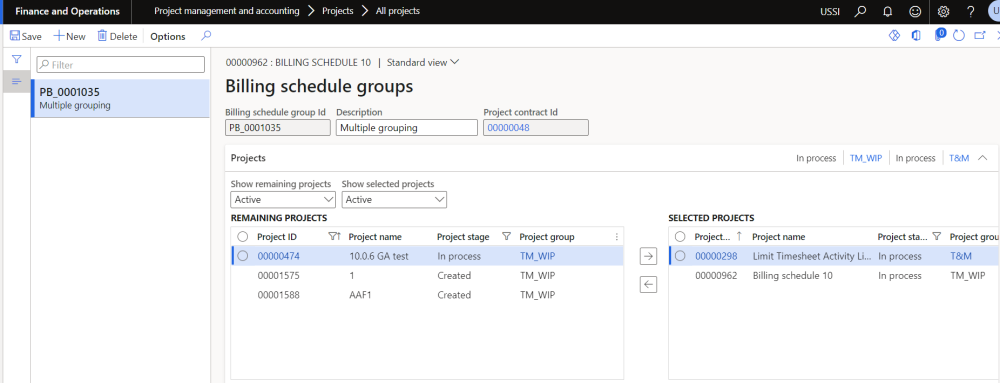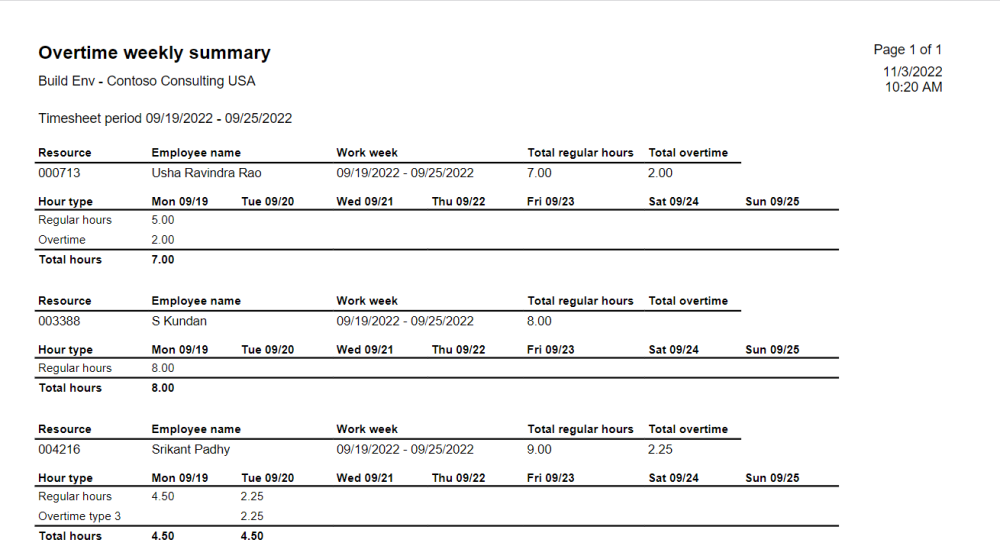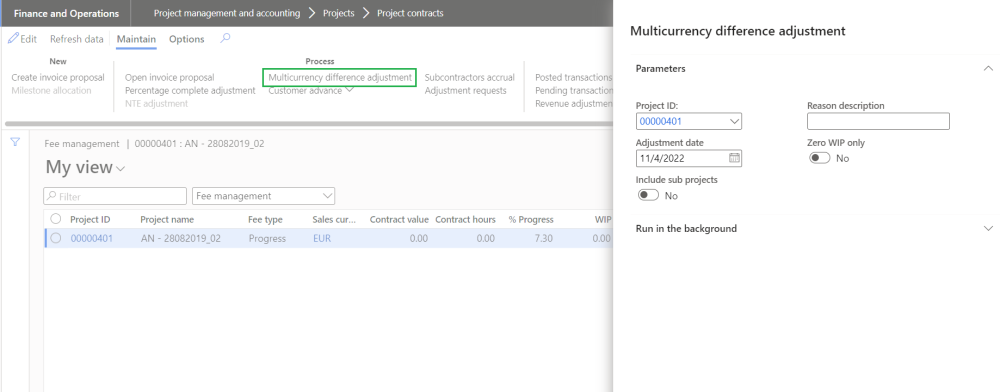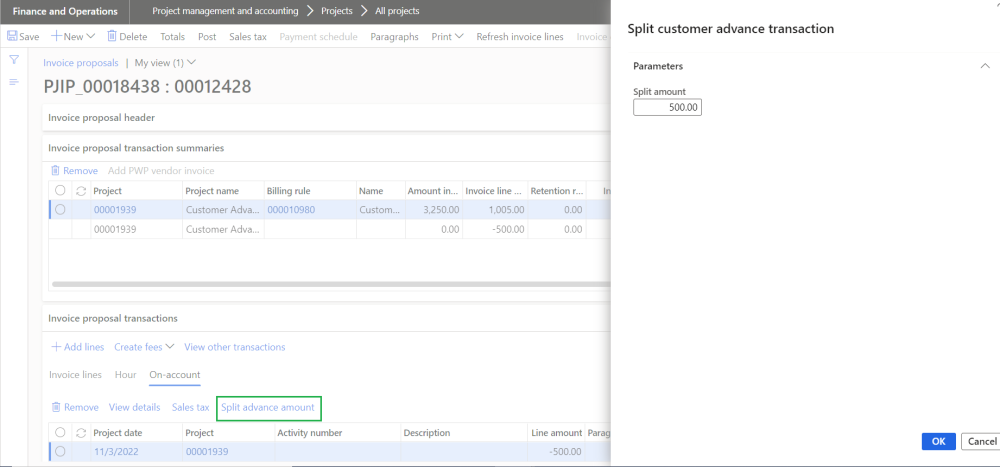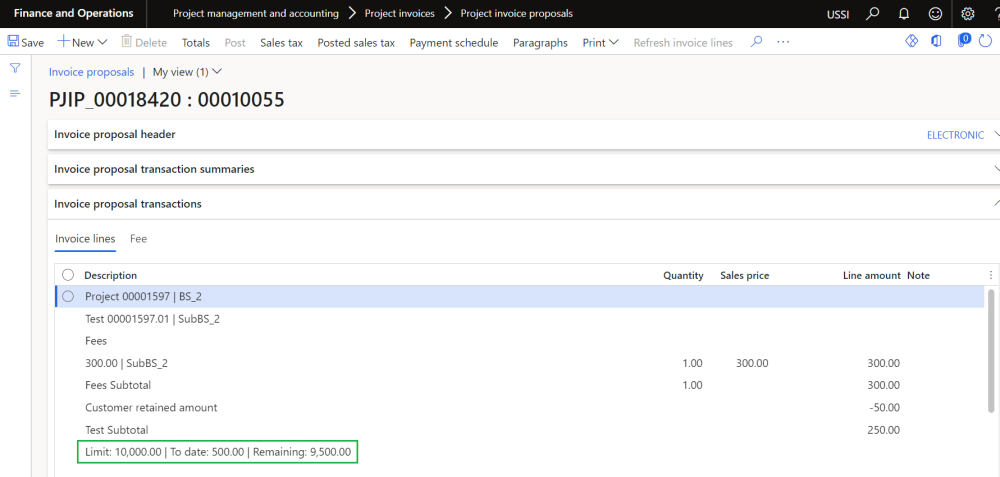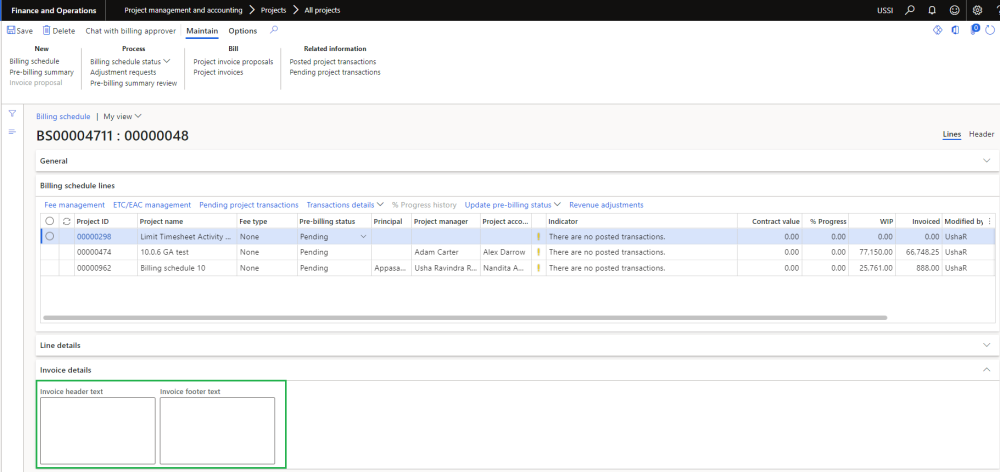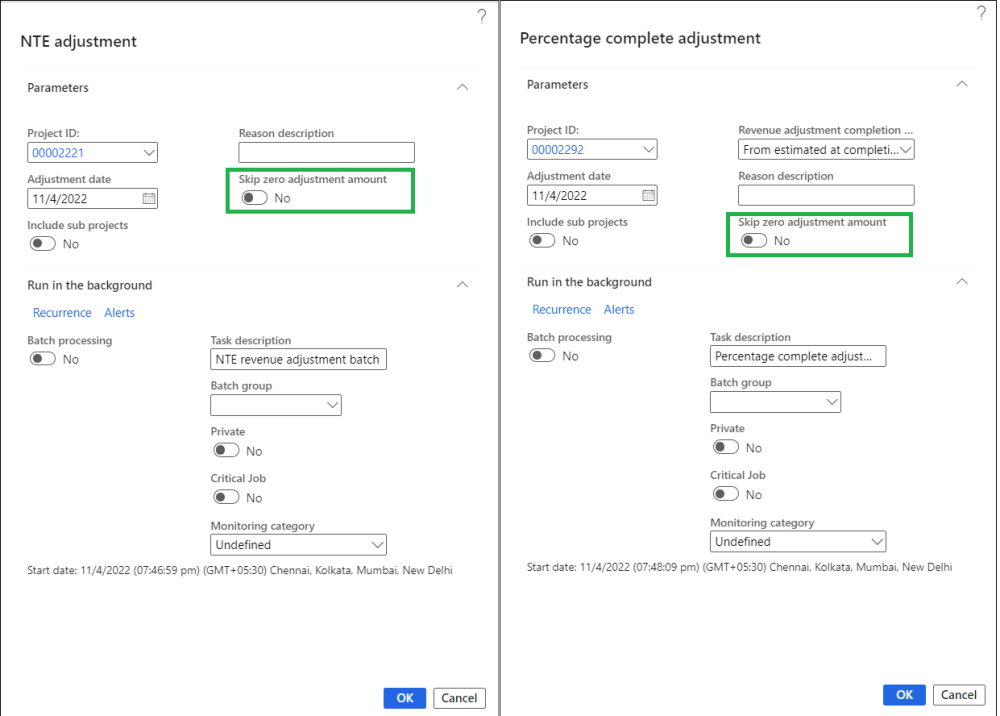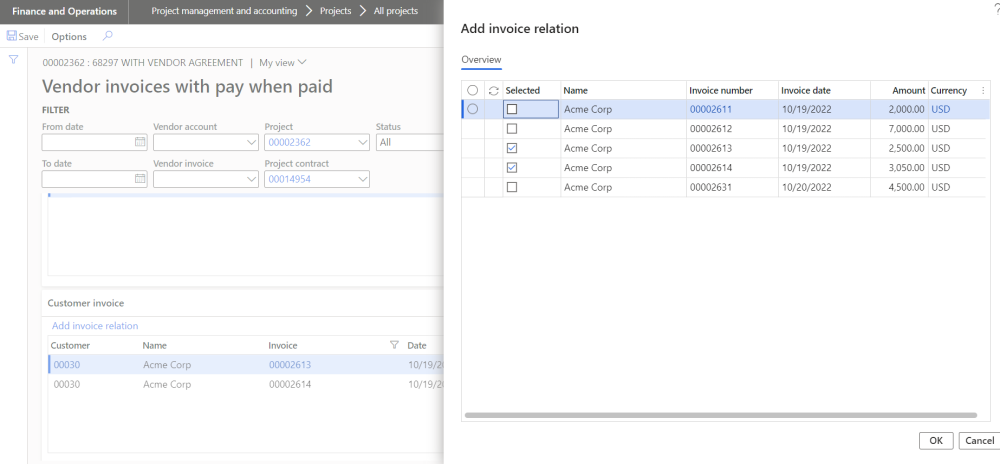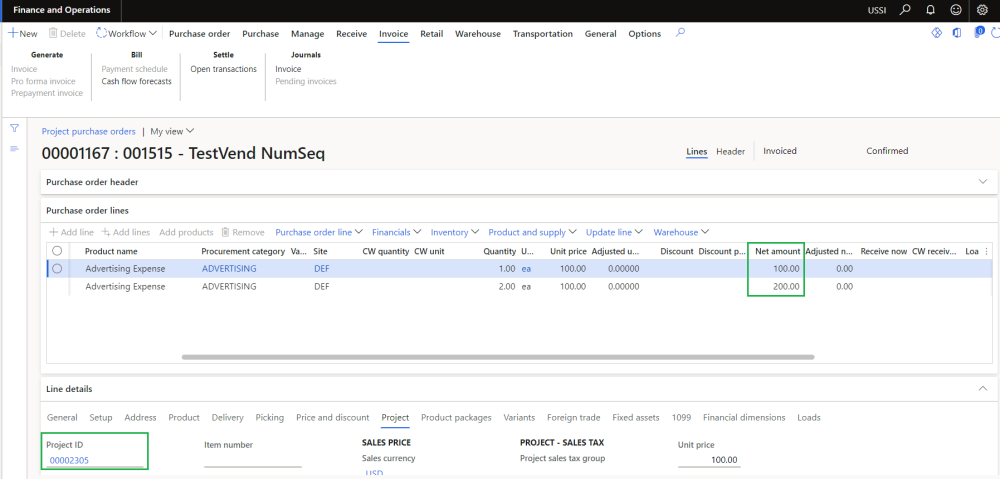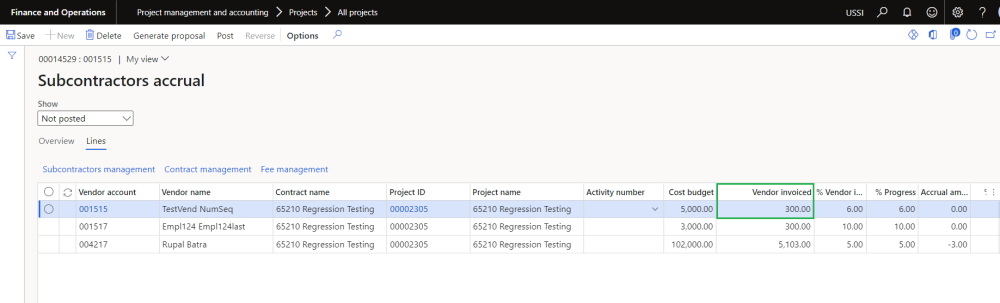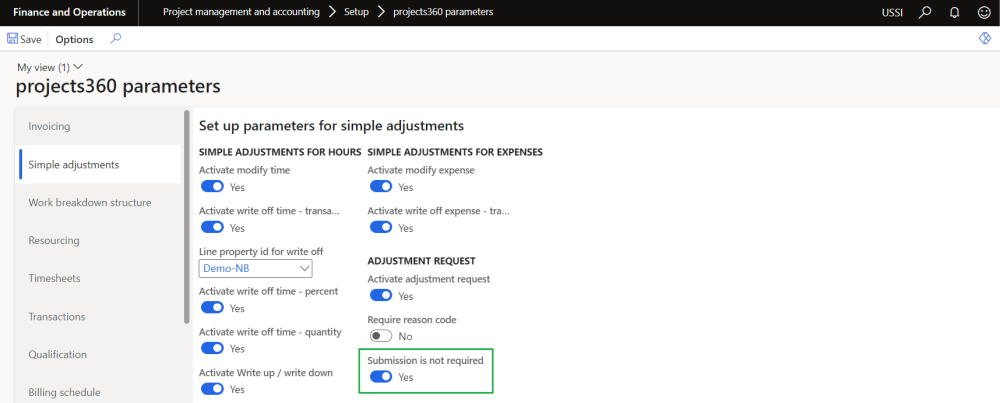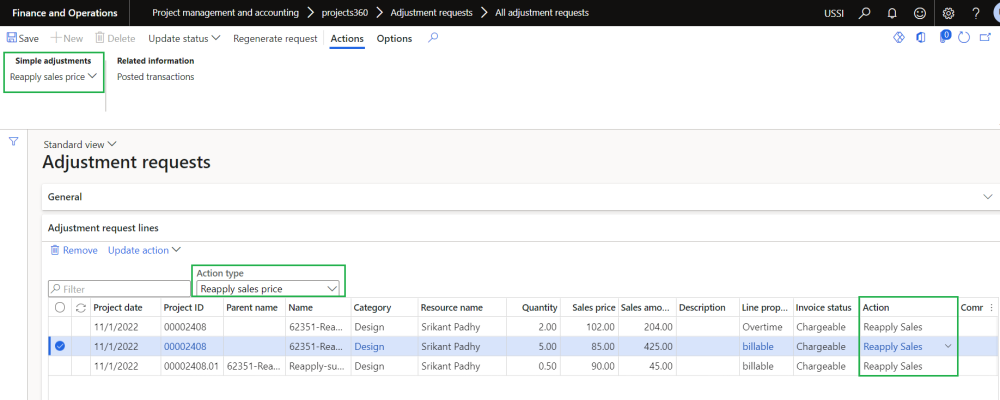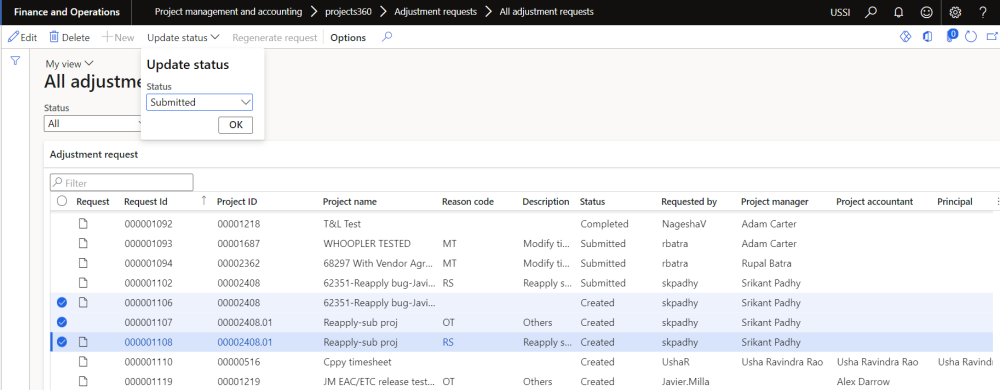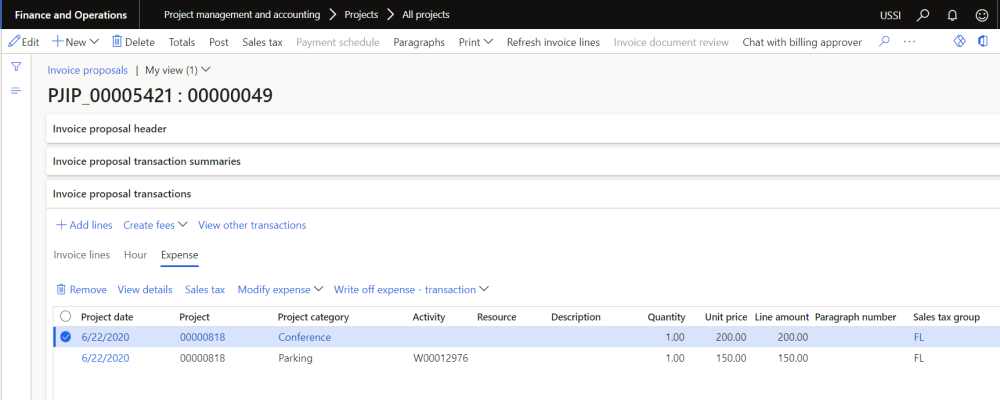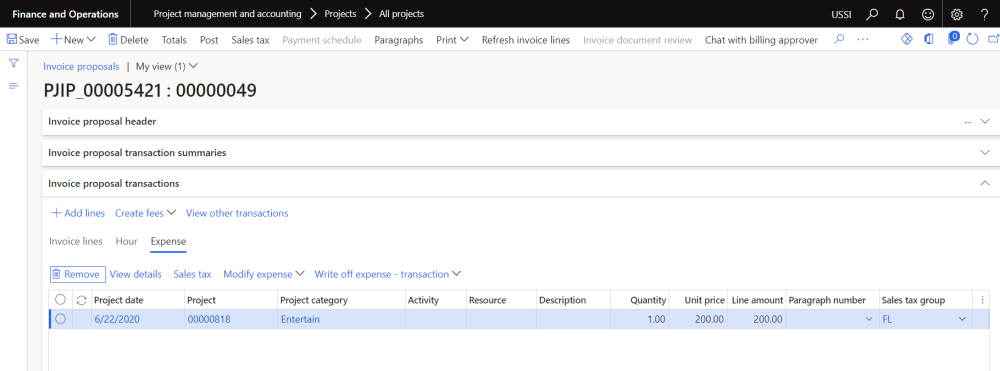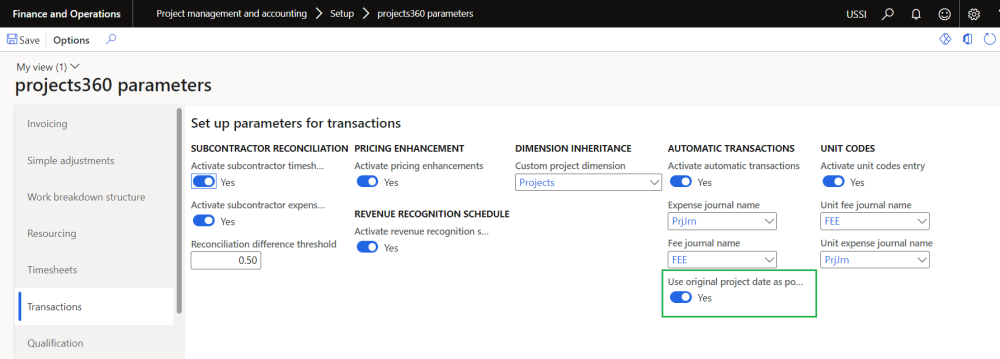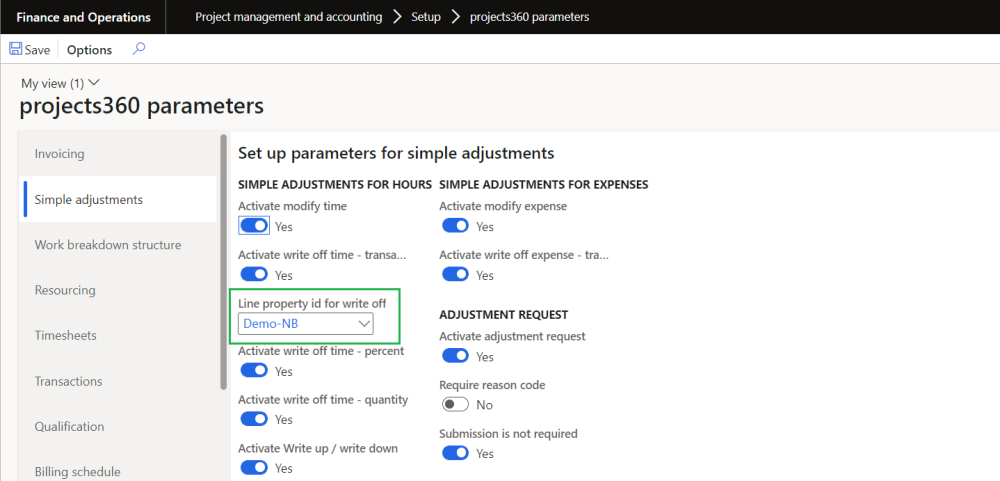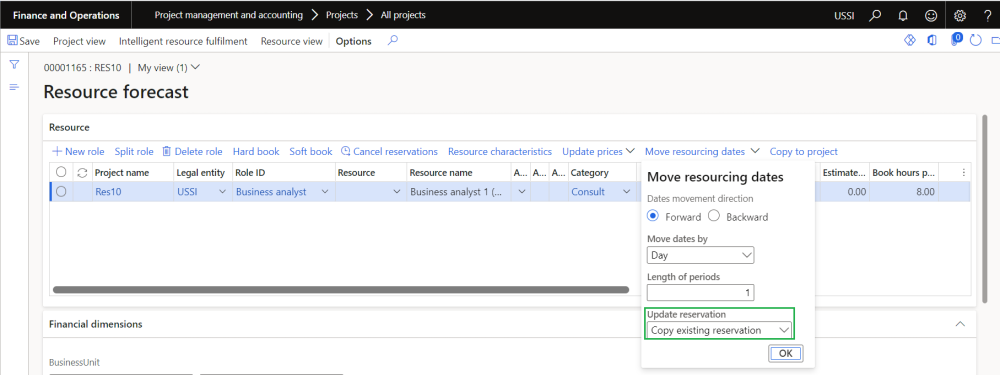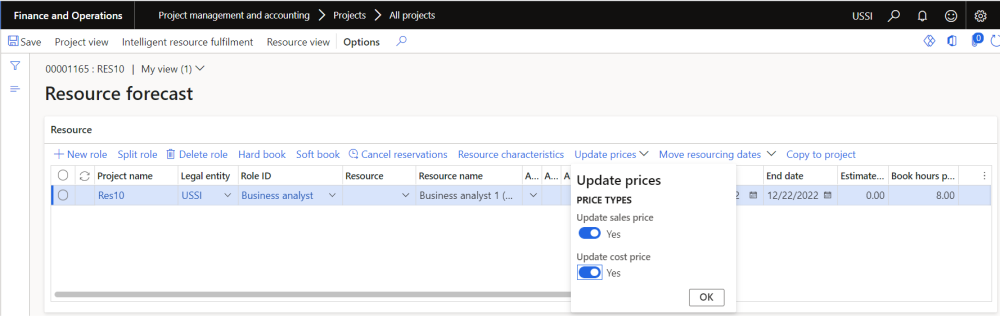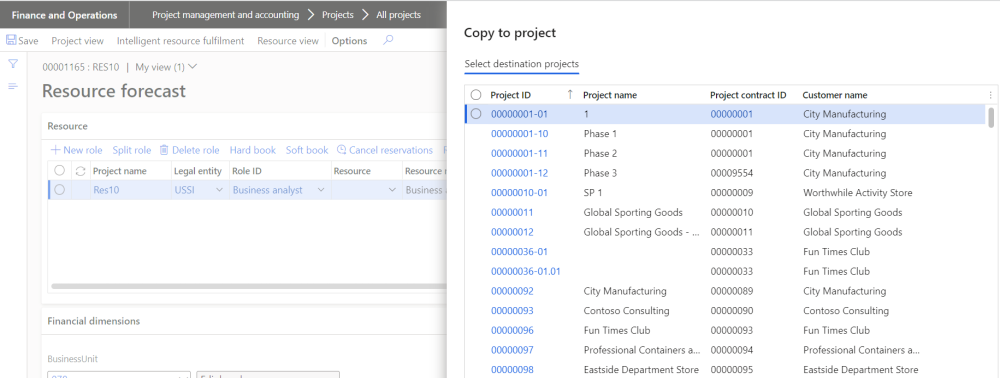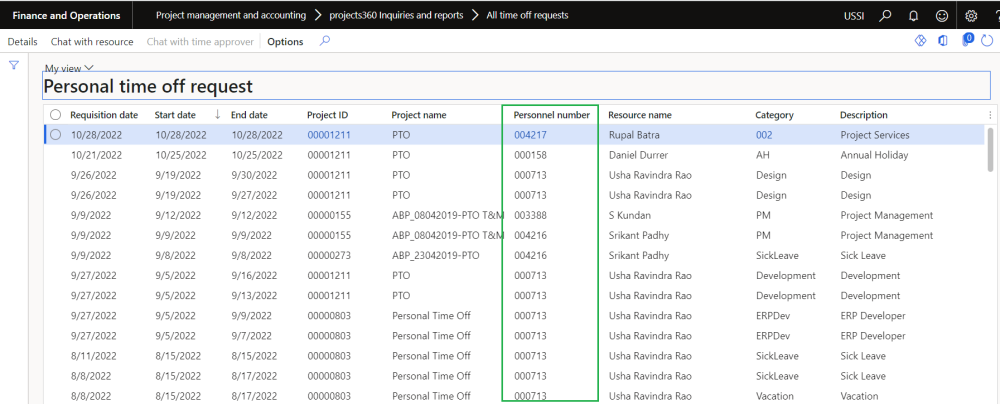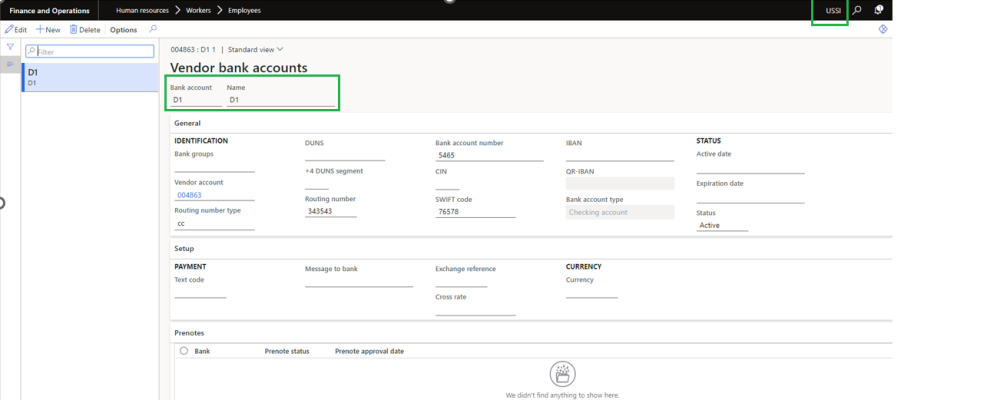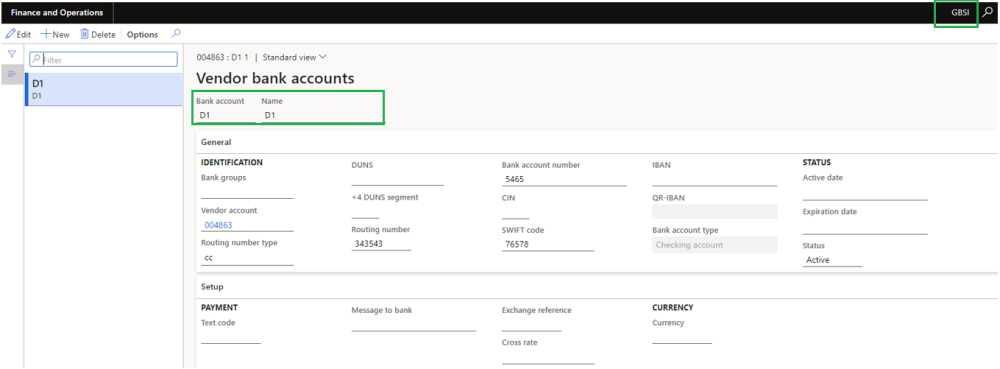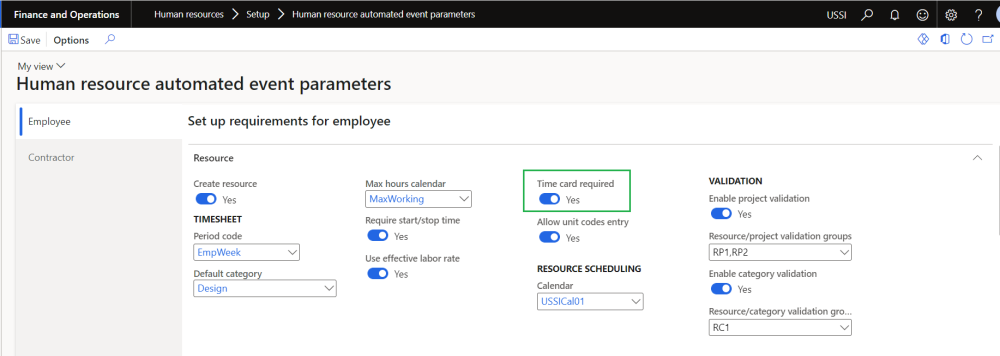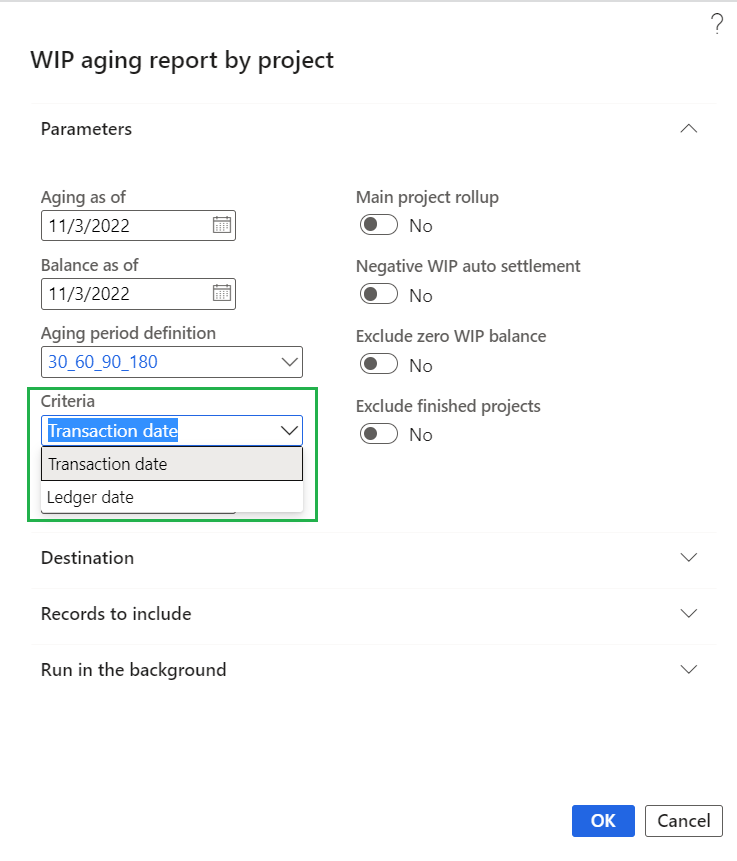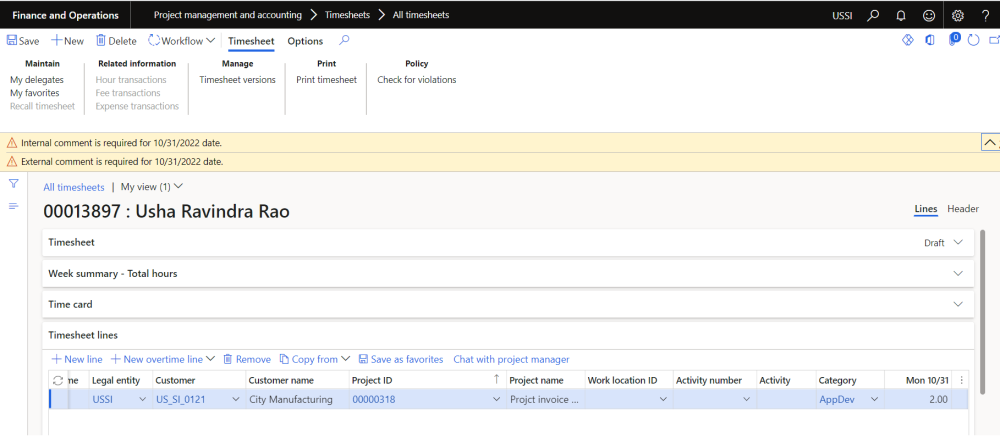projects360 10.0.30 for Microsoft Dynamics 365 Finance & Operations introduces set of new features which includes Billing schedule groups, Overtime weekly summary report, Revenue adjustment for multicurrency difference and Split customer advance. This release also includes few enhancements to existing features such as Invoicing, Invoice archives, Billing schedule, Fee management, Subcontractor management, Adjustment requests, Automatic transactions, Resourcing, Personal time off, HR automated events, WIP aging and Timesheet validations.
New Features
Billing schedule groups
This new feature enhances the Billing schedule capabilities allowing users to group multiple main projects to be invoiced together. “Billing schedule groups” are defined at contract level where users can select which main projects will be added to the Billing schedule during its creation. In addition, the invoice proposal created from the Billing schedule will also consider the main projects from the “Billing schedule group”.
Overtime weekly summary report
This new feature helps users to view the overtime details through a weekly summary report which provides details of “Regular hours” and “Overtime hours”. It also provides the information of “Total regular hours” and “Total overtime hours” for each resource.
Revenue adjustments for multicurrency difference
This new feature is providing a new revenue adjustment type to adjust variances between WIP (work-in-progress) in contract currency vs WIP in accounting currency. These multicurrency difference happen due to the currency exchange rate fluctuations during the project life cycle.
Split customer advance from invoice proposal
With this new feature, “Split advance amount” is added on the invoice proposal form to quickly split the customer advance amount based on the invoice amount. In just one step the user will be able to apply the right portion of the customer advance for the specific invoice.
Features Enhanced
Invoicing – Enhanced invoice grouping calculations with customer retainage
With this enhancement, customer retainage amount will be excluded while amounts are displayed under “Limit details” on the “Invoice report”. These calculation changes will be also reflected on the “Progress details” on the Invoice report.
Billing schedule – Added invoice header and footer fields
Billing schedule is enhanced adding “Invoice header” and “Invoice footer” fields. Both fields will be later used to default values at the invoice proposal level.
Fee management
Revenue adjustment – “Skip zero adjustment amount” for 606 revenue compliance scenarios
Enhanced the revenue adjustments to skip creating the reversal adjustment for “606 revenue compliance” if the overall adjustment amount will be zero. This enhancement is available for NTE adjustment as well as for Percentage complete adjustments when “606 revenue compliance” is activated.
Pay when paid – Allowing to apply multiple vendor invoices against multiple customer invoices.
In this enhancement, multiple customer invoices can be linked to multiple vendor invoices and the opposite, multiple customer invoices can be linked to multiple vendor invoices through “Vendors pay when paid” form.
Subcontractor management – Added purchase orders to the subcontractor accrual process
In this enhancement, purchases orders will be considered as part of the cost calculation during the generation of subcontractor accruals in “Subcontractor management” feature.
Adjustments request
New parameter “Submission is not required”
In this enhancement, new parameter “Submission is not required” is introduced where the transactions can be adjusted without going through the submission/approval process which allows the user to skip one step to quickly complete the adjustment process.
Re-apply sales price
In this enhancement, new action type “Re-apply sales price” is added in “Adjustment request” feature. Users will be able to define which transactions require the action “Re-apply sales price” as well as execute the simple adjustment process directly from the same “Adjustments request” form.
Update status for multiple adjustment request at the same time
In this enhancement, users will be able to select multiple adjustment request with same status and update those to a new status at the same time in one step.
Automatic transactions
Automatically remove related transaction from Invoice proposal
In this enhancement, when transactions are removed in “Invoice proposal” form, any related automatic transactions will be automatically removed as well.
Ability to use original “Project date” as “Posting date”
In this enhancement, new parameter “Use original project date as posting date” will allow users to use the “Project date” from original transactions as the “Posting date” when automatic transactions are generated.
Apply proper “Write-off line property” on automatic transaction adjustments
In this enhancement, simple adjustments applied to transactions created through “Automatic transactions” will use the proper line property defined in “Line property id for write off” parameter in “projects360 parameters” form.
Resourcing
Move resourcing dates – Copy existing reservation
“Move resourcing dates” feature was enhanced with new option “Copy existing reservations”, which will allow users to move the existing booking/reservations while moving dates from the “Resource forecast” form.
Resource forecast – Recalculate prices
In this enhancement, new button “Update prices” is introduced where user can update the Sales/Cost prices from the price configuration for the selected resource forecast record. Also, this new capability will allow users to manually enter Sales/Cost prices on this form without automatically always getting overwritten.
Resource forecast – Copy to project lookup
“Copy to project” feature was enhanced to provide a better experience when “Quick project search” is not enabled.
Personal time-off – Added personnel number to inquiry
In this enhancement, new field “Personnel number” on the “All time-off request” inquiry for better identification of the resource.
HR automated events
Enhance vendor bank account creation
When the same worker is employed in multiple legal entities at the same time vendor bank account will get created for each active employment for the updated worker.
Added “Timecard required” parameter
In this enhancement, new parameter “Time card required” is added on the HR automated events parameters which defaults when the new employee is created.
WIP aging report – Added Transaction/Ledger date parameter
“WIP aging report” was enhanced to allow calculating the WIP based on either “Transaction date” or “Ledger date” by configuration.
Timesheet – External/Internal comment validation is now executed during timesheet entry
In this enhancement, validations related to “Mandatory external/internal comments” will be displayed as a warning message during timesheet entry instead of as an action message after workflow submission.
Data entity – Enhanced Project and ProjectV2 entities
Project and ProjectV2 OData entities are enhanced to validate if scheduled start/end dates are working days, if not the logic will use the following working day.