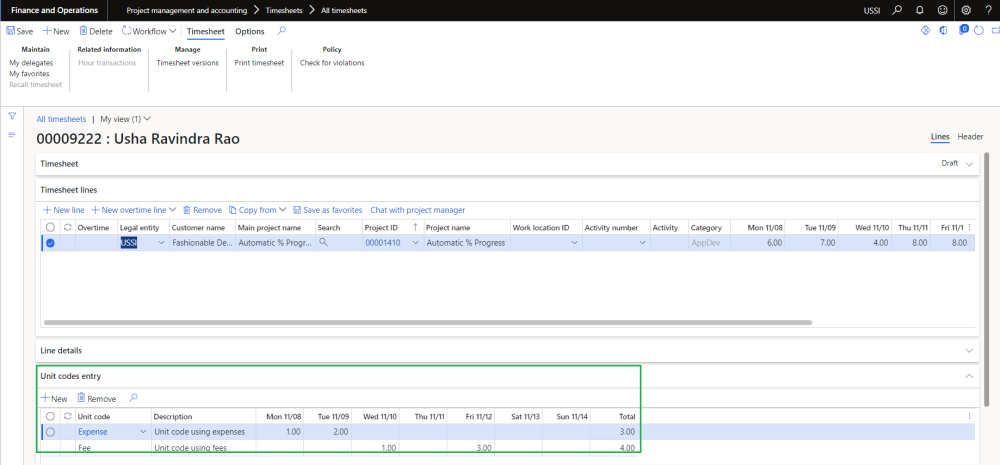A new section ‘Unit codes entry’ is added on the timesheet which allows users to quickly enter unit codes. Based on the unit codes entered on the timesheet, automatically expense journal and/or a fee journal will get posted when user posts the timesheet. When the timesheet is created for intercompany, then the unit code journals will get posted in the legal entity for which the timesheet get posted.
Go to Project management and accounting > Timesheets > All timesheets
Details of the fields available on the Unit codes entry section on timesheet are as follows –
| Fields | Description |
| Unit code | Select a unit code. |
| Description | This field will auto populate based on the selected unit code. |
| Date with day | This field will display the dates based on the selected work week. |
| Total | This field will display the total quantity for a unit code. |
| Note – Unit code can be created and posted even without time entered on the timesheets. |