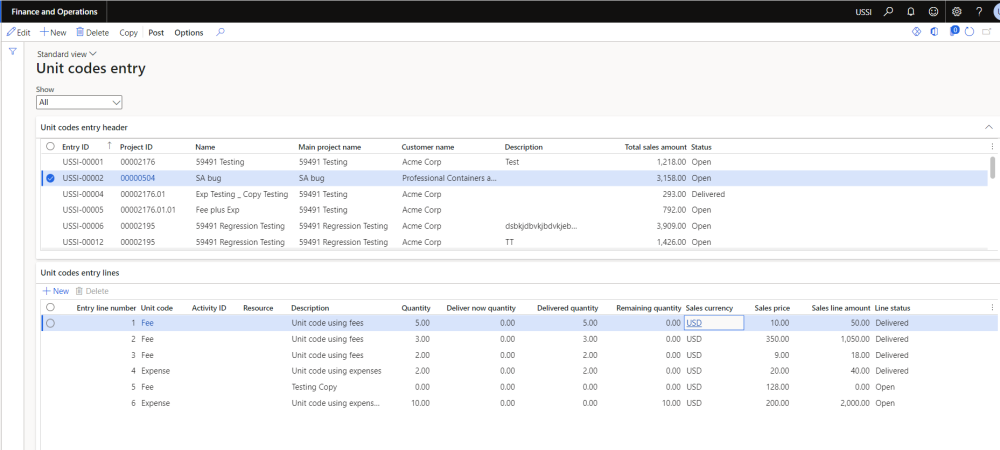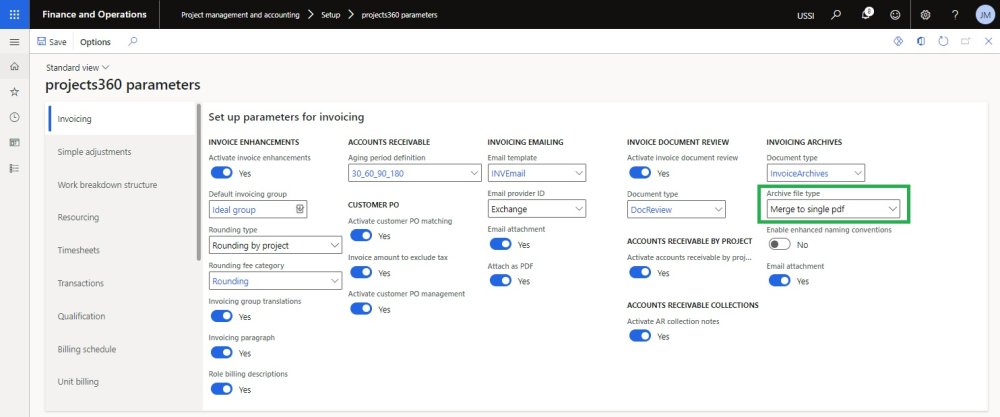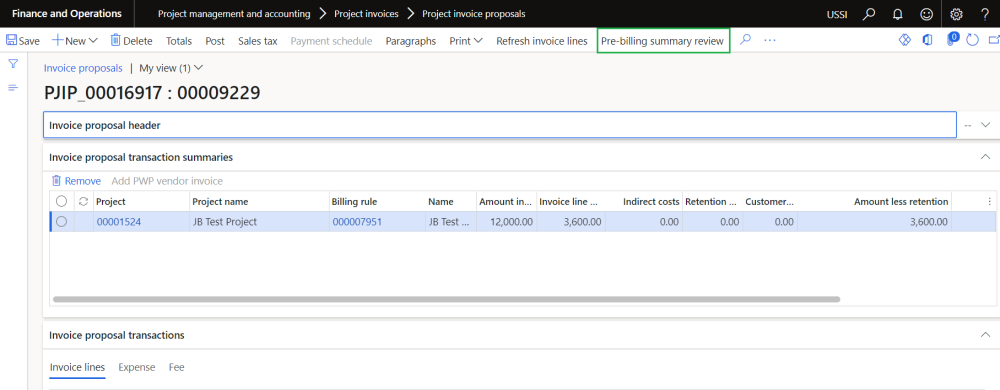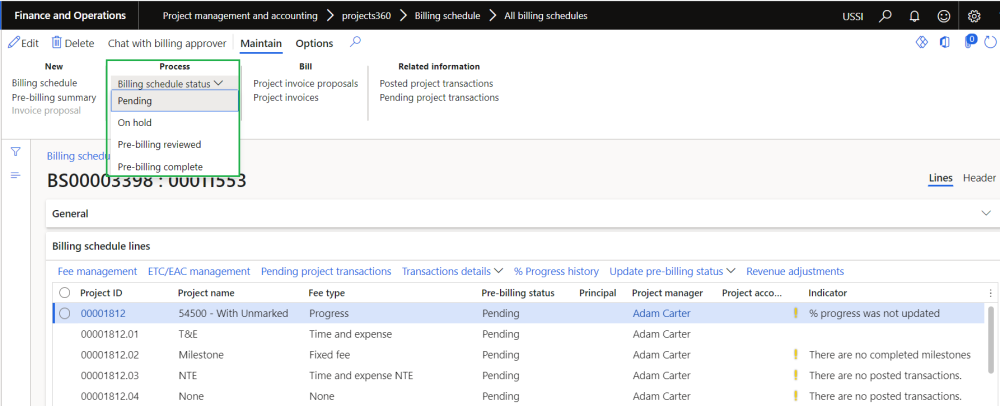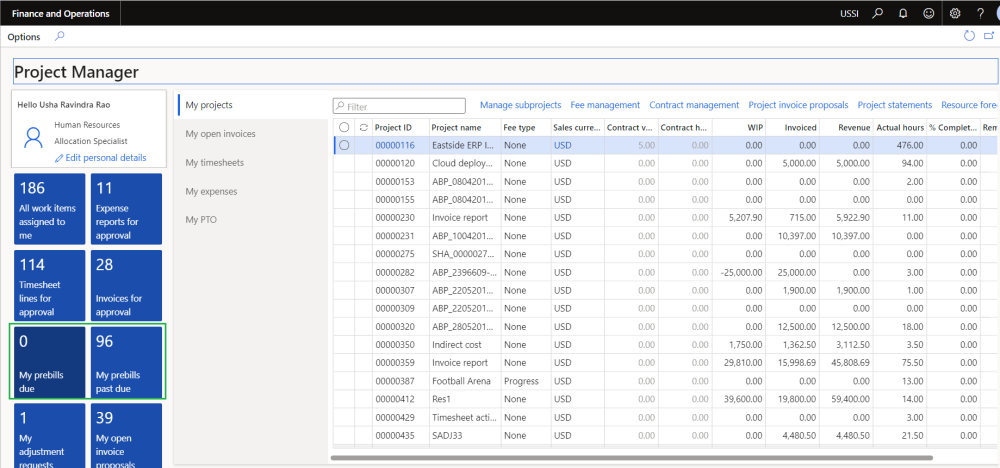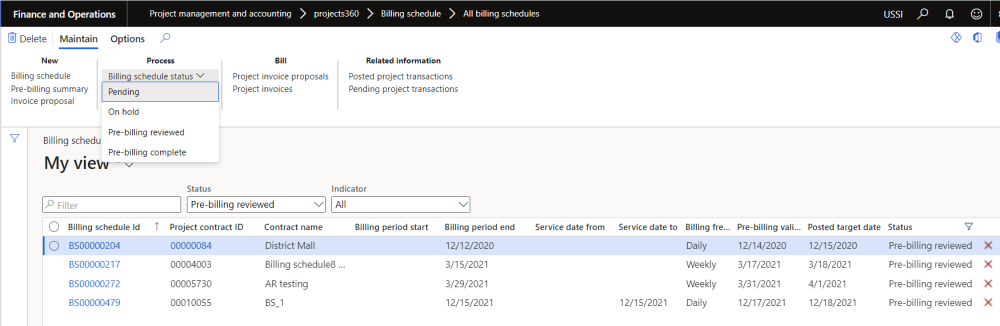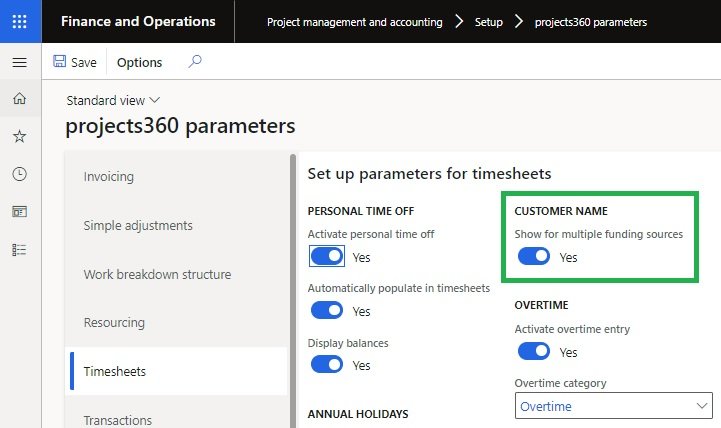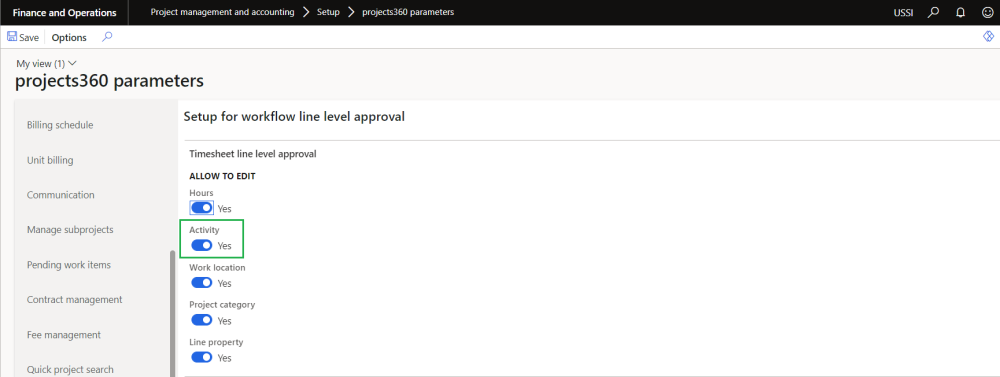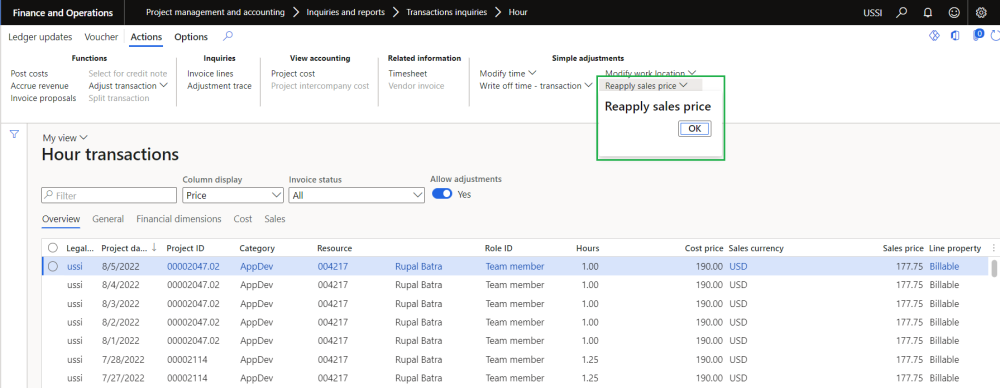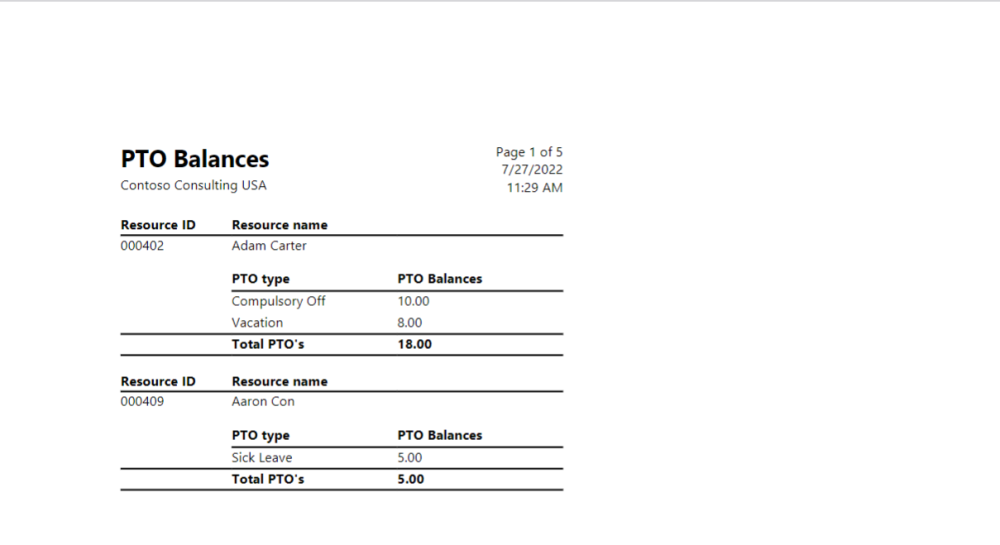projects360 10.0.28 for Microsoft Dynamics 365 Finance & Operations introduces set of new features which includes a standalone “Unit codes entry” form. This release also includes few enhancements to existing features such as Invoice archives, Billing schedule, Timesheet line level approval, Adjustment requests, Personal time off and Data entities!
New Features
Standalone “Unit codes entry” form
This new feature allows users to enter “Unit codes” for specific project/sub-project for billing purposes directly through a newly developed form “Unit codes entry”. Based on the “Unit codes” and “Deliver now quantity” entered by the user on the form, the system automatically creates expense journals and/or fee journals for billing purposes. Users are provided with the option of either posting “Deliver now quantity” or all the “Remaining quantity”.
“Unit codes” can be configured to either use expense or fee categories. This feature is independently activated through “projects360 parameters”.
Features Enhanced
Invoice archive – Merge as single PDF
With the new enhancement, Invoice archive function is now officially GA. This feature is capable of merging all required invoice attachments in a single PDF file during Invoice proposal. We have enhanced it this final version supports all Image formats, MS Word documents, MS Outlook files, MS Excel files, MS PowerPoint files and PDF files as attachment allowing to merge and convert them as a single PDF.
In addition, this final version is capable of auto fit images to page and compress images to reduce the final PDF size. This new functionality can be turned on through “project360 parameters”.
Billing schedule
Pre-billing summary review
On the “Project invoice proposal” form, “Pre-billing summary review” is been added to access any “Pre-billing summary” report already generated during billing schedule. This button is available only for “Invoice proposals” created from billing schedule.
Billing schedule status
“Invoice proposal created” and “Invoice posted” statuses are now removed from the available Billing schedule options for manual update.
Pre-billing tiles on Project manager workspace
Now with this new enhancement, “My prebills dues” and “My prebills past due” buttons will be available on the project manager workspace only when the “Activate billing schedule” parameter is marked.
Multi selection for billing schedule status
Now with this new enhancement, users are allowed to select multiple records and update the billing schedule status at once. The multi selection option is only available when the billing schedule “Status” filter is different than “All”.
Timesheet and Timesheet line level approval
In this enhancement, if the project contract has multiple funding sources, then “Customer name” related with “Customer account” from the Project will be shown on “Timsheet” and “Timesheet line level approval form”. This is controlled through a parameter.
Along with this enhancement, “Activity” parameter is added based on which user will able to edit the “Activity” on the Timesheet line level approval form.
Simple Adjustment
In this enhancement, “Reapply sales price” button is added on the “Hour transactions” form where users can perform reapply sales price similar as from Invoice proposal.
PTO balance report
In this enhancement, new report “PTO balance report” is developed which displays the PTO balances of all the resources.
Misc changes
Projects entity
In this enhancement, new parameters “Disable external comments” and “Disable Internal comments” parameters are added to the “Projects” data entity.
Standard adjustment
In this enhancement, while performing adjustment “Cost percentage” will be considered while calculating the cost price for the new adjusted transaction based on the attached line property.