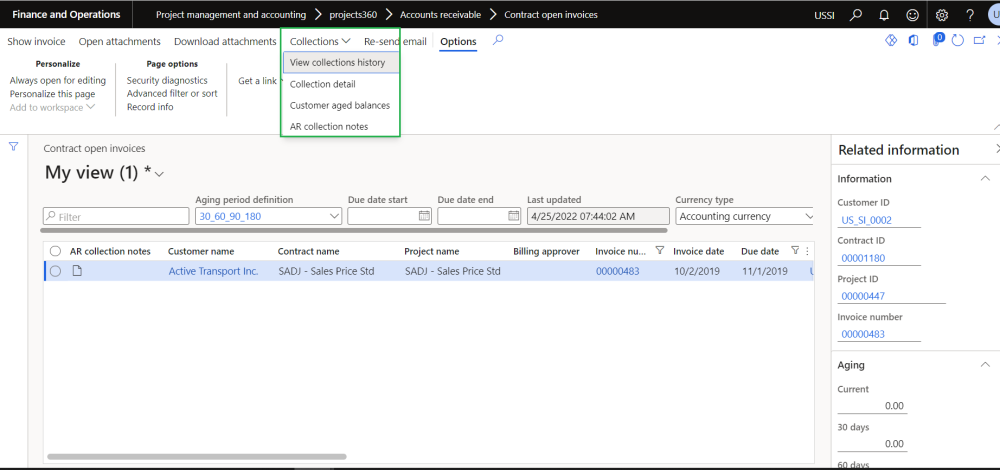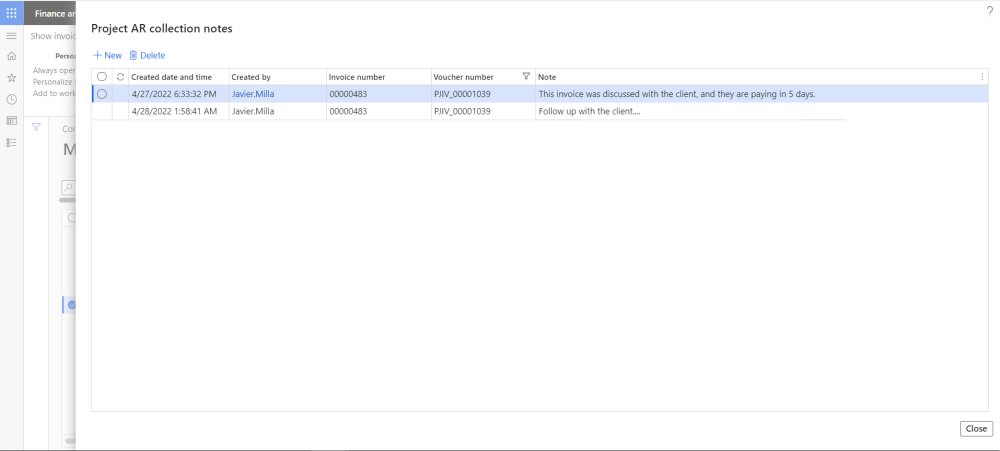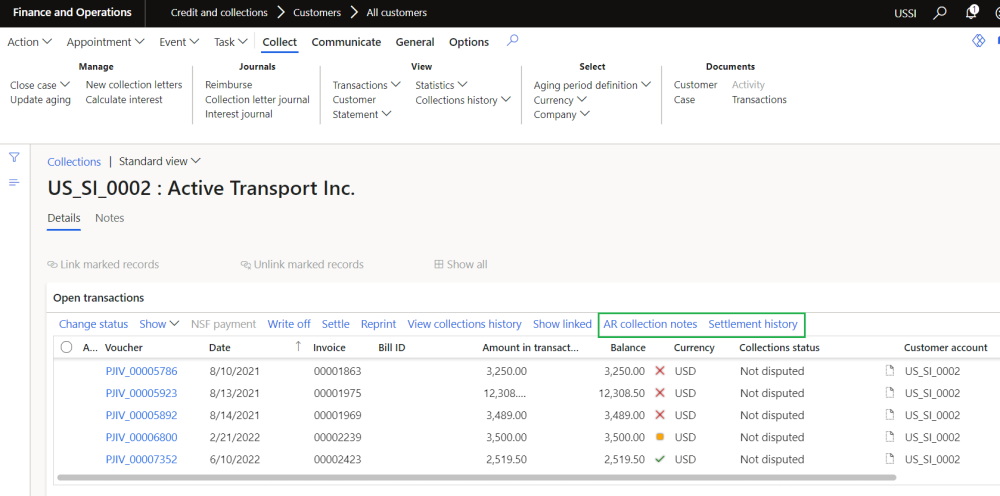AR collection notes
Users have the ability to create ‘AR collections notes’ improving communication between Project Managers and Project Accountants. Tracking information such as ‘Created date/time’ and ‘Created by’ is stored allowing only the creator to modify or delete his/her own notes. These notes are also available from standard ‘Collection details’ form.
Project managers also have the ability to view collection history, Collection details and Customer aged balances. These are the standard buttons available on ‘Customers’ form which are now added on the ‘Contract open invoices’ and ‘My open invoices’ forms for quicker access of collection details.
Go to Project management and accounting > Project360 > Accounts receivable > Contract open invoices > Collections.
Go to Project management and accounting > projects360 > Accounts receivable > My open invoices > Collections.
The following are the available buttons:
| Fields | Description |
| View collection history | This is a standard form which displays the collection history of the selected invoice. |
| Collection detail | This is a standard form which displays the collection details form for the selected invoice. |
| Customer aged balances | This is a standard form which displays the aged balances for the selected customer. |
| AR collection notes | Displays the AR collection notes created for the selected invoice. |
The AR collection notes menu button is added where project managers can create ‘AR collections notes’ for each invoice.
| Fields | Description |
| Created date and time | Displays the created date and time of the AR collection note. |
| Created by | Displays the user who created the AR collection note. |
| Invoice number | Displays selected invoice number. |
| Voucher number | Displays selected voucher number. |
| Note | Allows users to update the notes for the selected invoice. |
Also, ‘AR collection’ and ‘Settlement history’ buttons are added on Collection details form.