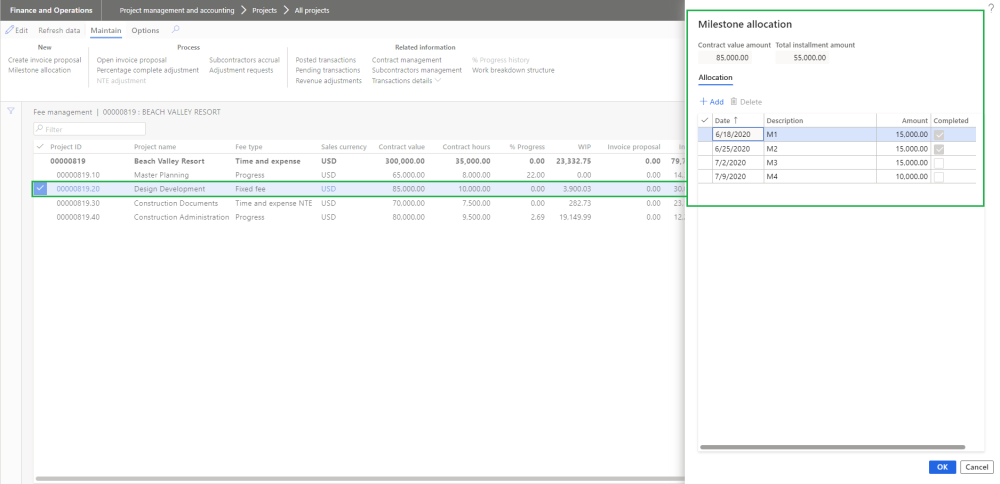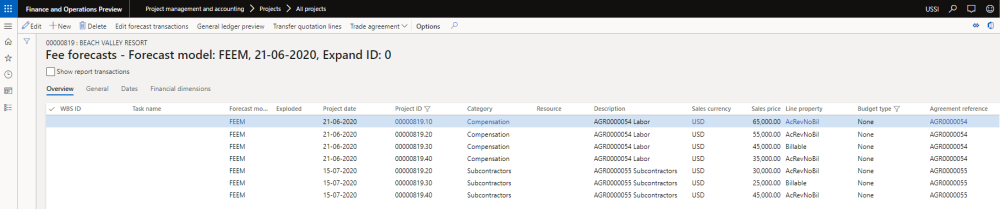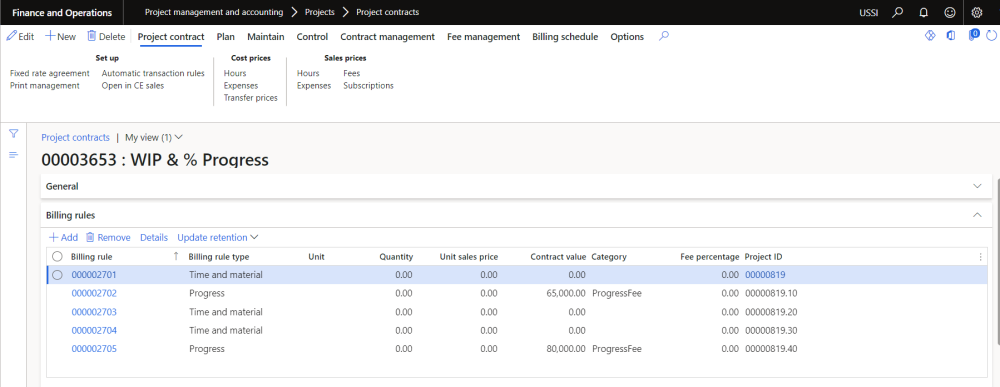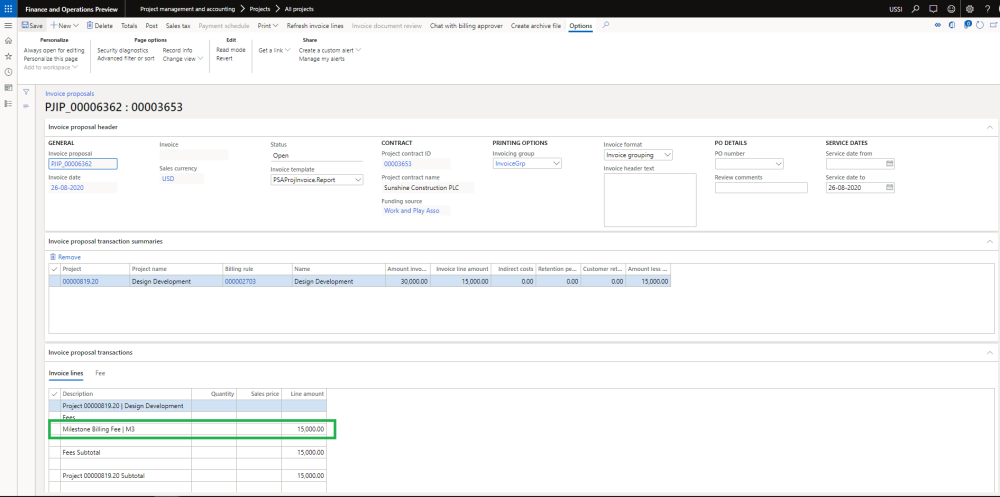In this project type billing will be based on the milestones completed for the project. This feature allows professional services firms to automate and determine the accurate completion of the project.
User will create new project with the project group of fee type ‘Fixed fee’ and when the user opens the fee management form, the line with fee type ‘Fixed fee’ will get created and also a billing rule will be created on project contract with the contact value amount as zero automatically. Once the user updates “contract value” then a corresponding fee forecast line will get automatically created on fee forecast form.
Note – If contract management is feature is active then contract value field will disabled and contract values will come from contract management form once the agreements are approved. Refer contract management feature for more details.
Project and Milestone allocation
A button ‘Milestone allocation’ is provided on the fee management form to create schedule milestones with different project date.
| Fields | Description |
| Contract value amount | Displays the total fee budget amount. |
| Total instalment amount | Displays the total fee installment created as milestones in the allocation section. |
| Add | Allows us to add the new allocation line. |
| Delete | allows us to delete the allocation line. |
| Date | Allows to enter the date for milestone or allocation. |
| Description | Allows to enter the description for the milestone. |
| Amount | Allows to enter the agreed milestone amount on the specified date. |
| Completed | Allows to complete the selected milestone. Once this is marked as complete, invoice proposal can be created for that amount. |
Fee forecasts
When the user defines contract value on the fee management form, automatically fee forecast line with defined contract value amount will get created on fee forecast form. Users will be restricted to update or delete this forecast lines if ‘Activate contract management’ parameter is marked on the projects360 parameters form and contract agreement references are updated on the forecast lines on the general tab.
Go to Project management and accounting > Projects > All projects > Fee forecast
Billing rules on Project contract
When the user defines contract value on the fee management form, billing rule line with defined contract value amount will get updated on project contract form.
Go to Project management and accounting > Projects > Project contracts
Project invoice proposals
Once the user completes the milestones, fee journal is created automatically behind the scenes and will be available for billing. Once we create a invoice proposal, fee journal will come into that for the billing purpose.
Go to Project management and accounting > Projects > Project invoice proposal
Go to Project management and accounting > All Projects > Fee Management Tab -> Fee management button -> Create invoice proposal Button