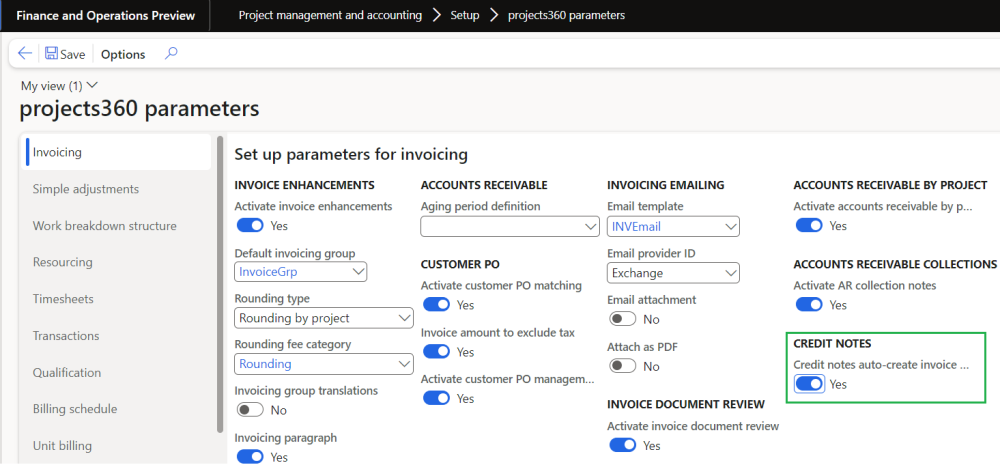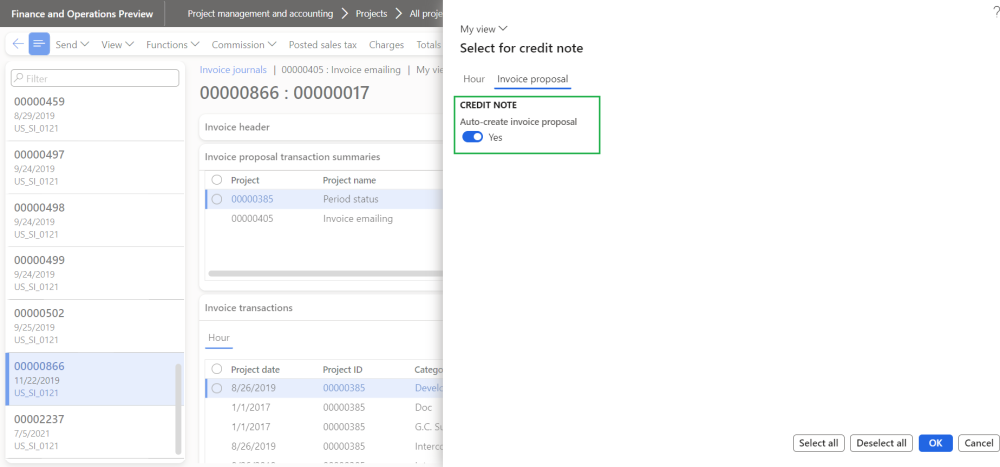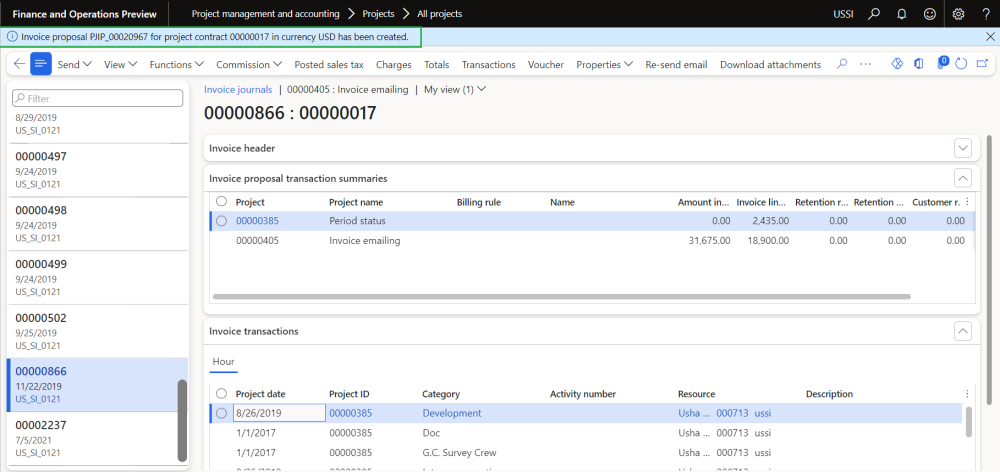Parameter Setup
On projects360 parameter form, under Invoicing tab, a new parameter “Credit notes auto-create invoice proposals” has been introduced to create invoice proposal automatically for credit note transactions. User needs to set the ‘Credit notes auto-create invoice proposals’ field value to ‘Yes’ in order to use this feature.
Go to Project management and accounting > Setups > projects360 Parameters > Invoicing Tab.
Auto create invoice proposal
On select for credit note form, new parameter “Auto-create invoice proposal” is introduced where when the user select transactions for credit note and mark this parameter, automatically project invoice proposal with credit note transactions get created.
Once the project invoice proposal gets automatically created for credit note transactions message displayed with the project invoice proposal ID for user to easily identify the project invoice proposal created.