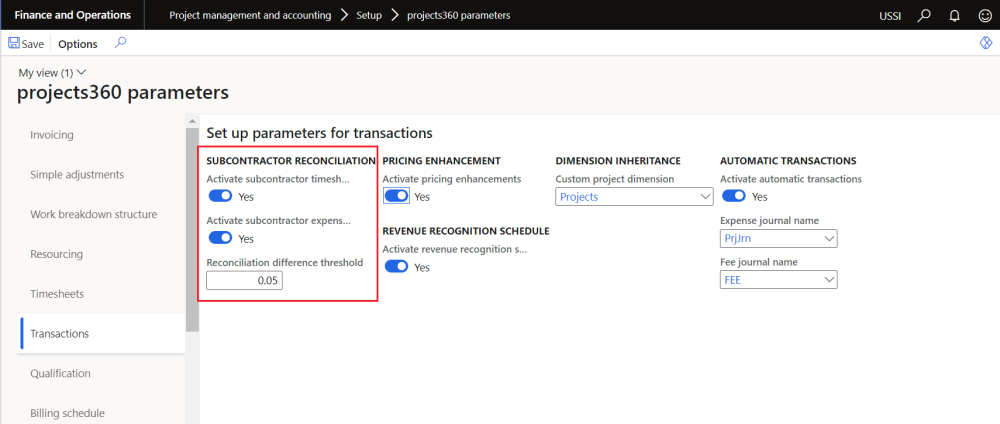Parameters Setup
Go to Project management and accounting > Setup > projects360 parameters > Transactions
| Note – If any one of the check boxes are selected, the subcontractor reconciliation feature will be enabled. Based on the selection of checkboxes, the transaction types availabie for reconciliation will be restricted. |
Select “Activate subcontractor timesheet reconciliation” checkbox or “Activate subcontractor expenses reconciliation” in Subcontractor reconciliation group to activate reconciliation for either timesheet or expenses or both.
Define “Reconciliation difference threshold” field to process the reconciliation which will allow a difference equal either to positive or negative “Reconciliation difference threshold” amount value.
Setup Vendor Groups for SubContractors
Go to Accounts payable > Vendors > Vendor groups
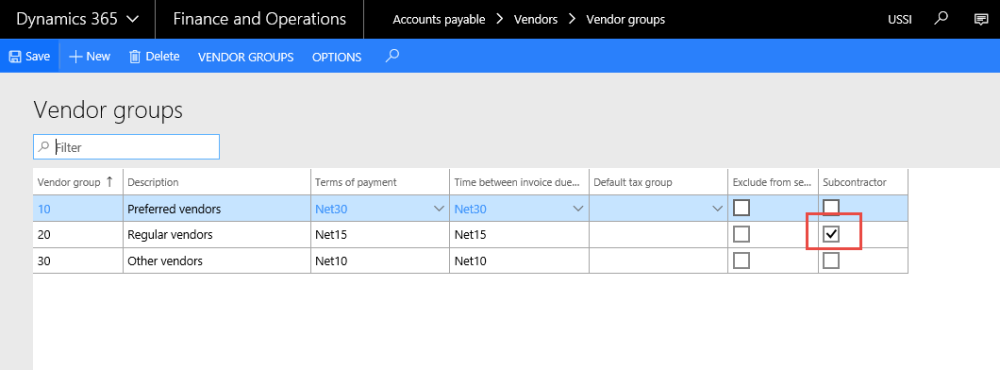
Once the parameter is marked on the parameter setup window, the Subcontractor field will be available for selection on this form. Select the vendor group which includes subcontractor vendors for this functionality to work against that vendor group.
Link Vendor to a Contractor
Go to Human resources > Workers > Contractors > select the contractor > Contract Employment tab.
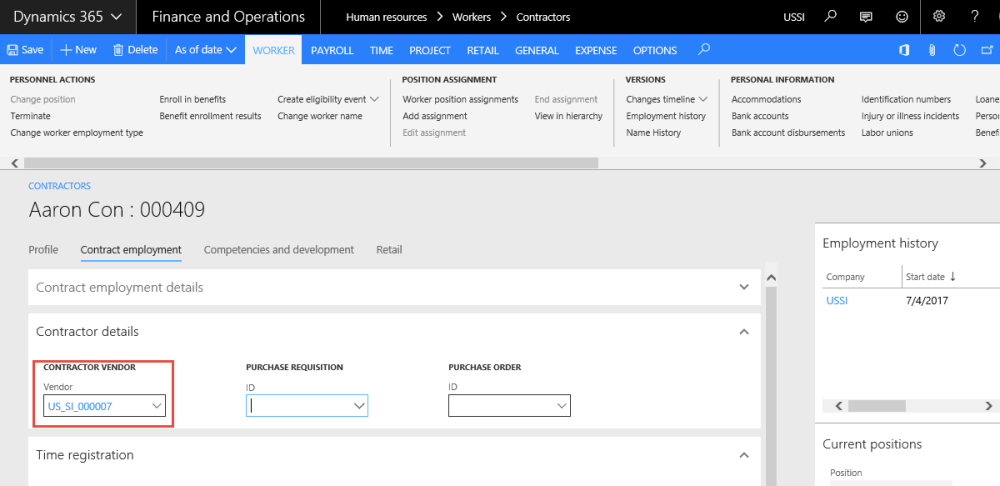
Click on Contractor details fast tab and associate the vendor from the drop down list.