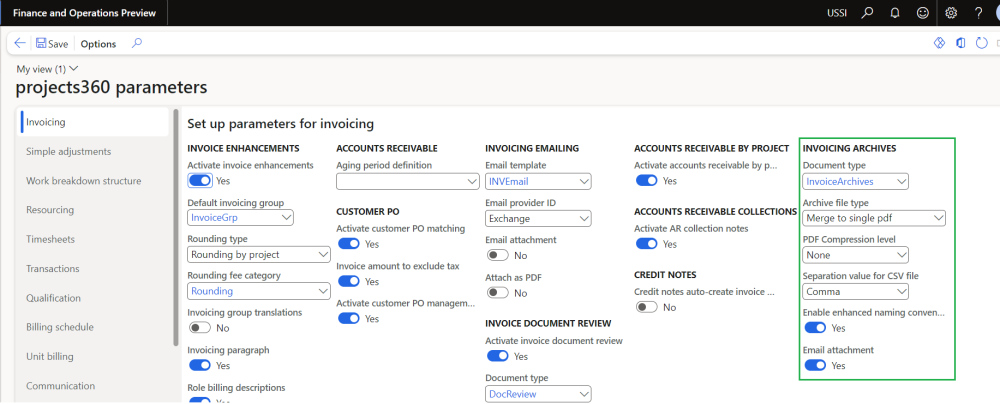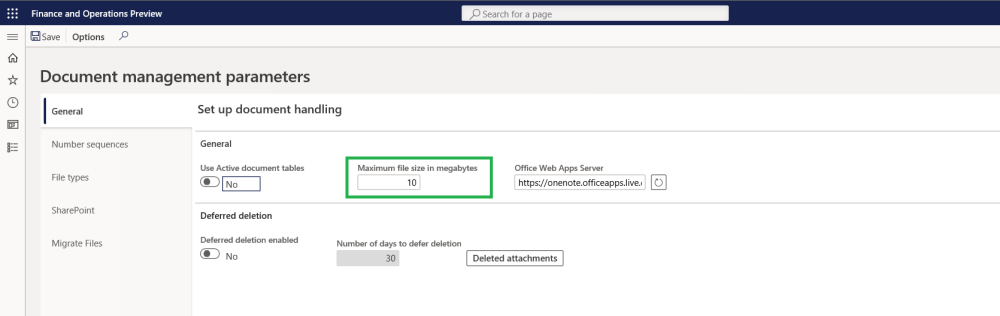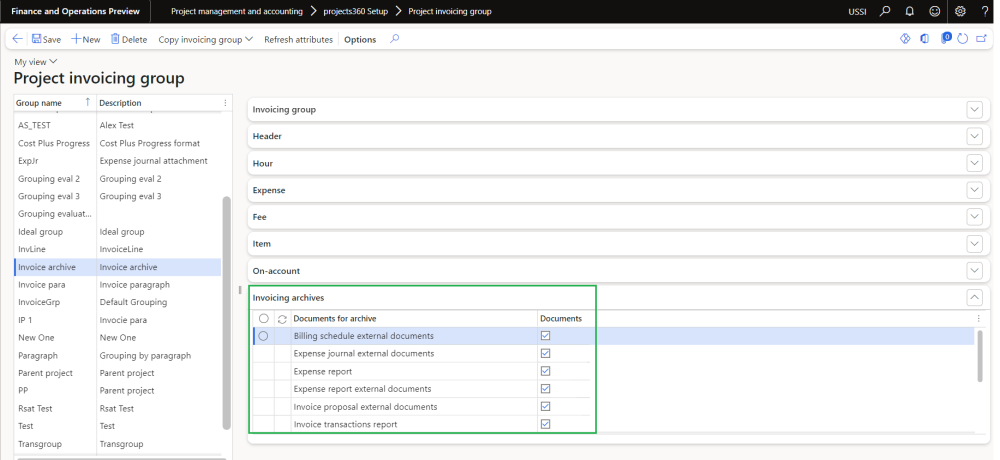This feature will help the users to attach the document on the Invoice as archive files. There are no parameters which control the activation of this feature, but it has the following pre-requisites.
- Document type needs to be configured on the projects360 Parameter.
- Invoicing groups need to be defined.
Parameter Setup
Invoicing archives section has been added to projects360 parameters form to setup the document type. Document type fields needs to be selected on this form in order to use invoice archiving feature.
Go to Project management and accounting > Setup > projects360 Parameters
Go to Project billing > Setup > Billing parameter > Archive tab
- Document type: Select document type for Invoice archive.
- Archive file type: This field has two options “Zip file” and “Merge to single pdf”. When the Zip file option is selected, all the documents will be archived through zip file. When the Merge to single pdf option is selected, all the documents will be archived through a single pdf file.
- PDF compression level: Based on the selected option output pdf file will be compressed. The available options are Default, Normal, None, Best speed, Best, Below normal, Above normal.
- Separation value for CSV file: CSV file contains comma separated values by default. If we have different delimiters in the file then these options can be used Semicolon, Tab, Space, Colon, Pipeline.
- Enable enhanced naming conventions: When this parameter is marked, new naming convention is applied and re-arranges all backup files inside the zip folder in a more practical way.
- Email attachment: When this parameter is marked, invoice archive files will be attached to email while posting the invoice proposal and while resending the email.
Document Management Parameters
On the document management parameters page, you can set the maximum file size of the files you want to archive.
Go to Organization administration > Document management > document management parameters.
Go to Project billing > Setup > Billing parameter > Archive tab
Document Type
In the document types form set the document archive location as the Azure storage and configure the other other details as required.
Go to Organization administration > Document management > Document type.
Go to Project billing > Setup > Document type
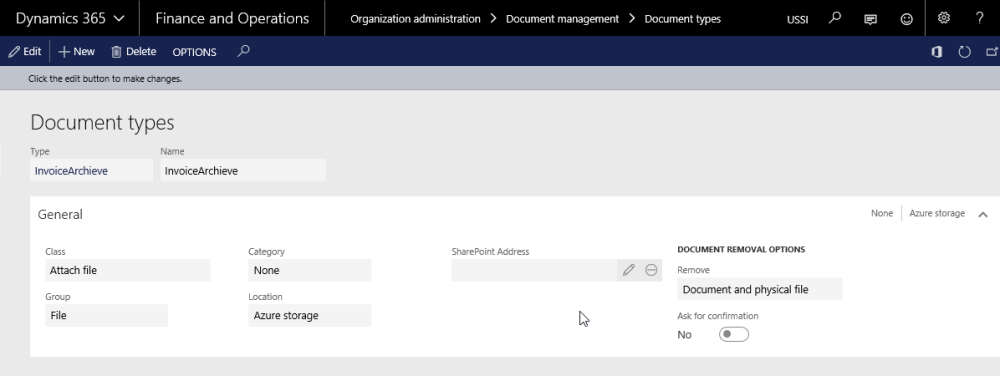
Project Invoicing Group
The Project invoicing group form is modified to add an additional tab (Invoice Archive) where the documents or reports that have to be archived can be selected by the user.
Go to Project management and accounting > Setup > project360 Setup > Project invoicing group
Go to Project billing > Setup > Project invoicing group
A new fast tab called Invoicing archives has been added as the last tab on the Invoice grouping form. This tab contains the below options which the user could Mark or unmark to include or exclude documents/reports onto the invoice as an archive.
The options available as check boxes are as below:
- Billing schedule external documents.
- Expense journal external documents.
- Expense report.
- Expense report external documents.
- Invoice proposal external document.
- Invoice transaction report.
- Parent project external documents.
- Project external documents.
- Timesheet report.
- Timesheet external document.
- Vendor invoice external documents.
When the user selects the checkbox, then that document type will be zipped and archived on to the azure storage as defined in document management.
| Note – The documents/reports that are attached to the invoice proposal would be archived in the azure storage, while archiving the files are compressed upto 70% of its original size. |