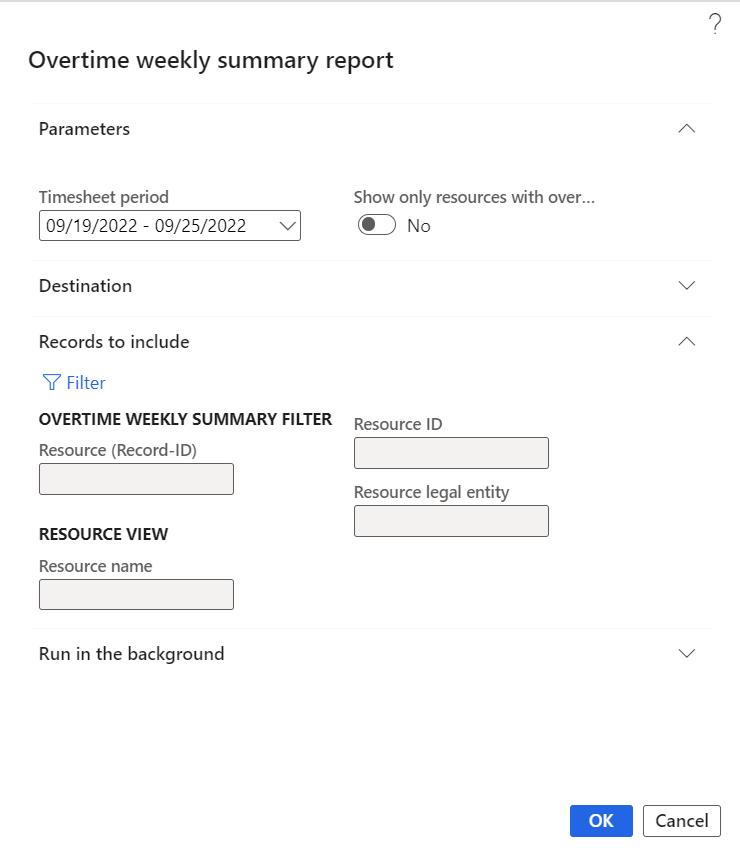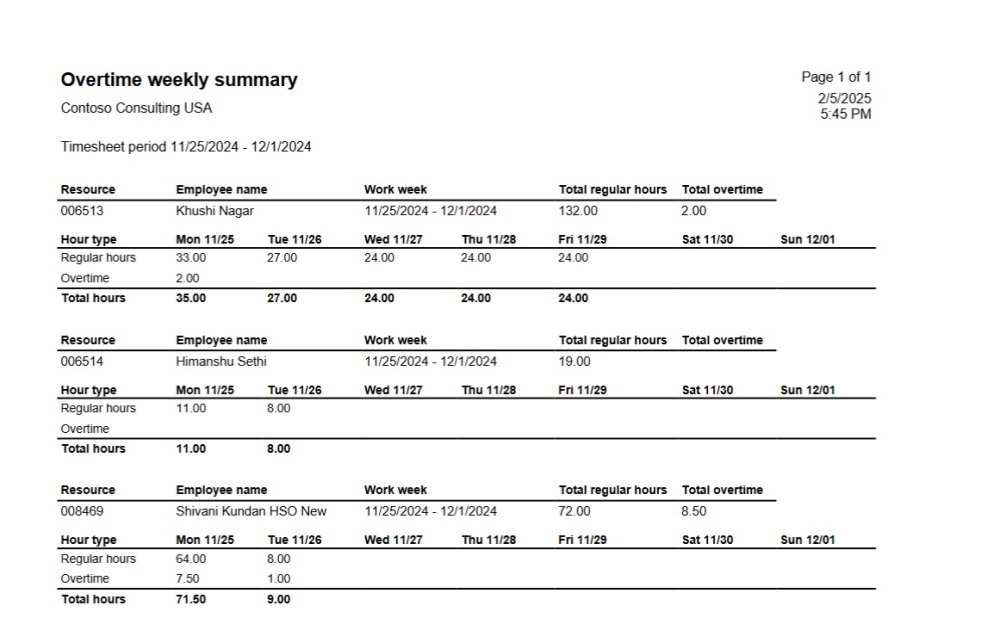Overtime weekly summary report.
This new feature helps users to view the overtime details through a weekly summary report which provides details of “Regular hours” and “Overtime hours”. It also provides the information of “Total regular hours” and “Total overtime hours” for each resource for particular timesheet period.
Go to Project management and accounting > projects360 inquiries and reports > Overtime > Overtime weekly summary report.
When user selects option “Show only resources with overtime” is marked, only records where resources have entered overtime will be displayed on the report.