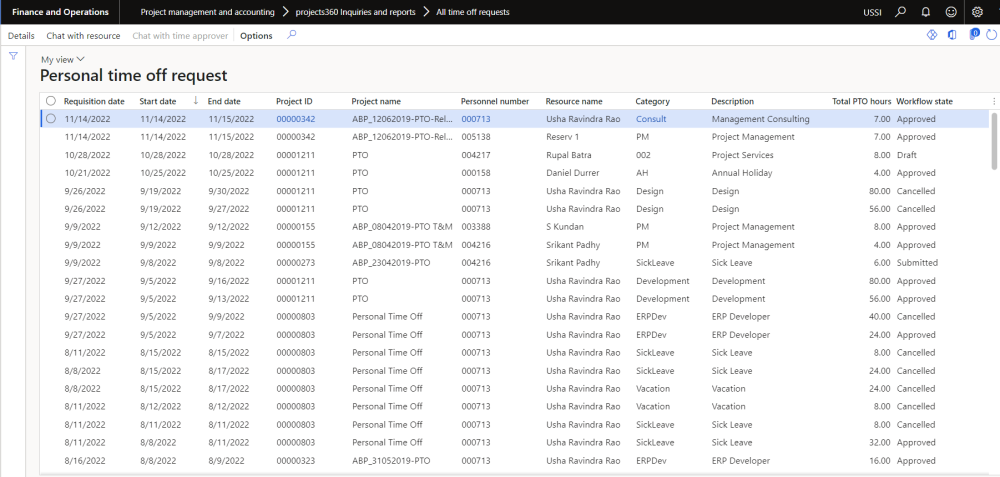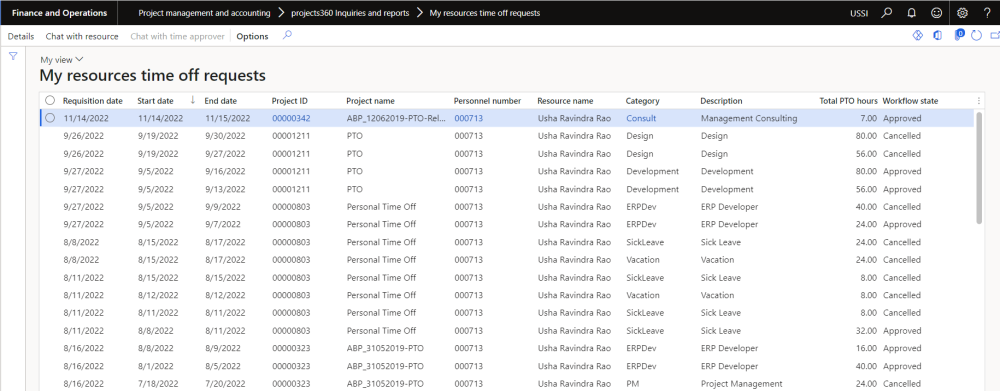Personal Time Off Request
All the Personal time off requests are shown in the Personal time off requests inquiries form under the inquiries of Project module. The user can filter the Inquiry form with the employee name who has requested for Personal time off requests.
Go to Project management and accounting > Inquiries > projects360 > All time off requests.
Go to Personal time off > Inquiries > All time off requests.
Fields and their description on the Personal time off Inquiry form are as follows:
| Field | Description |
| Requisition date | Date on which the leave has been requested. |
| Start date | Start date of the Personal time off request period in which the leave has been requested. |
| End date | End date of the Personal time off request period in which the leave has been requested. |
| Project ID | Project ID for which the Personal time off request is requested. |
| Project name | Displays project name. |
| Personnel number | Personnel number of the employee, requesting for Personal time off request. |
| Resource name | Name of the resource, requesting for Personal time off request. |
| Category | Category ID from the Personal time off request request form. |
| Description | Description of the Category. |
| Total PTO hours | Sum of all the Personal time off request hours for the week. |
| Workflow status | Personal time off request request status. |
Buttons and their description on the All time off request form are as follows:
| Buttons | Description |
| Details | Click to open a PTO request form. |
| Chat with resource | Opens Microsoft teams chat window of the resource for the approver. |
| Chat with time approver | Opens Microsoft teams chat window with the approver for the resource. |
My Resources Personal Time Off Requests
This is the new form added to the projects360, with this form resource manager can have access and view the Personal time off request assigned for an action. In this form, resource manager can view the personal time off request submitted by the resources through all the legal entities and can action on the Personal time off request assigned.
Go to Project management and accounting > projects360 Inquiries and reports > My resource time off requests.
Go to Personal time off > Inquiries > My resource time off requests.
Go to Resourcing > My resources > My resource time off requests.
This section of the form allows the user to see the Personal time off request submitted and assigned to them for action. Fields and buttons on the My Resources Personal time off request are:
Fields and their description on the My Resources Personal time off request form are as follows:
| Field | Description |
| Requisition date | Date on which the leave has been requested. |
| Start date | Start date of the Personal time off request period in which the leave has been requested. |
| End date | End date of the Personal time off request period in which the leave has been requested. |
| Project ID | Project ID for which the Personal time off request is requested. |
| Project name | Displays project name. |
| Personnel number | Personnel number of the employee, requesting for Personal time off request. |
| Resource name | Name of the resource, requesting for Personal time off request. |
| Category | Category ID from the Personal time off request request form. |
| Description | Description of the Category. |
| Total PTO hours | Sum of all the Personal time off request hours for the week. |
| Workflow status | Personal time off request request status. |
Buttons and their description on the My Resources Personal time off request form are as follows:
| Buttons | Description |
| Details | Click to open a PTO request form. |
| Chat with resource | Opens Microsoft teams chat window of the resource for the approver. |
| Chat with time approver | Opens Microsoft teams chat window with the approver for the resource. |
Workspaces
Personal Time Off has been added on the workspaces to make the information available to the user easily. All the Personal time off creation and inquiry options are available on the Project Tasks workspace.
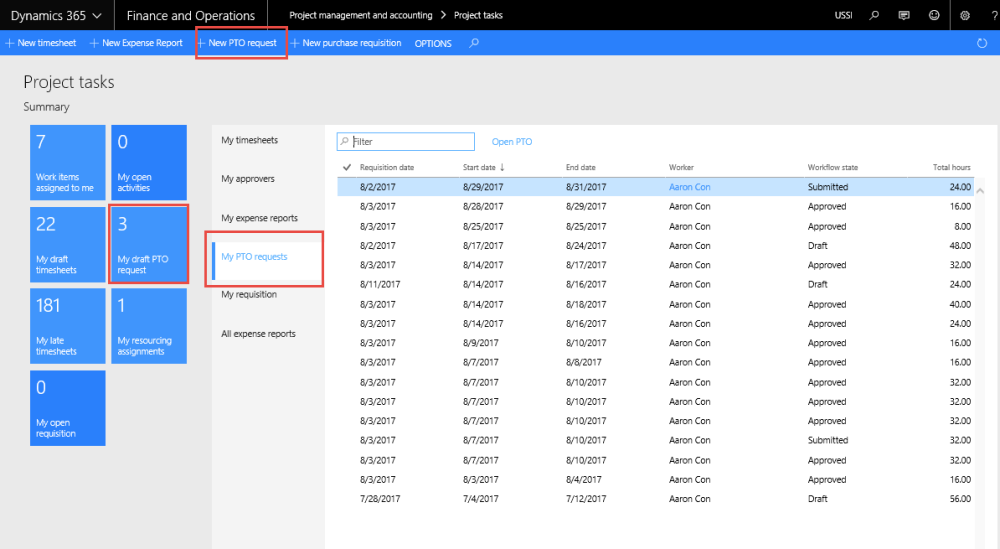
Some of the buttons and tabs releted to personal time off requests on this workspace are as follows:
- New Personal Time Off Request button: Click to open new Personal Time Off Request form to create a Personal Time Off Request.
- My Draft Personal Time Off Request Tile: My draft Personal Time Off Request tile displays all requests in draft for the logged in user.
- My Personal Time Off Requests tab: My Personal Time Off Request will display all the Personal time off requested by logged in user.
- Open Personal Time Off button: Click to open selected Personal Time Off Request record.