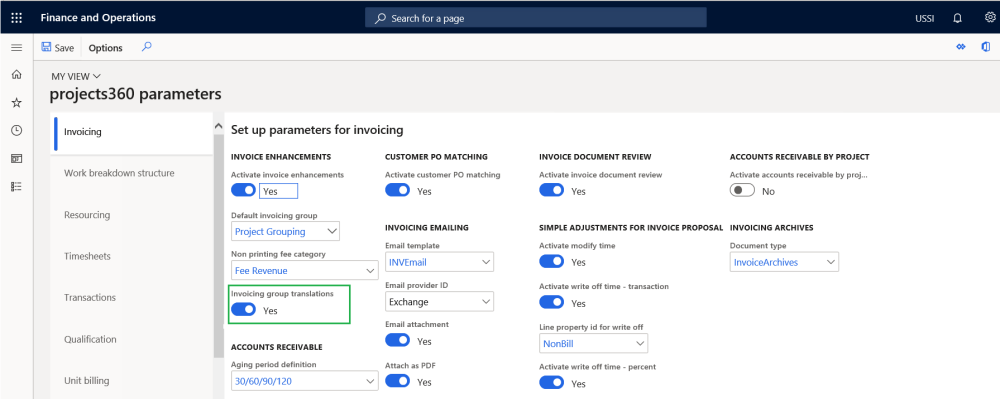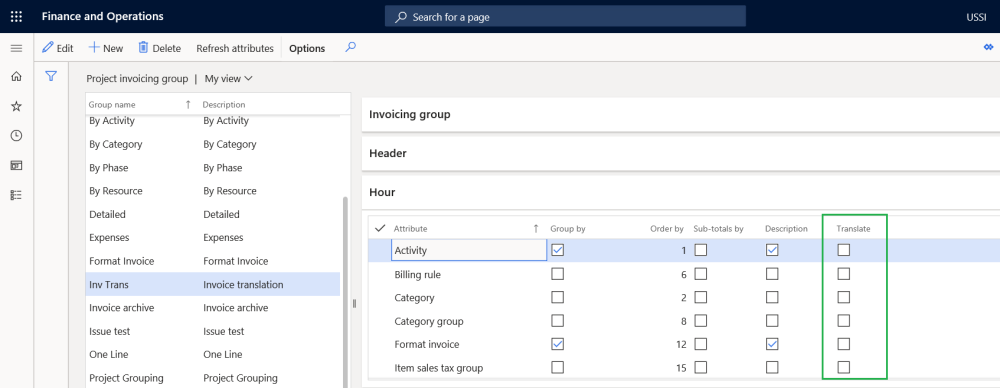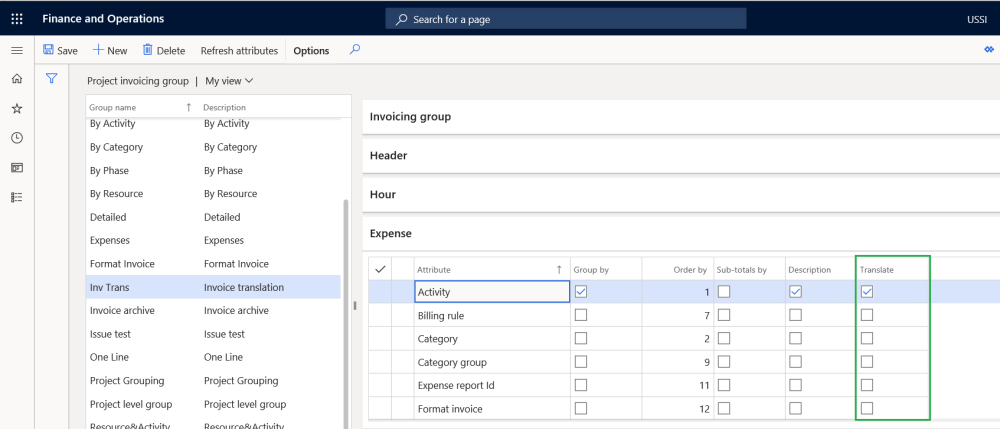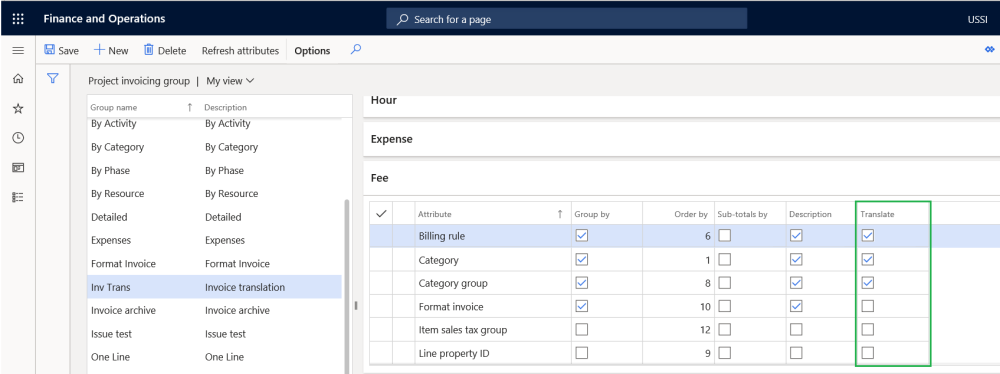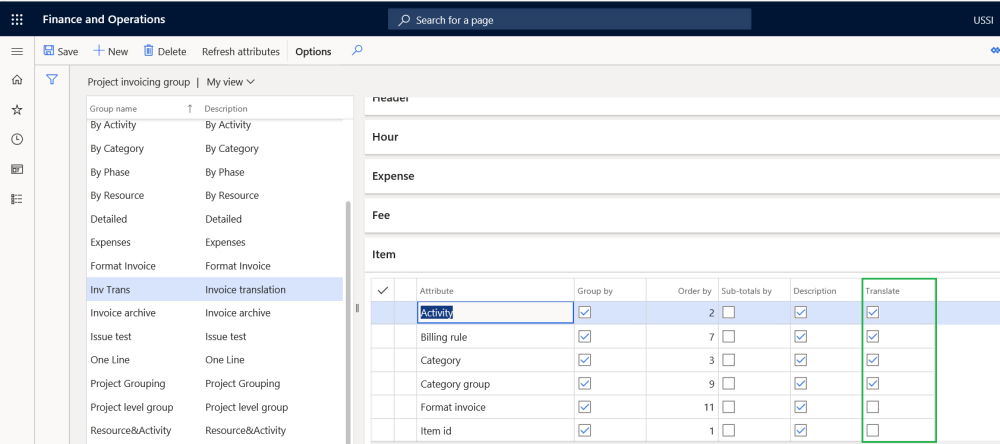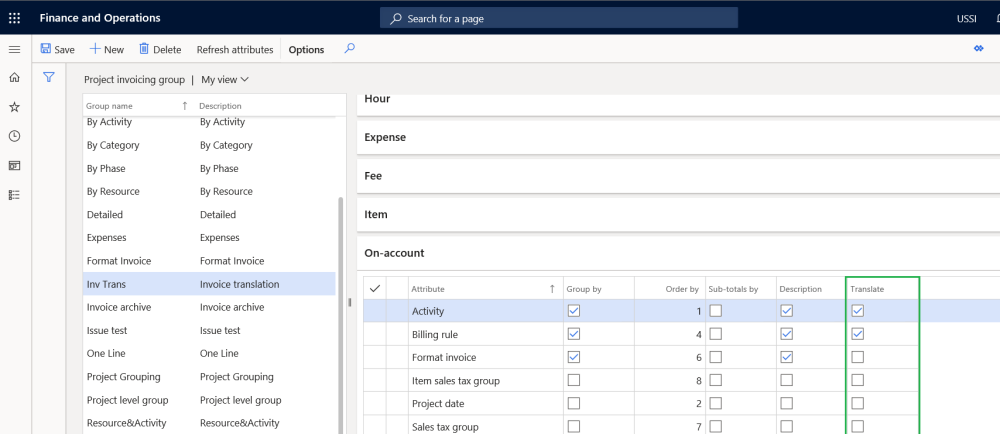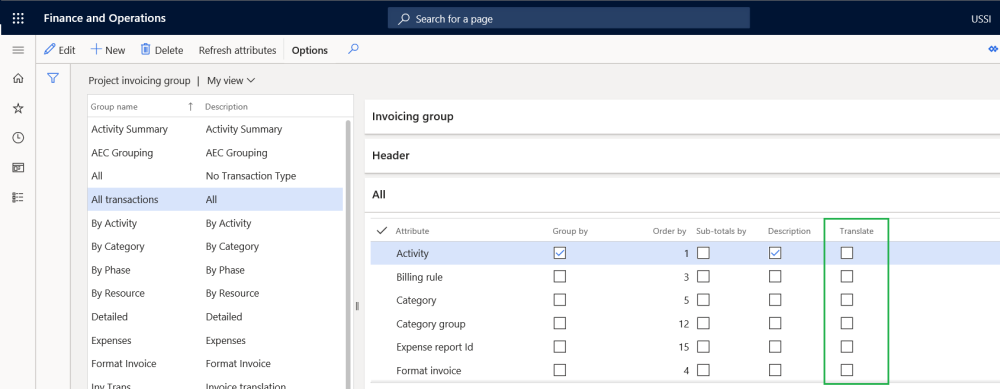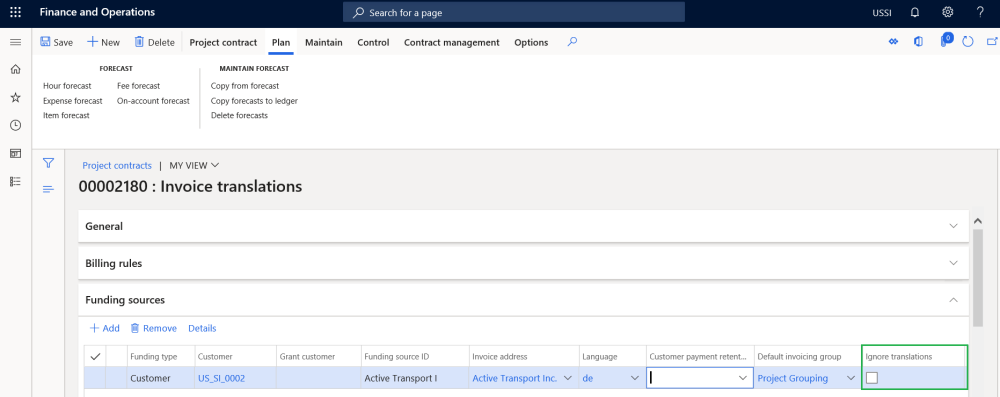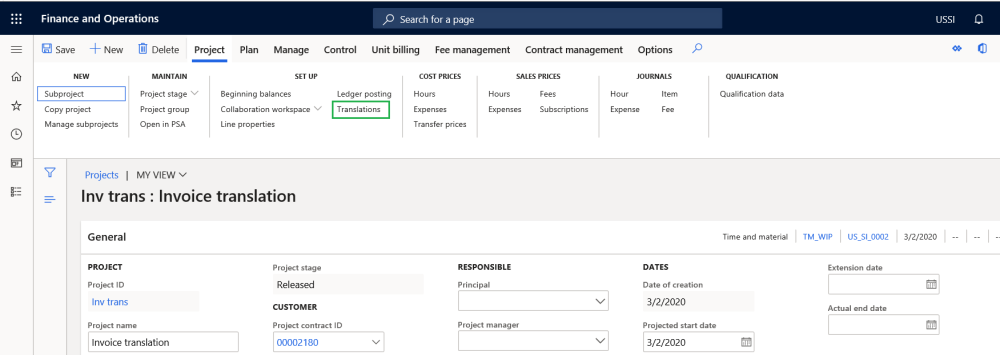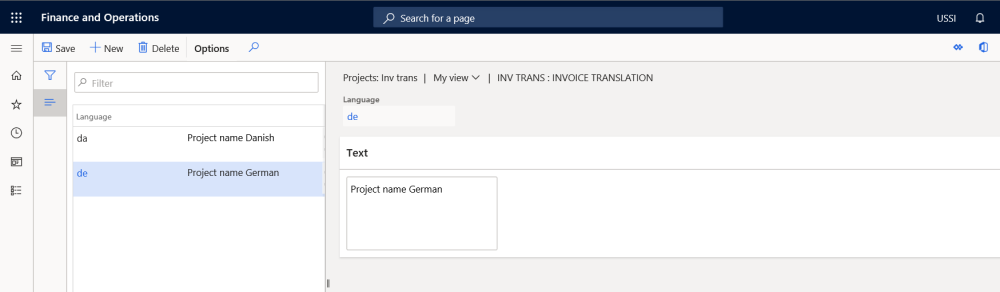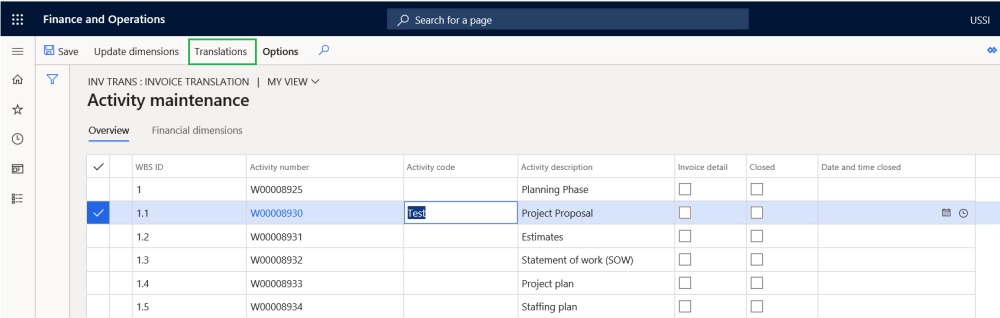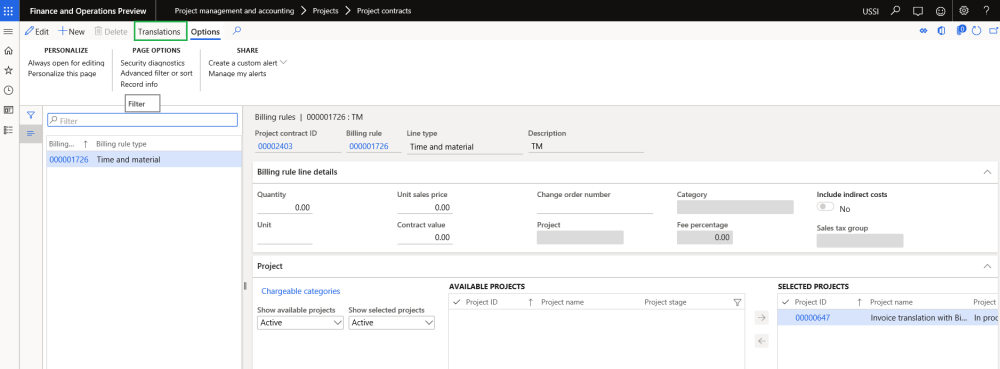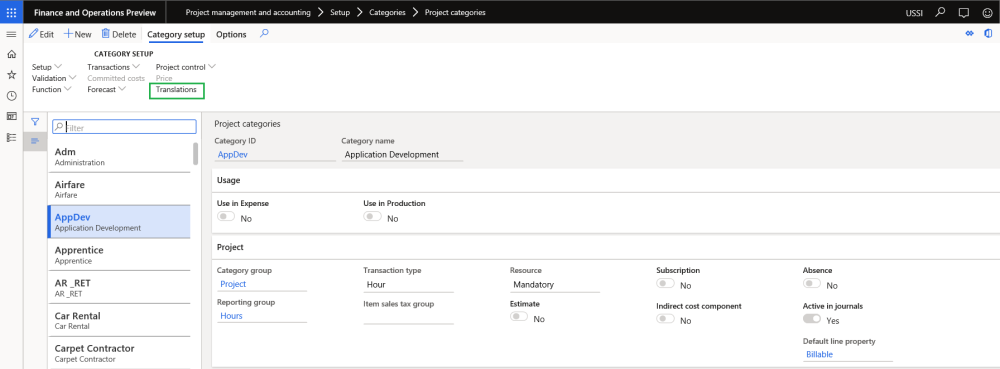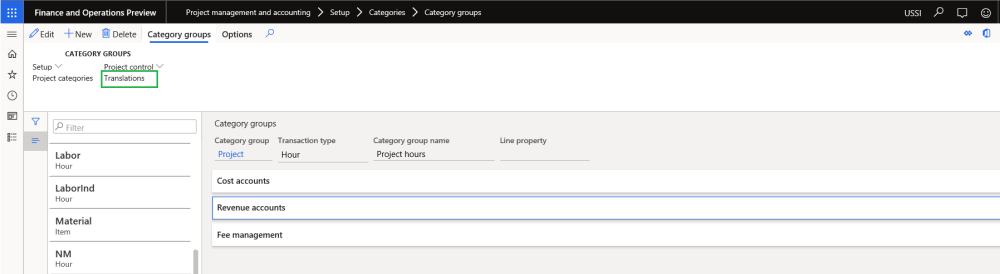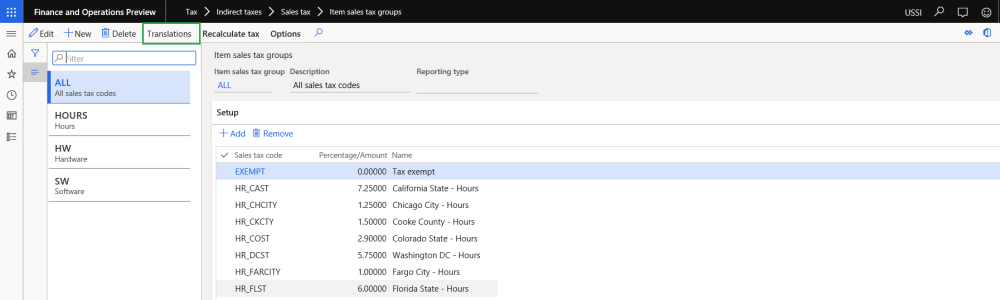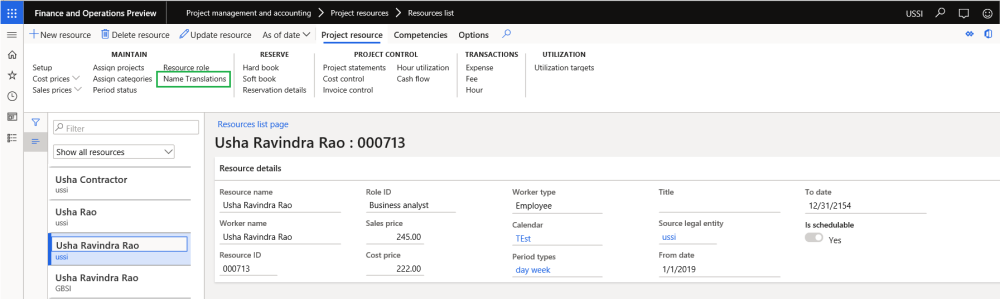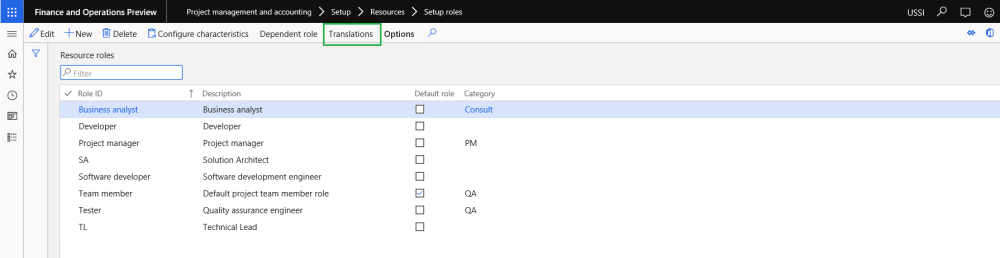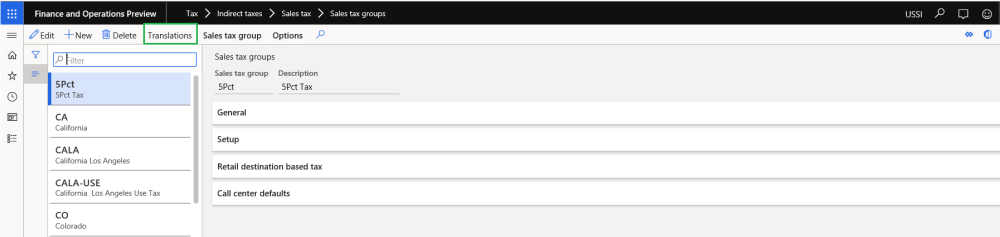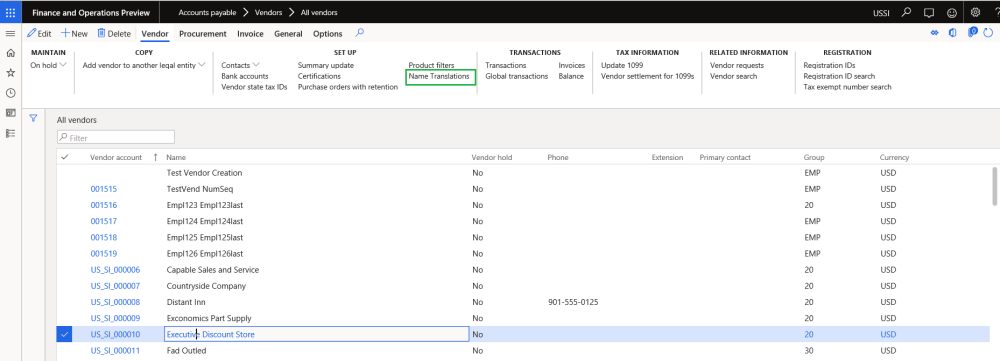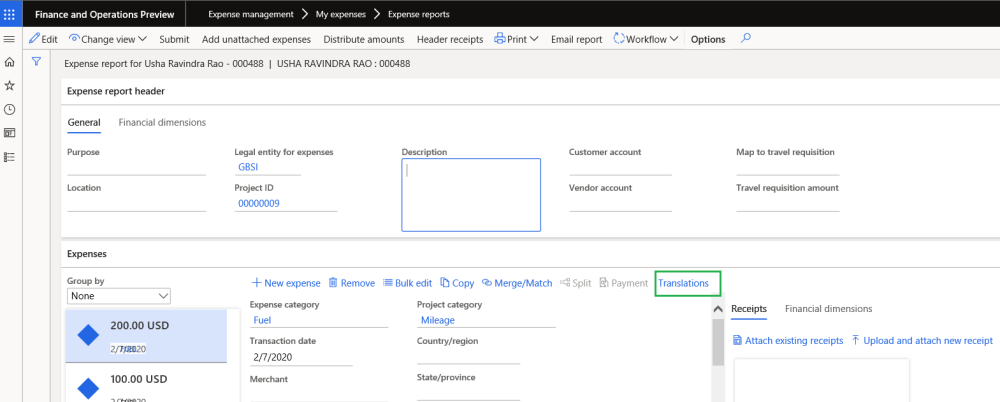Parameter Setup
On projects360 parameter form, under Invoicing tab, a new parameter “Invoicing group translation” has been introduced to control the Invoice translation feature. When the user makes the value of this checkbox as ‘Yes’, the Invoice translation is activated. This checkbox will get enabled only when “Activate invoicing enhancement’ check box is marked.
Go to Project management and accounting > Setups > projects360 Parameters > Invoicing Tab.
Go to Project billing > Setup > Billing parameters > General tab.
| Fields | Description |
| Invoicing group translation | When this parameter is set to Yes, invoice lines on the invoice proposal and project invoice report will be translated in customer language when the customer language and system language is different. |
Project invoice grouping
On project invoicing group form, ‘Translate’ check box is added for each attribute under Hour, Expense, Fee, Item, On account and All tab. This checkbox will be available only when ‘Invoicing group translation’ check box is marked on the parameters.
Go to Project management and accounting > Setups > projects360 setup> Project invoicing group.
Go to Project billing > Setup > Project invoicing group.
Hour tab
Expense tab
Fee tab
Item tab
On account tab
All tab
| Fields | Description |
| Translate | When this parameter is set to Yes against each attribute, marked attribute will be translated and will be shown on invoice lines on the invoice proposal and project invoice report customer language when the customer language and system language is different. |
The following attributes will not have configurable translations
- Transaction type
- Line property
- Format invoice
- Project date
- Timesheet ID
- Transaction text
- Tran ID
- Sales price
Project contract form
On project contract form, ‘Ignore translations’ check box is added on funding source. If this checkbox is set to ‘Yes’ then the translation will be ignored. This checkbox will be available only when ‘Invoicing group translation’ check box is marked on the parameters.
Go to Project management and accounting > Projects > Project contracts > Funding source tab.
Go to Project billing > All invoices > Project contracts > Funding source tab.
| Fields | Description |
| Ignore translations | When this parameter is set to Yes, invoice lines on the invoice proposal and project invoice report will be translated in customer language when the customer language and legal entity language is different. |
Attribute translations
Translation form will be added on all the attributes and users will be able to set translation. This form is independent of parameter ‘Invoicing group translation’ on the parameters.
Projects form
Go to Project management and accounting > Projects > All projects.
Go to Project management and accounting > Projects > My projects.
Activity maintainence form
Go to Project management and accounting > Projects > All projects > Plan > Activity maintenance
Billing rules details form
Go to Project management and accounting > Project > Project contracts > Billing rules tab > Details button.
Project categories form
Go to Project management and accounting > Setup > Category > Project categories.
Category groups form
Go to Project management and accounting > Setup > Category > Category groups.
Item sales tax group form
Go to Tax > Indirect taxes > Sales tax > Item sales tax group.
Resource list form
Go to Project accounting and management > Project resource > Resource list.
Role form
Go to Project accounting and management > Setup > Resource > Setup roles.
Sales tax group form
Go to Tax > Indirect taxes > Sales tax > Sales tax group.
Vendor form
Accounts payable > Vendors > All vendors.
Expense report form
Expense management > My expenses > Expense reports.
| Note – Translations to item names are already available by standard functionality. |