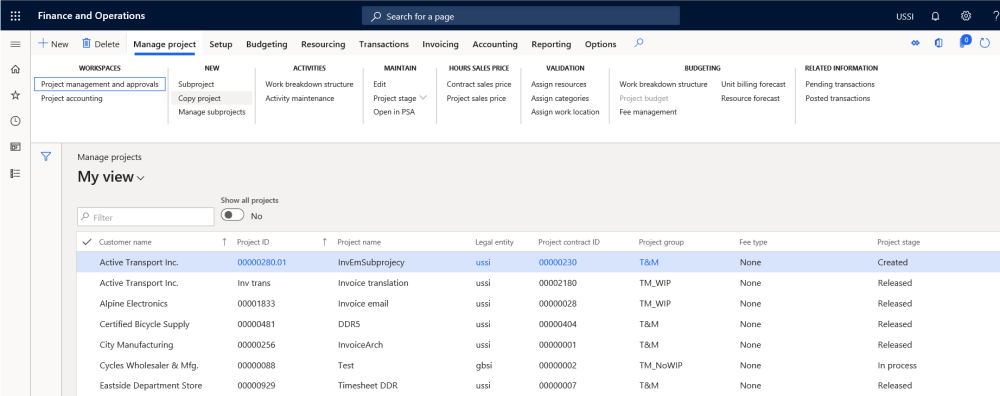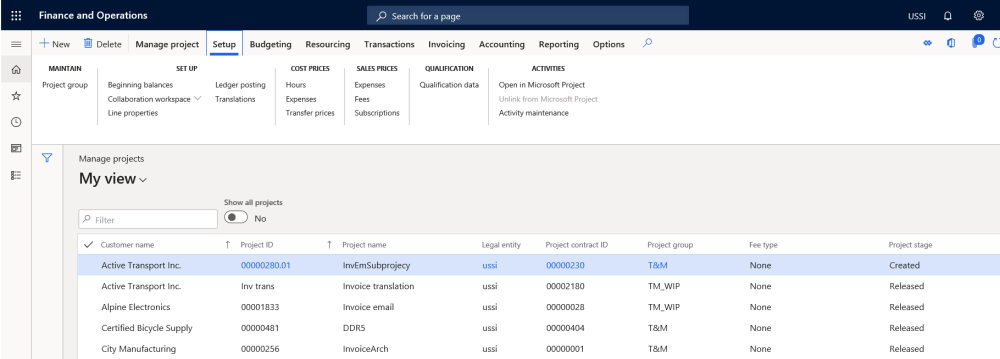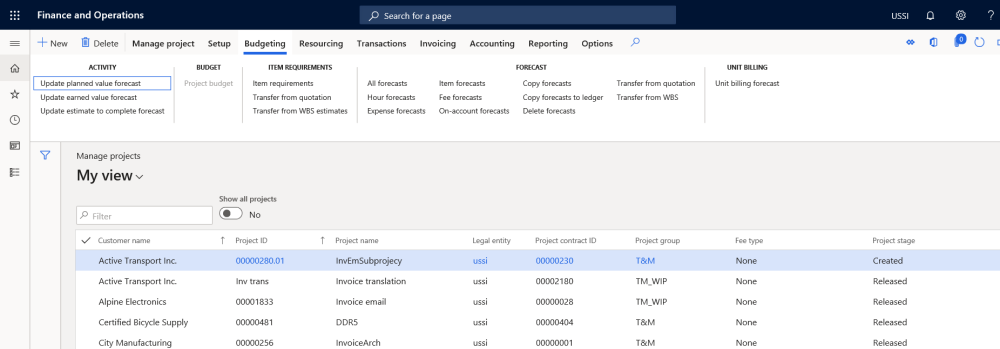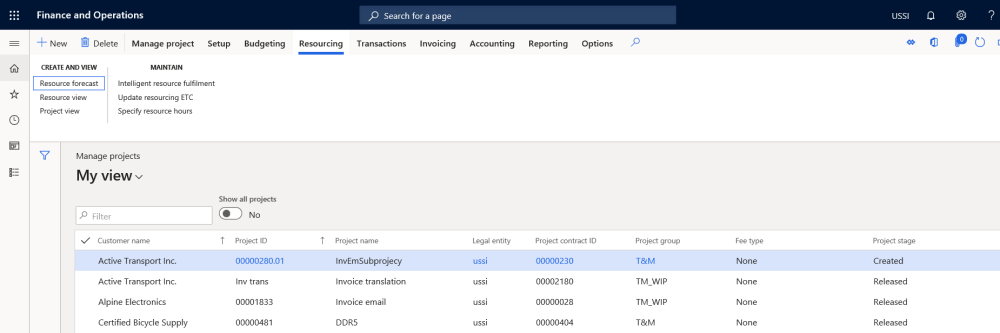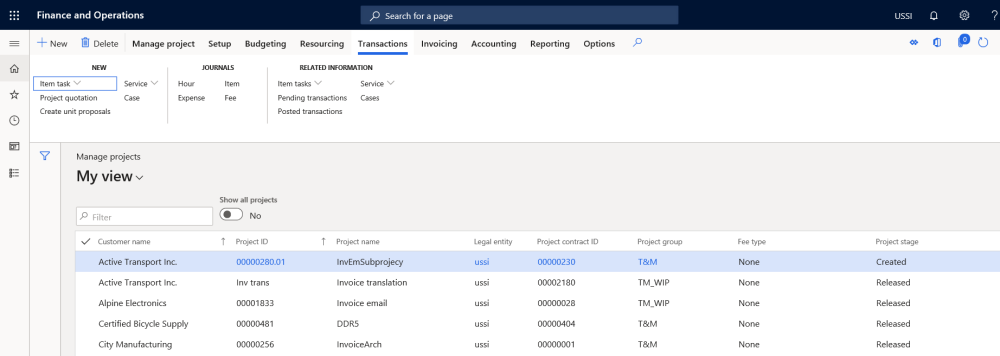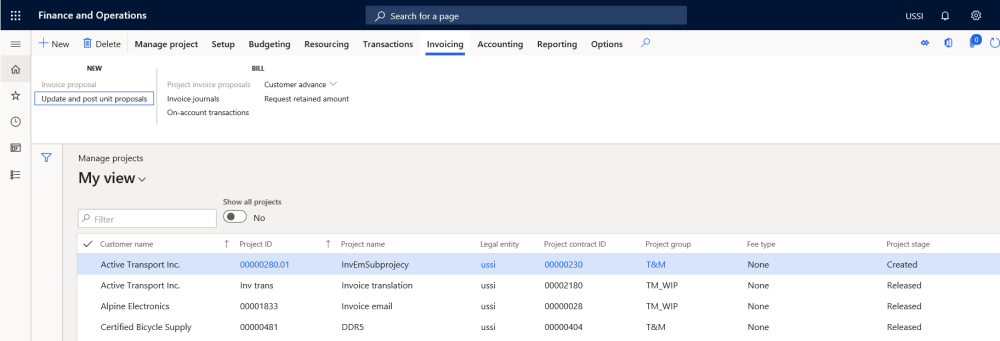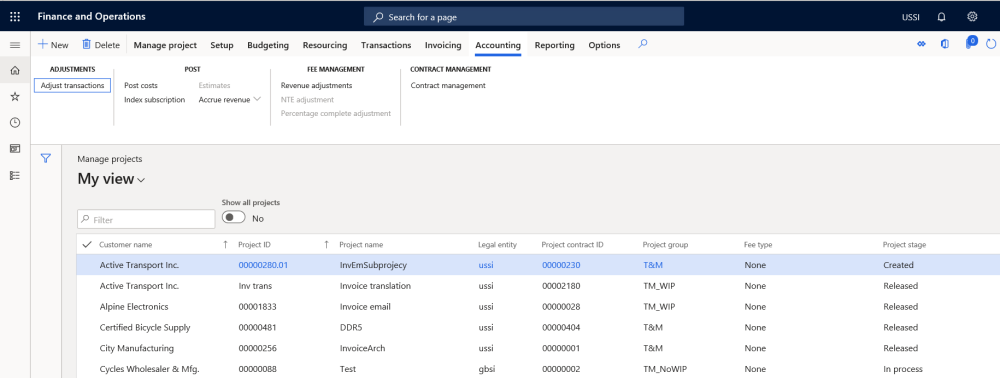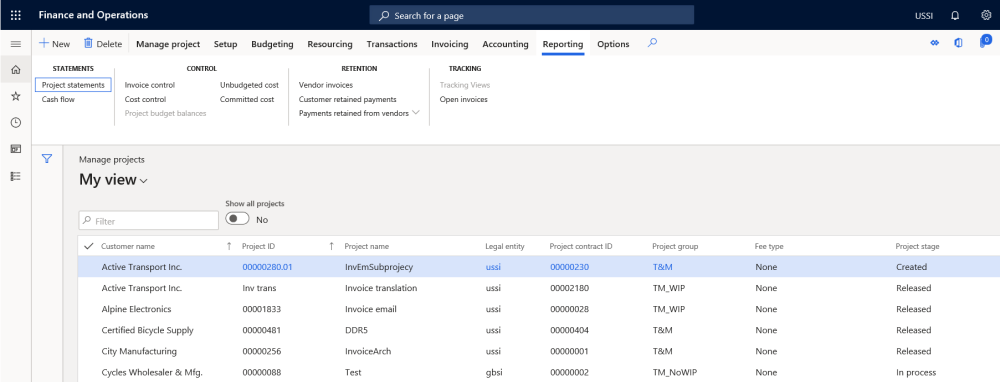The Manage Projects workspace is available to provide Project managers a faster experience to access common functions and information for the role. The ribbon bar has been rearranged with a focus on Project setup, Budgeting, Resourcing, and Invoicing, with key buttons from each of these features on the first tab.
Manage projects grid
When the project manager logs into the ‘Manage projects’ dashboard, he/she can view all the projects assigned to him/her including the inter-company projects. We have provided a filter to view all the projects other than the assigned ones to logged in user through ‘Show all projects’ checkbox.
The fields on the grid has been rearranged to view the projects based on the customer name and added ‘Project group’ and ‘Fee type’ to understand the nature of the project we are dealing with.
Details of the fields available on the Manage projects grid are as follows –
| Button | Description |
| Customer name | Existing field pulled from projects form. |
| Project ID | Existing field pulled from projects form. |
| Project name | Existing field pulled from projects form |
| Legal entity | Existing field pulled from projects form |
| Project contract ID | Existing field pulled from projects form. |
| Project group | Existing field pulled from projects form |
| Fee type | Existing field pulled from projects form. |
| Project stage | Existing field pulled from projects form |
Manage projects tab
All the action pane buttons which are related to key actions are placed on the ‘Manage project’ action pane tab.
Details of the buttons available on the Manage projects tab are as follows –
| Button | Description |
| Project management and approvals | Existing workspace pulled from project management and accounting module. |
| Project accounting | Existing workspace pulled from project management and accounting module. |
| Subproject | Existing button pulled from projects form |
| Manage subprojects | Existing button pulled from projects form |
| Work breakdown structure | Existing button pulled from projects form. |
| Activity maintenance | Existing button pulled from projects form |
| Edit | Existing button pulled from projects form. |
| Project stage | Existing button pulled from projects form |
| Open is PSA | Existing button pulled from projects form. |
| Contract sales price | Existing button pulled from project contracts form |
| Project sales price | Existing button pulled from projects form. |
| Assign resources | Existing button pulled from projects form |
| Assign categories | Existing button pulled from projects form. |
| Assign work location | Existing button pulled from projects form |
| Project budget | Existing button pulled from projects form. |
| Fee management | Existing button pulled from projects form |
| Unit billing forecast | Existing button pulled from projects form. |
| Resource forecast | Existing button pulled from projects form |
| Pending transaction | Existing button pulled from projects form. |
| Posted transaction | Existing button pulled from projects form |
Setup tab
All the action pane buttons which are related to the basic setups are placed on the ‘Setup’ action pane tab.
Details of the buttons available on the Setup tab are as follows –
| Button | Description |
| Project group | Existing button pulled from projects form. |
| Beginning balance | Existing button pulled from projects form. |
| Collaboration workspace | Existing button pulled from projects form |
| Line properties | Existing button pulled from projects form |
| Ledger posting | Existing button pulled from projects form. |
| Translation | Existing button pulled from projects form |
| Hours | Existing button pulled from projects form. |
| Expenses | Existing button pulled from projects form |
| Transfer prices | Existing button pulled from projects form. |
| Expenses | Existing button pulled from project contracts form |
| Fee | Existing button pulled from projects form. |
| Subscriptions | Existing button pulled from projects form |
| Qualification data | Existing button pulled from projects form. |
| Open in Microsoft project | Existing button pulled from projects form |
| Unlink from Microsoft project | Existing button pulled from projects form. |
| Activity maintainence | Existing button pulled from projects form |
Budgeting tab
All the action pane buttons which are related to the forecast and budgeting are placed on the ‘Budgeting’ action pane tab.
Details of the button available on the Budgeting tab are as follows –
| Button | Description |
| Update planned value forecast | Existing button pulled from projects form. |
| Update earned value forecast | Existing button pulled from projects form. |
| Update estimate to complete forecast | Existing button pulled from projects form |
| Project budget | Existing button pulled from projects form |
| Item requirements | Existing button pulled from projects form. |
| Transfer from quotation | Existing button pulled from projects form |
| Transfer from WBS estimates | Existing button pulled from projects form. |
| All forecasts | Existing button pulled from projects form |
| Hour forecasts | Existing button pulled from projects form. |
| Expense forecasts | Existing button pulled from project form |
| Item forecasts | Existing button pulled from projects form. |
| Fee forecasts | Existing button pulled from projects form |
| on account forecasts | Existing button pulled from projects form. |
| Copy forecasts | Existing button pulled from projects form |
| Copy forecast to ledger | Existing button pulled from projects form. |
| Delete forecasts | Existing button pulled from projects form |
| Transfer from quotation | Existing button pulled from projects form. |
| Transfer from WBS | Existing button pulled from projects form |
| Unit billing forecast | Existing button pulled from projects form. |
Resourcing tab
All the action pane buttons which are related to the resourcing and resource booking are placed on the ‘Resourcing’ action pane tab.
Details of the button available on the Resourcing tab are as follows –
| Button | Description |
| Resource forecast | Existing button pulled from projects form. |
| Resource view | Existing button pulled from projects form. |
| Project view | Existing button pulled from projects form |
| Intelligent resource fulfilment | Existing button pulled from projects form |
| Update resourcing ETC | Existing button pulled from projects form. |
| Specify resource hours | Existing button pulled from projects form |
Transactions tab
All the action pane buttons which are related to creation of transactions and related information are placed on the ‘Transactions’ action pane tab.
Details of the button available on the Transactions tab are as follows –
| Button | Description |
| Item task | Existing button pulled from projects form. |
| Project quotation | Existing button pulled from projects form. |
| Create unit proposals | Existing button pulled from projects form |
| Service | Existing button pulled from projects form |
| Case | Existing button pulled from projects form. |
| Hours | Existing button pulled from projects form |
| Expense | Existing button pulled from projects form. |
| Item | Existing button pulled from projects form |
| Fee | Existing button pulled from projects form. |
| Item tasks | Existing button pulled from projects form |
| Pending transactions | Existing button pulled from projects form. |
| Posted transactions | Existing button pulled from projects form |
| Service | Existing button pulled from projects form. |
| Cases | Existing button pulled from projects form |
Invoicing tab
All the action pane buttons which are related to invoicing are placed on the ‘Invoicing’ action pane tab.
Details of the button available on the Invoicing tab are as follows –
| Button | Description |
| Invoice proposals | Existing button pulled from projects form. |
| Update and post unit proposals | Existing button pulled from projects form. |
| Project invoice proposals | Existing button pulled from projects form |
| Invoice journals | Existing button pulled from projects form |
| On account transactions | Existing button pulled from projects form. |
| Customer advance | Existing button pulled from projects form |
| Requested retained amount | Existing button pulled from projects form. |
Accounting tab
All the action pane buttons which are related to adjustment and Fee/contract management are placed on the ‘Accounting’ action pane tab.
Details of the button available on the Accounting tab are as follows –
| Button | Description |
| Adjust transactions | Existing button pulled from projects form. |
| Post costs | Existing button pulled from projects form. |
| Index subscription | Existing button pulled from projects form |
| Estimates | Existing button pulled from projects form |
| Accrue revenue | Existing button pulled from projects form. |
| Revenue adjustments | Existing button pulled from projects form |
| NTE adjustment | Existing button pulled from projects form. |
| Percentage complete adjustment | Existing button pulled from projects form |
| Contract management | Existing button pulled from projects form. |
Reporting tab
All the action pane buttons which are related to inquiries and reporting are placed on the ‘Reporting’ action pane tab.
Details of the button available on the Reporting tab are as follows –
| Button | Description |
| Project statements | Existing button pulled from projects form. |
| Cash flow | Existing button pulled from projects form. |
| Invoice control | Existing button pulled from projects form |
| Cost control | Existing button pulled from projects form |
| Project budget balances | Existing button pulled from projects form. |
| Unbudgeted cost | Existing button pulled from projects form |
| Committed cost | Existing button pulled from projects form. |
| Vendor invoices | Existing button pulled from projects form |
| Customer retained payments | Existing button pulled from projects form. |
| Payments retained from vendors | Existing button pulled from projects form |
| Tracking views | Existing button pulled from projects form. |
| Open invoices | Existing button pulled from projects form |